Fill and Sign the Bylaws Templates Form
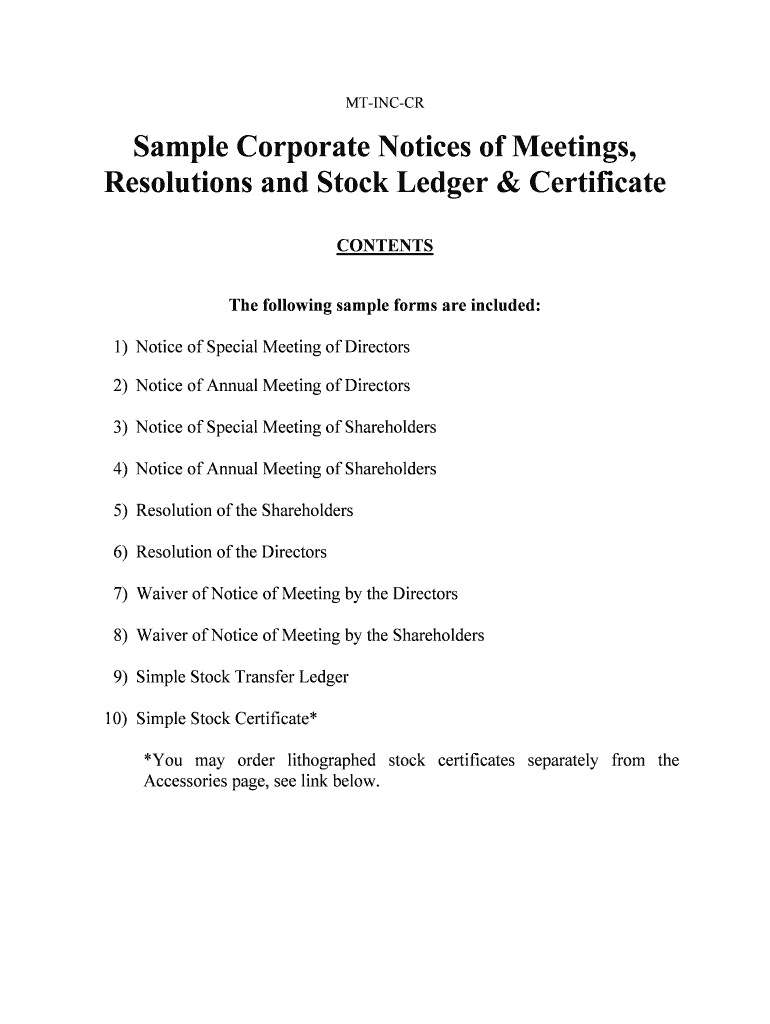
Practical advice on finalizing your ‘Bylaws Templates’ online
Are you fed up with the burden of dealing with paperwork? Look no further than airSlate SignNow, the premier eSignature solution for individuals and businesses. Say farewell to the tedious process of printing and scanning documents. With airSlate SignNow, you can seamlessly complete and endorse paperwork online. Utilize the robust tools embedded in this intuitive and cost-effective platform and transform your method of document management. Whether you need to approve forms or collect eSignatures, airSlate SignNow manages it all with ease, requiring just a few clicks.
Adhere to this comprehensive guide:
- Log into your account or sign up for a complimentary trial of our service.
- Click +Create to upload a file from your device, cloud storage, or our form library.
- Open your ‘Bylaws Templates’ in the editor.
- Click Me (Fill Out Now) to set up the document on your part.
- Add and assign editable fields for other participants (if required).
- Proceed with the Send Invite settings to solicit eSignatures from others.
- Download, print your copy, or convert it into a multi-use template.
No need to worry if you have to collaborate with others on your Bylaws Templates or send it for notarization—our platform provides everything necessary to accomplish such tasks. Create an account with airSlate SignNow today and enhance your document management to a new level!
FAQs
-
What are Bylaws Templates and why are they important?
Bylaws Templates are pre-designed documents that outline the rules and regulations governing an organization. They are essential for ensuring compliance with legal requirements and providing a clear framework for operations. Using Bylaws Templates can save time and reduce the risk of errors in document creation.
-
How can airSlate SignNow help with Bylaws Templates?
airSlate SignNow offers a user-friendly platform that allows you to easily create, customize, and eSign Bylaws Templates. With our solution, you can streamline the document management process, ensuring that your bylaws are always up-to-date and accessible. This enhances collaboration among stakeholders and simplifies the approval process.
-
Are there any costs associated with using Bylaws Templates on airSlate SignNow?
Yes, airSlate SignNow provides various pricing plans that include access to Bylaws Templates. Our plans are designed to be cost-effective, catering to businesses of all sizes. You can choose a plan that best fits your needs and budget while enjoying the benefits of our comprehensive eSigning features.
-
Can I customize Bylaws Templates in airSlate SignNow?
Absolutely! airSlate SignNow allows you to fully customize Bylaws Templates to fit your organization's specific needs. You can modify text, add your logo, and adjust formatting to ensure that the templates reflect your brand identity. This flexibility makes it easy to create personalized documents.
-
What features does airSlate SignNow offer for Bylaws Templates?
airSlate SignNow provides a range of features for Bylaws Templates, including eSigning, document sharing, and real-time collaboration. You can track the status of your documents and receive notifications when they are signed. These features enhance efficiency and ensure that your bylaws are executed promptly.
-
Are Bylaws Templates legally binding when signed through airSlate SignNow?
Yes, Bylaws Templates signed through airSlate SignNow are legally binding. Our platform complies with eSignature laws, ensuring that your signed documents hold up in court. This gives you peace of mind knowing that your organizational bylaws are enforceable.
-
Can I integrate airSlate SignNow with other tools for managing Bylaws Templates?
Yes, airSlate SignNow offers integrations with various tools and platforms, enhancing your workflow for managing Bylaws Templates. You can connect with popular applications like Google Drive, Dropbox, and more, allowing for seamless document storage and access. This integration capability streamlines your document management process.
The best way to complete and sign your bylaws templates form
Find out other bylaws templates form
- Close deals faster
- Improve productivity
- Delight customers
- Increase revenue
- Save time & money
- Reduce payment cycles















