Fill and Sign the Ca Petition Form
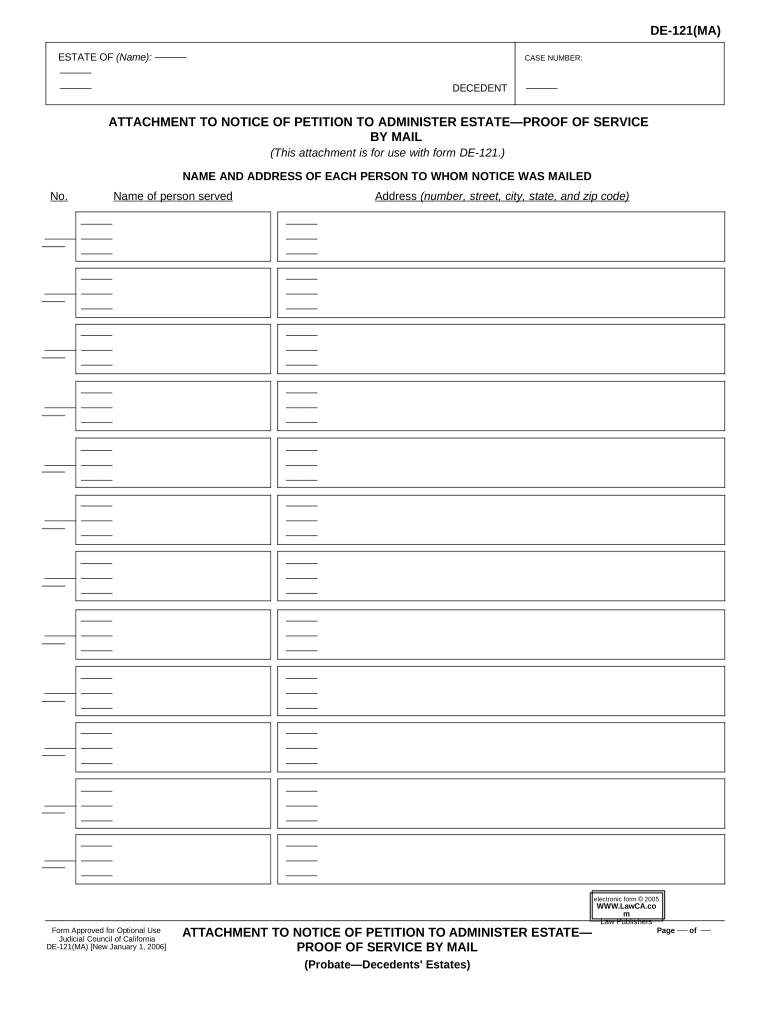
Useful Recommendations for Completing Your ‘Ca Petition’ Online
Are you fed up with the inconvenience of handling paperwork? Look no further than airSlate SignNow, the premier eSignature solution for individuals and small to medium-sized businesses. Bid farewell to the tedious process of printing and scanning documents. With airSlate SignNow, you can easily fill out and sign paperwork online. Utilize the powerful features included in this user-friendly and affordable platform to transform your document management approach. Whether you need to sign forms or gather electronic signatures, airSlate SignNow manages everything seamlessly, with only a few clicks.
Follow these detailed instructions:
- Log into your account or sign up for a complimentary trial with our service.
- Select +Create to upload a document from your device, cloud storage, or our form repository.
- Access your ‘Ca Petition’ in the editor.
- Click Me (Fill Out Now) to finalize the document on your end.
- Include and assign fillable fields for others (if necessary).
- Proceed with the Send Invite settings to obtain eSignatures from others.
- Download, print your version, or convert it into a reusable template.
Don't fret if you need to collaborate with your teammates on your Ca Petition or send it for notarization—our solution provides all the tools you require to complete such tasks. Create an account with airSlate SignNow today and elevate your document management to a new standard!
FAQs
-
What is airSlate SignNow and how does it help with petitions?
airSlate SignNow is a powerful eSignature solution that simplifies the process of managing and signing documents, including petitions. With an intuitive interface, users can easily create, send, and track petitions, ensuring a seamless experience for both senders and signers. This platform streamlines the workflow, making it perfect for businesses looking to gather signatures efficiently.
-
How much does airSlate SignNow cost for managing petitions?
airSlate SignNow offers flexible pricing plans tailored to meet the needs of businesses of all sizes. You can choose from monthly or annual subscriptions, with features that include unlimited document signing and the ability to manage multiple petitions simultaneously. This cost-effective solution ensures that you get the best value while staying compliant with eSignature laws.
-
Can I customize my petition templates in airSlate SignNow?
Yes, airSlate SignNow allows users to customize petition templates to fit their specific needs. With easy drag-and-drop functionality, you can add fields, text, and branding elements to create personalized petitions. This feature not only enhances the professionalism of your documents but also improves user engagement.
-
What security measures does airSlate SignNow implement for petitions?
airSlate SignNow takes the security of your petitions seriously by employing industry-leading encryption protocols and compliance with eSignature regulations. All documents are stored securely, and access is restricted to authorized users only, ensuring that your sensitive information remains protected throughout the signing process.
-
Is it possible to track the status of my petitions in airSlate SignNow?
Absolutely! airSlate SignNow provides real-time tracking for all your petitions. You can easily monitor who has signed, who is still pending, and receive notifications as soon as a petition is completed. This feature allows for better management and follow-up, ensuring that your petitions are handled promptly.
-
What integrations does airSlate SignNow offer for enhancing my petition process?
airSlate SignNow seamlessly integrates with a variety of popular applications such as Google Drive, Salesforce, and Dropbox, enhancing your petition management process. These integrations allow you to streamline workflows, automate document handling, and access your petitions from anywhere, increasing productivity and efficiency.
-
How does airSlate SignNow improve the efficiency of collecting signatures for petitions?
By utilizing airSlate SignNow, you can signNowly enhance the efficiency of collecting signatures for your petitions. The platform allows for quick document preparation and instant delivery to signers, eliminating the need for physical paperwork. This not only saves time but also accelerates the overall signing process, helping you signNow your goals faster.
The best way to complete and sign your ca petition form
Find out other ca petition form
- Close deals faster
- Improve productivity
- Delight customers
- Increase revenue
- Save time & money
- Reduce payment cycles















