Fill and Sign the California Notice Address Form
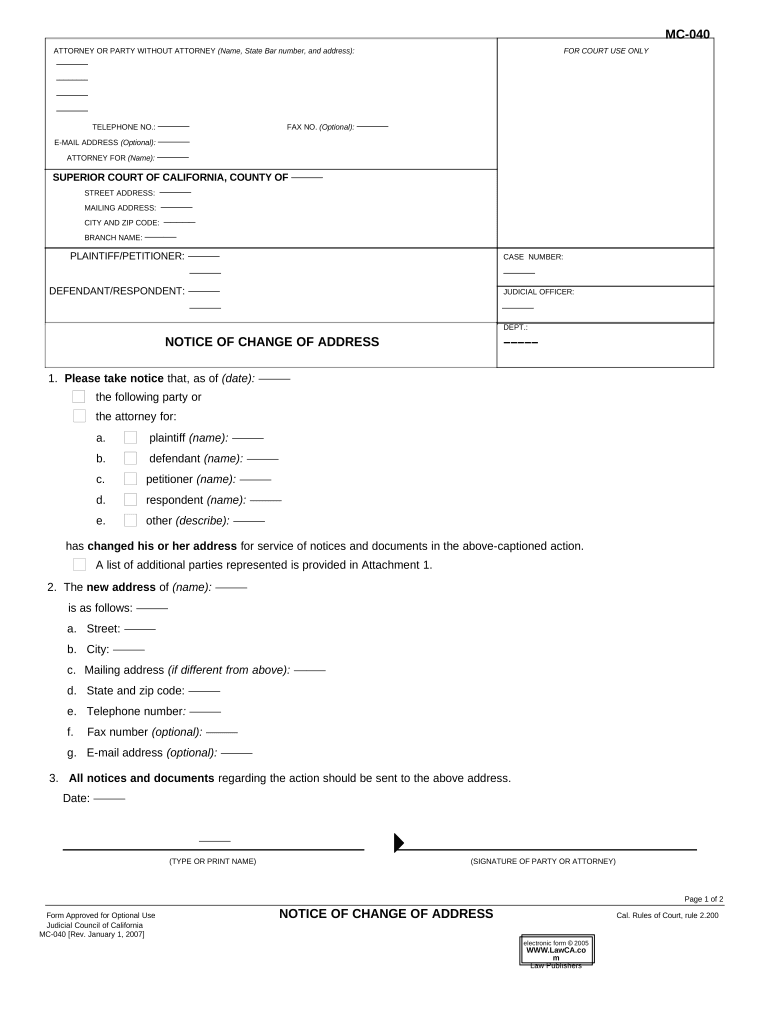
Valuable tips on finalizing your ‘California Notice Address’ online
Are you fed up with the inconvenience of managing paperwork? Look no further than airSlate SignNow, the premier electronic signature solution for both individuals and businesses. Bid farewell to the tedious routine of printing and scanning documents. With airSlate SignNow, you can effortlessly complete and sign documents online. Take advantage of the powerful features embedded in this user-friendly and cost-effective platform and transform your strategy for managing paperwork. Whether you need to approve forms or collect digital signatures, airSlate SignNow makes it all simple, needing just a few clicks.
Follow this comprehensive guide:
- Log into your account or initiate a free trial with our service.
- Click +Create to upload a document from your device, cloud storage, or our form library.
- Access your ‘California Notice Address’ in the editor.
- Click Me (Fill Out Now) to set up the form on your end.
- Add and designate fillable fields for others (if necessary).
- Continue with the Send Invite options to request eSignatures from others.
- Save, print your version, or convert it into a reusable template.
No need to worry if you require collaboration with others on your California Notice Address or need to send it for notarization—our platform offers everything you need to achieve those objectives. Sign up with airSlate SignNow today and elevate your document management to a new level!
FAQs
-
What is a California Notice Address in the context of eSigning?
A California Notice Address refers to the designated address where legal notices related to eSigned documents can be sent. Understanding this concept is crucial for businesses operating in California, as it ensures compliance with local regulations when using eSignature solutions like airSlate SignNow.
-
How does airSlate SignNow help with managing California Notice Addresses?
airSlate SignNow offers features that allow users to easily input and manage their California Notice Addresses within the platform. This ensures that all legal documents sent for eSignature are compliant with California law, helping businesses avoid potential legal issues.
-
What are the pricing options for airSlate SignNow regarding California Notice Address usage?
airSlate SignNow provides several pricing plans to accommodate various business needs, including features relevant to handling California Notice Addresses. Each plan includes the necessary tools for managing legal documentation in compliance with California regulations, making it a cost-effective solution.
-
Can I customize the California Notice Address in airSlate SignNow?
Yes, airSlate SignNow allows users to customize their California Notice Address settings to suit their business needs. This feature ensures that all notices and legal documents are sent to the correct address, enhancing your compliance and operational efficiency.
-
What are the benefits of using airSlate SignNow for my California Notice Address management?
Using airSlate SignNow for managing your California Notice Address streamlines the eSigning process and ensures compliance with state regulations. The platform's user-friendly interface and robust features simplify document management, allowing businesses to focus more on their core activities.
-
Does airSlate SignNow integrate with other tools for managing California Notice Addresses?
Yes, airSlate SignNow offers various integrations with popular business tools, helping users manage their California Notice Addresses more effectively. These integrations enhance workflow efficiency by allowing seamless communication and document sharing across platforms.
-
What security measures does airSlate SignNow implement for California Notice Addresses?
airSlate SignNow prioritizes data security, employing advanced encryption and security protocols to protect your California Notice Address and related documents. This ensures that sensitive information remains confidential and secure during the eSigning process.
The best way to complete and sign your california notice address form
Find out other california notice address form
- Close deals faster
- Improve productivity
- Delight customers
- Increase revenue
- Save time & money
- Reduce payment cycles















