Fill and Sign the California Notice Completion Form
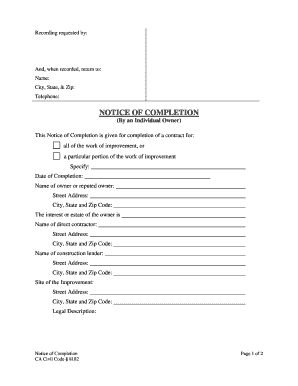
Useful advice on preparing your ‘California Notice Completion’ online
Are you exhausted by the frustration of handling paperwork? Look no further than airSlate SignNow, the leading electronic signature solution for individuals and organizations. Bid farewell to the lengthy process of printing and scanning documents. With airSlate SignNow, you can effortlessly complete and sign your paperwork online. Take advantage of the powerful tools embedded in this user-friendly and cost-effective platform and transform your approach to paperwork management. Whether you need to authorize forms or gather eSignatures, airSlate SignNow manages it all seamlessly, needing just a few clicks.
Adhere to this step-by-step guide:
- Access your account or initiate a free trial with our service.
- Click +Create to upload a file from your device, cloud storage, or our template library.
- Open your ‘California Notice Completion’ in the editor.
- Click Me (Fill Out Now) to finalize the form on your end.
- Add and designate fillable fields for others (if needed).
- Continue with the Send Invite settings to request eSignatures from others.
- Save, print your version, or convert it into a reusable template.
Don’t worry if you need to collaborate with others on your California Notice Completion or send it for notarization—our solution provides everything you require to complete such tasks. Sign up for airSlate SignNow today and elevate your document management to new levels!
FAQs
-
What is California Notice Completion and how does airSlate SignNow help?
California Notice Completion refers to the process of completing legal notices required by California law. airSlate SignNow streamlines this process by providing an easy-to-use platform for creating, sending, and eSigning documents, ensuring compliance with California regulations while saving time and reducing errors.
-
What are the pricing options for airSlate SignNow's California Notice Completion feature?
airSlate SignNow offers flexible pricing plans to cater to different business needs, including options specifically designed for efficient California Notice Completion. You can choose from monthly or annual subscriptions, with features that scale according to your volume of document processing, ensuring you only pay for what you need.
-
Can I integrate airSlate SignNow with other tools for California Notice Completion?
Yes, airSlate SignNow integrates seamlessly with various business applications, enhancing your California Notice Completion workflows. Whether you're using CRM systems, project management tools, or cloud storage solutions, our integrations help you manage your documents efficiently and effectively.
-
What are the benefits of using airSlate SignNow for California Notice Completion?
Using airSlate SignNow for California Notice Completion provides numerous benefits, including faster turnaround times, reduced paperwork, and enhanced security. Our platform ensures that all documents are legally binding and easily accessible, enabling you to focus on your core business tasks without the hassle of manual processes.
-
Is airSlate SignNow compliant with California legal standards for Notice Completion?
Absolutely! airSlate SignNow is designed to meet all legal requirements for California Notice Completion, ensuring that your documents are compliant and valid. Our platform stays updated with changes in California laws, so you can trust that your notices are always in accordance with the latest regulations.
-
How can airSlate SignNow improve my team's efficiency in completing California Notices?
By utilizing airSlate SignNow's intuitive interface and automation tools, your team can signNowly enhance their efficiency in completing California Notices. Our platform allows for quick document creation, real-time collaboration, and electronic signatures, which accelerates the entire process and minimizes delays.
-
Are there any training resources available for using airSlate SignNow for California Notice Completion?
Yes, airSlate SignNow provides a variety of training resources to help users optimize their experience with California Notice Completion. From step-by-step guides to video tutorials and customer support, we ensure that you have all the tools necessary to navigate the platform effectively.
The best way to complete and sign your california notice completion form
Find out other california notice completion form
- Close deals faster
- Improve productivity
- Delight customers
- Increase revenue
- Save time & money
- Reduce payment cycles















