Fill and Sign the California Stipulation Agreement Form
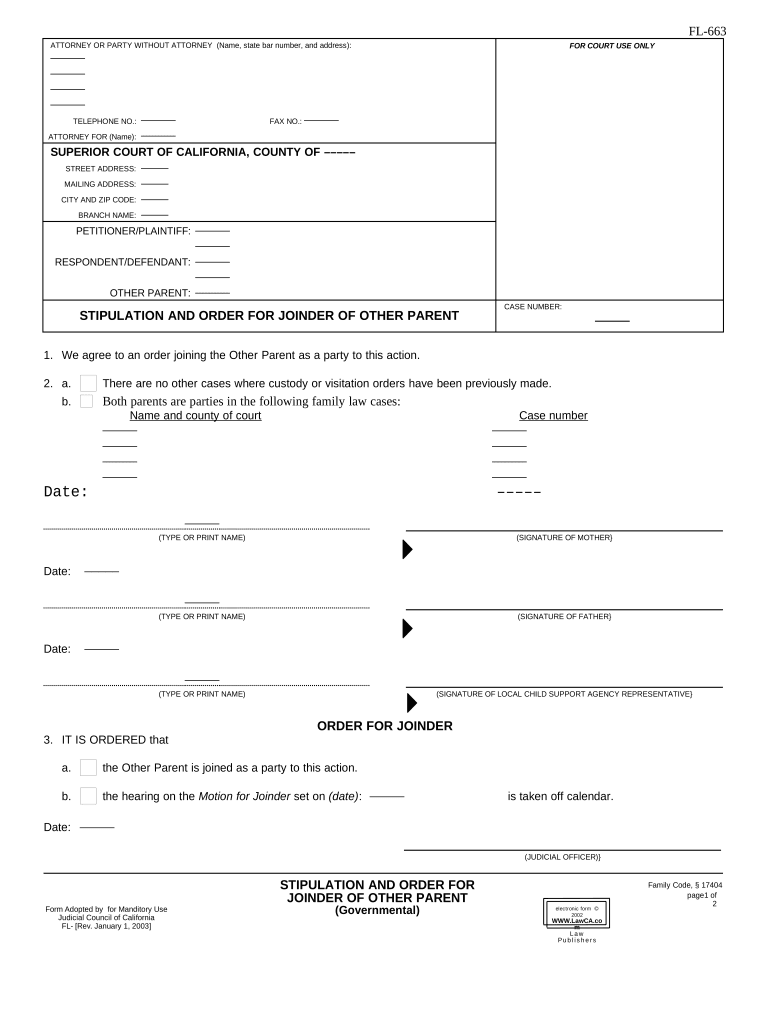
Useful suggestions for preparing your ‘California Stipulation Agreement’ online
Are you fed up with the difficulties of handling paperwork? Look no further than airSlate SignNow, the leading electronic signature service for individuals and businesses. Say farewell to the tedious process of printing and scanning documents. With airSlate SignNow, you can effortlessly complete and sign documents online. Utilize the powerful features packed into this user-friendly and affordable platform and transform your approach to document management. Whether you need to sign forms or gather electronic signatures, airSlate SignNow manages it all seamlessly, requiring just a few clicks.
Adhere to this detailed guide:
- Log into your account or register for a free trial with our service.
- Click +Create to upload a file from your device, cloud storage, or our template library.
- Open your ‘California Stipulation Agreement’ in the editor.
- Click Me (Fill Out Now) to prepare the document on your end.
- Add and designate fillable fields for other users (if needed).
- Proceed with the Send Invite settings to solicit eSignatures from others.
- Download, print your version, or convert it into a reusable template.
No need to worry if you require collaboration with your colleagues on your California Stipulation Agreement or need to send it for notarization—our platform provides everything you need to achieve such tasks. Create an account with airSlate SignNow today and elevate your document management to new levels!
FAQs
-
What is a stipulation agreement template and how can it be used?
A stipulation agreement template is a pre-designed document that outlines the terms agreed upon by parties involved in a legal matter. It can be used in various contexts, including settlements in lawsuits or negotiations, to ensure all parties clearly understand their obligations. Utilizing a stipulation agreement template streamlines the drafting process, making it easier for businesses to formalize agreements.
-
How can airSlate SignNow help me create a stipulation agreement template?
airSlate SignNow provides a user-friendly interface that allows you to create customized stipulation agreement templates quickly. With our drag-and-drop editor, you can easily add necessary fields and clauses to suit your specific needs. This feature ensures that you can prepare a professional stipulation agreement template in no time.
-
What are the pricing options for using airSlate SignNow for stipulation agreement templates?
airSlate SignNow offers flexible pricing plans tailored to different business needs. You can choose from a range of options that include essential features for creating and managing stipulation agreement templates. Check our pricing page for detailed information on plans that fit your budget.
-
What features does airSlate SignNow offer for managing stipulation agreement templates?
With airSlate SignNow, you receive a suite of features that enhance the management of stipulation agreement templates. These include e-signature capabilities, document tracking, and collaboration tools that allow multiple users to work on the same document. These features ensure your stipulation agreement templates are not only professionally prepared but also efficiently executed.
-
Can I integrate airSlate SignNow with other software to manage my stipulation agreement templates?
Yes, airSlate SignNow offers seamless integrations with various software platforms, enabling you to manage your stipulation agreement templates more effectively. Whether you use CRM, project management, or document storage solutions, our integrations ensure you can streamline your workflow. This connectivity enhances the overall efficiency of handling your agreements.
-
What are the benefits of using a stipulation agreement template?
Using a stipulation agreement template helps save time and reduces the risk of errors in legal documentation. It provides a solid foundation that ensures all necessary terms are included, facilitating smoother negotiations. Moreover, a well-crafted stipulation agreement template can enhance professionalism and clarity in your agreements.
-
Is it easy to customize a stipulation agreement template in airSlate SignNow?
Absolutely! airSlate SignNow allows you to easily customize your stipulation agreement template to meet your specific requirements. You can modify text, add specific clauses, and include branding elements, ensuring that the final document reflects your unique needs. This customization capability makes it simple to adapt templates for various legal situations.
The best way to complete and sign your california stipulation agreement form
Find out other california stipulation agreement form
- Close deals faster
- Improve productivity
- Delight customers
- Increase revenue
- Save time & money
- Reduce payment cycles















