Fill and Sign the Canada Customs Invoice Facture Des Hercules Form
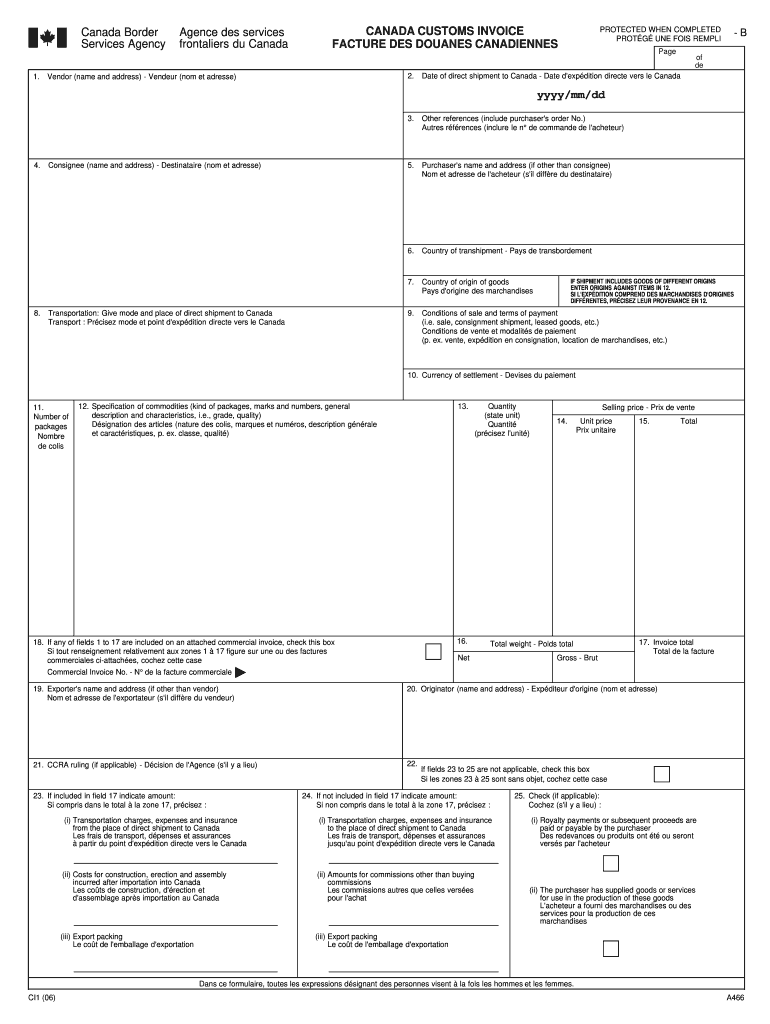
Helpful hints for finalizing your ‘Canada Customs Invoice Facture Des Hercules’ digitally
Are you fed up with the challenges of managing paperwork? Look no further than airSlate SignNow, the leading electronic signature solution for individuals and small to medium-sized businesses. Bid farewell to the lengthy process of printing and scanning documents. With airSlate SignNow, you can effortlessly finalize and sign documents online. Take advantage of the powerful features integrated into this user-friendly and cost-effective platform and transform your method of document management. Whether you need to approve forms or gather signatures, airSlate SignNow manages everything efficiently, with just a few clicks.
Adhere to this comprehensive guide:
- Access your account or register for a complimentary trial of our service.
- Select +Create to upload a document from your device, cloud storage, or our template collection.
- Open your ‘Canada Customs Invoice Facture Des Hercules’ in the editor.
- Click Me (Fill Out Now) to complete the form on your end.
- Add and assign editable fields for additional participants (if necessary).
- Proceed with the Send Invite options to solicit eSignatures from others.
- Save, print your version, or convert it into a reusable template.
Rest assured if you need to collaborate with others on your Canada Customs Invoice Facture Des Hercules or send it for notarization—our platform has everything you need to complete such tasks. Establish an account with airSlate SignNow today and enhance your document management to a new height!
FAQs
-
What is a Canada Customs Invoice Facture des Hercules?
A Canada Customs Invoice Facture des Hercules is a document used for customs clearance in Canada, detailing the contents of a shipment. It includes information such as the seller, buyer, and descriptions of the goods. By utilizing airSlate SignNow, businesses can create and eSign this important document quickly and efficiently.
-
How can airSlate SignNow help with Canada Customs Invoice Facture des Hercules?
airSlate SignNow provides a user-friendly platform to create, send, and eSign Canada Customs Invoice Facture des Hercules seamlessly. Our solution ensures that all necessary fields are filled out correctly to comply with Canadian customs requirements, streamlining your shipping process.
-
What are the pricing options for using airSlate SignNow for Canada Customs Invoice Facture des Hercules?
airSlate SignNow offers flexible pricing plans tailored to the needs of businesses of all sizes. Whether you require basic eSigning capabilities or advanced document workflows for Canada Customs Invoice Facture des Hercules, our plans provide cost-effective solutions that fit your budget.
-
Is airSlate SignNow compliant with Canadian customs regulations for Canada Customs Invoice Facture des Hercules?
Yes, airSlate SignNow is designed to comply with Canadian customs regulations, ensuring that your Canada Customs Invoice Facture des Hercules meets all legal requirements. Our platform stays updated with the latest customs guidelines, making it a reliable choice for businesses shipping to and from Canada.
-
Can I integrate airSlate SignNow with other tools for processing Canada Customs Invoice Facture des Hercules?
Absolutely! airSlate SignNow integrates seamlessly with various business tools and platforms, allowing you to streamline your workflow for Canada Customs Invoice Facture des Hercules. Whether you use CRM systems, accounting software, or other applications, our integration capabilities enhance your operational efficiency.
-
What are the benefits of using airSlate SignNow for Canada Customs Invoice Facture des Hercules?
Using airSlate SignNow for Canada Customs Invoice Facture des Hercules offers numerous benefits, including reduced processing time and enhanced accuracy. Our platform simplifies the document management process, helping businesses save time and reduce errors, ultimately leading to a smoother shipping experience.
-
Is it easy to learn how to use airSlate SignNow for Canada Customs Invoice Facture des Hercules?
Yes, airSlate SignNow is designed with user-friendliness in mind, making it easy for anyone to learn how to create and eSign Canada Customs Invoice Facture des Hercules. Our intuitive interface and helpful resources ensure that users can quickly adapt to the platform without extensive training.
Find out other canada customs invoice facture des hercules form
- Close deals faster
- Improve productivity
- Delight customers
- Increase revenue
- Save time & money
- Reduce payment cycles

