Fill and Sign the Cancel Contract Agreement Form
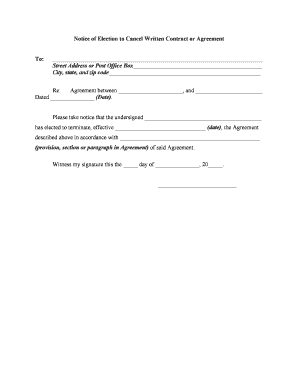
Useful advice for finishing your ‘Cancel Contract Agreement’ online
Are you fed up with the burden of managing paperwork? Look no further than airSlate SignNow, the premier electronic signature solution for individuals and businesses. Bid farewell to the lengthy procedure of printing and scanning documents. With airSlate SignNow, you can seamlessly complete and sign paperwork online. Take advantage of the extensive features integrated into this user-friendly and affordable platform and transform your method of document management. Whether you need to authorize forms or gather eSignatures, airSlate SignNow manages everything effortlessly, with just a few clicks.
Follow this step-by-step instruction:
- Sign in to your account or sign up for a complimentary trial with our service.
- Click +Create to upload a document from your device, cloud, or our template collection.
- Open your ‘Cancel Contract Agreement’ in the editor.
- Click Me (Fill Out Now) to finalize the document on your end.
- Add and assign fillable fields for additional individuals (if necessary).
- Proceed with the Send Invite settings to request eSignatures from others.
- Save, print your version, or convert it into a reusable template.
No need to worry if you wish to collaborate with your colleagues on your Cancel Contract Agreement or send it for notarization—our solution provides everything you require to accomplish such endeavors. Create an account with airSlate SignNow today and elevate your document management to new levels!
FAQs
-
How can I easily Cancel Contract Agreement using airSlate SignNow?
To Cancel a Contract Agreement with airSlate SignNow, simply log into your account, locate the contract in your document list, and select the option to cancel. The intuitive interface makes it easy to navigate and manage your documents efficiently. Plus, our platform ensures that you have a seamless experience throughout the cancellation process.
-
What features does airSlate SignNow offer for managing contract agreements?
airSlate SignNow provides a variety of features to help you manage and Cancel Contract Agreements effectively. These include electronic signatures, customizable templates, and the ability to track document statuses in real-time. With airSlate SignNow, you can streamline your contract management and ensure compliance effortlessly.
-
Is there a cost associated with Canceling a Contract Agreement on airSlate SignNow?
There are no additional costs specifically associated with Canceling a Contract Agreement on airSlate SignNow. Our subscription plans include features that allow you to manage and cancel agreements without hidden fees. You can choose from various pricing tiers that fit your business needs.
-
Can I integrate airSlate SignNow with other software to manage my contracts?
Yes, airSlate SignNow offers numerous integrations with popular business applications that can assist you in managing and Canceling Contract Agreements. Whether you use CRM systems, project management tools, or cloud storage services, our platform allows for seamless connectivity. This enhances your workflow and keeps your document management centralized.
-
What are the benefits of using airSlate SignNow for contract management?
Using airSlate SignNow for contract management provides numerous benefits, including efficient document handling, secure electronic signatures, and easy cancellation of agreements. Our platform enhances productivity and reduces turnaround time for contracts, making it a cost-effective solution for businesses of all sizes.
-
Is it possible to track the status of a Cancel Contract Agreement?
Absolutely! airSlate SignNow allows you to track the status of your Cancel Contract Agreements in real-time. You will receive notifications and updates, so you always know where your documents stand, making it easier to manage your contracts effectively.
-
What support options are available if I need help Canceling a Contract Agreement?
If you need assistance with Canceling a Contract Agreement, airSlate SignNow offers comprehensive customer support. You can access help through our detailed knowledge base, tutorials, or by contacting our support team directly via chat or email. We're here to ensure you have the best experience possible.
The best way to complete and sign your cancel contract agreement form
Find out other cancel contract agreement form
- Close deals faster
- Improve productivity
- Delight customers
- Increase revenue
- Save time & money
- Reduce payment cycles















