Fill and Sign the Cea Earthquake Insurance Application Fillable Form
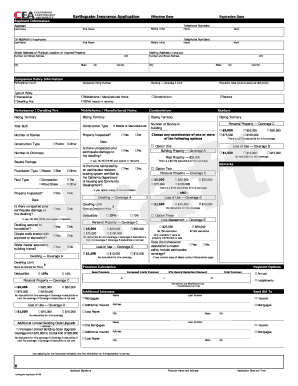
Useful suggestions for preparing your ‘Cea Earthquake Insurance Application Fillable Form’ online
Are you fed up with the inconvenience of handling paperwork? Look no further than airSlate SignNow, the leading electronic signature tool for both individuals and organizations. Bid farewell to the tedious process of printing and scanning documents. With airSlate SignNow, you can effortlessly complete and sign documents online. Take advantage of the powerful features integrated into this user-friendly and cost-effective platform and transform your document management experience. Whether you need to sign forms or collect signatures, airSlate SignNow does it all effortlessly, needing only a few clicks.
Follow this comprehensive guide:
- Log in to your account or register for a free trial with our service.
- Click +Create to upload a document from your device, cloud storage, or our template collection.
- Open your ‘Cea Earthquake Insurance Application Fillable Form’ in the editor.
- Click Me (Fill Out Now) to prepare the document on your end.
- Add and assign fillable fields for others (if necessary).
- Proceed with the Send Invite options to request eSignatures from other parties.
- Save, print your version, or convert it into a reusable template.
Don’t fret if you need to collaborate with your teammates on your Cea Earthquake Insurance Application Fillable Form or send it for notarization—our solution provides everything necessary to accomplish these tasks. Create an account with airSlate SignNow today and elevate your document management to new levels!
FAQs
-
What is the Cea Earthquake Insurance Application Fillable Form?
The Cea Earthquake Insurance Application Fillable Form is a customizable document designed to simplify the process of applying for earthquake insurance. With this form, users can easily input their information and submit it electronically, ensuring a streamlined application process. Utilizing airSlate SignNow, you can effortlessly manage and eSign this form.
-
How can I fill out the Cea Earthquake Insurance Application Fillable Form?
Filling out the Cea Earthquake Insurance Application Fillable Form is easy with airSlate SignNow. Simply access the form online, input your details in the designated fields, and save your changes. You can then eSign the document directly within the platform, making the process quick and efficient.
-
Is there a cost associated with using the Cea Earthquake Insurance Application Fillable Form?
Using the Cea Earthquake Insurance Application Fillable Form through airSlate SignNow is cost-effective. While there are subscription plans available, many features, including eSigning and document management, are designed to provide signNow value for your investment. Check our pricing page for detailed information on plans that include access to this form.
-
What features does the Cea Earthquake Insurance Application Fillable Form offer?
The Cea Earthquake Insurance Application Fillable Form offers several key features, such as customizable fields, electronic signatures, and secure document storage. These features enhance efficiency, allowing users to complete their applications quickly and securely. Additionally, the form can be easily shared with others for collaboration.
-
Can I integrate the Cea Earthquake Insurance Application Fillable Form with other tools?
Yes, the Cea Earthquake Insurance Application Fillable Form can be integrated with various business tools and applications. airSlate SignNow supports integrations with popular platforms, allowing for seamless workflow enhancements. This integration capability helps streamline your document management process.
-
What are the benefits of using the Cea Earthquake Insurance Application Fillable Form?
Using the Cea Earthquake Insurance Application Fillable Form offers numerous benefits, including reduced paperwork, faster processing times, and improved accuracy in applications. By leveraging airSlate SignNow's features, users can ensure their forms are filled out correctly and submitted promptly, making the insurance application process hassle-free.
-
Is the Cea Earthquake Insurance Application Fillable Form secure?
Absolutely! The Cea Earthquake Insurance Application Fillable Form is secured through airSlate SignNow's advanced encryption and data protection measures. Your sensitive information remains confidential and protected throughout the application process, ensuring peace of mind as you submit your insurance application.
Find out other cea earthquake insurance application fillable form
- Close deals faster
- Improve productivity
- Delight customers
- Increase revenue
- Save time & money
- Reduce payment cycles

