Fill and Sign the Certificate of Dissolution of Marriage Form
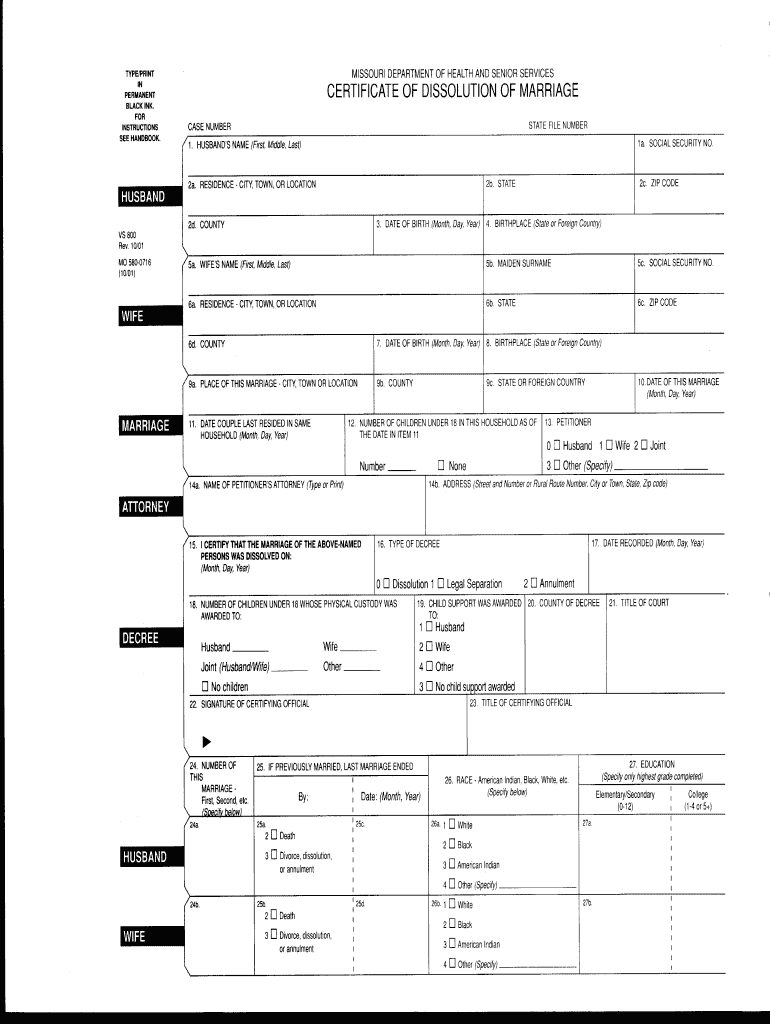
Valuable advice on finalizing your ‘Certificate Of Dissolution Of Marriage Form’ digitally
Are you fed up with the inconvenience of handling physical documents? Look no further than airSlate SignNow, the premier electronic signature platform for both individuals and organizations. Bid farewell to the tedious method of printing and scanning documents. With airSlate SignNow, you can effortlessly complete and sign documents online. Utilize the powerful features incorporated into this user-friendly and affordable platform and transform your approach to document handling. Whether you need to sign documents or gather electronic signatures, airSlate SignNow manages everything with ease, needing just a few clicks.
Adhere to these comprehensive steps:
- Access your account or initiate a free trial with our service.
- Select +Create to upload a document from your device, cloud storage, or our template repository.
- Open your ‘Certificate Of Dissolution Of Marriage Form’ in the editor.
- Click Me (Fill Out Now) to finish the form on your end.
- Add and designate fillable fields for others (if necessary).
- Continue with the Send Invite settings to solicit eSignatures from others.
- Download, print your copy, or convert it into a reusable template.
Don’t fret if you need to collaborate with your coworkers on your Certificate Of Dissolution Of Marriage Form or send it out for notarization—our solution offers everything you need to complete such tasks. Create an account with airSlate SignNow today and enhance your document management to a new level!
FAQs
-
What is a Certificate Of Dissolution Of Marriage Form?
A Certificate Of Dissolution Of Marriage Form is a legal document that officially terminates a marriage. It is essential for individuals seeking to finalize their divorce and may be required by courts or other legal entities. This form ensures that all parties involved have a clear understanding of the dissolution process.
-
How can I obtain a Certificate Of Dissolution Of Marriage Form?
You can obtain a Certificate Of Dissolution Of Marriage Form through various channels, including online legal services, local government offices, or family law attorneys. Using airSlate SignNow, you can easily access and fill out this form digitally, streamlining the process for your convenience.
-
What are the costs associated with the Certificate Of Dissolution Of Marriage Form?
The costs for obtaining a Certificate Of Dissolution Of Marriage Form can vary depending on your location and the service provider. With airSlate SignNow, you can enjoy a cost-effective solution that allows you to eSign and manage your documents without hidden fees, making it budget-friendly.
-
What features does airSlate SignNow offer for the Certificate Of Dissolution Of Marriage Form?
airSlate SignNow provides a user-friendly platform for completing the Certificate Of Dissolution Of Marriage Form. Key features include eSigning, document templates, and secure storage, ensuring that your important documents are easily accessible and legally binding.
-
How does airSlate SignNow ensure the security of my Certificate Of Dissolution Of Marriage Form?
Security is a top priority at airSlate SignNow. We utilize advanced encryption and secure cloud storage to protect your Certificate Of Dissolution Of Marriage Form and other sensitive documents. This ensures that your information remains confidential and safe from unauthorized access.
-
Can I integrate airSlate SignNow with other applications for managing my Certificate Of Dissolution Of Marriage Form?
Yes, airSlate SignNow offers seamless integrations with various applications, including Google Drive, Dropbox, and CRM systems. This allows you to manage your Certificate Of Dissolution Of Marriage Form alongside other important documents and workflows, enhancing your productivity.
-
What are the benefits of using airSlate SignNow for my Certificate Of Dissolution Of Marriage Form?
Using airSlate SignNow for your Certificate Of Dissolution Of Marriage Form provides numerous benefits, including ease of use, cost-effectiveness, and quick turnaround times. You can complete and eSign your documents from anywhere, making the process more efficient and less stressful.
The best way to complete and sign your certificate of dissolution of marriage form
Find out other certificate of dissolution of marriage form
- Close deals faster
- Improve productivity
- Delight customers
- Increase revenue
- Save time & money
- Reduce payment cycles















