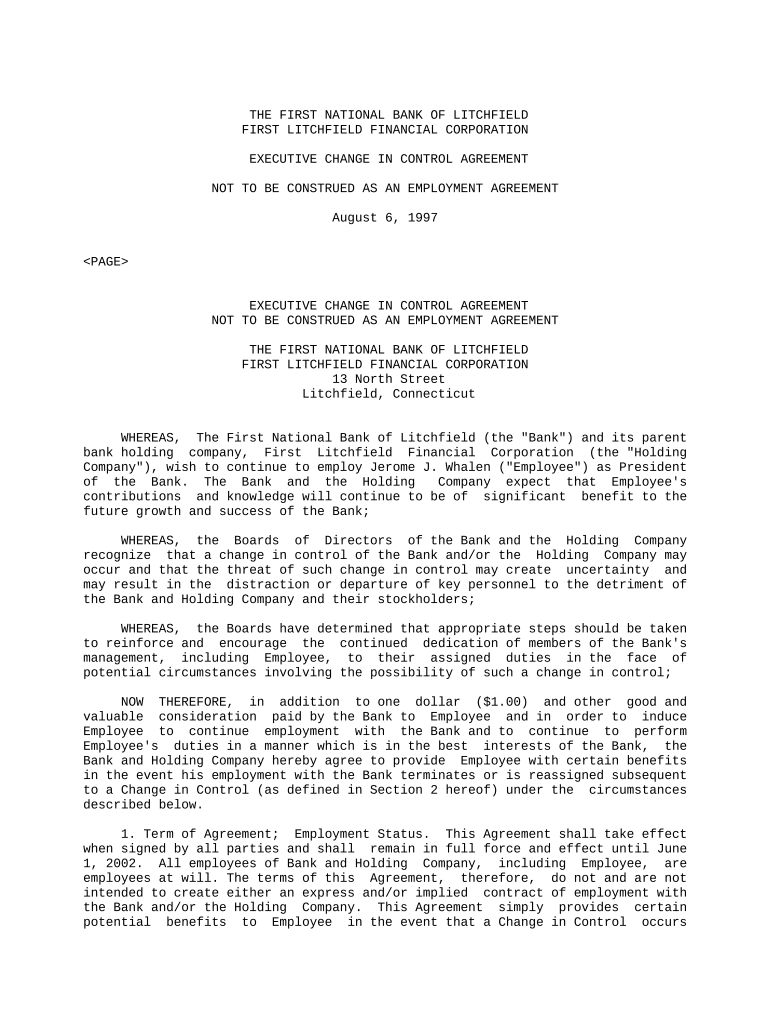THE FIRST NATIONAL BANK OF LITCHFIELD
FIRST LITCHFIELD FINANCIAL CORPORATION
EXECUTIVE CHANGE IN CONTROL AGREEMENT
NOT TO BE CONSTRUED AS AN EMPLOYMENT AGREEMENT
August 6, 1997
EXECUTIVE CHANGE IN CONTROL AGREEMENT
NOT TO BE CONSTRUED AS AN EMPLOYMENT AGREEMENT
THE FIRST NATIONAL BANK OF LITCHFIELD
FIRST LITCHFIELD FINANCIAL CORPORATION
13 North Street
Litchfield, Connecticut
WHEREAS, The First National Bank of Litchfield (the "Bank") and its parent
bank holding company, First Litchfield Financial Corporation (the "Holding
Company"), wish to continue to employ Jerome J. Whalen ("Employee") as President
of the Bank. The Bank and the Holding Company expect that Employee's
contributions and knowledge will continue to be of significant benefit to the
future growth and success of the Bank;
WHEREAS, the Boards of Directors of the Bank and the Holding Company
recognize that a change in control of the Bank and/or the Holding Company may
occur and that the threat of such change in control may create uncertainty and
may result in the distraction or departure of key personnel to the detriment of
the Bank and Holding Company and their stockholders;
WHEREAS, the Boards have determined that appropriate steps should be taken
to reinforce and encourage the continued dedication of members of the Bank's
management, including Employee, to their assigned duties in the face of
potential circumstances involving the possibility of such a change in control;
NOW THEREFORE, in addition to one dollar ($1.00) and other good and
valuable consideration paid by the Bank to Employee and in order to induce
Employee to continue employment with the Bank and to continue to perform
Employee's duties in a manner which is in the best interests of the Bank, the
Bank and Holding Company hereby agree to provide Employee with certain benefits
in the event his employment with the Bank terminates or is reassigned subsequent
to a Change in Control (as defined in Section 2 hereof) under the circumstances
described below.
1. Term of Agreement; Employment Status. This Agreement shall take effect
when signed by all parties and shall remain in full force and effect until June
1, 2002. All employees of Bank and Holding Company, including Employee, are
employees at will. The terms of this Agreement, therefore, do not and are not
intended to create either an express and/or implied contract of employment with
the Bank and/or the Holding Company. This Agreement simply provides certain
potential benefits to Employee in the event that a Change in Control occurs
prior to June 1, 2002 as hereinafter defined.
-2-
2. Change in Control. No benefits shall be payable hereunder unless prior
to June 1, 2002 there shall have been a Change in Control as set forth below,
and thereafter within twenty-four (24) months of such Change in Control
Employee's employment with the Bank and/or its successor terminates or Employee
is reassigned in accordance with Section 3, below. For purposes of this
Agreement, a "Change in Control" shall mean any of the following:
(a) The acquisition of fifty percent (50%) or more of any class of
equity securities of the Holding Company by any person (or persons working
in concert) or entity after the date hereof;
(b) The acquisition of fifty percent (50%) or more of any class of
equity securities of the Bank by any person or entity other than Holding
Company;
(c) A merger, consolidation or reorganization to which the Bank or the
Holding Company is a party, if, as a result thereof, individuals who were
directors of the Bank or Holding Company, immediately before such
transaction shall cease to constitute a majority of the Board of Directors
of the surviving entity;
(d) A sale of all or substantially all of the assets of the Bank or
the Holding Company to another party;
(e) The assumption of all or substantially all of the deposits of the
Bank by another party other than the Federal Deposit Insurance Corporation;
or
(f) During any twenty-four (24) month period, individuals who at the
beginning of such period constitute the Board of Directors of the Bank and
the Holding Company, cease for any reason (other than death or disability)
to constitute at least a majority thereof unless the election or the
nomination for election by the stockholders of the Bank and the
stockholders of Holding Company, respectively, of each new director was
approved by a vote of at least a majority of the directors of the Bank or
of Holding Company as applicable, then still in office who were directors
of the Bank or the Holding Company, as applicable, at the beginning of the
period.
3. Termination Following Change in Control. If any of the events described
in Section 2 hereof constituting a Change in Control shall have occurred,
Employee shall be entitled to the benefits provided for in Section 4(a) hereof
upon the termination or reassignment of his employment as a senior executive
officer of the Bank and/or its successor as provided in this Section 3, within
twenty-four (24) months after such event, unless such employment is terminated
or reassigned: (i) by any regulatory authority (acting with proper
jurisdiction); or (ii) by the Board of Directors for cause; or (iii) because of
Employee's death, retirement or disability. Such benefits shall be reduced by
the amount of any severance paid to Employee by the Bank or its successor.
-3-
(a) Retirement; Disability.
(i) Termination of employment by the Bank based on retirement
shall mean the mandatory termination of employment in accordance with
the retirement policy of the Bank, including (at Employee's sole
election and as set forth in writing) early retirement, generally
applicable to its salaried employees or in accordance with any
retirement arrangement established with Employee's consent with
respect to Employee.
(ii) Termination of employment by the Bank based on disability
shall mean termination because of inability, as a result of incapacity
due to physical or mental illness, to perform the services required as
an employee for a period aggregating six (6) months or more within any
twelve (12) month period, or because Employee becomes or is deemed
disabled under any applicable policy providing disability insurance.
(b) Notice of Termination. The Bank agrees that in the event of termination
it will promptly furnish Employee with a written Notice of Termination. Any
purported termination of Employee shall be communicated by written Notice of
Termination to the Bank. For purposes of this Agreement, a "Notice of
Termination" shall mean a notice which shall include the specific termination
provision in this Agreement relied upon and shall set forth in reasonable detail
the facts and circumstances claimed to provide a basis for termination of
Employee's employment under the provision so indicated.
(c) Date of Termination. "Date of Termination" shall mean the date on which
a Notice of Termination is given; provided that, if within five (5) days after
any Notice of Termination is given, the party receiving such Notice of
Termination notifies the other party that a dispute exists concerning the
termination, the Date of Termination shall be the date on which the dispute is
finally determined, either by mutual written agreement of the parties, by a
binding and final arbitration award or by a final judgment, order or decree of a
court of competent jurisdiction (the time for appeal therefrom having expired
and no appeal having been perfected).
(d) Reassignment. Reassignment shall mean a reduction in base salary or an
involuntary reassignment of Employee's duties, responsibilities, or benefits
inconsistent with those of a senior executive officer of a bank or the
involuntary relocation of Employee's primary duties and responsibilities to an
office or location greater than fifty (50) miles from Litchfield, Connecticut or
action which results in a significant worsening of the Employee's work
conditions (including, but not limited to, a significant change in employment
duties, responsibilities, required hours or otherwise).
-4-
4. Compensation Upon Termination or Reassignment.
(a) If, within twenty-four (24) months after a Change in Control, as
defined in Section 2 hereof, shall have occurred, Employee's employment
with the Bank terminates or is reassigned as defined in Section 3 (except
by an agency acting with proper jurisdiction, or by a board of directors
for cause or as a result of death, retirement or disability), then the Bank
and/or its successor shall pay Employee within five (5) days after the Date
of Termination an amount equal to the sum of:
(i) Two (2) years of Employee's annual compensation based upon
the most recent aggregate base salary paid to Employee in the twelve
(12) month period immediately preceding his termination or
reassignment less amounts previously paid to Employee from the date of
Change in Control; plus
(ii) Reasonable legal fees and expenses incurred by Employee as a
result of such termination or reassignment (including all such fees
and expenses, if any, incurred in contesting or disputing any such
termination or reassignment or in seeking to obtain or enforce any
right or benefit provided for by this Agreement).
(b) Employee shall not be required to mitigate the amount of any payment
provided for in this Section 4 by seeking other employment or otherwise, nor
shall the amount of any payment provided for in this Section 4 be reduced by any
compensation earned by Employee as the result of employment by another employer
after the Date of Termination or Reassignment, or otherwise.
(c) It is the intention of the parties to this Agreement that no payments
by the Bank to or for Employee's benefit under this Agreement shall be
non-deductible to the Bank by reason of the operation of Section 280G of the
Internal Revenue Code. Accordingly, notwithstanding any other provision hereof,
if by reason of the operation of said Section 280G of the Internal Revenue Code,
any such payments exceed the amount which can be deducted by the Bank, the
amount of such payments shall be reduced to the maximum which can be deducted by
the Bank. To the extent that payments in excess of the amount which can be
deducted by the Bank have been made to and for Employee's benefit, they shall be
refunded with interest at the applicable rate provided under Section 1274(d) of
the Internal Revenue Code, or at such other rate as may be required in order
that no such payment to or for Employee's benefit shall be non-deductible
pursuant to Section 280G of the Internal Revenue Code. Any payments made
hereunder which are not deductible by the Bank as a result of losses which have
been carried forward by the Bank for Federal tax purposes shall not be deemed a
non-deductible amount for purposes of this Section 4(c).
-5-
5. Continuation of Insurance Benefits.
Notwithstanding any other provision in this Agreement to the contrary, the
Bank and/or its successor shall maintain in full force and effect for Employee's
continued benefit, for the two (2) year period beginning upon a Change in
Control, all life insurance, medical, health and accident and disability
policies, plans, programs or arrangements which were in effect immediately prior
to the Change in Control.
6. Successors; Binding Agreement.
(a) The Bank and the Holding Company will require any successor
(whether direct or indirect, by purchase, merger, consolidation,
acquisition of assets or assumption of liabilities or otherwise) to all or
substantially all of the business and/or assets and/or deposits of the
Bank, by agreement, to expressly assume and agree to perform this Agreement
in the same manner and to the same extent that the Bank would be required
to perform it if no such succession had taken place. Failure of the Bank
and/or Holding Company to obtain such agreement prior to the effectiveness
of any such succession shall be a breach of this Agreement and shall
entitle Employee to compensation from the Bank in the same amount and on
the same terms as he would be entitled to hereunder if his employment had
terminated as a result of a Termination or Reassignment, as provided in
Section 3 hereof, after a Change in Control, except that for purposes of
implementing the foregoing, the date on which any such succession becomes
effective shall be deemed the Date of Termination. As used in this
Agreement, "Bank" shall mean the Bank as hereinbefore defined and any
successor to the business, assets and/or deposits as aforesaid which
executes and delivers the agreement provided for in this Section 6 or which
otherwise becomes bound by all the terms and provisions of this Agreement
by operation of law.
(b) This Agreement shall inure to the benefit of and be enforceable by
Employee's personal or legal representatives, executors, administrators,
successors, heirs, distributees, devisees and legatees. If Employee should
die after any rights to receive the amounts contemplated hereby have
accrued to Employee but before such amounts have been paid, all such
amounts, unless otherwise provided herein, shall be paid in accordance with
the terms of this Agreement to his devisee, legatee or other designee or,
if there be no such designee, to his estate.
7. Notices. All notices and other communications provided for in this
Agreement shall be in writing and shall be deemed to have been duly given when
delivered or mailed by United States registered mail, return receipt requested,
postage prepaid, addressed to the respective addresses set forth on the first
page of this Agreement, provided that all notices to the Bank and the Holding
Company shall be directed to the attention of the Board with a copy to the
Chairman of the Board of the Bank and the Chairman of the Board of the Holding
Company or to such other address as either party may have furnished to the other
in writing in accordance herewith, except that notice of change of address shall
be effective only upon receipt.
-6-
8. Miscellaneous. No provision of this Agreement may be modified, waived or
discharged unless such waiver, modification or discharge is agreed to in writing
and signed by Employee and such other officer as may be specifically designated
by the Board. No waiver by either party hereto at any time of any breach by the
other or failure to comply with any condition or provision of this Agreement to
be performed by such other party shall be deemed a waiver of similar or
dissimilar provisions or conditions at the same or at any prior or subsequent
time. No agreements or representations, oral or otherwise, express or implied,
with respect to the subject matter hereof have been made by either party which
are not expressly set forth in this Agreement. The validity, interpretation,
construction and performance of this Agreement shall be governed by the laws of
the State of Connecticut and of the United States of America.
9. Validity. The invalidity or unenforceability of any provision of this
Agreement shall not affect the validity or enforceability of any other provision
of this Agreement, which shall remain in full force and effect.
10. Counterparts. This Agreement may be executed in several counterparts,
each of which shall be deemed to be an original but all of which together will
constitute one and the same instrument.
11. Arbitration. Any dispute or controversy arising under or in connection
with this Agreement shall be settled exclusively by arbitration in Litchfield,
Connecticut, in accordance with the rules of the American Arbitration
Association then in effect. Notwithstanding the pendency of any such dispute or
controversy, the Bank will pay Employee promptly an amount equal to his full
scheduled compensation in effect when the notice giving rise to the dispute was
given (including, but not limited to, base salary) and provide Employee with all
scheduled compensation, benefits and insurance plans in which he was
participating when the notice giving rise to the dispute was given, until the
dispute is finally resolved in accordance with Section 3 hereof. Amounts paid
under this Section 11 are in addition to all other amounts due under this
Agreement and shall not be offset against or reduce any other amounts due under
this Agreement. Judgment may be entered on the arbitrator's award in any court
having jurisdiction; provided, however, that Employee shall be entitled to seek
specific performance of his right to be paid until the Date of Termination
during the pendency of any dispute or controversy arising under or in connection
with this Agreement.
-7-
Agreed to this 6th day of August, 1997 by and among Employee, The First
National Bank of Litchfield, and First Litchfield Financial Corporation.
THE FIRST NATIONAL BANK OF
LITCHFIELD
By: /s/ Ernest W. Clock
----------------------------------------
Its: Chairman
Duly Authorized
EMPLOYEE
Signature: /s/ Jerome J. Whalen
------------------------------------
Printed Name: Jerome J. Whalen