Fill and Sign the Change of Information Selective Service
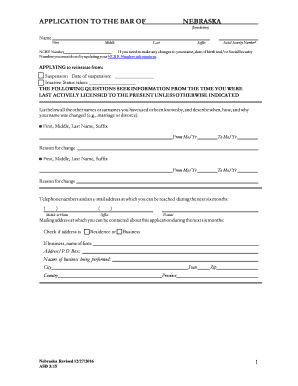
Helpful Strategies for Preparing Your ‘Change Of Information Selective Service’ Online
Are you worn out by the inconvenience of handling paperwork? Look no further than airSlate SignNow, the premier eSignature solution for individuals and businesses. Bid farewell to the monotonous routine of printing and scanning documents. With airSlate SignNow, you can easily complete and sign documents online. Utilize the powerful features incorporated into this intuitive and cost-effective platform to transform your method of document management. Whether you need to sign documents or collect eSignatures, airSlate SignNow manages it all effortlessly, needing just a few clicks.
Follow this detailed guide:
- Log into your account or sign up for a free trial with our service.
- Click +Create to upload a file from your device, cloud storage, or our template repository.
- Open your ‘Change Of Information Selective Service’ in the editor.
- Click Me (Fill Out Now) to get the document ready on your end.
- Add and designate fillable fields for others (if necessary).
- Proceed with the Send Invite options to ask for eSignatures from others.
- Download, print your copy, or convert it into a reusable template.
Don’t fret if you need to work with others on your Change Of Information Selective Service or send it for notarization—our solution provides everything you require to accomplish these tasks. Create an account with airSlate SignNow today and elevate your document management to new levels!
FAQs
-
What is the process to Change Of Information Selective Service using airSlate SignNow?
To Change Of Information Selective Service with airSlate SignNow, simply create an account and upload your document. The platform allows you to easily edit and update your information, ensuring your changes are made quickly and accurately. Once you’ve made your updates, you can eSign the document and send it directly to the Selective Service.
-
Is there a fee to Change Of Information Selective Service with airSlate SignNow?
airSlate SignNow offers a range of pricing plans, making it easy to find an option that fits your budget. While there is typically a subscription fee, the convenience and efficiency of changing your information with the Selective Service can save you time and potential complications in the future.
-
Can I save my changes after I Change Of Information Selective Service?
Yes, airSlate SignNow allows you to save all your changes after you Change Of Information Selective Service. Your documents are securely stored, enabling you to access them anytime you need. This feature is particularly useful for keeping track of updates and ensuring your information remains current.
-
What features does airSlate SignNow offer for Changing Information with Selective Service?
airSlate SignNow provides a user-friendly interface for Changing Information with Selective Service, including document editing, eSigning, and secure storage. Additionally, the platform supports real-time collaboration, so you can work with others on your documents seamlessly. These features enhance your experience and streamline the process.
-
Is airSlate SignNow secure for Changing Information Selective Service?
Absolutely! airSlate SignNow employs advanced encryption and security protocols to protect your data when you Change Of Information Selective Service. This ensures that your personal information is safe and secure throughout the entire process, giving you peace of mind.
-
Can I integrate airSlate SignNow with other applications for Changing Information Selective Service?
Yes, airSlate SignNow offers integrations with various applications such as Google Drive, Dropbox, and CRM systems. This functionality allows you to easily access and manage your documents when Changing Information with the Selective Service, streamlining your workflow and enhancing productivity.
-
What are the benefits of using airSlate SignNow for Changing Information Selective Service?
Using airSlate SignNow to Change Of Information Selective Service offers several benefits, including increased efficiency, mobility, and ease of use. With its intuitive interface, you can quickly and accurately update your information, reducing the time you spend on paperwork. Additionally, eSigning features make the process seamless and legally binding.
The best way to complete and sign your change of information selective service
Find out other change of information selective service
- Close deals faster
- Improve productivity
- Delight customers
- Increase revenue
- Save time & money
- Reduce payment cycles















