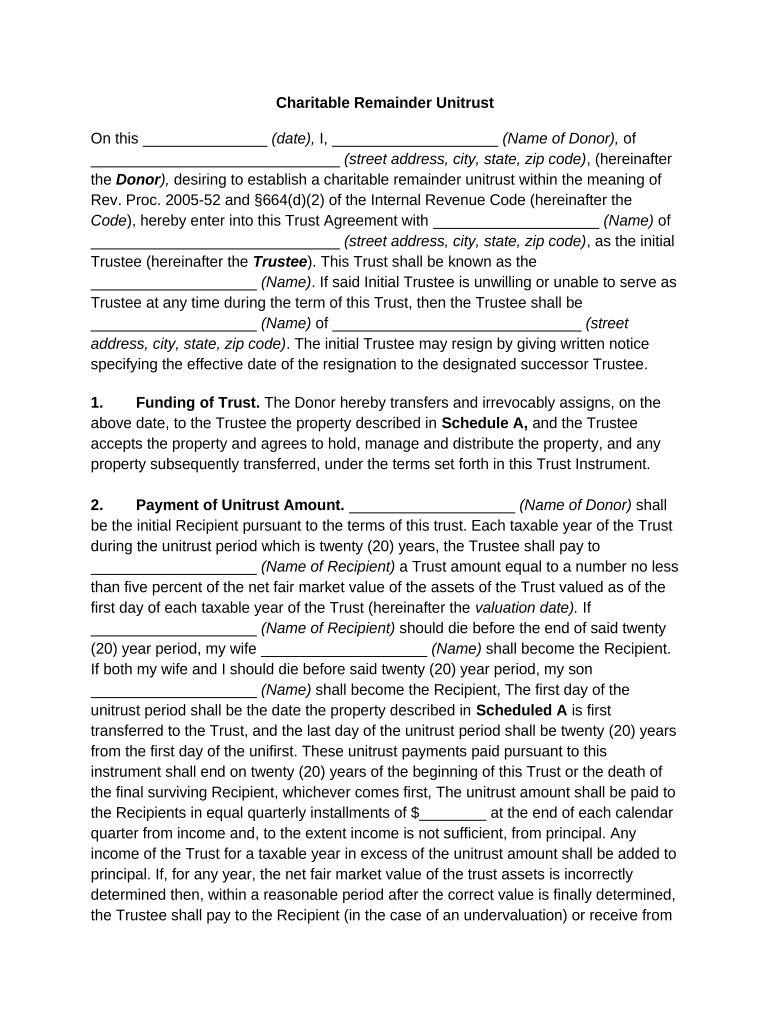Charitable Remainder Unitrust
On this __________________ (date), I, ________________________ (Name of Donor), of
____________________________________ (street address, city, state, zip code) , (hereinafter
the Donor ), desiring to establish a charitable remainder unitrust within the meaning of
Rev. Proc. 2005-52 and §664(d)(2) of the Internal Revenue Code (hereinafter the
Code ), hereby enter into this Trust Agreement with ________________________ (Name) of
____________________________________ (street address, city, state, zip code) , as the initial
Trustee (hereinafter the Trustee ). This Trust shall be known as the
________________________ (Name) . If said Initial Trustee is unwilling or unable to serve as
Trustee at any time during the term of this Trust, then the Trustee shall be
________________________ (Name) of ____________________________________ ( street
address, city, state, zip code) . The initial Trustee may resign by giving written notice
specifying the effective date of the resignation to the designated successor Trustee.
1. Funding of Trust. The Donor hereby transfers and irrevocably assigns, on the
above date, to the Trustee the property described in Schedule A, and the Trustee
accepts the property and agrees to hold, manage and distribute the property, and any
property subsequently transferred, under the terms set forth in this Trust Instrument.
2. Payment of Unitrust Amount. ________________________ (Name of Donor) shall
be the initia l Recipient pursuant to the terms of this trust. Each taxable year of the Trust
during the unitrust period which is twenty (20) years, the Trustee shall pay to
________________________ (Name of Recipient) a Trust amount equal to a number no less
than five percent of the net fair market value of the assets of the Trust valued as of the
first day of each taxable year of the Trust (hereinafter the valuation date). If
________________________ (Name of Recipient) should die before the end of said twenty
(20) year period, my wife ________________________ (Name) shall become the Recipient.
If both my wife and I should die before said twenty (20) year period, my son
________________________ (Name) shall become the Recipient, The first day of the
unitrust period shall be the date the property described in Scheduled A is first
transferred to the Trust, and the last day of the unitrust period shall be twenty (20) years
from the first day of the unifirst. These unitrust payments paid pursuant to this
instrument shall end on twenty (20) years of the beginning of this Trust or the death of
the final surviving Recipient, whichever comes first, The unitrust amount shall be paid to
the Recipients in equal quarterly installments of $________ at the end of each calendar
quarter from income and, to the extent income is not sufficient, from principal. Any
income of the Trust for a taxable year in excess of the unitrust amount shall be added to
principal. If, for any year, the net fair market value of the trust assets is incorrectly
determined then, within a reasonable period after the correct value is finally determined,
the Trustee shall pay to the Recipient (in the case of an undervaluation) or receive from
the Recipient (in the case of an overvaluation) an amount equal to the difference
between the unitrust amount(s) properly payable and the unitrust amount(s) actually
paid.
3. Proration of Unitrust Amount. For a short taxable year and for the taxable year
during which the unitrust period ends, the Trustee shall prorate on a daily basis the
unitrust amount described pursuant to Paragraph 2 above or, if an additional
contribution is made to the Trust, the unitrust amount described in Paragraph 5.
4. Distribution to Charity.
A. At the termination of the unitrust period, the Trustee shall distribute all of
the then principal and income of the Trust (other than any amount due the
Recipient under the terms of this Trust) to the ________________________ (Name of
Scholarship Fund) , which shall be a nonprofit organization formed under the
laws of ________________________ (Name of State). The Scholarship Fund shall
be a permanently endowed fund, the income of which will provide annual
scholarship awards based on financial needs to one or more deserving
undergraduate students at ________________________ (Name) University. If the
remaining assets of this Trust are less than the minimum required to establish an
endowed fund at the time the gift is received, the University shall use these
assets as a current use fund with the same preferences as stated above. The
Scholarship Fund , which shall hereinafter be referred to as the Charitable
Organization.
B. If the Charitable Organization is not, or shall not be, an organization
described in §§170(b)(1)(A), 170(c), 2055(a) and 2522(a) of the Code at the time
when any principal or income of the Trust is to be distributed to it, then the
Trustee shall distribute the then principal and income to one or more
organizations described in §§170(b)(1)(A), 170(c), 2055(a) and 2522(a) of the
Code as the Trustee shall select, and in the proportions as the Trustee shall
decide, in the Trustee’s sole discretion.
5. Additional Contributions. If any additional contributions are made to the Trust
after the initial contribution, the unitrust amount for the year in which any additional
contribution is made shall be ______ percent of the sum of (a) the net fair market value
of the trust assets as of the valuation date (excluding the assets so added and any post-
contribution income from, and appreciation on, such assets during that year) and (b) for
each additional contribution during the year, the fair market value of the assets so
added as of the valuation date (including any post-contribution income from, and
appreciation on, such assets through the valuation date) multiplied by a fraction the
numerator of which is the number of days in the period that begins with the date of
contribution and ends with the earlier of the last day of the taxable year or the last day
of the unitrust period and the denominator of which is the number of days in the period
that begins with the first day of such taxable year and ends with the earlier of the last
day in such taxable year or the last day of the unitrust period. In a taxable year in which
an additional contribution is made on or after the valuation date, the assets so added
shall be valued as of the date of contribution, without regard to any post-contribution
income or appreciation, rather than as of the valuation date.
6. Deferral of the Unitrust Payment Allocable to Testamentary Transfer. All
property passing to the Trust by reason of the death of the last Recipient (hereinafter
called the testamentary transfer) shall be considered to be a single contribution that is
made on the date of the Recipient’s death. Notwithstanding the provisions of
Paragraphs 2 and 5 above, the obligation to pay the unitrust amount with respect to the
testamentary transfer shall commence with the date of death of the last Recipient.
Nevertheless, payment of the unitrust amount with respect to the testamentary transfer
may be deferred from the date of the Recipient’s death until the end of the taxable year
in which the funding of the testamentary transfer is completed. Within a reasonable time
after the end of the taxable year in which the testamentary transfer is completed, the
Trustee must pay to the Recipient (in the case of an underpayment) or receive from the
Recipient (in the case of an overpayment) the difference between any unitrust amounts
allocable to the testamentary transfer that were actually paid, plus interest, and the
unitrust amounts allocable to the testamentary transfer that were payable, plus interest.
The interest shall be computed for any period at the rate of interest, compounded
annually, that the federal income tax regulations under §664 of the Code prescribe for
this computation.
7. Unmarketable Assets. Whenever the value of a Trust asset must be
determined, the Trustee shall determine the value of any assets that are not cash, cash
equivalents or other assets that can be readily sold or exchanged for cash or cash
equivalents (hereinafter unmarketable assets ), by either (a) obtaining a current qualified
appraisal, as defined in §1.170A-13(c)(3) and §1.170A-13(c)(5) of the Income Tax
Regulations, respectively, or (b) ensuring the valuation of these unmarketable assets is
performed exclusively by an independent trustee, within the meaning of §1.664-1(a)(7)
(iii) of the Income Tax Regulations.
8. Prohibited Transactions. The Trustee shall not engage in any act of self-
dealing within the meaning of §4941(d) of the Code, as modified by §4947(a)(2)(A) of
the Code, and shall not make any taxable expenditures within the meaning of §4945(d)
of the Code, as modified by §4947(a)(2)(A) of the Code.
9. Taxable Year. The taxable year of the Trust shall be the calendar year.
10. Governing Law. The operation of the trust shall be governed by the laws of the
State of ________________________ (name of state). However, the Trustee is prohibited
from exercising any power or discretion granted under said laws that would be
inconsistent with the qualification of the Trust as a charitable remainder unitrust under
§664(d)(2) of the Code and the corresponding regulations.
11. Compensation . Each person who serves as a Trustee shall be entitled to
receive reasonable compensation for services rendered. In the case of a corporate
trustee, reasonable compensation is based upon its published fee schedule in effect at
the time its services are rendered, or as otherwise agreed, and its compensation may
vary from time to time based on that schedule.
12. Management powers. I grant the Trustee the powers described below, to be
exercised in a fiduciary capacity:
A. The Trustee may hold and retain as part of the Trust any assets received
from any source, and invest and reinvest them (or leave them temporarily
uninvested) in any type of property and every kind of investment in the same
manner as a prudent investor would invest its own assets.
B. The Trustee may sell or exchange any real or personal property contained
in the Trust , for cash or credit, at public or private sale, and with such warranties
or indemnifications as the Trustee may deem advisable.
C. The Trustee may grant security interests and execute all instruments
creating such interests on such terms as the Trustee may deem advisable.
D. The Trustee may compromise and adjust claims against or on behalf of
the T rust on such terms as the Trustee may deem advisable.
E. The Trustee may determine whether receipts are to be allocated to
income or principal and whether disbursements are to be charged against
income or principal to the extent not clearly established by state law. All
determinations made by the Trustee in good faith shall not require equitable
adjustments.
F. The Trustee may make all tax elections and allocations the Trustee may
consider appropriate; however, this authority is exercisable only in a fiduciary
capacity and may not be used to enlarge or shift any beneficial interest except as
an incidental consequence of the discharge of fiduciary duties. All tax elections
and allocations made by the Trustee in good faith shall not require equitable
adjustments.
G. The Trustee may employ such lawyers, accountants, and other advisers
as the Trustee may deem useful and appropriate for the administration of the
trust . The Trustee may employ a professional investment adviser and delegate to
this adviser any discretionary investment authorities to manage the investments
of the Trust (including any investment in mutual funds, investment trusts , or
managed accounts), and may rely on the adviser's investment
recommendations without liability to any Recipient.
H. The Trustee may divide and distribute the assets of the Trust in kind or in
cash, or partly in each, without regard to the income tax basis of any asset and
without the consent of any Recipient. The decision of the Trustee in dividing any
portion of the Trust between or among two or more Recipient shall be binding on
all persons.
13. Limited Power of Amendment. This Trust is irrevocable. However, the Trustee
shall have the power, acting alone, to amend the Trust from time to time in any manner
required for the sole purpose of ensuring that the Trust qualifies and continues to qualify
as a charitable remainder unitrust within the meaning of §664(d)(2) of the Code.
14. Investment of Trust Assets. Nothing in this trust instrument shall be construed
to restrict the Trustee from investing the Trust assets in a manner that could result in the
annual realization of a reasonable amount of income or gain from the sale or disposition
of trust assets.
15. Definition of Recipient. References to the Recipient in this trust instrument shall
be deemed to include the Executor of the Estate of the Recipient with regard to all
provisions in this trust instrument that describe amounts payable to and/or due from the
Recipient. The prior sentence shall not apply to the determination of the last day of the
unitrust period.
WITNESS our signature as of the day and date first above stated.
___________________________________ __________________________
(Signature of Grantor) (Signature of Initial Trustee)
(Printed Name of Grantor) (Printed Name of Initial
Trustee)
Acknowledgments (form of acknowledgment may vary by state)
Attach Schedule A
Practical advice on finishing your ‘Charitable Remainder Unitrust’ online
Are you fed up with the inconvenience of managing paperwork? Look no further than airSlate SignNow, the leading eSignature solution for individuals and organizations. Bid farewell to the monotonous task of printing and scanning documents. With airSlate SignNow, you can effortlessly finalize and sign documents online. Utilize the robust features packed into this user-friendly and budget-friendly platform and transform your strategy for paperwork management. Whether you need to authorize forms or gather electronic signatures, airSlate SignNow manages it all with ease, requiring only a few clicks.
Follow this comprehensive guide:
- Sign in to your account or register for a free trial with our service.
- Click +Create to upload a file from your device, cloud, or our template collection.
- Open your ‘Charitable Remainder Unitrust’ in the editor.
- Click Me (Fill Out Now) to finalize the document on your side.
- Add and designate fillable fields for others (if needed).
- Proceed with the Send Invite settings to solicit eSignatures from others.
- Save, print your copy, or convert it into a reusable template.
No need to worry if you need to collaborate with your colleagues on your Charitable Remainder Unitrust or send it for notarization—our platform offers everything you need to achieve these tasks. Create an account with airSlate SignNow today and elevate your document management to new levels!