Fill and Sign the Child Support Modification Sample Form
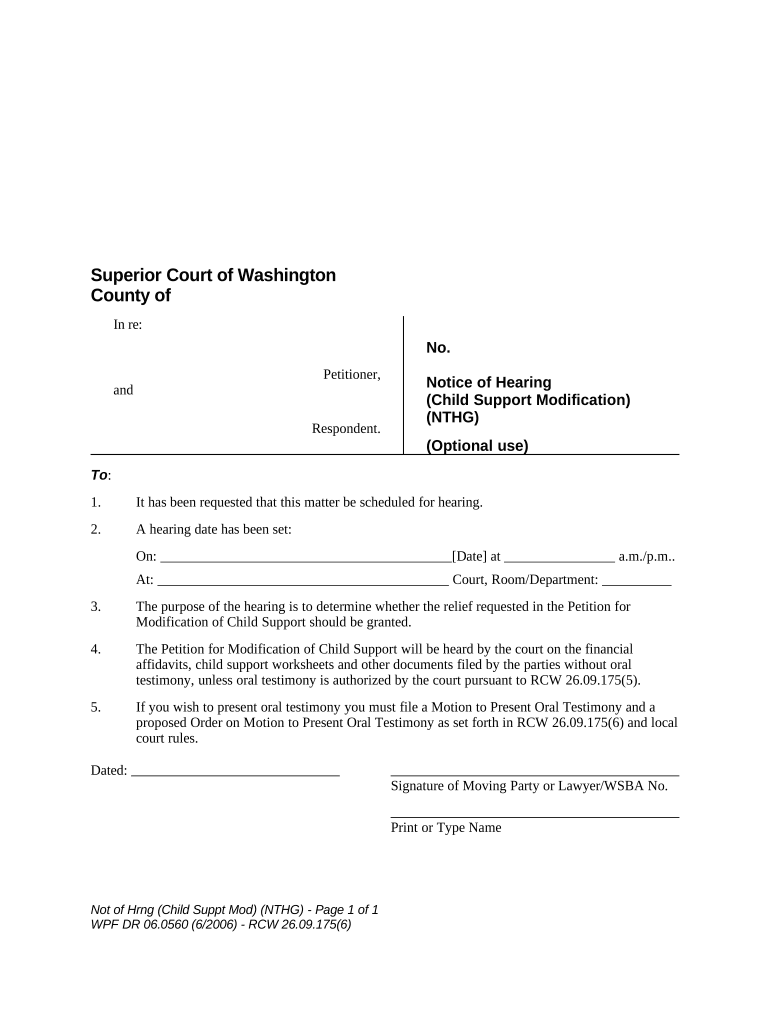
Useful tips on preparing your ‘Child Support Modification Sample’ online
Are you fed up with the complications of managing paperwork? Look no further than airSlate SignNow, the premier eSignature platform for individuals and businesses. Bid farewell to the tedious process of printing and scanning documents. With airSlate SignNow, you can effortlessly complete and sign documents online. Take advantage of the powerful features included in this user-friendly and cost-effective platform and transform your method of document management. Whether you need to approve documents or gather electronic signatures, airSlate SignNow manages it all efficiently, requiring just a few clicks.
Follow this detailed guide:
- Log into your account or initiate a free trial with our service.
- Click +Create to upload a file from your device, cloud storage, or our form repository.
- Access your ‘Child Support Modification Sample’ in the editor.
- Click Me (Fill Out Now) to set up the form on your end.
- Add and designate fillable fields for others (if needed).
- Proceed with the Send Invite options to request eSignatures from others.
- Download, print your copy, or convert it into a reusable template.
Don’t fret if you need to work with others on your Child Support Modification Sample or send it for notarization—our solution provides all the tools you need to accomplish those tasks. Sign up with airSlate SignNow today and elevate your document management to a new height!
FAQs
-
What is a Child Support Modification Sample?
A Child Support Modification Sample is a template that provides a framework for modifying existing child support agreements. This sample includes essential clauses and considerations that can help parents adjust support payments based on changes in circumstances. Utilizing a Child Support Modification Sample ensures that all necessary legal aspects are covered.
-
How can airSlate SignNow help with Child Support Modification Samples?
airSlate SignNow simplifies the process of creating and signing Child Support Modification Samples. With our intuitive platform, you can easily customize the sample according to your needs, ensuring that your document is tailored to your situation. This not only saves time but also provides you with legal confidence in your modifications.
-
What features does airSlate SignNow offer for Child Support Modification Samples?
airSlate SignNow offers features such as easy document editing, eSigning, and secure storage for your Child Support Modification Samples. You can collaborate with other parties in real time, ensuring that everyone is on the same page. Additionally, our platform allows you to track document status, so you know when your modifications are signed and finalized.
-
Is there a cost associated with using airSlate SignNow for Child Support Modification Samples?
Yes, airSlate SignNow offers various pricing plans that cater to different needs, from individual users to businesses. Each plan includes access to features that help streamline the creation and signing of Child Support Modification Samples. You can choose a plan that fits your budget and requirements.
-
Can I integrate airSlate SignNow with other tools for Child Support Modification Samples?
Absolutely! airSlate SignNow supports integrations with a variety of tools and applications, enhancing the workflow for managing Child Support Modification Samples. Whether you use cloud storage services or legal software, our integrations can help you keep your documents organized and accessible.
-
What are the benefits of using a Child Support Modification Sample?
Using a Child Support Modification Sample can save you time and reduce the stress of creating a legal document from scratch. It ensures that all necessary legal elements are included, which can help prevent disputes later on. Moreover, airSlate SignNow makes the signing process seamless, providing a faster resolution.
-
Is airSlate SignNow secure for handling Child Support Modification Samples?
Yes, airSlate SignNow prioritizes security to protect your Child Support Modification Samples. We utilize advanced encryption protocols and secure servers to ensure that your documents are safe from unauthorized access. You can feel confident that your sensitive information is well-protected.
The best way to complete and sign your child support modification sample form
Find out other child support modification sample form
- Close deals faster
- Improve productivity
- Delight customers
- Increase revenue
- Save time & money
- Reduce payment cycles















