Fill and Sign the Clean Up Notice Template Form
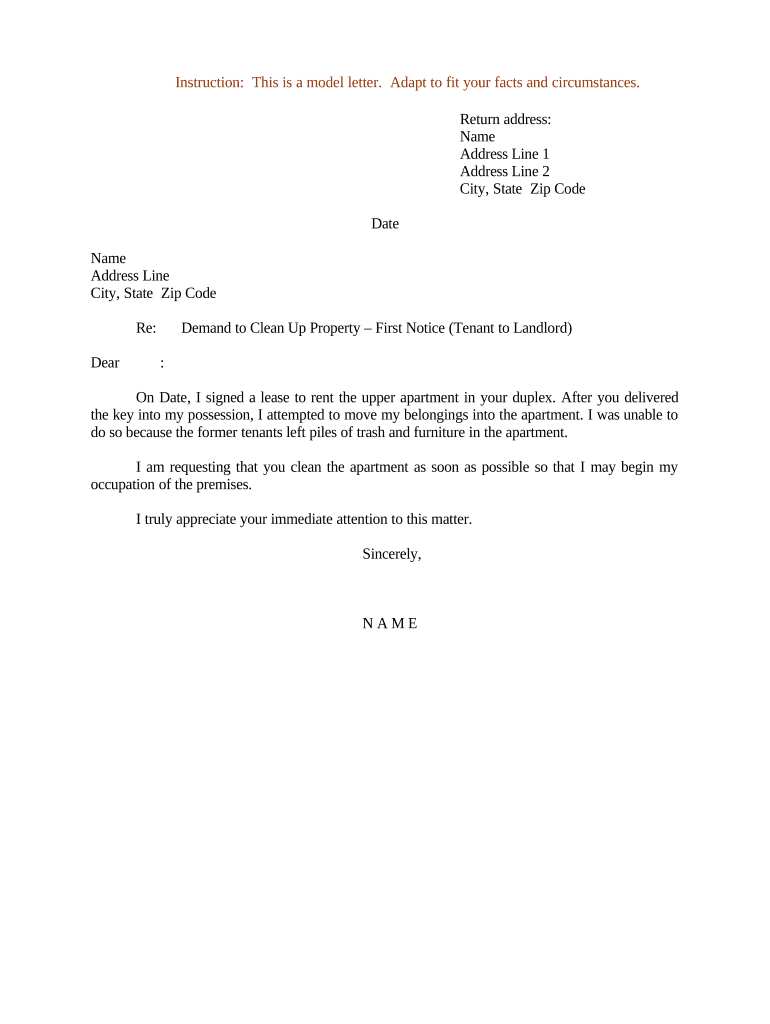
Practical tips for finalizing your ‘Clean Up Notice Template’ online
Are you fed up with the complications of managing paperwork? Look no more than airSlate SignNow, the premier electronic signature solution for individuals and businesses. Bid farewell to the monotonous routine of printing and scanning documents. With airSlate SignNow, you can effortlessly complete and sign paperwork online. Make use of the robust tools available in this user-friendly and affordable platform and transform your strategy towards document management. Whether you need to sign forms or gather eSignatures, airSlate SignNow takes care of it all effortlessly, needing just a few clicks.
Follow this detailed guide:
- Sign in to your account or sign up for a complimentary trial with our service.
- Click +Create to upload a file from your device, cloud, or our document library.
- Access your ‘Clean Up Notice Template’ in the editor.
- Click Me (Fill Out Now) to finish the form on your end.
- Add and assign fillable fields for others (if necessary).
- Continue with the Send Invite settings to solicit eSignatures from others.
- Download, print your copy, or convert it into a reusable template.
No concerns if you need to collaborate with others on your Clean Up Notice Template or send it for notarization—our solution provides everything needed to accomplish these tasks. Create an account with airSlate SignNow today and elevate your document management to a new level!
FAQs
-
What is a clean up notice template?
A clean up notice template is a customizable document designed to inform tenants or property owners about the need to address cleanliness issues. This template helps streamline communication and ensures that all necessary information is conveyed clearly. Utilizing a clean up notice template can enhance your professional image and facilitate timely responses.
-
How can airSlate SignNow help me create a clean up notice template?
airSlate SignNow offers an intuitive platform for creating and managing your clean up notice template. With our easy-to-use tools, you can customize the template to fit your specific needs and quickly share it with recipients for electronic signatures. This simplifies the process of issuing clean up notices while maintaining professionalism.
-
Is there a cost associated with using the clean up notice template on airSlate SignNow?
Yes, while airSlate SignNow provides a free trial, there are affordable pricing plans available for continued use of features like the clean up notice template. Our pricing is designed to be cost-effective for businesses of all sizes, ensuring you can efficiently manage your documentation needs without breaking the bank.
-
What features does the clean up notice template include?
The clean up notice template includes customizable fields, electronic signature options, and the ability to track document status. These features ensure that your notices are not only personalized but also legally binding, enhancing the effectiveness of your communication. With airSlate SignNow, you can create clean up notices that meet your specific requirements.
-
Can I integrate the clean up notice template with other tools?
Absolutely! airSlate SignNow seamlessly integrates with popular applications and tools, allowing you to automate workflows involving your clean up notice template. Whether you use CRM software, project management tools, or cloud storage services, our platform can enhance your document management processes.
-
What are the benefits of using a clean up notice template?
Using a clean up notice template saves time and ensures consistency in your communication. It helps you maintain a professional tone while addressing cleanliness concerns effectively. Additionally, by leveraging airSlate SignNow's features, you can ensure that these notices are sent and signed promptly, improving your overall management process.
-
How do I share my clean up notice template with tenants or clients?
With airSlate SignNow, sharing your clean up notice template is easy. You can send it directly via email or share a link for online access. The recipients can then review and sign the document electronically, streamlining the entire process and ensuring quick resolution of any cleanliness issues.
The best way to complete and sign your clean up notice template form
Find out other clean up notice template form
- Close deals faster
- Improve productivity
- Delight customers
- Increase revenue
- Save time & money
- Reduce payment cycles















