Fill and Sign the Closing Statement Form 481379205
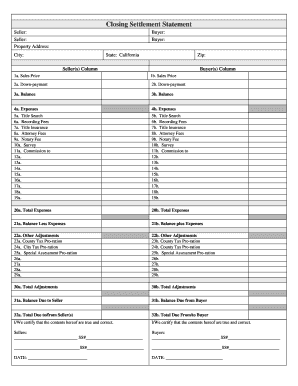
Useful advice on preparing your ‘Closing Statement Form 481379205’ online
Are you fed up with the complications of handling paperwork? Look no further than airSlate SignNow, the leading eSignature solution for individuals and businesses. Bid farewell to the tedious process of printing and scanning documents. With airSlate SignNow, you can easily complete and sign documents online. Utilize the powerful features embedded in this user-friendly and cost-effective platform and transform your method of document management. Whether you need to authorize forms or gather signatures, airSlate SignNow manages everything seamlessly, with just a few clicks.
Follow this step-by-step guide:
- Sign in to your account or register for a free trial with our service.
- Click +Create to upload a file from your device, cloud storage, or our form library.
- Access your ‘Closing Statement Form 481379205’ in the editor.
- Click Me (Fill Out Now) to finish the form on your end.
- Add and assign fillable fields for other participants (if necessary).
- Proceed with the Send Invite settings to solicit eSignatures from others.
- Save, print your copy, or convert it into a reusable template.
Don’t worry if you need to collaborate with your colleagues on your Closing Statement Form 481379205 or send it for notarization—our solution has everything you need to complete such tasks. Create an account with airSlate SignNow today and take your document management to new levels!
FAQs
-
What is a Closing Statement Form and why is it important?
A Closing Statement Form is a crucial document used in real estate transactions that summarizes the financial details of the sale. It outlines the closing costs, fees, and the final amount owed by the buyer or seller. Understanding this form is essential for both parties to ensure transparency and accuracy during the closing process.
-
How can airSlate SignNow help with the Closing Statement Form?
airSlate SignNow provides an easy-to-use platform for creating, sending, and electronically signing your Closing Statement Form. With its intuitive interface, you can streamline the process, reduce paperwork, and ensure that all parties involved can access the form securely and efficiently. This means less time spent on administrative tasks and more focus on closing the deal.
-
Is there a cost associated with using the Closing Statement Form in airSlate SignNow?
Yes, airSlate SignNow offers various pricing plans that include the ability to create and manage a Closing Statement Form. Depending on your business needs, you can choose from different tiers that provide features suitable for individuals or teams. Explore our pricing page for detailed information on costs and included features.
-
Can I customize the Closing Statement Form in airSlate SignNow?
Absolutely! airSlate SignNow allows you to customize your Closing Statement Form to fit your specific requirements. You can add or remove fields, include your branding, and modify the layout to ensure that the form meets your business standards and complies with local regulations.
-
What features does airSlate SignNow offer for managing the Closing Statement Form?
airSlate SignNow offers features such as document templates, electronic signatures, and real-time collaboration for your Closing Statement Form. Additionally, it provides secure cloud storage and tracking capabilities, allowing you to monitor who has viewed or signed the document, enhancing your workflow efficiency.
-
Are there any integrations available with airSlate SignNow for the Closing Statement Form?
Yes, airSlate SignNow integrates seamlessly with various third-party applications, making it easier to manage your Closing Statement Form alongside other tools you use. Whether you use CRM systems, project management software, or cloud storage solutions, our integrations help streamline your overall workflow.
-
How does eSigning the Closing Statement Form work with airSlate SignNow?
eSigning your Closing Statement Form with airSlate SignNow is simple and secure. After creating your form, you can send it to the required signers via email. They will receive a link to review and sign the document electronically, ensuring a fast and legally binding signature process.
The best way to complete and sign your closing statement form 481379205
Find out other closing statement form 481379205
- Close deals faster
- Improve productivity
- Delight customers
- Increase revenue
- Save time & money
- Reduce payment cycles















