Fill and Sign the College Placement Timesheets Form
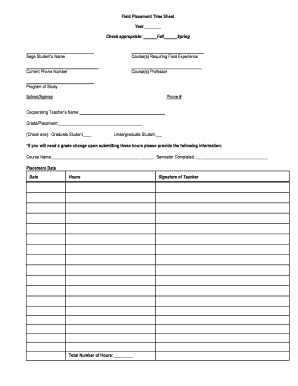
Valuable advice on preparing your ‘College Placement Timesheets Form’ online
Are you fed up with the burden of handling paperwork? Look no further than airSlate SignNow, the premier eSignature solution for both individuals and organizations. Bid farewell to the tedious process of printing and scanning documents. With airSlate SignNow, you can effortlessly finalize and authorize documentation online. Utilize the powerful features integrated into this user-friendly and economical platform and transform your method of paperwork management. Whether you need to validate forms or collect eSignatures, airSlate SignNow takes care of everything efficiently, needing just a few clicks.
Adhere to these comprehensive instructions:
- Sign in to your account or sign up for a complimentary trial with our service.
- Click +Create to upload a document from your device, cloud storage, or our form library.
- Access your ‘College Placement Timesheets Form’ in the editor.
- Click Me (Fill Out Now) to complete the document on your end.
- Insert and assign fillable fields for others (if needed).
- Proceed with the Send Invite options to solicit eSignatures from others.
- Save, print your copy, or convert it into a reusable template.
No need to worry if you require to collaborate with others on your College Placement Timesheets Form or send it for notarization—our solution provides you with all the necessary tools to accomplish such tasks. Sign up with airSlate SignNow today and elevate your document management to a new level!
FAQs
-
What is the College Placement Timesheets Form?
The College Placement Timesheets Form is a customizable digital document designed to streamline the tracking of student hours and activities during their placement. With airSlate SignNow, you can easily create, send, and eSign this form, ensuring all records are accurate and accessible.
-
How can I create a College Placement Timesheets Form using airSlate SignNow?
Creating a College Placement Timesheets Form with airSlate SignNow is straightforward. Simply use our intuitive template builder to customize the form to your needs, add fields for student information, hours worked, and supervisor signatures, and you're ready to go!
-
What are the benefits of using the College Placement Timesheets Form?
Using the College Placement Timesheets Form offers numerous benefits, including enhanced accuracy in hour tracking, reduced paperwork, and faster approval processes. It also helps to keep all records organized and easily retrievable, which is essential for any educational institution.
-
Is there a cost associated with the College Placement Timesheets Form?
airSlate SignNow offers a range of pricing plans to suit different needs, including a free trial. The cost for using the College Placement Timesheets Form will depend on the features you choose, making it a flexible and cost-effective solution for managing your placement documentation.
-
Can I integrate the College Placement Timesheets Form with other applications?
Yes, airSlate SignNow allows you to integrate the College Placement Timesheets Form with various third-party applications like Google Drive, Salesforce, and more. This integration helps streamline your workflow and ensures that all your documents are connected and easily accessible.
-
How secure is the College Placement Timesheets Form?
The security of your College Placement Timesheets Form is our top priority. airSlate SignNow uses advanced encryption and secure cloud storage to protect your data, ensuring that your forms and signatures are safe and compliant with industry standards.
-
Can I customize the College Placement Timesheets Form for different programs?
Absolutely! The College Placement Timesheets Form is fully customizable, allowing you to adjust fields, branding, and layout to fit the specific requirements of different programs or departments. This flexibility ensures that you meet the unique needs of your institution.
Find out other college placement timesheets form
- Close deals faster
- Improve productivity
- Delight customers
- Increase revenue
- Save time & money
- Reduce payment cycles

