Fill and Sign the Colorado Child Form
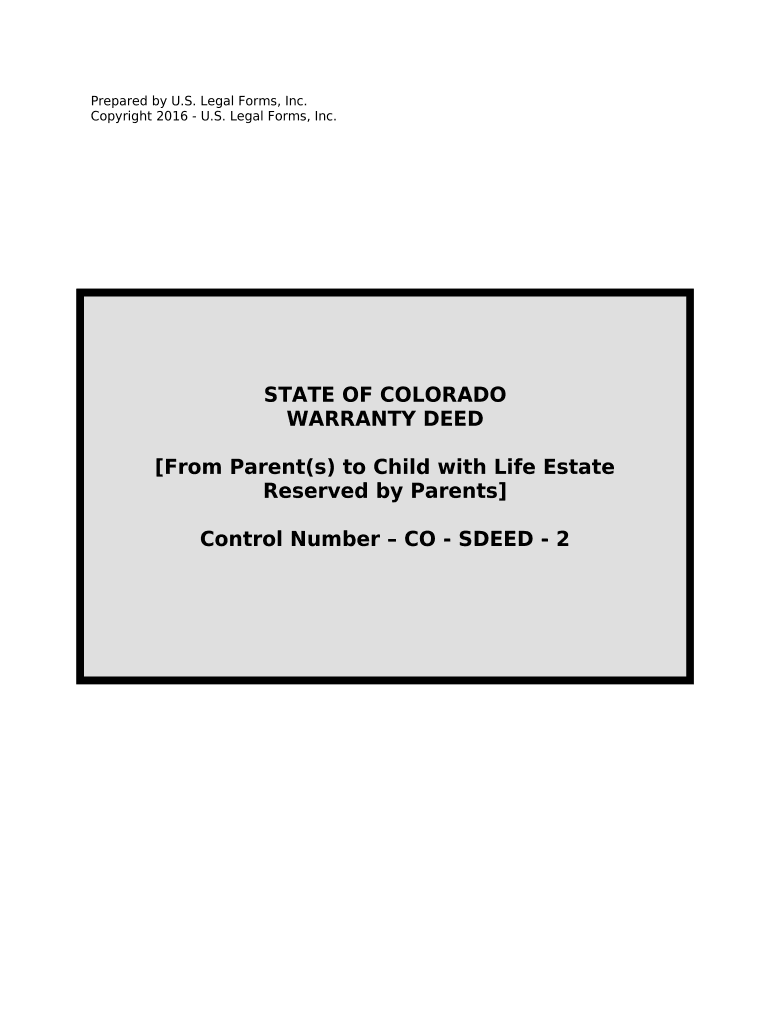
Useful Suggestions for Setting Up Your ‘Colorado Child Form’ Online
Are you fed up with the inconvenience of handling paperwork? Discover airSlate SignNow, the premier electronic signature service for individuals and businesses. Bid farewell to the tedious task of printing and scanning documents. With airSlate SignNow, you can effortlessly complete and sign paperwork online. Take advantage of the robust features integrated into this intuitive and cost-effective platform, transforming your document management strategy. Whether you need to sign forms or gather eSignatures, airSlate SignNow manages it all efficiently, with just a few clicks.
Follow this comprehensive guide:
- Access your account or initiate a free trial with our service.
- Click +Create to upload a file from your device, cloud storage, or our template library.
- Open your ‘Colorado Child Form’ in the editing interface.
- Select Me (Fill Out Now) to set up the document on your end.
- Insert and designate fillable fields for others (if necessary).
- Continue with the Send Invite options to solicit eSignatures from others.
- Save, print your copy, or convert it into a reusable template.
Don't worry if you need to collaborate with your colleagues on your Colorado Child Form or send it for notarization—our solution provides everything you require to achieve such objectives. Sign up with airSlate SignNow today and take your document management to the next level!
FAQs
-
What is the Colorado Child Form and how is it used?
The Colorado Child Form is a legal document used for various purposes, such as consent for medical treatment or travel authorization for minors. With airSlate SignNow, you can easily create, customize, and eSign this form, ensuring a smooth and efficient process for parents and guardians.
-
Is there a cost associated with using the Colorado Child Form on airSlate SignNow?
airSlate SignNow offers competitive pricing plans that include access to the Colorado Child Form among other features. You can choose a plan that fits your budget and needs, ensuring you have a cost-effective solution for managing important documents.
-
What features does airSlate SignNow provide for the Colorado Child Form?
airSlate SignNow provides a user-friendly interface for creating and eSigning the Colorado Child Form. Features such as templates, automated reminders, and secure cloud storage make it easy to manage documents efficiently and ensure compliance.
-
Can I customize the Colorado Child Form in airSlate SignNow?
Yes, airSlate SignNow allows full customization of the Colorado Child Form. You can add your branding, adjust the layout, and include specific fields to meet your requirements, making it a versatile tool for any situation.
-
How does airSlate SignNow ensure the security of the Colorado Child Form?
Security is a top priority at airSlate SignNow. The Colorado Child Form is protected with advanced encryption and secure access protocols, ensuring that sensitive information is safe during the signing process.
-
Does airSlate SignNow integrate with other software for managing the Colorado Child Form?
Absolutely! airSlate SignNow offers seamless integrations with numerous applications, allowing you to manage the Colorado Child Form alongside your favorite tools. This enhances your workflow and helps keep all your documents organized.
-
What are the benefits of using airSlate SignNow for the Colorado Child Form?
Using airSlate SignNow for the Colorado Child Form streamlines the eSigning process, saves time, and reduces paperwork. Its intuitive platform makes it easy for parents and guardians to complete the form quickly, ensuring that all necessary permissions are documented.
The best way to complete and sign your colorado child form
Find out other colorado child form
- Close deals faster
- Improve productivity
- Delight customers
- Increase revenue
- Save time & money
- Reduce payment cycles















