Fill and Sign the Commercial Lease Application Form Ca 827alt
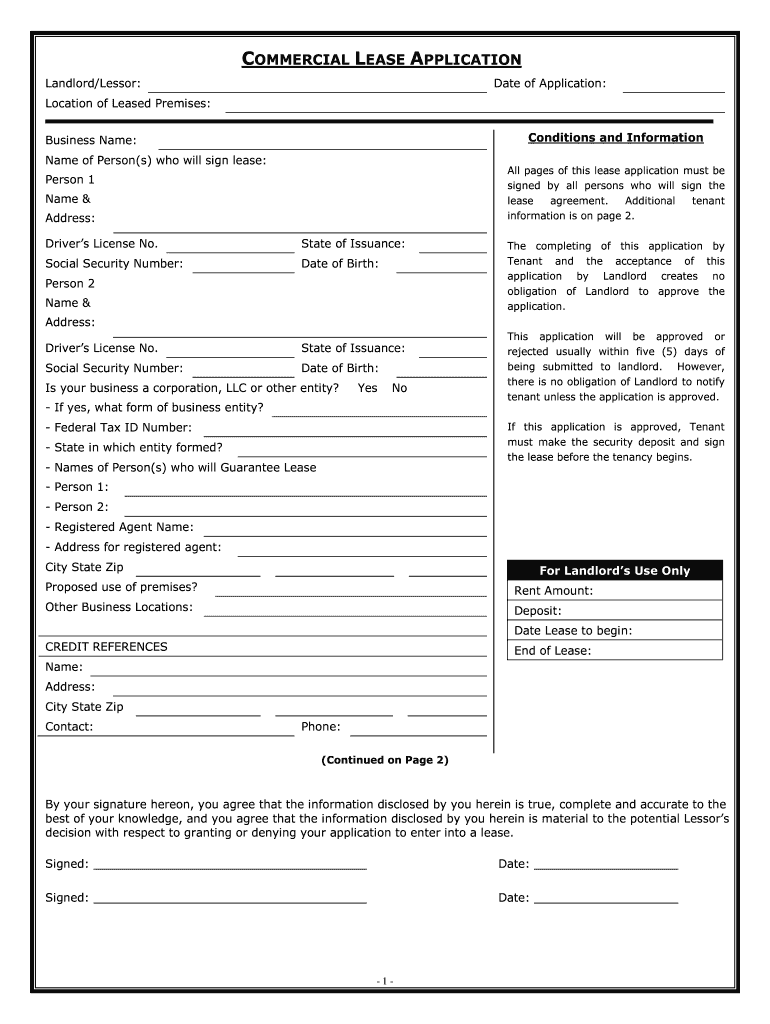
Useful advice for getting your ‘Commercial Lease Application Form Ca 827alt’ ready online
Are you fed up with the inconvenience of managing paperwork? Look no further than airSlate SignNow, the top eSignature solution for individuals and small to medium-sized businesses. Bid farewell to the labor-intensive steps of printing and scanning documents. With airSlate SignNow, you can easily finalize and sign documents online. Take advantage of the robust features embedded in this intuitive and budget-friendly platform and transform your method of handling documents. Whether you need to authorize forms or gather signatures, airSlate SignNow facilitates everything seamlessly, with just a few clicks.
Follow this comprehensive guide:
- Sign in to your account or begin a complimentary trial with our service.
- Click +Create to upload a document from your device, cloud storage, or our form library.
- Edit your ‘Commercial Lease Application Form Ca 827alt’ in the editor.
- Select Me (Fill Out Now) to prepare the file on your end.
- Add and assign fillable fields for other parties (if necessary).
- Proceed with the Send Invite settings to solicit eSignatures from others.
- Save, print your version, or transform it into a reusable template.
Don’t be concerned if you need to collaborate with your peers on your Commercial Lease Application Form Ca 827alt or send it for notarization—our platform offers all the tools you need to accomplish such tasks. Sign up with airSlate SignNow today and elevate your document management to new levels!
FAQs
-
What is a commercial lease application form?
A commercial lease application form is a document used by landlords to evaluate potential tenants for commercial properties. It typically includes information about the applicant's business, financial history, and references. Using airSlate SignNow, you can easily create and send this form for eSignature, streamlining the leasing process.
-
How can airSlate SignNow help with commercial lease application forms?
airSlate SignNow simplifies the process of managing commercial lease application forms by allowing you to create, send, and eSign documents electronically. This not only saves time but also enhances security and reduces paperwork. With our platform, you can track the status of your applications in real-time.
-
What are the pricing options for using airSlate SignNow for commercial lease application forms?
airSlate SignNow offers flexible pricing plans to accommodate businesses of all sizes. You can choose from monthly or annual subscriptions, with options that include features specifically designed for managing commercial lease application forms. Visit our pricing page for detailed information on each plan.
-
Are there any integrations available for commercial lease application forms?
Yes, airSlate SignNow integrates seamlessly with various applications, including CRM systems and cloud storage services. This allows you to manage your commercial lease application forms alongside your existing tools, enhancing efficiency and collaboration. Check our integrations page for a full list of compatible applications.
-
What features does airSlate SignNow offer for commercial lease application forms?
airSlate SignNow provides a range of features for commercial lease application forms, including customizable templates, automated workflows, and secure eSigning. These features help streamline the application process, ensuring that you can collect necessary information quickly and efficiently.
-
How secure is the airSlate SignNow platform for handling commercial lease application forms?
Security is a top priority at airSlate SignNow. Our platform uses advanced encryption and secure data storage to protect your commercial lease application forms and sensitive information. You can trust that your documents are safe and compliant with industry standards.
-
Can I track the status of my commercial lease application forms?
Absolutely! airSlate SignNow allows you to track the status of your commercial lease application forms in real-time. You will receive notifications when documents are viewed, signed, or completed, ensuring you stay informed throughout the leasing process.
The best way to complete and sign your commercial lease application form ca 827alt
Get more for commercial lease application form ca 827alt
Find out other commercial lease application form ca 827alt
- Close deals faster
- Improve productivity
- Delight customers
- Increase revenue
- Save time & money
- Reduce payment cycles















