Fill and Sign the 17 203 Statutory Form Limited Power of Attorney 2013
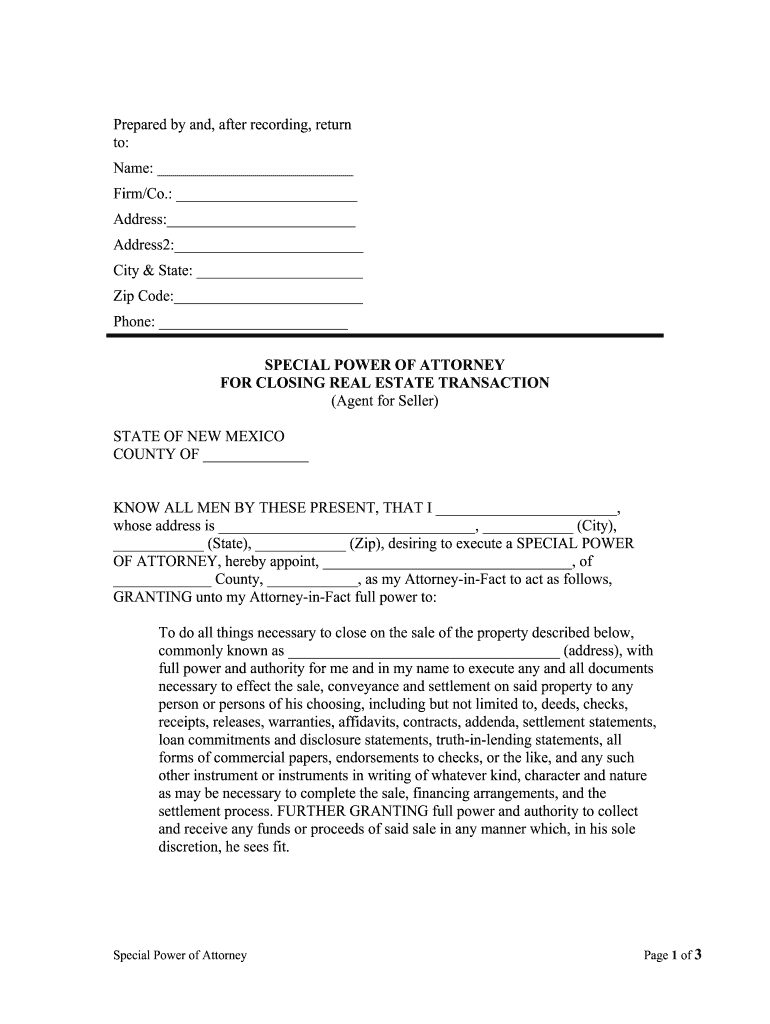
Useful advice for finishing your ‘17 203 Statutory Form Limited Power Of Attorney 2013 ’ online
Are you fed up with the inconvenience of handling documents? Look no further than airSlate SignNow, the leading eSignature platform for individuals and organizations. Bid farewell to the lengthy process of printing and scanning files. With airSlate SignNow, you can effortlessly complete and sign documents online. Utilize the robust features offered by this intuitive and budget-friendly platform and transform your method of document management. Whether you need to approve forms or collect eSignatures, airSlate SignNow manages it all with ease, requiring only a few clicks.
Adhere to this comprehensive guide:
- Access your account or register for a complimentary trial of our service.
- Click +Create to upload a file from your device, cloud storage, or our form library.
- Open your ‘17 203 Statutory Form Limited Power Of Attorney 2013 ’ in the editor.
- Click Me (Fill Out Now) to prepare the document on your end.
- Add and assign fillable fields for others (if necessary).
- Proceed with the Send Invite settings to request eSignatures from others.
- Download, print your copy, or convert it into a reusable template.
No need to worry if you wish to collaborate with your team on your 17 203 Statutory Form Limited Power Of Attorney 2013 or submit it for notarization—our solution provides all you need to complete these tasks. Register with airSlate SignNow today and enhance your document management to a new level!
FAQs
-
What is the Maryland statutory power of attorney 17 203?
The Maryland statutory power of attorney 17 203 is a legal document that allows an individual to designate another person to manage their financial affairs. This document is crucial for ensuring that your financial decisions are handled according to your wishes if you become incapacitated. Understanding this document can help you make informed decisions about your financial future.
-
How can airSlate SignNow help with the Maryland statutory power of attorney 17 203?
airSlate SignNow provides an easy-to-use platform for creating, signing, and managing your Maryland statutory power of attorney 17 203. With our solution, you can quickly fill out the necessary forms and ensure they are legally binding. Our platform simplifies the process, making it accessible for everyone.
-
What are the costs associated with using airSlate SignNow for the Maryland statutory power of attorney 17 203?
airSlate SignNow offers competitive pricing plans that cater to various needs, including those requiring the Maryland statutory power of attorney 17 203. Our plans are designed to be cost-effective, ensuring you get the best value for your money while managing your legal documents efficiently. You can choose a plan that fits your budget and requirements.
-
Are there any features specific to the Maryland statutory power of attorney 17 203 in airSlate SignNow?
Yes, airSlate SignNow includes features specifically designed for the Maryland statutory power of attorney 17 203, such as customizable templates and secure eSigning options. These features ensure that your document meets all legal requirements and is executed securely. Additionally, you can track the status of your document in real-time.
-
What benefits does airSlate SignNow offer for managing the Maryland statutory power of attorney 17 203?
Using airSlate SignNow for your Maryland statutory power of attorney 17 203 provides numerous benefits, including enhanced security, ease of use, and quick turnaround times. Our platform allows you to manage your documents from anywhere, ensuring that you can handle your legal affairs efficiently. This convenience is essential for busy individuals.
-
Can I integrate airSlate SignNow with other tools for managing the Maryland statutory power of attorney 17 203?
Absolutely! airSlate SignNow offers integrations with various tools and platforms, allowing you to streamline your workflow when managing the Maryland statutory power of attorney 17 203. Whether you use CRM systems or document management software, our integrations help you maintain a seamless process. This flexibility enhances your overall experience.
-
Is it easy to share the Maryland statutory power of attorney 17 203 with others using airSlate SignNow?
Yes, sharing your Maryland statutory power of attorney 17 203 is straightforward with airSlate SignNow. You can easily send your document to designated individuals for review and signature, ensuring that all parties are involved in the process. Our platform simplifies collaboration, making it easy to manage your legal documents.
The best way to complete and sign your 17 203 statutory form limited power of attorney 2013
Get more for 17 203 statutory form limited power of attorney 2013
Find out other 17 203 statutory form limited power of attorney 2013
- Close deals faster
- Improve productivity
- Delight customers
- Increase revenue
- Save time & money
- Reduce payment cycles















