Fill and Sign the Commercial Lease Default Notice Form
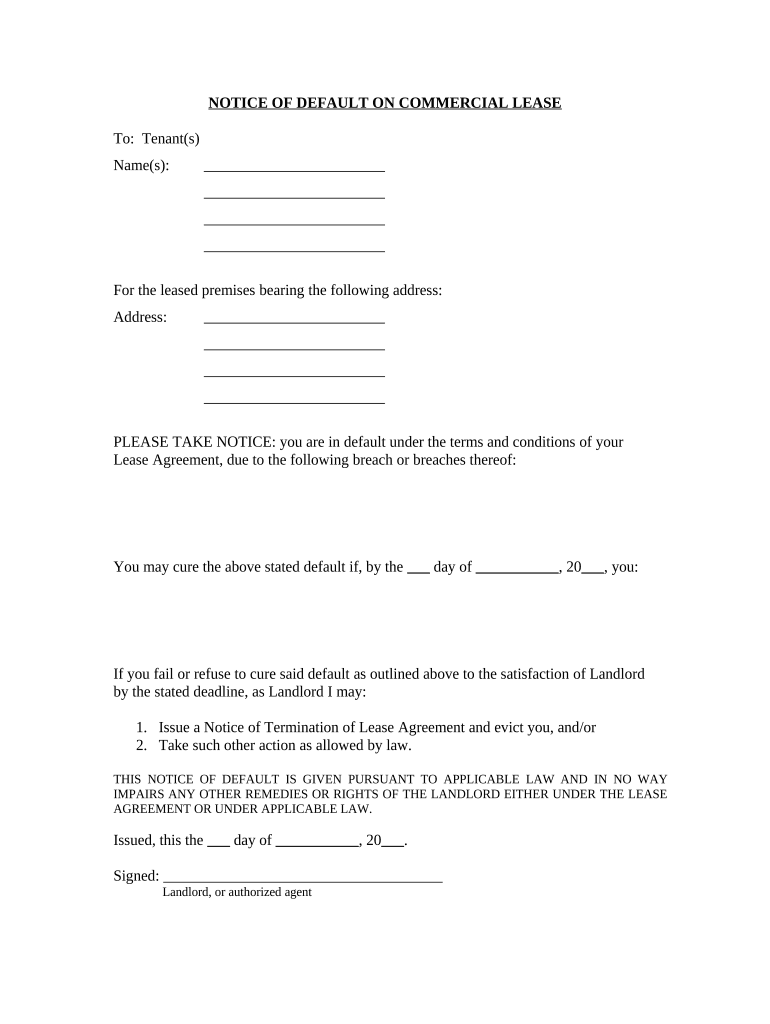
Practical tips for finalizing your ‘Commercial Lease Default Notice’ online
Are you fed up with the inconvenience of managing paperwork? Look no further than airSlate SignNow, the premier electronic signature tool for individuals and small to medium-sized businesses. Bid farewell to the tedious routine of printing and scanning documents. With airSlate SignNow, you can effortlessly finalize and sign documents online. Utilize the comprehensive features available in this user-friendly and cost-effective platform and transform your document management strategy. Whether you need to sign forms or collect eSignatures, airSlate SignNow manages it all conveniently, with just a few clicks.
Follow this step-by-step guide:
- Sign in to your account or initiate a free trial with our service.
- Click +Create to upload a file from your device, cloud storage, or our template library.
- Open your ‘Commercial Lease Default Notice’ in the editor.
- Click Me (Fill Out Now) to complete the form on your side.
- Add and designate fillable fields for other participants (if needed).
- Follow through with the Send Invite options to solicit eSignatures from others.
- Save, print your copy, or convert it into a reusable template.
Don’t fret if you need to collaborate with others on your Commercial Lease Default Notice or send it for notarization—our solution provides you with all the necessary tools to accomplish those tasks. Sign up with airSlate SignNow today and elevate your document management to new levels!
FAQs
-
What is a Commercial Lease Default Notice?
A Commercial Lease Default Notice is a formal document that landlords send to tenants who are in bsignNow of their lease agreement. This notice outlines the specific defaults, often including late rent payments or failure to comply with lease terms. Using airSlate SignNow, you can easily create and send a Commercial Lease Default Notice to ensure compliance and protect your rights as a property owner.
-
How can airSlate SignNow help with sending a Commercial Lease Default Notice?
airSlate SignNow simplifies the process of sending a Commercial Lease Default Notice by allowing you to create, customize, and eSign documents online. With our user-friendly interface, you can quickly prepare your notice and send it directly to tenants, ensuring that all communications are timely and legally valid. Plus, our platform offers tracking features to confirm delivery.
-
Is there a cost associated with using airSlate SignNow for a Commercial Lease Default Notice?
Yes, airSlate SignNow offers several pricing plans tailored to meet the needs of businesses that require a Commercial Lease Default Notice and other document services. You can choose a plan based on the number of documents you need to manage, ensuring you get the best value for your investment. Our competitive pricing makes it an affordable solution for all your document needs.
-
What features does airSlate SignNow offer for managing a Commercial Lease Default Notice?
airSlate SignNow includes several features that enhance the management of a Commercial Lease Default Notice, such as customizable templates, secure eSigning, and automated reminders. These features streamline the process, making it easier to send notices promptly and maintain compliance. Additionally, you can track each document’s status for peace of mind.
-
Can I integrate airSlate SignNow with other software for handling a Commercial Lease Default Notice?
Absolutely! airSlate SignNow seamlessly integrates with various business applications, allowing you to manage your Commercial Lease Default Notice alongside your other workflows. Whether you use CRM systems, cloud storage, or project management tools, our integrations enhance your productivity and ensure all documents are easily accessible.
-
What are the benefits of using airSlate SignNow for a Commercial Lease Default Notice?
Using airSlate SignNow for a Commercial Lease Default Notice provides numerous benefits, including time savings, enhanced accuracy, and reduced legal risks. Our platform ensures that notices are sent quickly and correctly, helping you avoid disputes with tenants. Additionally, eSigning eliminates the need for printing, scanning, and mailing documents, streamlining your operations.
-
Is airSlate SignNow secure for sending a Commercial Lease Default Notice?
Yes, airSlate SignNow prioritizes the security of your documents, including the Commercial Lease Default Notice. We utilize advanced encryption and secure cloud storage to protect your sensitive information. With our platform, you can confidently send and store your notices, knowing that they are safeguarded against unauthorized access.
The best way to complete and sign your commercial lease default notice form
Find out other commercial lease default notice form
- Close deals faster
- Improve productivity
- Delight customers
- Increase revenue
- Save time & money
- Reduce payment cycles















