Fill and Sign the Commission Policy Form
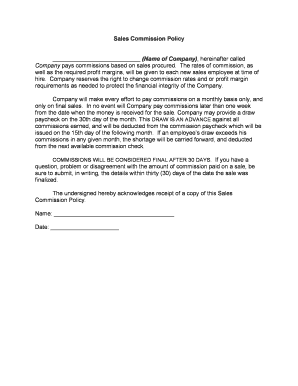
Valuable suggestions for finishing your ‘Commission Policy’ online
Are you fed up with the complications of handling paperwork? Search no further than airSlate SignNow, the premier electronic signature platform for both individuals and enterprises. Bid farewell to the monotonous routine of printing and scanning documents. With airSlate SignNow, you can seamlessly finalize and sign documents online. Take advantage of the extensive features built into this user-friendly and cost-effective platform and transform your approach to document management. Whether you need to approve forms or collect eSignatures, airSlate SignNow manages it all effortlessly, needing just a few clicks.
Follow this detailed guide:
- Sign in to your account or sign up for a complimentary trial with our service.
- Select +Create to upload a document from your device, cloud storage, or our form repository.
- Open your ‘Commission Policy’ in the editor.
- Click Me (Fill Out Now) to finalize the document on your end.
- Add and designate fillable fields for other participants (if needed).
- Proceed with the Send Invite options to request eSignatures from others.
- Save, print your version, or convert it into a reusable template.
Don’t fret if you need to collaborate with your teammates on your Commission Policy or send it for notarization—our solution provides everything you require to achieve such objectives. Sign up with airSlate SignNow today and enhance your document management to new heights!
FAQs
-
What is a commission policy template and how can it benefit my business?
A commission policy template is a structured document that outlines the rules and guidelines for how commissions are earned and distributed within your organization. By using a commission policy template, businesses can ensure clarity and consistency, which helps in motivating sales teams and aligning their efforts with company goals.
-
How can I customize a commission policy template in airSlate SignNow?
Customizing a commission policy template in airSlate SignNow is simple and intuitive. You can easily modify sections, add specific terms, and tailor the content to fit your organization's needs. This flexibility allows you to create a unique policy that reflects your business practices.
-
Is airSlate SignNow's commission policy template easy to use?
Yes, airSlate SignNow's commission policy template is designed for ease of use. The user-friendly interface allows you to navigate through the template efficiently, making it easy to fill out and adjust as needed without any technical difficulties.
-
What features does the commission policy template offer in airSlate SignNow?
The commission policy template in airSlate SignNow includes features such as eSignature capabilities, automated workflows, and document tracking. These features streamline the process of finalizing and distributing your commission policy, ensuring that all stakeholders can easily access and sign the document.
-
Can I integrate airSlate SignNow with other tools for managing my commission policy template?
Absolutely! airSlate SignNow offers seamless integrations with popular tools like CRM systems and project management software. This means you can easily link your commission policy template with your existing workflows, enhancing efficiency and collaboration across your team.
-
What pricing plans are available for airSlate SignNow when using the commission policy template?
airSlate SignNow offers various pricing plans tailored to different business needs, including options for small businesses and enterprises. Each plan provides access to the commission policy template along with other essential features, allowing you to choose the best fit for your budget.
-
How secure is my commission policy template when using airSlate SignNow?
Your commission policy template is highly secure with airSlate SignNow, which employs industry-standard encryption and security protocols. This ensures that your sensitive information remains protected while being shared and signed by authorized personnel.
The best way to complete and sign your commission policy form
Find out other commission policy form
- Close deals faster
- Improve productivity
- Delight customers
- Increase revenue
- Save time & money
- Reduce payment cycles















