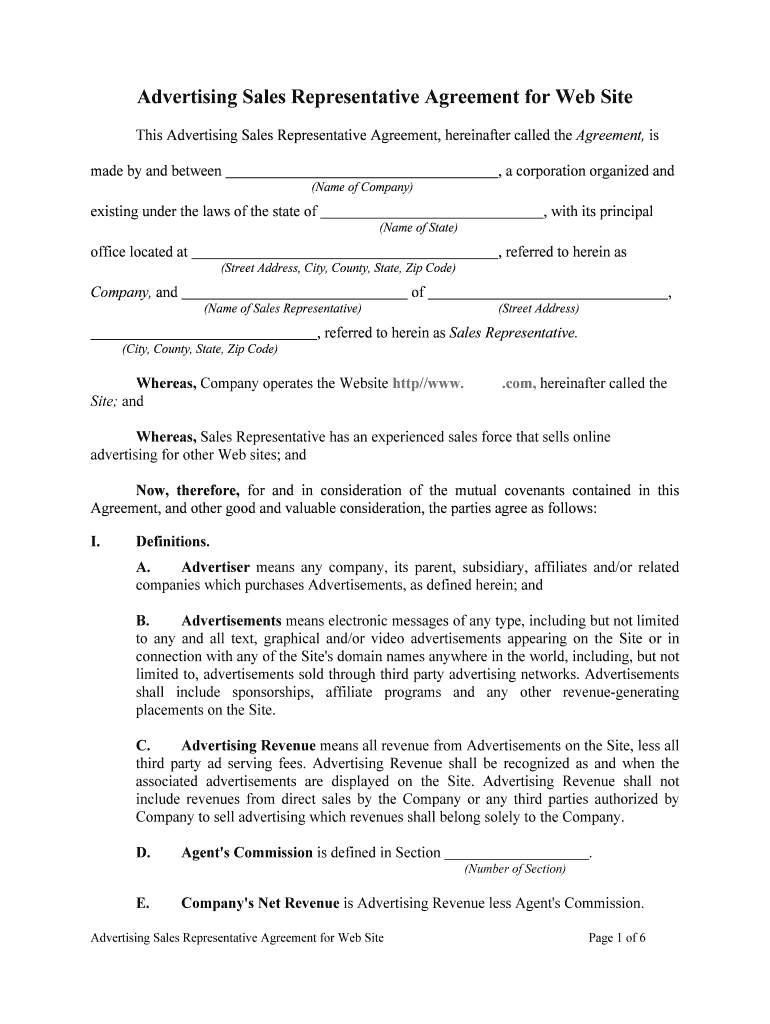Advertising Sales Representative Agreement for Web Site Page 1 of 6 Advertising Sales Representative Agreement for Web Site This Advertising Sales Representative Agreement, hereinafter called the Agreement, is
made by and between , a corporation organized and
(Name of Company) existing under the laws of the state of , with its principal (Name of State) office located at , referred to herein as (Street Address, City, County, State, Zip Code) Company, and of , (Name of Sales Representative) (Street Address) , referred to herein as Sales Representative. (City, County, State, Zip Code)Whereas, Company operates the Website http//www. .com, hereinafter called the
Site; andWhereas, Sales Representative has an experienced sales force that sells online
advertising for other Web sites; andNow, therefore, for and in consideration of the mutual covenants contained in this
Agreement, and other good and valuable consideration, the parties agree as follows: I. Definitions.A.Advertiser means any company, its parent, subsidiary, affiliates and/or related
companies which purchases Advertisements, as defined herein; andB. Advertisements means electronic messages of any type, including but not limited
to any and all text, graphical and/or video advertisements appearing on the Site or in
connection with any of the Site's domain names anywhere in the world, including, but not
limited to, advertisements sold through third party advertising networks. Advertisements
shall include sponsorships, affiliate programs and any other revenue-generating
placements on the Site.C. Advertising Revenue means all revenue from Advertisements on the Site, less all
third party ad serving fees. Advertising Revenue shall be recognized as and when the
associated advertisements are displayed on the Site. Advertising Revenue shall not
include revenues from direct sales by the Company or any third parties authorized by
Company to sell advertising which revenues shall belong solely to the Company.D. Agent's Commission is defined in Section . (Number of Section) E.Company's Net Revenue is Advertising Revenue less Agent's Commission.
Advertising Sales Representative Agreement for Web Site Page 2 of 6II. Representation. Company hereby appoints Sales Representative, during the term of this
Agreement, as its exclusive sales representative to market and sell Advertisements for the Site,
and such other Sites as Company may designatefrom time to time.III. Responsibilities of Sales Representative. Sales Representative shall use its
commercially reasonable efforts to maximize the amount of ads sold for Company, and to
maximize the rates therefore. Sales Representative shall provide strategic consulting on the
interactive advertising market. Sales Representative shall undertake its obligations in a
professional manner and in compliance with all applicable laws. Sales Representative shall
coordinate with Company staff on a continual basis to manage inventory of ads, type of
inventory, insertion order issues, and the like. Sales Representative shall be responsible for all ad
serving, back end operation support and technical implementation for the services hereunder.
Company will also be able to take advantage of the existing Sales Representative infrastructure
for managing ad inventory flow, targeting (including geographic, demographic and behavioral
methods) and sales management reporting.IV. Billing and Payment. All billing, collection, and administrative matters in connection
with the services hereunder are to be handled by Sales Representative at Sales Representative's
cost.V. Certain Ads. Company reserves the right to accept or reject any particular advertiser,
and any form of contract or insertion order used by Sales Representative on behalf of Company
shall be subject to the approval of the Company.VI. Commission to Sales Representative.A.Sales Representative shall be entitled to a commission equal to % of the
Advertising Revenue. Sales Representative shall provide monthly reports to Company, by
the 30th of each month, setting forth in detail the ads sold, the revenues received, the ad
rates, and such other information as reasonably requested by Company. Payments to
Company for the preceding month shall be due no later than the 30th of each month. Any
late payments shall incur a % per month late fee. Company shall have the right
to audit the relevant books of Sales Representative on at least three (3) days notice with
Agent to reimburse Company for the costs of such audit in the event a discrepancy of
greater than 5% is found.
B.To the extent that an advertiser comes directly to Company instead of to Sales
Representative, no commissions shall be due to Sales Representative. However, if
Company refers said advertiser to a Sales Representative sales representative to consummate a transaction, then the commission payable to Sales Representative shall be % of the net revenues received from said advertiser for the ads sold by Sales
Representative.VII. Term and Termination.
A.Original Term. The term of this Agreement will commence upon the execution
of this Agreement by both parties and end on the date that is
Advertising Sales Representative Agreement for Web Site Page 3 of 6 (the Effective Date) twelve months following the Effective Date, unless extended pursuant to Subsections B
and or C below . (the Term) B.Six Month Out Clause. On the six month anniversary of the Effective Date,
Company will have the right to terminate this Agreement if Agent's performance is not to
the Company's satisfaction. Company will have five (5) days to terminate the Agreement
by providing written notice to Agent.C. Automatic Renewal. The Term shall automatically extend for consecutive twelve
month periods unless and until either party notifies the other in writing of its' intent to
terminate this Agreement at least thirty (30) days prior to the expiration of the Term.VIII. Company Representations and WarrantiesA. Quality Assurance. Company shall maintain the Site in its current business and
content model in accordance with reasonable industry standards. Company acknowledges
that Agent has no responsibility to review the content of the Site. The Site shall not
contain, or contain links to, content promoting the use of illegal substances; pornography;
content promoting illegal activity, racism, hate, spam, mail fraud, pyramid schemes, or
investment opportunities or advice not permitted by law; or content that is defamatory,
infringing, or otherwise unlawful, and Company agrees to indemnify Agent and hold
Agent harmless in connection therewith.B. Ad Serving. Company shall be obligated to implement the ad code for all
advertisements sold by Agent in accordance with the instructions of any insertion order,
inventory purchase order or other instructions conveyed by Agent. The ad code Agent
provides to Company shall only be placed within the HTML of web pages addressable or
located under the top and secondary level domain names for the Site.C. No Violations. Company hereby represents, warrants and covenants that:
1.Use of the Site by Agent or any of Agent's Advertisers will not infringe
upon any third party intellectual property rights, including, without limitation,
United States or foreign trademarks, patents, copyrights, rights of publicity, moral
rights, music performance or other music-related rights, or any other third-party
right; 2.The Site does not and will not contain any content which violates any
applicable law or regulation; and 3.It has all necessary rights and authority to enter into this Agreement and
place Advertisements on the Site provided however that no such warranty extends
to any third party claim against an Advertisement procured by Agent under this
Agreement.D. Other than as expressly set forth above, Company makes no warranties, express or
implied concerning the Site. Without limiting the generality of the foregoing, Company
Advertising Sales Representative Agreement for Web Site Page 4 of 6expressly disclaims any implied warranty of merchantability or fitness for a particular
purpose. Company shall not be liable for any consequential, incidental, special, punitive,
or indirect damages. In all instances, Company's liability under this Agreement shall be
strictly limited to the amount of monies actually received by Company from advertisers
in connection with this Agreement and under no circumstances shall it exceed that
amount.E. Non-Solicitation. Company agrees that, during the Term and for twelve (12)
months thereafter, it will not solicit, work with, engage, retain or employ, whether
directly or indirectly, for any purpose, any current or former employee of Agent except in
connection with the performance of this Agreement. In the event of a breach of this
Section, Company acknowledges that it would be difficult and impractical to ascertain
the damages to Agent, and therefore agrees that it shall pay to Agent as liquidated
damages an amount equal to one hundred percent (100%) of the employee's annual
compensation including salary and bonuses (or former annual compensation, whichever
is greater), which amount constitutes a fair and reasonable estimate of those damages.
Company waives any right to claim hereafter that such amount is not fair and reasonable
under the circumstances. Nothing in this Section or this Agreement shall limit Agent's
rights and remedies at law and equity. The above nonsolicitation restriction shall apply in
reciprocal fashion to Agent relative to the hiring of Company employees.F. Indemnity. Company agrees to indemnify, defend and hold harmless Agent from
and against any and all claims, causes of action, demands, costs, liabilities, expenses
and/or damages (including attorney's fees and expenses) arising out of or in connection
with any breach by Company of this Agreement.
G. Notice to Advertisers. Company will have the option to (i) post Agent's contact
information on the Site, in a form and manner as reasonably determined by Agent, (ii)
refer all Advertiser inquiries directly to Agent.
IX. Agent Representations and WarrantiesA. Advertisement Content. Agent will use its reasonable best efforts to ensure that
no advertisements sold by it contain, or contain links to, content promoting the use of
illegal substances; pornography; content promoting illegal activity, racism, hate, spam,
mail fraud, pyramid schemes, or investment opportunities or advice not permitted by law;
or content that is libelous, defamatory, or otherwise unlawful; provided, however, that
Company recognizes and agrees that Agent does not control the content of
advertisements and that if an advertisement is determined by publisher to violate this
Section, Company's sole recourse shall be to remove or cause to be removed the
offending advertisement, and Agent shall cooperate fully in the removal.B. Authority. Agent has all necessary rights and authority to enter into this
Agreement.C. Warranties. Other than as expressly set forth in this section, Agent makes
Advertising Sales Representative Agreement for Web Site Page 5 of 6no warranties, express or implied, concerning the services to be provided by Agent under
this Agreement. The services provided by Agent are on an as is basis at Company's sole
risk. Without limiting the generality of the foregoing, Agent expressly disclaims (i) any
implied warranty of merchantability or fitness for a particular purpose, and (ii) any
warranty regarding the Agent's services or the results of the Agent's services, including,
but not limited to, their correctness, quantity, quality, accuracy, completeness, reliability,
performance, timeliness or continued availability. Agent shall not be liable for any
consequential, incidental, special, punitive or indirect damages. In all instances, Agent's
liability under this agreement shall be strictly limited to the amount of monies actually
received by Agent from Advertisers in connection with this Agreement and under no
circumstances shall it exceed that amount.D. Indemnity. Agent agrees to indemnify, defend, and hold harmless Company from
and against any and all claims, causes of action, demands, costs, liabilities, expenses
and/or damages (including attorney's fees and expenses) arising out of or in connection
with any breach by Agent of this Agreement.X. Miscellaneous.A.The person executing this Agreement on behalf of the Company is duly
authorized to sign this Agreement on behalf of the Company.B.Severability . The invalidity of any portion of this Agreement will not and shall
not be deemed to affect the validity of any other provision. If any provision of this
Agreement is held to be invalid, the parties agree that the remaining provisions shall be
deemed to be in full force and effect as if they had been executed by both parties
subsequent to the expungement of the invalid provision. C.No Waiver. The failure of either party to this Agreement to insist upon the
performance of any of the terms and conditions of this Agreement, or the waiver of any
breach of any of the terms and conditions of this Agreement, shall not be construed as
subsequently waiving any such terms and conditions, but the same shall continue and
remain in full force and effect as if no such forbearance or waiver had occurred.XI. Governing Law. This Agreement shall be governed by, construed, and enforced
in accordance with the laws of the State of . (Name of State) XII.Notices. Unless provided herein to the contrary, any notice provided for or
concerning this Agreement shall be in writing and shall be deemed sufficiently given
when sent by certified or registered mail if sent to the respective address of each party as
set forth at the beginning of this Agreement.
XIII. Attorney’s Fees. In the event that any lawsuit is filed in relation to this
Agreement, the unsuccessful party in the action shall pay to the successful party, in
addition to all the sums that either party may be called on to pay, a reasonable sum for the
successful party's attorney fees.
Advertising Sales Representative Agreement for Web Site Page 6 of 6XIV.Mandatory Arbitration. Notwithstanding the foregoing, and anything herein to
the contrary, any dispute under this Agreement shall be required to be resolved by
binding arbitration of the parties hereto. If the parties cannot agree on an arbitrator, each
party shall select one arbitrator and both arbitrators shall then select a third. The third
arbitrator so selected shall arbitrate said dispute. The arbitration shall be governed by the
rules of the American Arbitration Association then in force and effect. XV. Entire Agreement. This Agreement shall constitute the entire agreement between
the parties and any prior understanding or representation of any kind preceding the date
of this Agreement shall not be binding upon either party except to the extent incorporated
in this Agreement.XVI. Modification of Agreement. Any modification of this Agreement or additional
obligation assumed by either party in connection with this Agreement shall be binding
only if placed in writing and signed by each party or an authorized representative of each
party.XVII. Assignment of Rights. The rights of each party under this Agreement are
personal to that party and may not be assigned or transferred to any other person, firm,
corporation, or other entity without the prior, express, and written consent of the other
party.XVIII. Counterparts. This Agreement may be executed in any number of counterparts,
each of which shall be deemed to be an original, but all of which together shall constitute
but one and the same instrument.XIX.Compliance with Laws. In performing under this Agreement, all applicable
governmental laws, regulations, orders, and other rules of duly-constituted authority will
be followed and complied with in all respects by both parties. (Name of Company)
(Signature of Sales Representative) (Signature of Officer)
By:
(Printed Name of Sales Representative) (Printed Name & Office in Corporation)