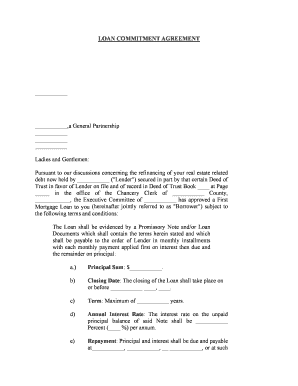LOAN COMMITMENT AGREEMENT ______________________,a General Partnership _________________________________Ladies and Gentlemen: Pursuant to our discussions concerning the refinancing of your real estate related
debt now held by ___________ ("Lender") secured in part by that certain Deed of
Trust in favor of Lender on file and of record in Deed of Trust Book ____ at Page
_____ in the office of the Chancery Clerk of ___________ County,
____________, the Executive Committee of ___________ has approved a First
Mortgage Loan to you (hereinafter jointly referred to as "Borrower") subject to
the following terms and conditions: The Loan shall be evidenced by a Promissory Note and/or Loan
Documents which shall contain the terms herein stated and which
shall be payable to the order of Lender in monthly installments
with each monthly payment applied first on interest then due and
the remainder on principal: a.) Principal Sum: $___________ .b)Closing Date: The closing of the Loan shall take place on
or before ___________ ____, ____.c)Term: Maximum of ___________ years.d)Annual Interest Rate: The interest rate on the unpaid
principal balance of said Note shall be ___________
Percent (____ %) per annum.e) Repayment : Principal and interest shall be due and payable
at___________, ___________ , __ ___________, or at such
other place as the Lender may designate, in ___________
consecutive monthly installments of ___________ Dollars
($___________) on the first day of each month beginning
on ___________ ____, ____, and one final balloon
payment of ___________ Dollars ($___________), which
balloon payment shall be due and payable on ___________
____, ____ . The monthly principal and interest payments
shall be based on a ____ year amortization. Each monthly
installment shall be applied first to interest then due, and
the remainder to principal. f)Prepayment : Prepayments on the principal in addition to
the regular monthly installments on any installment date
may be made by Borrower paying a ____ Percent (____ %)
prepayment penalty on such excess payments during the
first year of this Loan, which prepayment penalty shall be
reduced thereafter at the rate of One Percent (1%) per year.
The Lender may require that any partial prepayments (i) be
made on the date monthly installments are due, and (ii) be
in the amount of that part of one or more monthly
installments which would be applicable to principal Any
partial prepayment shall be applied against the principal
amount outstanding in the inverse order of due dates and
shall not postpone the due date of any subsequent monthly
installments or change the amount of such installments,
unless the Lender shall otherwise agree in writing. g)Escrow : Upon receipt of written notice from Lender,
Borrower shall also make monthly deposits with Lender in
a non-interest bearing account, together with, and in
addition to, interest and principal, of a sum equal to one-
twelfth of the yearly taxes and assessments which may be
levied against the premises, and one-twelfth of the yearly
premiums for hazard insurance thereon. The amount of
such taxes, assessments and premiums, when unknown,
shall be estimated by Lender. Such deposits shall be used
by Lender to pay such taxes, assessments and premiums
when due. Any insufficiency of such account to pay such
charges when due shall be paid by Borrower to Lender on
demand. Until receipt by Borrower of such notice,
Borrower shall pay all such taxes, assessments and
insurance premiums, and shall promptly furnish to Lender
receipts evidencing such payments. h)Late Charge: The Note will provide that if any payment of
principal and interest, or principal and interest combined,
shall remain overdue for a period of fifteen (15) days after
the same becomes due and payable hereunder, Borrower
shall pay to Lender a late charge of ____ (____%) of the
overdue amount.i) Lender's Right to Accelerate: The Loan Documents shall
provide that Lender shall have the right, at its option, to
declare the entire Loan, regardless of the maturity date
specified in any note or agreement evidencing the same,
immediately due and payable if Borrower sells, enters into
a contract of sale, conveys, further encumbers or alienates
said property or any part thereof, or suffers his title or any
interest therein to be divested or encumbered, whether
voluntarily or involuntarily, or leases with an option to
purchase, or changes or permits to be changed the character
or use of said property, or drills or extracts or enters into a
lease for the drilling for, or extracting of, oil, gas or other
hydrocarbon substances or any mineral of any kind or
character on said property. If the maturity date is
accelerated due to the sale of the Real Property securing the
Loan, Borrower agrees to use as much of the proceeds of
any such sale as necessary to pay the remaining principal
and interest due on the Note, as well as any other sums due
pursuant to the Loan Documents, and Borrower shall grant
a security interest in such proceeds to Lender in the
appropriate Loan Document(s). j) Security: The Note shall be secured by a First Deed of
Trust of even date therewith on real property, including
without limitation all buildings, improvements and fixtures,
now or hereafter located thereon (hereafter "Security
Property") situated on all of Lots ____, ____ and ____ of
Block ____, ____, _____________, as shown on the ____
Official Map of the City of ____, ______________ , ____
Edition. The Note shall also be secured by assignments to
Lender of life insurance on each of the undersigned
Borrower(s) in the face amount of at least
$_________________. The Note shall be further secured
by an assignment of Borrower's interest in all leases
("Assignment of Leases") and rents affecting the Security
Property and by a Security Agreement covering all of
Borrower's right, title and interest in property personal in
nature located on the Security Property as Lender deems to
be necessary in connection with this Loan transaction. k) Title Insurance: Lender is to be furnished an A.L.T.A.
policy of title insurance, containing such endorsements or
affirmative coverage as Lender may require, written by a
title insurance company acceptable to Lender, with liability
equal to the amount of the Loan, and insuring Lender's
mortgage to be a first lien subject only to such exceptions
and conditions of title as Lender approves in writing prior
to the funding of this Loan and recordation of Lender's
Deed of Trust. The condition of title must be "marketable"
and satisfactory in all respects to the standards normally
required by Lender and by § 83-19-51(1) (c) of the
Mississippi Code of 1972, as amended. l) Survey: No survey will be required. m) Hazard Insurance: The Deed of Trust shall contain a
provision obligating Borrower to maintain hazard insurance
(with extended coverage endorsement including malicious
mischief and vandalism), flood insurance (in the event
flood insurance shall be required for the Security Property
under the United States Flood Disaster Protection Act of
1973 or any subsequent law then in effect), comprehensive
public liability insurance, and such other insurance
coverage as Lender may from time to time reasonably
deem necessary. Hazard insurance shall cover the
improvements and personal property, if any, on the
Security Property in an amount not less than the full
insurable replacement value thereof, and all insurance
required hereunder shall be issued by an insurance
company or companies satisfactory to Lender. All
insurance policies are to be deposited with Lender, and
each policy is to contain a Mortgagee Clause acceptable to
Lender in Lender's favor as first mortgagee. Blanket
insurance shall be acceptable provided Lender is furnished
certified copies of such policies together with satisfactory
evidence that the insurance is in force. Should coinsurance
or average clause be included, Lender may require a
stipulated value endorsement. n) Leases: Borrower will deposit with Lender Borrower's
copies of all leases affecting the Security Property, together
with any amendments thereto. Such leases must be
acceptable to Lender or be made acceptable to Lender, both
as to form and content. Lender will be provided with
satisfactory evidence that the leases are in full force and
effect at the time of closing. o) Form of Loan Documents: All Loan Documents used in
this transaction shall be on forms prescribed or approved by
Lender, and the Loan shall in every particular conform to
the standard practices of Lender's Investment Department
and be acceptable to Lender's counsel. The term "Loan
Documents" shall be defined as any and all documents
evidencing, securing, or related to the Loan. p) Appraisal: Lender has received any necessary appraisals
of the Security Property. q)Closing Costs: Borrower shall pay all costs, fees and
charges of every kind in connection with this Loan
transaction including, without limitation, Lender's attorneys
fees, the cost of obtaining, preparing and furnishing to
Lender all documents herein mentioned, surveys and title
reports, the premium for title insurance, the fees for
recording and filing documents, escrow fees, and any tax or
fees required to be paid at the time of recording the Loan
Documents (but only to the extent permitted by law). r)Hazardous Substances: In said Loan Documents
Borrower shall agree to protect and preserve the Security
Property, and with respect to said property not to (1) use or
permit the use of the property as a land fill or dump, (ii)
store or bury or permit the storage or burying of any
hazardous substances which require the issuance of a
permit by the Environmental Protection Agency or any
state or local agency governing the issuance of hazardous
substances permits for disposal sites, or (iii) request or
permit a change in zoning or land use classification except
to the extent such zoning or land use change is for
commercial use. Borrower shall further agree, at his sole
cost and expense, to comply with all federal, state and local
laws, rules, regulations and orders with respect to the
discharge and removal of hazardous substances, pay
immediately when due the cost of removal of any such
substances, and keep the Security Property free of any lien
imposed pursuant to such laws, rules, regulations and
orders. Borrower shall agree to indemnify Lender and hold
Lender harmless from and against all loss, cost, damage
and expense (including, without limitation, attorney's fees
and costs incurred in the investigation, defense and
settlement of claims) that Lender may incur as a result of or
in connection with the assertion against Lender or any
claim relating to the presence or removal of any hazardous
substances, referred to in this paragraph, or compliance
with any federal, state or local laws, rules, regulations or
orders relating thereto. As used in this paragraph, the term
"hazardous substances" shall mean all hazardous and toxic
substances, wastes or materials, any pollutants or
contaminants (including asbestos and raw materials which
include hazardous constituents), or any other similar
substances, or materials which are included under or
regulated by any local, state or federal law, rule or
regulation pertaining to environmental regulation,
contamination or clean-up, including the Comprehensive
Environmental Response, Compensation, and Liability Act
as amended, and the Resource Conservation and Recovery
Act as amended, and/or any state lien or state superlien or
environmental clean-up statutes. s) Preservation and Maintenance of Security: During the
term of the Loan and any extensions thereof, Borrower will
keep the Security Property in good condition and repair at
his expense and will not damage or demolish any part or do
any act by which the value of said Property will be
impaired. It is further agreed that Borrower will commit no
waste on the Property, and that, in the event the Borrower
fails to keep the Security Property in as good state of repair
as it now is, the Lender shall have the right at its option to
make any needed repairs, betterments, or improvements,
and that any expenditure for such purpose will be a
legitimate indebtedness against the Borrower and against
the Security Property, and the cost of any such repairs,
betterments, or improvements will become a part of the
debt secured by the Deed of Trust. Borrower agrees not to
abandon said Security Property, and that a breach of this
condition shall cause the entire indebtedness secured by
Security Property to become due and payable at the option
of the said Lender or its assigns. t)Loan the Personal Obligation of Borrower: Borrower
understands and agrees that the Loan shall be a personal
obligation of Borrower, which obligation shall include the
due and punctual payment of the principal of the Note
evidencing the Loan, the interest thereon, and any moneys
due or which may become due under the said Note or any
other Loan Document including, but not limited to, said
Deed of Trust. Notwithstanding the foregoing, the liability
of each of the undersigned Borrower(s) shall be limited to
$____________ each as long as the aforesaid Assignment
of Leases remains in full force and effect. u)Other Provisions: This Commitment is not assignable. It is
understood and agreed that no funds shall be disbursed on
this Loan until all conditions of this Loan have been
complied with. Should Borrower fail to comply with the
conditions of this Loan prior the expiration of this
Commitment, Borrower shall not be relieved from his
obligation to reimburse Lender's expenses as set forth in
subpart (q) above.This Commitment, as herein set out, is contingent upon Borrower's written
acceptance hereof and the return to Lender of Lender's original letter on or before ten (10) days from the date hereof.This Commitment will extend to ___________ ____, ____. Should
Borrower fail to borrow the funds from Lender in accordance with the
provisions hereof, Lender will have no further obligation to Borrower. We are glad to be of assistance in this financing. If the conditions of this
letter meet with your approval, please indicate your acceptance of same by
signing this letter and returning it to our attorney, ___________,
___________, ___________, ______________ ___________. ___________ of the law firm of ___________ ___________,
___________, __ (___________ ) will be our counsel and will provide
your attorney with instructions for closing this Loan. Please have your
attorney contact ___________ in plenty of time to complete the
requirements for closing this Loan prior to the expiration of this
Commitment. This Commitment completely supersedes and replaces that certain
Commitment from Lender to Borrower dated ___________ ____, ____,
and which has expired. The enclosed copy of this Commitment is for your files. Sincerely yours,______________________________By:______________________________Assistant Vice PresidentThe above terms and conditions are accepted and agreed to this ___ day of ___________, ____
.
Our attorney shall be ___________
of ___________
, ____________.
________________________________________________________________________________________________________________________________________________________________________________________________________________________