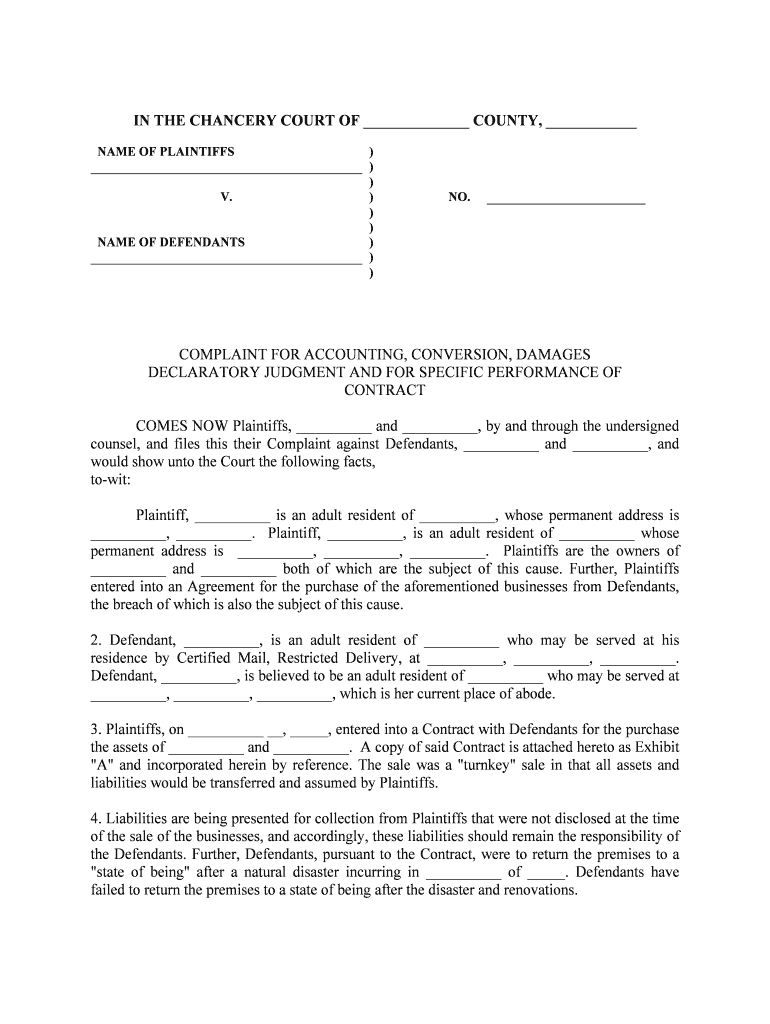IN THE CHANCERY COURT OF ______________ COUNTY, ____________
NAME OF PLAINTIFFS )
)
)
V. ) NO.
)
)
NAME OF DEFENDANTS )
)
)
COMPLAINT FOR ACCOUNTING, CONVERSION, DAMAGES
DECLARATORY JUDGMENT AND FOR SPECIFIC PERFORMANCE OF CONTRACT
COMES NOW Plaintiffs, __________ and __________, by and through the undersigned
counsel, and files this their Complaint against Defendants, __________ and __________, and
would show unto the Court the following facts,
to-wit:
Plaintiff, __________ is an adult resident of __________, whose permanent address is
__________, __________. Plaintiff, __________, is an adult resident of __________ whose
permanent address is __________, __________, __________. Plaintiffs are the owners of
__________ and __________ both of which are the subject of this cause. Further, Plaintiffs
entered into an Agreement for the purchase of the aforementioned businesses from Defendants,
the breach of which is also the subject of this cause.
2. Defendant, __________, is an adult resident of __________ who may be served at his
residence by Certified Mail, Restricted Delivery, at __________, __________, __________.
Defendant, __________, is believed to be an adult resident of __________ who may be served at
__________, __________, __________, which is her current place of abode.
3. Plaintiffs, on __________ __, _____, entered into a Contract with Defendants for the purchase
the assets of __________ and __________. A copy of said Contract is attached hereto as Exhibit
"A" and incorporated herein by reference. The sale was a "turnkey" sale in that all a ssets and
liabilities would be transferred and assumed by Plaintiffs.
4. Liabilities are being presented for collection from Plaintiffs that were not di sclosed at the time
of the sale of the businesses, and accordingly, these liabilities should remain the responsibility of
the Defendants. Further, Defendants, pursuant to the Contract, were to return the premises to a
"state of being" after a natural disaster incurring in __________ of _____. Defendants have
failed to return the premises to a state of being after the disaster and renovations.
5. An Addendum was executed at closing clarifying several items on __________ __, _____. A
copy of said Addendum is attached hereto as Exhibit "B" and incorporated herein by reference.
The Addendum provided that Plaintiffs were allowed an amount not to exceed $00.00 for
expenses incurred in completing remodeling of Suites C-1 and C-3. Plaintiffs were to submit
invoices and up to $00.00 were to be paid by Defendants. The invoices were submitted on
__________ __, _____ and no payments have been received.
6. The Defendants were, pursuant to contract, to file an insurance claim on all property damaged
in the natural disaster occurring __________, _____. Upon payment of this claim, Plaintiffs were
to receive payment for all items damaged belonging to __________ and __________.
Defendants were to retain all proceeds attributable to __________, a business unrelated to the
sale. Plaintiffs have received no proceeds, other than advancement at closing. Furthe r, Plaintiffs
have received no information regarding the claim, or whether the claim has been fi led, and have
been denied this information despite several requests. Plaintiffs believe at least a portion of the
payment has been received.
7. By Contract, Defendants were to provide Plaintiffs a key to the storage facility cont aining the
prior records of __________ and __________. Plaintiffs have not been provided a key nor
information regarding the whereabouts of such records.
8. According to the Contract, funds were left in the original bank accounts for each of the
businesses, with Defendants having full access to the accounts. These accounts were to re main
open until certain third party payors had been notified and the final corporate tax ret urns were
filed by the Defendants. All matters have occurred with the exception of the filing of t he tax
return. However, fund withdrawals and deposits by the Defendants have continued to occur with
no explanation or accounting to the Plaintiffs. The funds in said accounts are property tha t
changed ownership at the time of sale.
9. The Defendants had obtained a storage facility, prior to the sale of the businesses, a t Lakeland
Storage to store property that was the subject of the aforementioned insurance claim. Aft er the
sale, the storage facility had the Plaintiffs assume these accounts. After the assum ption, the
Defendants were not authorized to have access or entry. Upon an inspection by the Plaintiffs in
__________ of _____, it was discovered the property had been removed from the facility by
Defendant, __________ in __________ of _____. The contents were removed by method of
cutting the lock and gaining access. Plaintiffs have never been given an accounti ng of what was
taken nor reimbursed for the expense of maintaining an empty storage facility.
10. Plaintiffs have requested that Defendants complete the renovations of the buildings that were
began prior to the sale. The Defendants own the building through an entity known as
__________. The contract for sale obligates Plaintiffs to lease the premises from the Defenda nts
during any period in which money is owing from the Plaintiffs to the Defendants. Defendants
were also personally obligated under the sale Contract to bring the building back int o the "state
of being" existing as of __________, _____. Plaintiffs have requested the Defendants to
renovation items or repairs and Defendants have failed to do so. 11
COUNT ONE - ACCOUNTING
Defendants have had full access to information regarding fund deposits and withdrawals
in the checking accounts that remained open pursuant to contract, full access t o all information
regarding the filing and/or collection of the insurance proceeds and the identity of the property
and ownership affected by the loss, and full access to the identity of the property remove d from
the storage facility and the disposition of this property. Accordingly, Plaintiffs seek account ing
as to the following issues:
1. The bank records and explanations of all transactions involving the accounts styled in
__________ and __________ left open pursuant to the sale contract covering the time period
from ___________, _____ (the Contract month) through the present.
2. All information regarding any insurance filings on property owned or previously
owned by __________, __________, __________ or __________ including amounts and
ownership breakdowns, inventory of all property by item, records of any such payments made or
denied by the insurance company, and the name of the agent handling the claim.
3. An inventory, by specific item, of all property removed from Plaintiffs' storage
facility on __________ Drive, the current whereabouts of the property, any method of disposal,
and an accounting of any compensation received as a result of any disposal. 12. COUNT TWO - CONVERSION
Plaintiffs seek damages of a sum certain, but as yet unascertainable amount, for the
wrongful entering of the storage facility and wrongful removal of the contents therein.13. COUNT THREE - SPECIFIC PERFORMANCE
Defendants failed to disclose the liabilities to ___________ and _____________ to
Plaintiffs at the closing of the sale. Accordingly, these liabilities remain the obligation of the
Defendants. Plaintiffs would request this Court to order the Defendants to assume these
liabilities and contact the Debtors to ensure Plaintiffs release from these liabilities.
Plaintiffs would further request the Court to order Defendants to complete the
renovations and make the repairs to the buildings that Plaintiffs occupy. 14. COUNT FOUR - DAMAGES
As a direct and proximate result of Defendants' willful disregard for Plaintiff's rights
under the contract, Plaintiffs seek damages as follows: (1) damages in an undetermined amount
for Defendants' unauthorized and continued use of the checking accounts; (2) damages in an
undetermined amount for the value of the damaged property that Defendants have claimed or
failed to claim insurance reimbursement; (3) damages in an undetermined amount for the
wrongful conversion of Plaintiffs' property from the Lakeland storage facility; (4) in the event
the Court does not award specific performance regarding the claims of _________________ and
______________, damages in an amount to be determined equaling all amounts claimed by said
entities against Plaintiffs for debts incurred by the Defendants; (5) damages in the amount of
$00.00 for renovations pursuant to contract that Defendants have failed to reimburse Plaintiffs;
and (6) as a result of Defendants' willful and continued refusal to perform under the terms of t he
contract, and wilful refusal to turn over insurance proceeds and conversion of Plaintiffs' property,
punitive damages in the amount of $00.00. 15.
COUNT FIVE - DECLARATORY RELIEF
Plaintiffs are to make note payments to Defendants, jointly, at an address in __________
as set forth in the notes. Defendant, __________ has instructed the Plaintiffs in writing to se nd
the note payments to her ___________ address. Defendant, __________, has not responded in
writing as agreeing to this change. It is Plaintiffs understanding that a divorce is pending between
the two Defendants. Plaintiffs ask the Court to advise Plaintiffs whether to proceed with the
address in the notes or recognize Defendant, __________'s request for address change.
WHEREFORE, PREMISES CONSIDERED, Plaintiffs pray that their complaint will be
received and filed by the Clerk and that process will issue for the Defendant named herein.
Further, Plaintiff prays that upon a hearing in this cause, the Court will order the Defenda nts to
provide an accounting to Plaintiffs of all information as hereinabove delineated, and t o order the
Defendants to assume the debts relating to _________________ and _________________ East.
Plaintiffs also prays that upon trail of this cause, the Court will award damages to Pl aintiffs as
follows: (1) damages in an undetermined amount for Defendants' unauthorized and continued
use of the checking accounts; (2) damages in an undetermined amount for the value of the
damaged property that Defendants have claimed or failed to claim insurance reim bursement; (3)
damages in an undetermined amount for the wrongful conversion of Plaintiffs' property from the
__________ storage facility; (4) in the event the Court does not award specific performance
regarding the claims of _________________ and ______________, damages in an amount to be
determined equaling all amounts claimed by said entities against Plaintiffs for debts incurred by
the Defendants; (5) damages in the amount of $00.00 for renovations pursuant to contract that
Defendants have failed to reimburse Plaintiffs; and (6) as a result of Defendants' willful and
continued refusal to perform under the terms of the contract, and wilful refusal to turn over
insurance proceeds and conversion of Plaintiffs' property, punitive damages in the amount of
$00.00; (7) attorneys' fees; and (8) any and all other relief which Plaintiffs may be enti tled,
together with prejudgment and post-judgment interest thereon, and all costs of this action.
Respectfully submitted, _____________________
Valuable advice on finishing your ‘Complaint Conversion’ online
Are you weary of the inconvenience of handling documents? Search no more than airSlate SignNow, the leading electronic signature platform for individuals and small to medium-sized businesses. Bid farewell to the lengthy process of printing and scanning documents. With airSlate SignNow, you can effortlessly complete and sign documents online. Utilize the robust features integrated into this user-friendly and cost-effective platform and transform your approach to document administration. Whether you need to sign forms or collect signatures, airSlate SignNow manages everything seamlessly, with just a few clicks.
Follow this detailed guide:
- Sign in to your account or sign up for a complimentary trial with our service.
- Click +Create to upload a file from your device, cloud storage, or our form repository.
- Open your ‘Complaint Conversion’ in the editor.
- Click Me (Fill Out Now) to set up the document on your end.
- Add and designate fillable fields for other participants (if needed).
- Proceed with the Send Invite configurations to request eSignatures from others.
- Save, print your version, or convert it into a reusable template.
Don’t fret if you need to work with others on your Complaint Conversion or send it for notarization—our solution offers all the tools you require to accomplish such objectives. Create an account with airSlate SignNow today and enhance your document management to new levels!