Fill and Sign the Confidentiality Statement Form
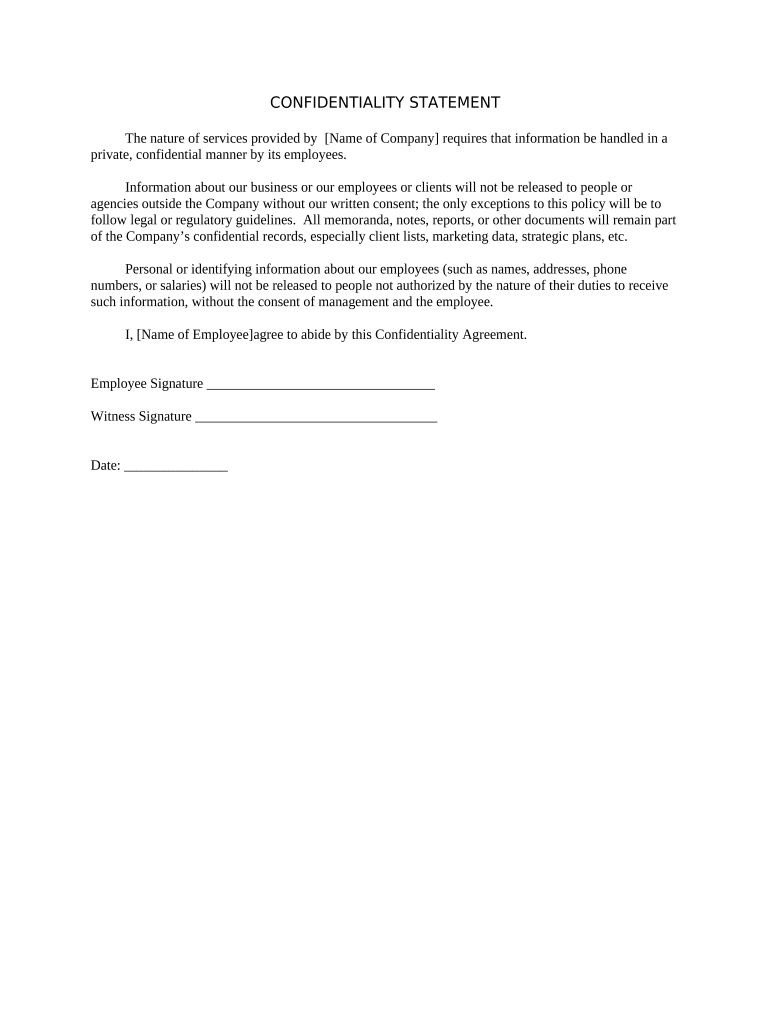
Useful advice for finishing your ‘Confidentiality Statement’ online
Are you weary of the inconvenience of managing paperwork? Look no further than airSlate SignNow, the premier eSignature solution for individuals and businesses. Bid farewell to the cumbersome routine of printing and scanning documents. With airSlate SignNow, you can effortlessly complete and sign documents online. Leverage the extensive features packed into this user-friendly and cost-effective platform and transform your approach to document management. Whether you need to authorize forms or collect eSignatures, airSlate SignNow takes care of everything seamlessly, needing just a few clicks.
Adhere to this step-by-step guide:
- Log into your account or sign up for a complimentary trial with our service.
- Click +Create to upload a file from your device, cloud storage, or our template library.
- Access your ‘Confidentiality Statement’ in the editor.
- Click Me (Fill Out Now) to set up the document on your end.
- Add and designate fillable fields for others (if needed).
- Continue with the Send Invite settings to request eSignatures from others.
- Download, print your version, or convert it into a reusable template.
Don’t fret if you need to collaborate with your colleagues on your Confidentiality Statement or send it for notarization—our platform provides everything necessary to complete such tasks. Create an account with airSlate SignNow today and elevate your document management to a new level!
FAQs
-
What is a short confidentiality statement example and why is it important?
A short confidentiality statement example serves as a brief declaration that outlines the confidentiality expectations between parties involved in a document or agreement. It's important because it helps protect sensitive information and ensures that all parties understand their obligations regarding privacy.
-
How can I create a short confidentiality statement example using airSlate SignNow?
Creating a short confidentiality statement example with airSlate SignNow is simple. You can use our intuitive document editor to draft a concise confidentiality statement, then easily incorporate it into any document you need to send for eSignature.
-
Does airSlate SignNow provide templates for short confidentiality statements?
Yes, airSlate SignNow offers a variety of templates that include short confidentiality statement examples. These templates can be customized to meet your specific needs, ensuring that you have a professional and legally sound document.
-
What are the pricing options for using airSlate SignNow for confidentiality agreements?
airSlate SignNow offers flexible pricing plans to suit businesses of all sizes, with options that include a free trial. Whether you need a short confidentiality statement example for occasional use or frequent business transactions, our pricing is designed to be cost-effective.
-
Can I integrate airSlate SignNow with other applications for managing confidentiality documents?
Absolutely! airSlate SignNow integrates seamlessly with a variety of applications, allowing you to manage your documents, including those containing a short confidentiality statement example, within your existing workflows. Popular integrations include CRM systems, cloud storage, and productivity tools.
-
What features does airSlate SignNow offer for handling confidentiality agreements?
airSlate SignNow offers features like customizable templates, advanced eSignature capabilities, and secure document storage, making it easy to manage confidentiality agreements. You can create a short confidentiality statement example and track document status all in one platform.
-
Is airSlate SignNow secure for sending confidential documents?
Yes, airSlate SignNow prioritizes security, utilizing encryption and secure access protocols to protect your documents, including those with a short confidentiality statement example. You can trust that your sensitive information remains confidential throughout the signing process.
The best way to complete and sign your confidentiality statement form
Find out other confidentiality statement form
- Close deals faster
- Improve productivity
- Delight customers
- Increase revenue
- Save time & money
- Reduce payment cycles















