Fill and Sign the Consent of Employee to Be Monitored Pursuant to Closed Circuit Video Surveillance Form
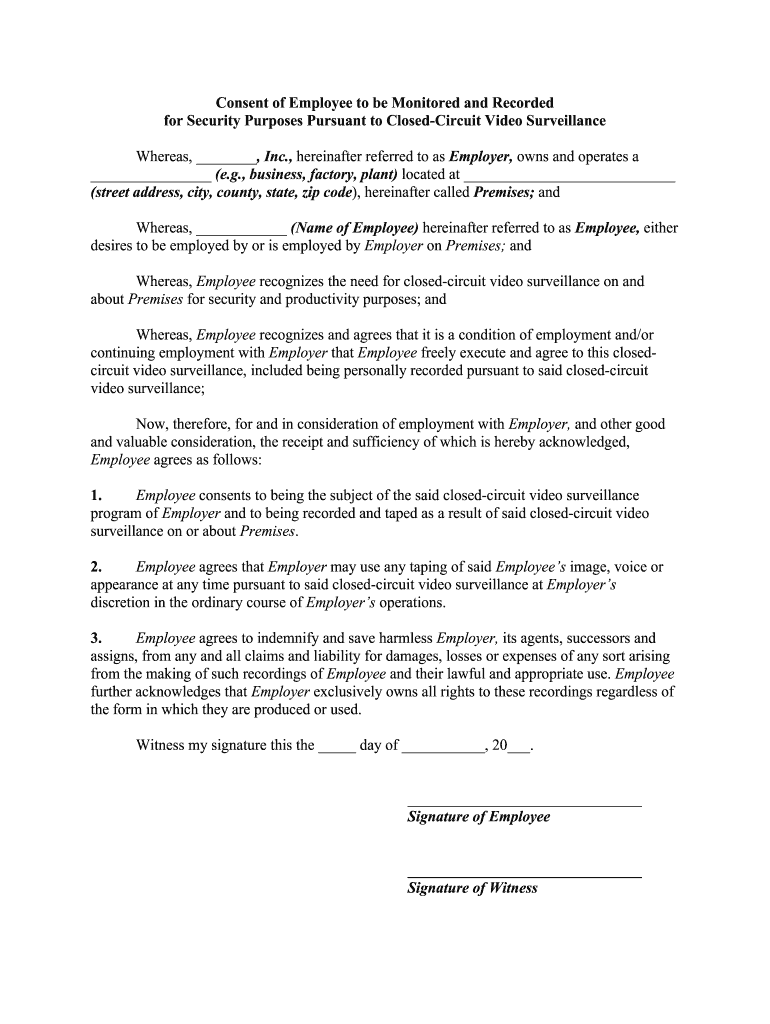
Valuable instructions on finalizing your ‘Consent Of Employee To Be Monitored Pursuant To Closed Circuit Video Surveillance’ online
Are you fed up with the burden of handling paperwork? Seek no further than airSlate SignNow, the leading digital signature solution for individuals and small to medium-sized businesses. Bid farewell to the tedious task of printing and scanning documents. With airSlate SignNow, you can conveniently complete and sign documents online. Take advantage of the extensive features built into this user-friendly and cost-effective platform and transform your method of document handling. Whether you need to sign forms or collect signatures, airSlate SignNow manages everything effortlessly, needing just a few clicks.
Follow this detailed guide:
- Access your account or initiate a free trial with our service.
- Press +Create to import a document from your device, cloud storage, or our template collection.
- Open your ‘Consent Of Employee To Be Monitored Pursuant To Closed Circuit Video Surveillance’ in the editor.
- Click Me (Fill Out Now) to finalize the form on your end.
- Add and assign fillable fields for others (if necessary).
- Proceed with the Send Invite settings to request eSignatures from additional parties.
- Save, print your version, or convert it into a reusable template.
Don't worry if you need to work with your coworkers on your Consent Of Employee To Be Monitored Pursuant To Closed Circuit Video Surveillance or send it for notarization—our solution provides you with everything necessary to achieve such tasks. Create an account with airSlate SignNow today and elevate your document management to new levels!
FAQs
-
What is an employee video surveillance consent form?
An employee video surveillance consent form is a legal document that informs employees about the use of video surveillance in the workplace. It outlines the purpose of the surveillance, how the footage will be used, and ensures that employees consent to being recorded. This form is essential for compliance with privacy laws and helps maintain transparency in the workplace.
-
How can airSlate SignNow help with employee video surveillance consent forms?
airSlate SignNow provides an easy-to-use platform for creating, sending, and eSigning employee video surveillance consent forms. With its intuitive interface, businesses can quickly customize the form to meet their specific needs and ensure that all employees provide their consent electronically. This streamlines the process and enhances compliance.
-
Is there a cost associated with using airSlate SignNow for consent forms?
Yes, airSlate SignNow offers various pricing plans to accommodate different business needs. The cost depends on the features you require, such as document templates and integrations. Investing in airSlate SignNow for your employee video surveillance consent form can save time and improve efficiency in document management.
-
What features does airSlate SignNow offer for consent forms?
airSlate SignNow includes features such as customizable templates, secure eSigning, and automated workflows for employee video surveillance consent forms. Additionally, it provides tracking capabilities to monitor when forms are viewed and signed, ensuring that you have a complete record of consent for compliance purposes.
-
Can I integrate airSlate SignNow with other software?
Yes, airSlate SignNow offers integrations with various software applications, including CRM systems and cloud storage services. This allows you to seamlessly manage your employee video surveillance consent forms alongside other business processes. Integrating with your existing tools enhances productivity and ensures a smooth workflow.
-
What are the benefits of using an electronic consent form?
Using an electronic employee video surveillance consent form offers numerous benefits, including faster processing times and reduced paper usage. It allows for easy storage and retrieval of documents, ensuring that you can access consent records whenever needed. Additionally, electronic forms enhance security and reduce the risk of lost paperwork.
-
How does airSlate SignNow ensure the security of consent forms?
airSlate SignNow prioritizes security by employing advanced encryption and secure data storage practices for all employee video surveillance consent forms. This ensures that sensitive information remains protected and accessible only to authorized personnel. Compliance with industry standards further enhances the security of your documents.
The best way to complete and sign your consent of employee to be monitored pursuant to closed circuit video surveillance form
Get more for consent of employee to be monitored pursuant to closed circuit video surveillance form
Find out other consent of employee to be monitored pursuant to closed circuit video surveillance form
- Close deals faster
- Improve productivity
- Delight customers
- Increase revenue
- Save time & money
- Reduce payment cycles















