Fill and Sign the Contribution Agreement Form
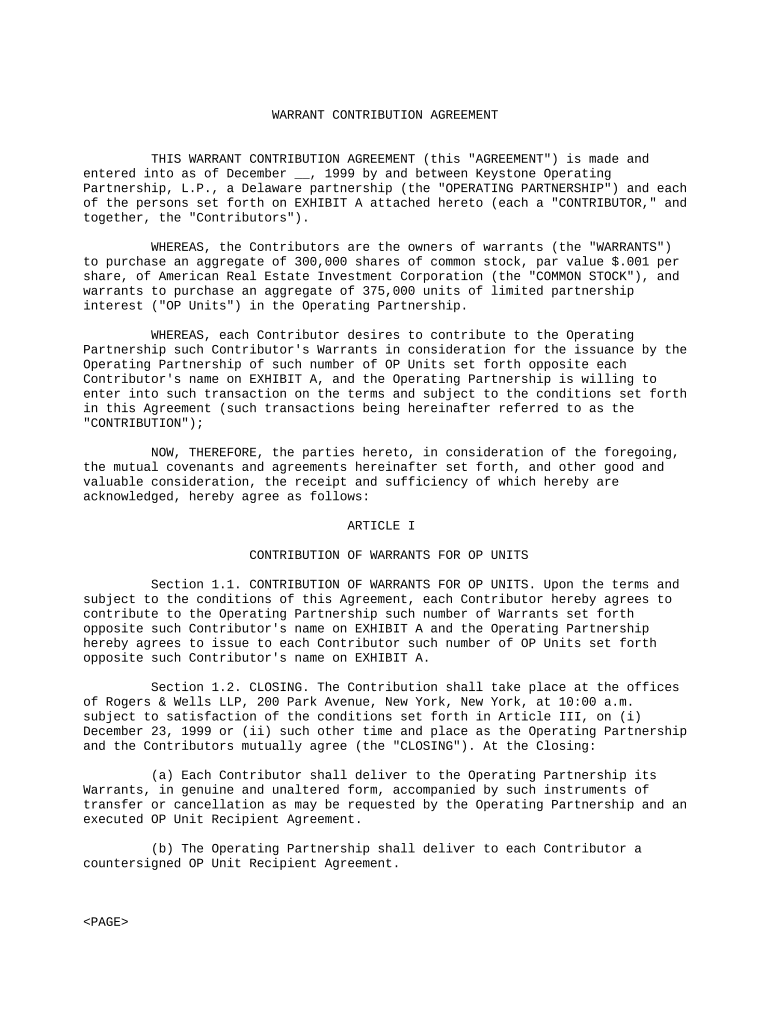
Useful suggestions for finishing your ‘Contribution Agreement Form’ online
Are you fed up with the inconvenience of managing paperwork? Look no further than airSlate SignNow, the leading electronic signature solution for individuals and organizations. Bid farewell to the lengthy process of printing and scanning documents. With airSlate SignNow, you can easily fill out and sign documents online. Leverage the powerful tools included in this straightforward and cost-effective platform and transform your method of document handling. Whether you need to sign forms or gather signatures, airSlate SignNow takes care of everything effortlessly, with just a few clicks.
Adhere to this comprehensive guide:
- Log into your account or initiate a free trial with our service.
- Click +Create to upload a file from your device, cloud, or our template library.
- Open your ‘Contribution Agreement Form’ in the editor.
- Click Me (Fill Out Now) to finish the document on your part.
- Add and allocate fillable fields for others (if needed).
- Continue with the Send Invite settings to seek eSignatures from others.
- Download, print your copy, or convert it into a multi-use template.
Don’t fret if you need to work with your coworkers on your Contribution Agreement Form or send it for notarization—our solution provides you with everything necessary to achieve such tasks. Sign up with airSlate SignNow today and enhance your document management to new levels!
FAQs
-
What is a Contribution Agreement Form and why is it important?
A Contribution Agreement Form is a legal document that outlines the terms and conditions under which parties agree to contribute resources, such as money or services, to a project or venture. This form is crucial for ensuring clarity and protecting the interests of all parties involved. By using airSlate SignNow to create and eSign your Contribution Agreement Form, you can streamline the process and avoid misunderstandings.
-
How can I create a Contribution Agreement Form using airSlate SignNow?
Creating a Contribution Agreement Form with airSlate SignNow is simple and efficient. Our platform offers customizable templates that allow you to input specific terms and details relevant to your agreement. Once you've tailored your form, you can easily send it for eSignature, ensuring a quick and secure signing process.
-
What features does airSlate SignNow offer for managing Contribution Agreement Forms?
airSlate SignNow provides a range of features for managing Contribution Agreement Forms, including drag-and-drop document creation, cloud storage, and real-time tracking of document status. Additionally, you can integrate with various applications to enhance your workflow, making document management seamless and efficient.
-
Is airSlate SignNow affordable for small businesses needing a Contribution Agreement Form?
Yes, airSlate SignNow is a cost-effective solution for small businesses looking to manage their Contribution Agreement Forms. Our pricing plans are designed to be budget-friendly, offering essential features without compromising on quality. This makes it easy for small businesses to access powerful document management tools.
-
Can I integrate airSlate SignNow with other software for my Contribution Agreement Form?
Absolutely! airSlate SignNow offers integration capabilities with various software, including CRM and project management tools. This means you can easily sync your Contribution Agreement Form with your existing workflows, enhancing efficiency and ensuring that all team members have access to the necessary documents.
-
What are the benefits of using airSlate SignNow for my Contribution Agreement Form over traditional methods?
Using airSlate SignNow for your Contribution Agreement Form offers numerous benefits over traditional methods, such as reduced paperwork and faster turnaround times. With electronic signatures, you can finalize agreements in minutes rather than days. Additionally, our platform enhances security and compliance, giving you peace of mind.
-
How secure is my Contribution Agreement Form when using airSlate SignNow?
Security is a top priority at airSlate SignNow. When you create and eSign your Contribution Agreement Form, your documents are protected with advanced encryption and secure cloud storage. We also comply with industry standards, ensuring that your sensitive information remains confidential and safe.
The best way to complete and sign your contribution agreement form
- Close deals faster
- Improve productivity
- Delight customers
- Increase revenue
- Save time & money
- Reduce payment cycles















