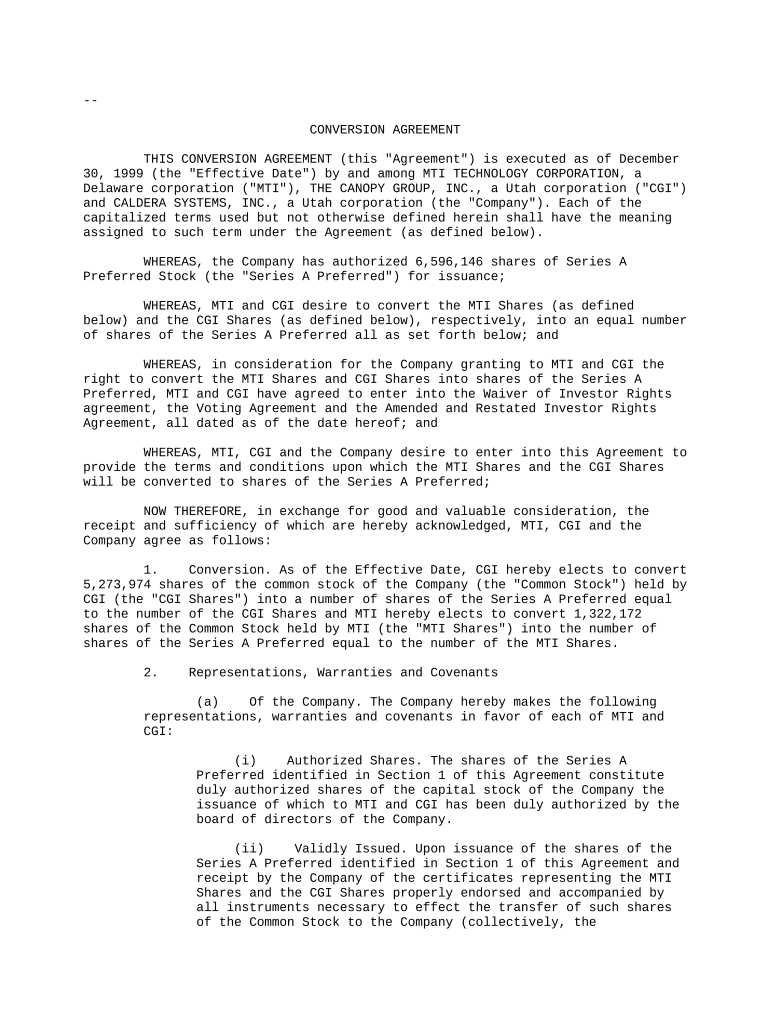--
CONVERSION AGREEMENT
THIS CONVERSION AGREEMENT (this "Agreement") is executed as of December
30, 1999 (the "Effective Date") by and among MTI TECHNOLOGY CORPORATION, a
Delaware corporation ("MTI"), THE CANOPY GROUP, INC., a Utah corporation ("CGI")
and CALDERA SYSTEMS, INC., a Utah corporation (the "Company"). Each of the
capitalized terms used but not otherwise defined herein shall have the meaning
assigned to such term under the Agreement (as defined below).
WHEREAS, the Company has authorized 6,596,146 shares of Series A
Preferred Stock (the "Series A Preferred") for issuance;
WHEREAS, MTI and CGI desire to convert the MTI Shares (as defined
below) and the CGI Shares (as defined below), respectively, into an equal number
of shares of the Series A Preferred all as set forth below; and
WHEREAS, in consideration for the Company granting to MTI and CGI the
right to convert the MTI Shares and CGI Shares into shares of the Series A
Preferred, MTI and CGI have agreed to enter into the Waiver of Investor Rights
agreement, the Voting Agreement and the Amended and Restated Investor Rights
Agreement, all dated as of the date hereof; and
WHEREAS, MTI, CGI and the Company desire to enter into this Agreement to
provide the terms and conditions upon which the MTI Shares and the CGI Shares
will be converted to shares of the Series A Preferred;
NOW THEREFORE, in exchange for good and valuable consideration, the
receipt and sufficiency of which are hereby acknowledged, MTI, CGI and the
Company agree as follows:
1. Conversion. As of the Effective Date, CGI hereby elects to convert
5,273,974 shares of the common stock of the Company (the "Common Stock") held by
CGI (the "CGI Shares") into a number of shares of the Series A Preferred equal
to the number of the CGI Shares and MTI hereby elects to convert 1,322,172
shares of the Common Stock held by MTI (the "MTI Shares") into the number of
shares of the Series A Preferred equal to the number of the MTI Shares.
2. Representations, Warranties and Covenants
(a) Of the Company. The Company hereby makes the following
representations, warranties and covenants in favor of each of MTI and
CGI:
(i) Authorized Shares. The shares of the Series A
Preferred identified in Section 1 of this Agreement constitute
duly authorized shares of the capital stock of the Company the
issuance of which to MTI and CGI has been duly authorized by the
board of directors of the Company.
(ii) Validly Issued. Upon issuance of the shares of the
Series A Preferred identified in Section 1 of this Agreement and
receipt by the Company of the certificates representing the MTI
Shares and the CGI Shares properly endorsed and accompanied by
all instruments necessary to effect the transfer of such shares
of the Common Stock to the Company (collectively, the
"Certificates"), such shares of the Series A Preferred shall be
validly issued and
2
outstanding, fully paid, nonassessable and free and clear of all liens and
encumbrances arising through the actions of the Company or its directors,
officers, employees or agents.
(iii) ISSUANCE OF SERIES A PREFERRED. Upon the Company's receipt of
the Certificates and the duly executed counterparts of this Agreement from
each of CGI and MTI, the Company shall issue the shares of the Series A
Preferred specified in Section 1 of this Agreement to the party identified
in Section 1 of this Agreement as electing to receive such shares.
(b) Of MTI and CGI. Each of MTI and CGI (each being, individually, a
"Shareholder") hereby make the following representations, warranties and
covenants with respect to such Shareholder in favor of the Company.
(i) TITLE TO SHARES. Such Shareholder is the owner of record of the
MTI Shares, in the case of MTI, or the CGI Shares, in the case of CGI, and owns
such shares of the Common Stock free and clear of all liens, claims and
encumbrances.
(ii) AUTHORIZATION. Such Shareholder has full power and authority to
enter into this Agreement, and this Agreement, when executed and delivered, will
constitute a valid and legally binding obligation of such Shareholder. The
individual signing this Agreement on behalf of such Shareholder is duly
authorized to execute this Agreement for and on behalf of such Shareholder. All
organizational action required to be taken to authorize (i) the execution and
delivery of this Agreement by the undersigned individual for and on behalf of
such Shareholder and (ii) the performance by such Shareholder of such
Shareholder's obligations hereunder has been taken.
(iii) PURCHASE ENTIRELY FOR OWN ACCOUNT. This Agreement is made with
such Shareholder in reliance upon such Shareholder's representation to the
Company, which, by such Shareholder's execution of this Agreement, such
Shareholder hereby confirms, that the shares of Series A Preferred to be
purchased by such Shareholder and any securities issuable upon conversion
thereof (such shares of the Series A Preferred and securities issuable upon
conversion thereof being, collectively, the "Securities") are being and will be
acquired for investment for such Shareholder's own account, not as nominee or
agent, and not with a view to the resale or distribution of any part thereof,
and that neither such Shareholder nor any of its officers, members, managers or
representatives with the authority, responsibility or power to make a decision
with regard to the purchase or sale of the Securities or any portion thereof
(collectively, such "Shareholder's Representatives") has any present intention
of selling, granting any participation in or otherwise distributing the same.
Such Shareholder and such Shareholder's Representatives are familiar with the
phrase "acquired for investment and not with a view to distribution" as it
relates to the Securities Act of 1933, as amended (the "Securities Act") and
state securities laws and the special meaning given to such term by the
Securities and Exchange Commission (the "SEC"). By executing this Agreement,
such Shareholder further represents that such Shareholder does not have any
contract, undertaking, agreement or arrangement with any person to sell,
transfer or grant participations to such person or to any third person, with
respect to any of the Securities.
2
3
(iv) Reliance Upon Shareholder's Representations and
Warranties. Such Shareholder and such Shareholder's Representatives
understand that the Securities are not, and upon issuance of any of the
Securities on conversion of shares of the Series A Preferred, at the
time of issuance may not be, registered under the Securities Act on the
ground that the sale provided for in this Agreement and the issuance of
securities hereunder is exempt from registration under the Securities
Act, and that the Company's reliance on such exemption is predicated on
such Shareholder's representations and warranties set forth herein. Such
Shareholder and such Shareholder's Representatives realize that the
basis for the exemption may not be present if, notwithstanding such
representations and warranties, such Shareholder or any of such
Shareholder's Representatives has in mind merely acquiring the
Securities or any portion thereof for a fixed or determinable period in
the future, or for a market rise, or for sale if the market does not
rise. Neither such Shareholder nor any of such Shareholder's
Representatives has any such intention. Furthermore, such Shareholder
hereby covenants to indemnify the Company for and hold the Company
harmless from all losses, costs, damages, liabilities and expenses
arising out of or in connection with any breach or inaccuracy of any
representation, warranty or covenant made by such Shareholder in this
Letter.
(v) Receipt of Information. Such Shareholder and such
Shareholder's Representatives have received all the information they
consider necessary or appropriate for deciding whether to purchase the
Securities and each portion thereof. Such Shareholder further
represents that such Shareholder and such Shareholder's Representatives
have had an opportunity to ask questions and receive answers from the
Company regarding the terms and conditions of the offering of the
Securities and each portion thereof and the business, properties,
prospects and financial condition of the Company and to obtain
additional information necessary to verify the accuracy of any
information furnished to such Shareholder or such Shareholder's
Representatives or to which such Shareholder or such Shareholder's
Representatives had access. Neither such Shareholder nor any of such
Shareholder's Representatives has received, or is relying upon, any
representations, written or oral, from the Company, or its officers,
directors, employees, attorneys or agents. In making the decision to
purchase the Securities and each portion thereof, such Shareholder and
such Shareholder's Representatives have relied solely upon their review
of this Agreement, the Articles of Amendment to the Company's Articles
of Incorporation designating the terms and conditions of the Series A
Preferred, and independent investigations made by such Shareholder or
such Shareholder's Representatives without assistance of the Company or
its officers, directors, employees, attorneys or agents. Such
Shareholder further represents and affirms that none of the following
information has ever been represented, guaranteed or warranted to such
Shareholder or any of its officers, members, managers or
representatives, expressly or by implication, by any person:
(1) The approximate or exact length of time that
such Shareholder will be required to remain a shareholder of the
Company,
3
4
(2) The percentage of profit and/or amount of or type of
consideration, profit or loss to be realized, if any, as a result of an
investment in the Company; or
(3) The possibility that the past performance or experience
on the part of the Company or any affiliate, officer, director, employee
or agent of the Company, might in any way indicate or predict the
results of ownership of the Securities or the potential success of the
Company's operations.
(vi) Investment Experience. Such Shareholder represents that it and
such Shareholder's Representatives are experienced in evaluating and investment
in private placement transactions of securities of companies in a similar stage
of development as the Company and acknowledges that such Shareholder can bear
the economic risk of such Shareholder's investment and that such Shareholder's
Representatives have such knowledge and experience in financial and business
matters that they are capable of evaluating the merits and risks of the
investment in the Securities.
(vii) Accredited Investor. Such Shareholder is an Accredited
Investor, as such term is defined in Regulation D promulgated under the
Securities Act.
(viii) Restricted Securities. Such Shareholder and each of such
Shareholder's Representatives understands that neither the Securities nor any
portion thereof may be sold, transferred or otherwise disposed of without
registration under the Securities Act or an exemption therefrom, and that in
the absence of an effective registration statement covering the Securities (or
such portion thereof) or an available exemption from registration under the
Securities Act, the Securities and each portion thereof must be held
indefinitely. Such Shareholder and each of such Shareholder's Representatives
realizes that the Securities and each portion thereof are unlikely to qualify
for sale or other disposition under Rule 144 issued by the SEC. Furthermore,
such Shareholder and each of such Shareholder's Representatives is aware that
neither the Securities nor any portion thereof may be sold pursuant to Rule 144
promulgated under the Securities Act unless all of the conditions of that Rule
are met. Among the conditions for use of Rule 144 may be the availability of
current information to the public about the Company. Such information is not
now available and the Company has no present plans to make such information
available. Such Shareholder further acknowledges that the Company is under no
obligation to register the Securities or any portion thereof under the
Securities Act or under any state securities laws or to assist in complying
with any exemption from such registration if such Shareholder should at a later
date wish to dispose of the Securities or such portion.
(ix) Legends. To the extent applicable, each certificate or other
document evidencing any of the Securities shall be endorsed with the legends
substantially in the form set forth below:
The following legend under the Securities Act:
4
5
THE SECURITIES REPRESENTED HEREBY HAVE NOT BEEN REGISTERED UNDER THE
SECURITIES ACT OF 1933, AS AMENDED, AND MAY NOT BE SOLD,
TRANSFERRED, ASSIGNED, PLEDGED, OR HYPOTHECATED UNLESS AND UNTIL
REGISTERED UNDER SUCH ACT, OR UNLESS CALDERA SYSTEMS, INC. (THE
"COMPANY") HAS RECEIVED AN OPINION OF COUNSEL OR OTHER EVIDENCE,
SATISFACTORY TO THE COMPANY AND ITS COUNSEL, THAT SUCH REGISTRATION
IS NOT REQUIRED.
Also the Company shall endorse such certificates with each legend
imposed or required by the Company's Articles of Incorporation , the
Company's Bylaws or applicable state securities laws.
(x) Public Sale. Such Shareholder agrees not to make,
without the prior written consent of the Company, any public
offering or sale of any of the Securities, although permitted to do
so pursuant to Rule 144(k) promulgated under the Securities Act,
until the earlier of (i) the date on which the Company effects its
initial registered public offering pursuant to the Securities Act or
(ii) the date on which it becomes a registered company pursuant to
Section 12(g) of the Securities Exchange Act of 1934, as amended, or
(iii) five years after the Effective Date.
3. Governing Law. This Agreement shall be governed by the laws of the
State of Utah, without reference to the choice of laws rules of such state.
4. Attorneys' Fees. In the event any party hereto fails to perform any
of its obligations under this Agreement or the transactions contemplated hereby
or in the event a dispute arises concerning the meaning or interpretation of any
provision of this Agreement, the defaulting party or the party not prevailing in
such dispute, as the case may be, shall pay any and all reasonable costs and
expenses incurred by the other party in enforcing or establishing its rights
hereunder, including court costs and reasonable attorneys' fees.
5. Successors and Assigns. This Agreement shall be binding upon each
party hereto and its respective successors and assigns.
6. Severability. If any term of provision of this Agreement or any
application thereof shall be held invalid or unenforceable, the remainder of
this Agreement and any other application of such term or provision shall not be
affected thereby.
7. Entire Agreement. This Agreement constitutes the entire agreement of
the parties with respect to the subject matter hereof, and may not be changed or
modified except by an agreement in writing signed by the parties hereto. The
Company, MTI and CGI hereby agree that all prior or contemporaneous oral
understandings, agreements or negotiations relative to the subject matter hereof
are merged into and revoked by this Agreement.
8. Interpretation. All provisions of this Agreement shall be
interpreted according to their fair meaning and shall not be strictly construed
against any party.
9. Counterparts; Facsimile Signature. This Agreement may be executed in
one or more counterparts, each of which shall be an original, but all of which,
taken together, shall
5
6
constitute one agreement. An original signature or copy thereof transmitted by
facsimile shall constitute an original signature for purposes of this Agreement.
[Signatures are set forth on the following page.]
6
7
IN WITNESS WHEREOF, the undersigned have executed this Agreement as of the
Effective Date.
COMPANY
CALDERA SYSTEMS, INC., a Utah
corporation
By: /s/ RANSOM H. LOVE
--------------------------
Name: Ransom H. Love
------------------------
Title: President & CEO
-----------------------
CGI
THE CANOPY GROUP, INC., a Utah
corporation
By: /s/ RAYMOND J. NOORDA
--------------------------
Name:
------------------------
Title:
-----------------------
MTI
MTI TECHNOLOGY CORPORATION, a
Delaware corporation
By: /s/ DALE R. BOND
--------------------------
Name: Dale R. Bond
------------------------
Title: Sr. Vice President &
Chief Financial Officer