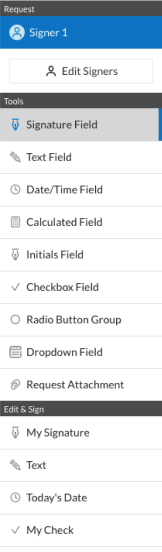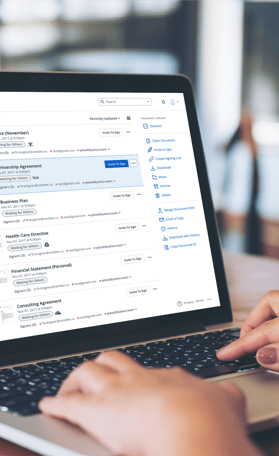Fill and Sign the Course Curriculum Template Form
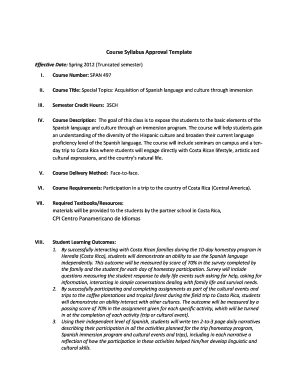
Valuable advice on preparing your ‘Course Curriculum Template’ online
Are you frustrated with the burden of managing paperwork? Look no further than airSlate SignNow, the premier electronic signature platform for individuals and businesses. Bid farewell to the tedious process of printing and scanning documents. With airSlate SignNow, you can easily complete and sign paperwork online. Take advantage of the extensive features included in this user-friendly and cost-effective platform and transform your method of document management. Whether you need to sign forms or collect eSignatures, airSlate SignNow simplifies the entire process, requiring merely a few clicks.
Follow this comprehensive guide:
- Log into your account or sign up for a free trial with our service.
- Click +Create to upload a file from your device, cloud storage, or our template collection.
- Open your ‘Course Curriculum Template’ in the editor.
- Click Me (Fill Out Now) to finish the form on your end.
- Add and assign editable fields for others (if necessary).
- Continue with the Send Invite settings to request eSignatures from others.
- Save, print your copy, or convert it into a multi-usable template.
No need to worry if you want to collaborate with others on your Course Curriculum Template or send it for notarization—our platform has you covered with everything necessary to complete such tasks. Register with airSlate SignNow today and elevate your document management to a new level!
FAQs
-
What is a Course Curriculum Template and how can it benefit my organization?
A Course Curriculum Template is a structured outline that defines the content, objectives, and assessment methods of a course. Utilizing a Course Curriculum Template can streamline your educational planning process, ensuring that all necessary components are included while maintaining clarity and consistency. With airSlate SignNow, you can easily create, customize, and eSign your Course Curriculum Template, making collaboration simple and efficient.
-
How does airSlate SignNow enhance the creation of Course Curriculum Templates?
airSlate SignNow enhances the creation of Course Curriculum Templates by providing intuitive tools for document creation, editing, and eSigning. With its user-friendly interface, you can quickly design a Course Curriculum Template that meets your specific needs, incorporate interactive elements, and ensure that all stakeholders can review and approve the content seamlessly. This boosts productivity and keeps your curriculum development on track.
-
Can I integrate my Course Curriculum Template with other platforms?
Yes, airSlate SignNow allows for seamless integration with various platforms, enhancing the functionality of your Course Curriculum Template. You can connect with learning management systems (LMS), CRM software, and other tools to ensure that your course materials are easily accessible and up-to-date. This integration helps streamline workflows and improves the overall efficiency of your course management.
-
What are the pricing options for using airSlate SignNow for Course Curriculum Templates?
airSlate SignNow offers flexible pricing plans to accommodate different business sizes and needs. You can choose from various subscription tiers that provide access to features ideal for creating and managing your Course Curriculum Template. Each plan is designed to deliver value, ensuring you have the necessary tools to effectively manage your curriculum development process.
-
Is it easy to collaborate on Course Curriculum Templates using airSlate SignNow?
Absolutely! airSlate SignNow simplifies collaboration on Course Curriculum Templates by allowing multiple users to access, edit, and eSign documents in real time. This ensures that all team members can contribute their insights and feedback, leading to a more comprehensive and well-rounded course design. The platform's commenting and revision features also enhance communication among collaborators.
-
Are there any templates available for creating a Course Curriculum?
Yes, airSlate SignNow provides a variety of customizable templates for creating Course Curriculum Templates. These templates are designed to save you time while ensuring that all essential elements of your curriculum are included. You can easily modify any template to align with your specific course requirements, making the curriculum design process more efficient.
-
How secure is my data when using airSlate SignNow for Course Curriculum Templates?
Security is a top priority at airSlate SignNow. When you create and manage your Course Curriculum Template, your data is protected with advanced encryption and compliance measures. This ensures that your sensitive information remains confidential and secure, allowing you to focus on developing high-quality educational content without worrying about data bsignNowes.
Related searches to course curriculum template form
Find out other course curriculum template form
- Close deals faster
- Improve productivity
- Delight customers
- Increase revenue
- Save time & money
- Reduce payment cycles