Fill and Sign the Cover Personal Trainer Form
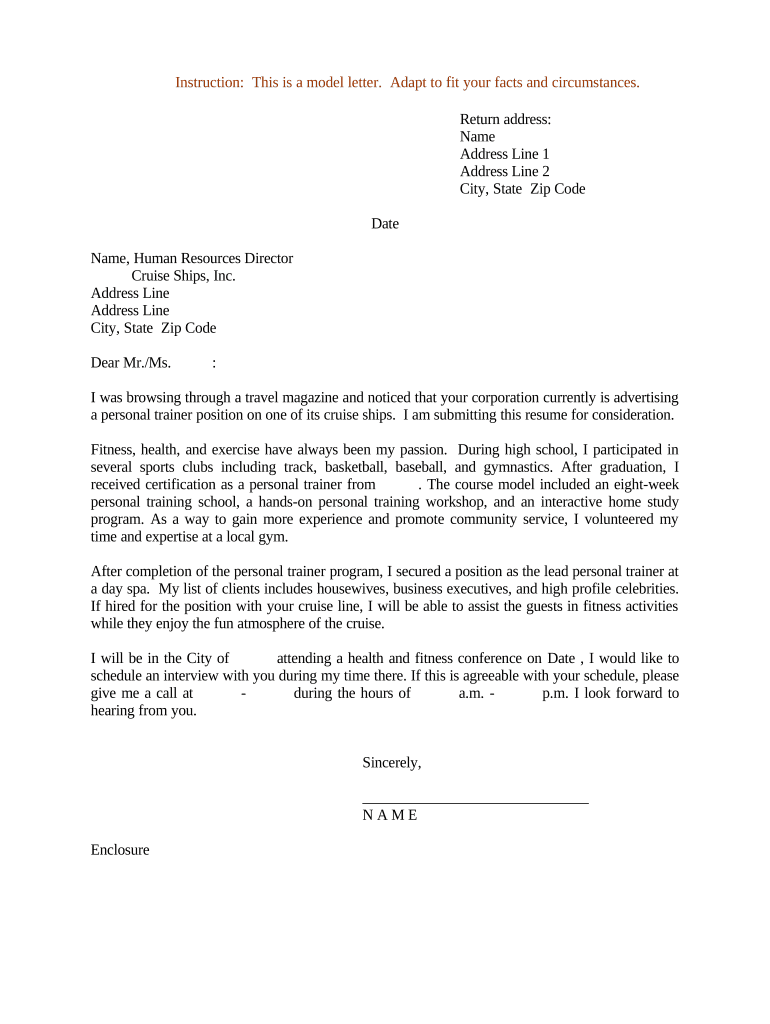
Helpful suggestions for preparing your ‘Cover Personal Trainer’ online
Are you fed up with the inconvenience of handling paperwork? Look no further than airSlate SignNow, the premier electronic signature platform for individuals and small to medium-sized businesses. Bid farewell to the monotonous task of printing and scanning documents. With airSlate SignNow, you can effortlessly complete and sign documents online. Take advantage of the powerful features integrated into this intuitive and cost-effective platform and transform your method of paperwork management. Whether you need to approve forms or collect eSignatures, airSlate SignNow manages everything seamlessly, requiring just a few clicks.
Adhere to this comprehensive guideline:
- Log in to your account or sign up for a complimentary trial with our service.
- Click +Create to upload a document from your device, cloud storage, or our template repository.
- Open your ‘Cover Personal Trainer’ in the editor.
- Click Me (Fill Out Now) to prepare the document on your behalf.
- Add and designate fillable fields for others (if required).
- Proceed with the Send Invite settings to solicit eSignatures from others.
- Save, print your version, or transform it into a multi-use template.
Don’t stress if you need to collaborate with your colleagues on your Cover Personal Trainer or submit it for notarization—our solution offers everything necessary to accomplish such tasks. Create an account with airSlate SignNow today and enhance your document management to a new height!
FAQs
-
What is a personal trainer covering letter and why is it important?
A personal trainer covering letter is a crucial document that introduces you to potential clients or employers, highlighting your qualifications and experience. It sets the tone for your application and can make a signNow impact on your chances of securing a position or client. By crafting an engaging personal trainer covering letter, you can effectively showcase your skills and passion for fitness.
-
How can airSlate SignNow help with creating a personal trainer covering letter?
airSlate SignNow provides easy-to-use templates and tools that can streamline the process of creating a personal trainer covering letter. With our document editor, you can quickly customize your letter to fit your personal style and the specific job you’re applying for. Plus, our eSignature feature allows you to send it directly to employers or clients for a professional touch.
-
What features does airSlate SignNow offer for document management?
airSlate SignNow offers a range of features including customizable templates, eSignature capabilities, and document tracking. These tools are particularly useful for managing your personal trainer covering letter and any related documents, ensuring a professional presentation. Additionally, our platform allows for easy collaboration and sharing, enhancing your workflow.
-
Can I integrate airSlate SignNow with other tools I use?
Yes, airSlate SignNow seamlessly integrates with various tools like Google Drive, Dropbox, and Microsoft Office. This allows you to easily access and manage your personal trainer covering letter alongside other important documents. Integration enhances productivity by simplifying the process of document creation and sharing.
-
Is airSlate SignNow cost-effective for personal trainers?
Absolutely! airSlate SignNow offers flexible pricing plans designed to meet the needs of personal trainers at any stage of their career. With our cost-effective solution, you can efficiently manage your personal trainer covering letter and other important documents without breaking the bank.
-
How secure is my personal trainer covering letter when using airSlate SignNow?
Security is a top priority at airSlate SignNow. We use advanced encryption to protect all documents, including your personal trainer covering letter, ensuring that your sensitive information remains confidential. You can trust that your documents are safe while using our platform.
-
What are the benefits of sending a personal trainer covering letter through airSlate SignNow?
Sending your personal trainer covering letter through airSlate SignNow comes with numerous benefits, including speed and professionalism. Our eSignature feature allows for quick approvals, while customizable templates help you maintain a polished and personalized look. This efficiency can signNowly enhance your chances of making a great impression.
The best way to complete and sign your cover personal trainer form
Find out other cover personal trainer form
- Close deals faster
- Improve productivity
- Delight customers
- Increase revenue
- Save time & money
- Reduce payment cycles















