Fill and Sign the Cover Sheet Instructions State of Arkansas Circuit Court Juvenile Form
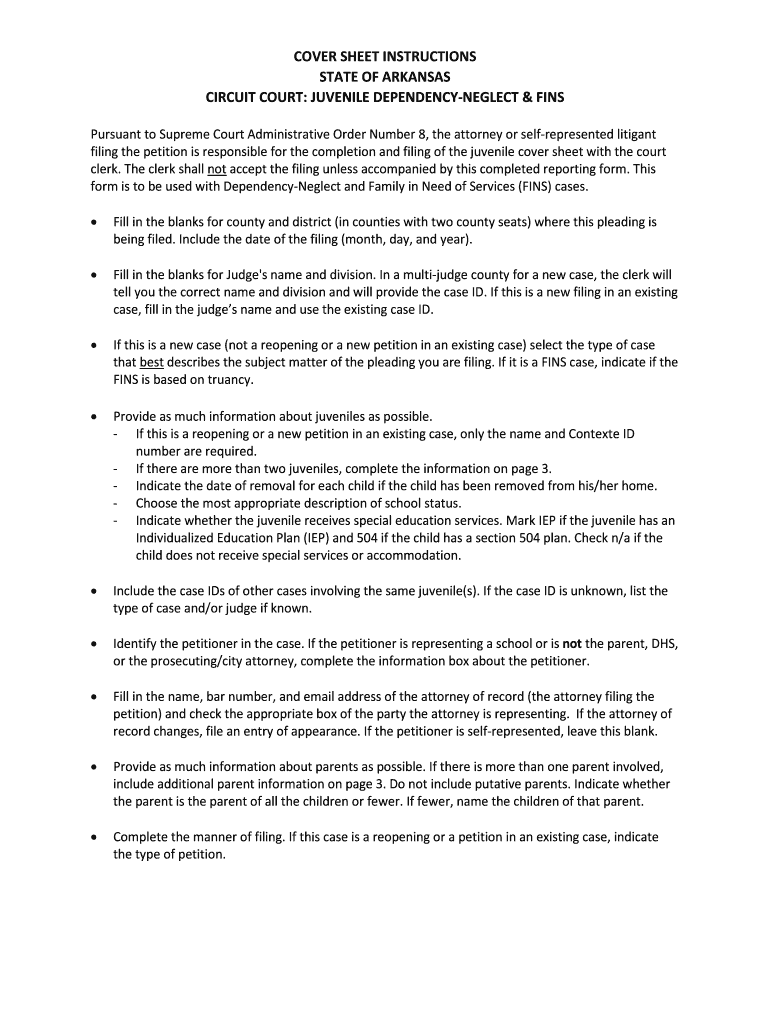
Useful suggestions for finalizing your ‘Cover Sheet Instructions State Of Arkansas Circuit Court Juvenile ’ online
Are you fed up with the burden of handling documents? Look no further than airSlate SignNow, the premier eSignature solution for individuals and businesses. Bid farewell to the tedious procedure of printing and scanning papers. With airSlate SignNow, you can seamlessly fill out and sign documents online. Utilize the powerful features included in this user-friendly and cost-effective platform and transform your method of document management. Whether you need to sign forms or collect eSignatures, airSlate SignNow manages it all effortlessly, needing just a handful of clicks.
Follow this comprehensive guide:
- Sign in to your account or create a free trial with our service.
- Click +Create to upload a file from your device, cloud storage, or our form library.
- Open your ‘Cover Sheet Instructions State Of Arkansas Circuit Court Juvenile ’ in the editor.
- Click Me (Fill Out Now) to finalize the document on your end.
- Add and assign fillable fields for others (if necessary).
- Proceed with the Send Invite options to solicit eSignatures from others.
- Download, print your copy, or convert it into a reusable template.
No need to worry if you need to collaborate with your colleagues on your Cover Sheet Instructions State Of Arkansas Circuit Court Juvenile or send it for notarization—our platform provides you with everything required to accomplish these tasks. Register with airSlate SignNow today and upgrade your document management to a higher level!
FAQs
-
What is the Arkansas FINS petition form?
The Arkansas FINS petition form is a legal document used to request intervention for a minor who is exhibiting behavior issues. This form is essential for parents and guardians seeking assistance from the court system in Arkansas. By utilizing the airSlate SignNow platform, you can easily complete and eSign this form, streamlining the process.
-
How can I access the Arkansas FINS petition form?
You can access the Arkansas FINS petition form through the airSlate SignNow platform. Our user-friendly interface allows you to find and fill out the form quickly. Once completed, you can eSign and send it directly from the platform, ensuring a hassle-free experience.
-
Is there a cost associated with using the Arkansas FINS petition form on airSlate SignNow?
Yes, there is a cost associated with using the Arkansas FINS petition form on airSlate SignNow. However, our pricing plans are designed to be cost-effective, providing excellent value for businesses and individuals. You can choose a plan that fits your needs and budget while enjoying the benefits of our eSigning features.
-
What features does airSlate SignNow offer for the Arkansas FINS petition form?
airSlate SignNow offers several features for the Arkansas FINS petition form, including customizable templates, secure eSigning, and document tracking. These features enhance the efficiency of completing legal documents. Additionally, our platform ensures that your information is protected with top-notch security measures.
-
Can I integrate airSlate SignNow with other applications for the Arkansas FINS petition form?
Yes, airSlate SignNow supports integrations with various applications, making it easy to manage the Arkansas FINS petition form alongside your other tools. You can connect with popular platforms like Google Drive, Dropbox, and more. This integration capability enhances your workflow and document management.
-
What are the benefits of using airSlate SignNow for the Arkansas FINS petition form?
Using airSlate SignNow for the Arkansas FINS petition form offers numerous benefits, including time savings, increased efficiency, and enhanced security. Our platform simplifies the eSigning process, allowing you to focus on what matters most. Additionally, you can track the status of your documents in real-time.
-
Is it easy to eSign the Arkansas FINS petition form on airSlate SignNow?
Absolutely! eSigning the Arkansas FINS petition form on airSlate SignNow is straightforward and user-friendly. You can sign documents electronically from any device, ensuring convenience and accessibility. Our intuitive interface guides you through the process seamlessly.
The best way to complete and sign your cover sheet instructions state of arkansas circuit court juvenile form
Find out other cover sheet instructions state of arkansas circuit court juvenile form
- Close deals faster
- Improve productivity
- Delight customers
- Increase revenue
- Save time & money
- Reduce payment cycles















