Fill and Sign the Criminal Protective Order the Superior Court of California Form
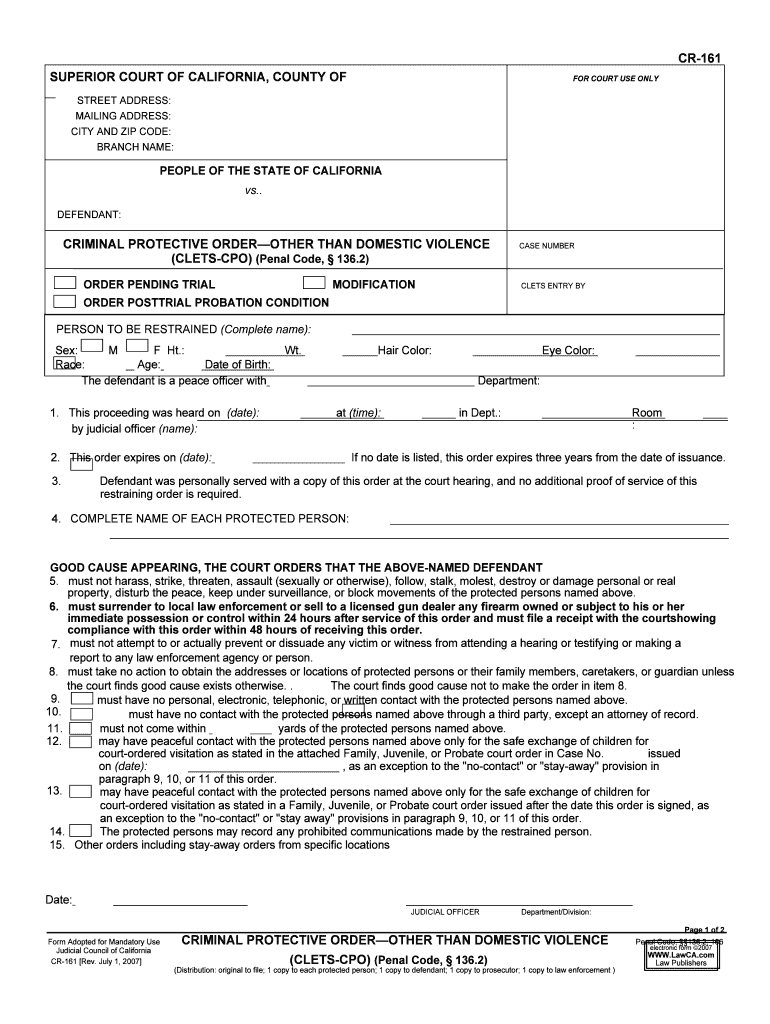
Useful tips for finishing your ‘Criminal Protective Order The Superior Court Of California ’ online
Are you fed up with the nuisance of handling documents? Look no further than airSlate SignNow, the premier eSignature solution for both individuals and enterprises. Bid farewell to the tedious process of printing and scanning documents. With airSlate SignNow, you can effortlessly complete and sign documents online. Utilize the extensive features available in this user-friendly and cost-effective platform to transform your document handling approach. Whether you need to endorse forms or gather eSignatures, airSlate SignNow manages it all seamlessly, with just a few clicks.
Follow this step-by-step manual:
- Access your account or register for a free trial with our service.
- Select +Create to upload a document from your device, cloud, or our template collection.
- Open your ‘Criminal Protective Order The Superior Court Of California ’ in the editor.
- Click Me (Fill Out Now) to set up the form on your side.
- Add and assign fillable fields for others (if needed).
- Proceed with the Send Invite options to solicit eSignatures from others.
- Save, print your copy, or convert it into a reusable template.
No need to worry if you require collaboration with others on your Criminal Protective Order The Superior Court Of California or need to send it for notarization—our solution is equipped with everything you need to complete these tasks. Create an account with airSlate SignNow today and elevate your document management to new levels!
FAQs
-
What is a Criminal Protective Order from The Superior Court Of California?
A Criminal Protective Order from The Superior Court Of California is a legal order designed to protect individuals from harassment or threats by prohibiting contact from the accused. It is often issued in cases involving domestic violence or stalking. Understanding this order is crucial for ensuring personal safety and legal compliance.
-
How can airSlate SignNow help with the Criminal Protective Order process?
airSlate SignNow streamlines the process of preparing and submitting documents related to a Criminal Protective Order from The Superior Court Of California. Our platform allows users to easily eSign and send necessary documents securely. This efficiency can signNowly reduce the time and stress involved in legal proceedings.
-
What are the costs associated with using airSlate SignNow for Criminal Protective Orders?
airSlate SignNow offers a cost-effective solution for managing documents related to Criminal Protective Orders from The Superior Court Of California. Pricing plans are designed to fit various budgets, ensuring that users can access essential features without breaking the bank. You can choose a plan that best suits your needs and usage frequency.
-
What features does airSlate SignNow offer for managing Criminal Protective Orders?
airSlate SignNow provides features such as document templates, eSigning, and secure cloud storage, all tailored for handling Criminal Protective Orders from The Superior Court Of California. These tools simplify the document management process, making it easier to track and organize important legal paperwork. Additionally, our user-friendly interface ensures a smooth experience.
-
Is airSlate SignNow compliant with legal standards for Criminal Protective Orders?
Yes, airSlate SignNow is designed to comply with legal standards required for documents related to Criminal Protective Orders from The Superior Court Of California. Our platform ensures that all eSigned documents are legally binding and secure. This compliance provides peace of mind for users navigating the legal system.
-
Can I integrate airSlate SignNow with other applications for managing Criminal Protective Orders?
Absolutely! airSlate SignNow offers integrations with various applications that can assist in managing Criminal Protective Orders from The Superior Court Of California. This flexibility allows users to connect their existing workflows and enhance productivity by utilizing tools they are already familiar with.
-
What benefits does airSlate SignNow provide for individuals dealing with Criminal Protective Orders?
Using airSlate SignNow for Criminal Protective Orders from The Superior Court Of California offers numerous benefits, including increased efficiency, reduced paperwork, and enhanced security. Our platform simplifies the eSigning process, allowing users to focus on their legal matters rather than administrative tasks. This can lead to a more streamlined experience during a challenging time.
The best way to complete and sign your criminal protective order the superior court of california form
Find out other criminal protective order the superior court of california form
- Close deals faster
- Improve productivity
- Delight customers
- Increase revenue
- Save time & money
- Reduce payment cycles















