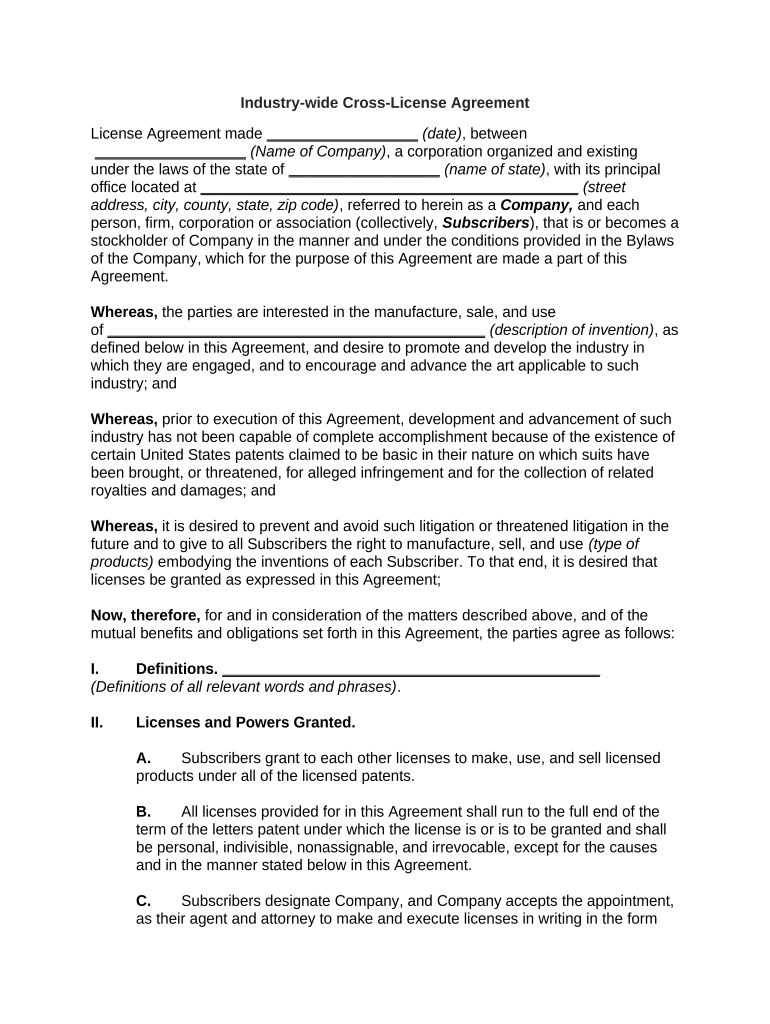Industry-wide Cross-License Agreement
License Agreement made __________________ (date) , between
__________________ (Name of Company) , a corporation organized and existing
under the laws of the state of __________________ (name of state) , with its principal
office located at _____________________________________________ (street
address, city, county, state, zip code) , referred to herein as a Company, and each
person, firm, corporation or association (collectively, Subscribers ), that is or becomes a
stockholder of Company in the manner and under the conditions provided in the Bylaws
of the Company, which for the purpose of this Agreement are made a part of this
Agreement.
Whereas, the parties are interested in the manufacture, sale, and use
of _____________________________________________ (description of invention) , as
defined below in this Agreement, and desire to promote and develop the industry in
which they are engaged, and to encourage and advance the art applicable to such
industry; and
Whereas, prior to execution of this Agreement, development and advancement of such
industry has not been capable of complete accomplishment because of the existence of
certain United States patents claimed to be basic in their nature on which suits have
been brought, or threatened, for alleged infringement and for the collection of related
royalties and damages; and
Whereas, it is desired to prevent and avoid such litigation or threatened litigation in the
future and to give to all Subscribers the right to manufacture, sell, and use (type of
products) embodying the inventions of each Subscriber. To that end, it is desired that
licenses be granted as expressed in this Agreement;
Now, therefore, for and in consideration of the matters described above, and of the
mutual benefits and obligations set forth in this Agreement, the parties agree as follows:
I. Definitions. _____________________________________________
(Definitions of all relevant words and phrases) .
II. Licenses and Powers Granted.
A. Subscribers grant to each other licenses to make, use, and sell licensed
products under all of the licensed patents.
B. All licenses provided for in this Agreement shall run to the full end of the
term of the letters patent under which the license is or is to be granted and shall
be personal, indivisible, nonassignable, and irrevocable, except for the causes
and in the manner stated below in this Agreement.
C. Subscribers designate Company, and Company accepts the appointment,
as their agent and attorney to make and execute licenses in writing in the form
attached to this Agreement, designated Exhibit A, to deliver the same to those
Subscribers who are stockholders of Company not in default under this
Agreement and who shall have executed an Agreement in writing of like tenor to
this, and to enforce such licenses and any other obligations of Subscribers
under this Agreement.
D. All licenses provided for in this Agreement, when made, executed and
delivered in accordance with the provisions of this Agreement, shall have the
same force as if they had been executed and delivered by Subscribers
themselves.
III. Covenants of Further Assurance.
A. Each Subscriber having rights under any patent or invention, of such
character that it has legal right and power to procure the grant of rights under the
same to others, but is not itself empowered to grant such rights, covenants to
procure the execution of such further instruments as may be necessary to
empower Company to grant rights under such patent, or with reference to such
invention, to the extent and in the manner provided in this Agreement.
B. Each Subscriber covenants that it will not contract for or obtain any rights
under any such patent or invention in such manner that its owner would be
prevented from granting to other Subscribers similar rights on the same terms
unless Subscriber obtains, at the same time, the further privilege to grant rights
under such patent or invention, by which the same may and will be brought under
the operation of this instrument.
IV. Covenants against Other Licenses. Each Subscriber covenants that it has not
previously and will not in the future enter into any contract or arrangement by which its
privileges under patents, issued or to be issued, or inventions and rights owned or
controlled by it, have been or shall be diminished or surrendered so as to exclude or
restrict the operation of this instrument in respect to the same. Each Subscriber further
covenants that it will not grant licenses under any such patents for use
in _____________________________________________ (description of general area
of use) , with reference to which it is receiving royalties under this Agreement, to any
other person, firm or corporation on more favorable, or lower terms of royalty, than
those provided in this Agreement, or that may become more favorable or lower during
the term of such license.
V. After-Acquired Patents. When a Subscriber shall acquire a United States
patent, or any right under such a patent, that Subscriber shall be entitled to
compensation for the use of the patent if the patent or patent right covers an invention
that secures the performance of a function not before known to the art or constitutes an
adaptation for the first time to a commercial use of an invention known to the industry to
be desirable of use but not used because of lack of adaptation, or is otherwise of
striking character or constitutes a radical departure from previous practice, or if either
the price paid for or the amount expended in developing the same is such as to justify
such compensation. Such right to compensation will accrue, however, only if, at the time
such patent or patent right is reported to Company as required by Subparagraph A-2 of
Section VI, the Subscriber claims such compensation and states the grounds on which
the claim is based. Such report and claims shall be submitted to an arbitrator as
provided below, which arbitrator shall determine whether such compensation shall be
paid, and if so, the total amount of compensation and the rate of royalty, or other
payments that shall be paid by each Subscriber on the issuance of a license under such
patent and the use by any Subscriber of the subject matter covered by the patent, and
shall also fix the time or times when royalties or other amounts shall be paid. Licenses
shall be issued to each Subscriber through the offices of Company as a matter of
course within __________________ (number) days after rendition by the arbitrator of
his/her final report, regardless of whether compensation under such after-acquired
patent is required to be paid.
VI. Reports to Company.
A. The following reports in writing shall be rendered to Company by each
Subscriber at the time or times set forth below:
1. On execution of this Agreement, each Subscriber shall report all
licensed patents and licensed inventions, together with application
numbers and filing dates of all pending applications for such patents and
all rights under such patents and inventions then owned or controlled by it,
but no omission from such report shall exclude the patent, application, or
right so omitted from the operation of this Agreement.
2. Within __________________ (number) days after the acquisition
by any Subscriber of any United States patent or right within the scope of
this Agreement, each such Subscriber shall report such acquisition,
together with all the facts known to it with respect to such patent or right
and its manner of acquisition. If such Subscriber claims that additional
compensation should be paid to it for licenses under such patent or right, it
shall so claim in its report.
3. On the __________________ (ordinal number) day
of __________________ (name of month) , __________________ (name
of month) , __________________ (name of month) and
__________________ (name of month) in each year, each Subscriber
shall report the quantity of licensed products sold and delivered by it,
together with the names of the purchasers, the selling price of each unit,
and the dates of delivery, or the quantity of licensed products put into use
for other than experimental or development purposes, and the number of
units shipped out of the United States, during the preceding three calendar
months.
4. Each license other than to Subscribers, as provided in Section IV,
shall be reported within __________________ (number) days after its
execution.
5. Each suit instituted against infringers of the patents licensed under
this Agreement shall be reported in a reasonable time.
B. The first report under Subparagraph A-3 above shall be made by each
Subscriber within __________________ (number) days after it has become a
Subscriber to this Agreement and shall cover the period from the date of
execution of this Agreement to the date on which the first regular report is due.
C. Each Subscriber shall keep separate books of account showing all
business done under or subject to the operation of this Agreement. Company
may at any time have a certified public accountant, to be designated by it, audit
such books of account of Subscribers, together with such other accounts as the
accountant may deem necessary, to verify or correct the reports provided for in
this Agreement, and Company shall have such audit made when any Subscriber
so demands. Such audit, however, shall be limited to ascertaining whether the
reports are properly made and to correcting the same, if necessity for correction
shall appear. No information obtained from any such audit shall be reported by
the accountant or given to any of the parties to this Agreement, except as it
directly applies to the reports required by this Agreement.
VII. Payments to Company. Each Subscriber shall make payments to Company
according to the following schedule:
_____________________________________________ (schedule of payments) .
VIII. Payments by Company. Out of the moneys paid Company pursuant to Section
VII, payments shall be made by Company according to the following schedule:
_____________________________________________ (schedule of payments from
Company) .
IX. Moneys Retained by Company. Company may retain and use up to _______ %
of such amounts as may be paid to Company with relation to the use of after-acquired
patents, and up to _______ % of that part of any amount paid to Company on account of
direct licenses given, to cover its operating expenses and to create such fund as, in the
judgment of the board of directors of Company, shall be necessary and proper for the
further development of the industry, and the purchase of patents and rights for the
benefit of Subscribers.
X. Breach of Agreement.
A. If any Subscriber is claimed by Company or any other Subscriber to be in
default in the performance of any of its obligations under this Agreement, and
such claimed default continues after __________________ (number) days'
notice in writing by Company or any Subscriber claiming the default, then the
arbitrator, provided for below, shall determine whether there has been such
specified default. If such default is found to exist, the arbitrator shall fix the time
within which it must be cured, and shall assess such damages and impose on
Subscriber in default such other requirements (including the forfeiture of its stock
and license) as may seem to the arbitrator, to be proper under the
circumstances. Each Subscriber agrees that it will pay such damages and
comply with such requirements as may be specified by the arbitrator.
B. Nothing contained in this section shall deprive Company of the power to
make, execute, and deliver licenses under the patents or patent rights owned
and controlled by any defaulting Subscriber, nor deprive other than defaulting
Subscribers of any right that they may have received with respect to use of the
patents or patent rights.
XI. Withdrawal from Agreement. Any Subscriber may withdraw from this
Agreement at any time after __________________ [(number) months or (number)
years] following execution and delivery of this Agreement, providing that written notice
of its election to do so shall be given to Company at least (number) days in advance of
the date when the next report is required to be filed, and on fulfilling all of its obligations
up to the date of such withdrawal. No withdrawal shall relieve the other parties and
other Subscribers from their obligations to each other under this Agreement, nor deprive
them of their rights acquired under the patents and patent rights owned or controlled by
the withdrawing Subscriber at the time of withdrawal, but such withdrawing Subscriber
shall cease to have any rights under the patents of the other Subscribers to this
Agreement, or any other rights under this Agreement, from and after such withdrawal.
XII. Release to Subscribers. Subscribers waive and release any claims that they
may have against each other for damages and profits on account of any infringement or
alleged infringement prior to the effective date of this Agreement of any patent included
within the scope of this instrument in the manufacture, sale, or use of licensed products.
XIII. Severability. The invalidity of any portion of this Agreement will not and shall not
be deemed to affect the validity of any other provision. If any provision of this
Agreement is held to be invalid, the parties agree that the remaining provisions shall be
deemed to be in full force and effect as if they had been executed by both parties
subsequent to the expungement of the invalid provision.
XIV. No Waiver. The failure of either party to this Agreement to insist upon the
performance of any of the terms and conditions of this Agreement, or the waiver of any
breach of any of the terms and conditions of this Agreement, shall not be construed as
subsequently waiving any such terms and conditions, but the same shall continue and
remain in full force and effect as if no such forbearance or waiver had occurred.
XV. Governing Law. This Agreement shall be governed by, construed, and enforced
in accordance with the laws of the State of __________________ (name of state).
XVI. Notices. Unless provided herein to the contrary, any notice provided for or
concerning this Agreement shall be in writing and shall be deemed sufficiently given
when sent by certified or registered mail if sent to the respective address of each party
as set forth at the beginning of this Agreement.
XVII. Mandatory Arbitration . Any dispute under this Agreement shall be required to
be resolved by binding arbitration of the parties hereto. If the parties cannot agree on
an arbitrator, each party shall select one arbitrator and both arbitrators shall then select
a third. The third arbitrator so selected shall arbitrate said dispute. The arbitration shall
be governed by the rules of the American Arbitration Association then in force and
effect.
XVIII. Entire Agreement . This Agreement shall constitute the entire Agreement
between the parties and any prior understanding or representation of any kind
preceding the date of this Agreement shall not be binding upon either party except to
the extent incorporated in this Agreement.
XIX. Modification of Agreement. Any modification of this Agreement or additional
obligation assumed by either party in connection with this Agreement shall be binding
only if placed in writing and signed by each party or an authorized representative of
each party.
XX. Assignment of Rights. The rights of each party under this Agreement are
personal to that party and may not be assigned or transferred to any other person, firm,
corporation, or other entity without the prior, express, and written consent of the other
party.
XXI. Counterparts. This Agreement may be executed in any number of counterparts,
each of which shall be deemed to be an original, but all of which together shall
constitute but one and the same instrument.
XXIII. Compliance with Laws. In performing under this Agreement, all applicable
governmental laws, regulations, orders, and other rules of duly-constituted authority will
be followed and complied with in all respects by both parties.
XXIV. Gender. Words used herein regardless of the gender specifically used, shall be
deemed and construed to any other gender, masculine, feminine or neuter, as the
context requires.
WITNESS our signatures as of the day and date first above stated.
________________________
(Name of Company)
By: ________________________
(Signature of Officer)
________________________
(P rinted Name & Office in Corporation)
________________________
________________________
________________________
________________________
Names and Signatures of Subscribers