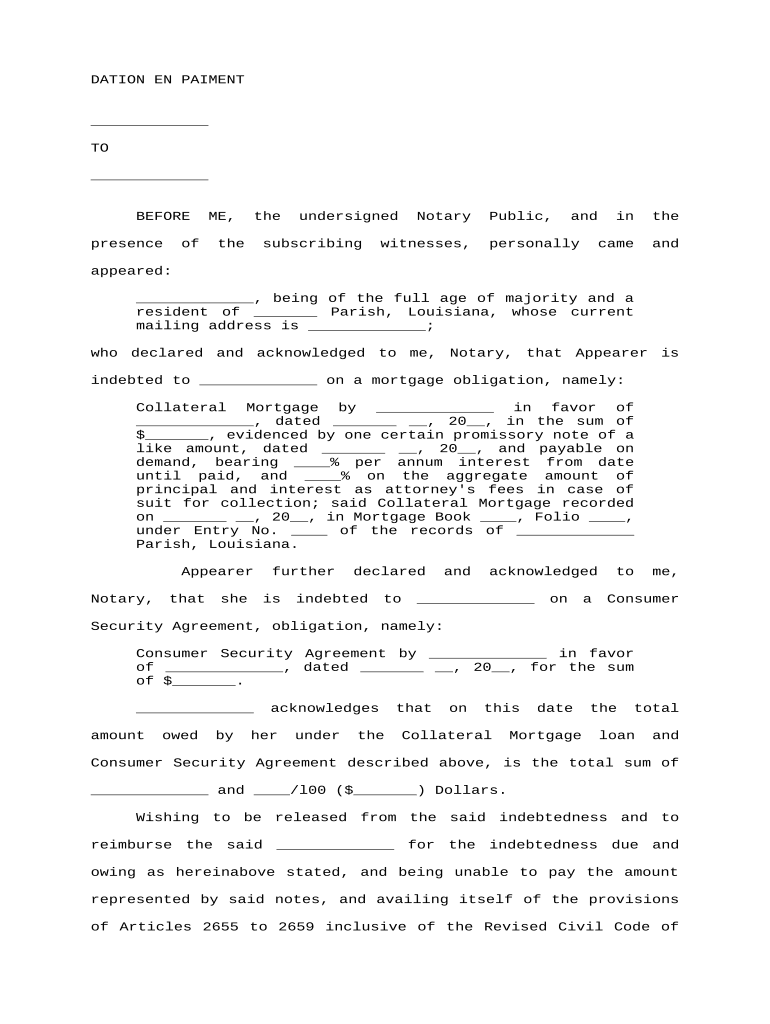DATION EN PAIMENT
_____________
TO
_____________
BEFORE ME, the undersigned Notary Public, and in the
presence of the subscribing witnesses, personally came and
appeared:
_____________ , being of the full age of majority and a
resident of _______ Parish, Louisiana, whose current
mailing address is _____________ ;
who declared and acknowledged to me, Notary, that Appearer is
indebted to _____________ on a mortgage obligation, namely:
Collateral Mortgage by _____________ in favor of
_____________ , dated _______ __ , 20 __ , in the sum of
$ _______ , evidenced by one certain promissory note of a
like amount, dated _______ __ , 20 __ , and payable on
demand, bearing ____ % per annum interest from date
until paid, and ____ % on the aggregate amount of
principal and interest as attorney's fees in case of
suit for collection; said Collateral Mortgage recorded
on _______ __ , 20 __ , in Mortgage Book ____ , Folio ____ ,
under Entry No. ____ of the records of _____________
Parish, Louisiana.
Appearer further declared and acknowledged to me,
Notary, that she is indebted to _____________ on a Consumer
Security Agreement, obligation, namely:
Consumer Security Agreement by _____________ in favor
of _____________ , dated _______ __ , 20 __ , for the sum
of $ _______ .
_____________ acknowledges that on this date the total
amount owed by her under the Collateral Mortgage loan and
Consumer Security Agreement described above, is the total sum of
_____________ and ____ /l00 ($ _______ ) Dollars.
Wishing to be released from the said indebtedness and to
reimburse the said _____________ for the indebtedness due and
owing as hereinabove stated, and being unable to pay the amount
represented by said notes, and availing itself of the provisions
of Articles 2655 to 2659 inclusive of the Revised Civil Code of
the State of Louisiana, _____________ does hereby make unto the
said _____________ a dation en paiement by herein transferring,
conveying, delivering, granting, assigning and setting over unto
the said _____________ , here present and accepting, all and
singular, the following described property:
(1) That certain tract or parcel of land situated in
the Parish of _____________ , Louisiana, on the _______
side of _______ , in Section _______ , Township _______
_______ , Range _______ , fronting on the _______ side of
_______ _______ ( _______ ') feet, with a depth between
parallel lines of _______ ( _______ ') feet on its East
side, and _______ and _______ /l00 ( _______ ) feet on its
Western side, with a rear width of _______ ( _______ ')
feet, and being known and designated as Lot ____ on
that certain plat of partition on Lot _______ of the
Estate of _______ prepared by _______ , Registered Land
Surveyor, dated _______ __ , 20 __ , a copy of which is
attached to an Act of Sale recorded in Conveyance Book
_______ , Folio _______ , Entry No _______ , _______
Parish, Louisiana. Being the same property acquired by
_____________ from _____________ in that certain Act of
Partition dated _______ __ , 20 __ , and filed for record
in Conveyance Book ____ , Folio _______ , under Entry No.
_______ of the Conveyance Records of _______ Parish,
Louisiana, and ratified by Acts filed of record in
Conveyance Book ____ , Folio ____ , and Conveyance Book
____ , Folio ____ of the Clerk's Records of _______
Parish, Louisiana. And being the same property
acquired by _____________ from _____________ by Act of
Sale recorded in Conveyance Book ____ , Folio ____ ,
Entry No. ____ , _______ Parish, Louisiana.
(2) A _____________ , bearing VIN # _______ .
This transfer includes all of the rights of _____________ in
and to any insurance policies presently covering the above
described property and in and to any escrow account or prepaid
items arising out of or connected with the mortgage loan
described above.
TO HAVE AND TO HOLD said property as herein described unto
the said _____________ and assigns forever, with full and general
warranty of title, free from any liens, mortgages or encumbrances
whatsoever, and with full subrogation to all the rights and
actions of warranty which they have or may have against all
preceding owners or vendors.
This transfer and conveyance of said property by the said
Appearer is made and accepted for and in consideration of the
indebtedness aforesaid and is received by the said _____________
in full acquittance and discharge by the said _____________ and
the said Appearer of the indebtedness represented by the mortgage
note hereinabove described.
The said _____________ , through its undersigned
representative, has in the presence of the undersigned Notary and
witnesses, marked the above described note paid, cancelled and
acquitted, and declared that the said note has been paid in full,
and _____________ , as the last holder of the said note, does
hereby authorize and direct the Recorder of Mortgages of the
Parish of _______ , State of Louisiana, to cancel and erase
entirely from his records the inscription of said mortgage.
Appearer acknowledges and confirms that the debt by Appearer
to _____________ is greater than the value of the immovable
property transferred herein.
THUS DONE AND SIGNED on _______ __ , 20 __ , in the City of
_____________ , Parish of _______ , Louisiana, in the presence of
the undersigned Notary Public, qualified in said State and
Parish, and the undersigned competent witnesses, who have signed
with the parties after due reading of the whole.
WITNESSES:
__________________________ ______________________________
_____________
______________________________
__________________________ _____________
BY: __________________________
___________________________
NOTARY PUBLIC
STATE OF LOUISIANA
PARISH OF _______
AFFIDAVIT
BE IT KNOWN that on this ____ day of _______ , 20 ____ , before
me, _____________________, a Notary Public duly commissioned and
qualified in and for the Parish of _______ , State of Louisiana,
therein residing, and in the presence of the witnesses
hereinafter named and undersigned:
_____________ , being of the full age of majority and a
resident of _______ Parish, Louisiana, whose current
mailing address is _____________ ;
who declared and acknowledged to me, Notary, that she has owned
the properties now being transferred to _____________
(hereinafter known as _____________ ) continuously for a period in
excess of three (3) years, and her possession thereof has been
peaceable and undisturbed, and title to said properties has never
been disputed or questioned to her knowledge, nor does she know
of any facts by reason of which the title to or possession of
said property might be disputed or questioned, or by reason for
which any claim to any of said property might be asserted
adversely to her.
She knows of no action or proceeding, whatever, which is now
pending in any State or Federal Court in the United States, to
which she is a part nor does she know of any Federal Court
Judgment, Federal tax lien, or any other federal or state lien of
any kind or nature whatever which now constitutes a lien or
charge upon the real properties described herein.
She has received no notice from any public authority,
requiring any improvement, alteration or change to be made in or
about said property.
There are no unpaid bills or claims for labor or services
performed or material furnished or delivered during the last
twelve months for alterations, repair work or new construction on
the hereinafter described immovable property.
Appearer herein acknowledges and confirms that the debt due
by appearer to _____________ is equal to or greater than the
value of the properties described herein.
The properties referred to herein is described as follows:
(1) That certain tract or parcel of land situated in
the Parish of _______ , Louisiana, on the _______ side
of _______ , in Section _______ , Township _______
_______ , Range _______ , fronting on the _______ side of
_______ ____ ( _______ ') feet, with a depth between
parallel lines of _______ ( ____ ') feet on its East
side, and ____ and ____ /l00 ( ____ ) feet on its Western
side, with a rear width of _______ ( _______ ') feet, and
being known and designated as Lot ____ on that certain
plat of partition on Lot ____ of the Estate of _______
prepared by _____________ , Registered Land Surveyor,
dated _______ __ , 20 __ , a copy of which is attached to
an Act of Sale recorded in Conveyance Book ____ , Folio
____ , Entry No ____ , _______ Parish, Louisiana. Being
the same property acquired by _____________ in that
certain Act of Partition dated _______ __ , 20 __ , and
filed for record in Conveyance Book ____ , Folio ____ ,
under Entry No. ____ of the Conveyance Records of
_______ Parish, Louisiana, and ratified by Acts filed
of record in Conveyance Book ____ , Folio ____ , and
Conveyance Book ____ , Folio ____ of the Clerk's Records
of ____ Parish, Louisiana. And being the same property
acquired by _____________ , et ux from _____________ by
Act of Sale recorded in Conveyance Book ____ , Folio
____ , Entry No. ____ , _______ Parish, Louisiana.
(2) A _____________ , bearing VIN # .
THUS SIGNED on _______ _____, 20 , in the City of
_____________ , Parish of _______ , Louisiana, in the presence of
the undersigned Notary Public, qualified in said State and
Parish, and the undersigned competent witnesses, who have signed
with the parties after due reading of the whole.
WITNESSES:
____________________________
______________________________
_____________
____________________________
________________________________
NOTARY PUBLIC
RESOLVED that __________________, ______________ of the
Corporation, is hereby authorized and directed to acquire, by
means of a dation en paiment, for and in behalf of _____________ ,
the following described properties, to-wit:
(1) That certain tract or parcel of land situated in
the Parish of _______ , Louisiana, on the _______ side
of _______ , in Section _______ , Township _______
_______ , Range _______ , fronting on the _______ side of
_______ ____ ( _______ ') feet, with a depth between
parallel lines of ____ ( ____ ') feet on its East side,
and ____ and ____ /l00 ( ____ ) feet on its Western side,
with a rear width of ____ ( ____ ') feet, and being known
and designated as Lot ____ on that certain plat of
partition on Lot ____ of the Estate of _____________
prepared by _____________ , Registered Land Surveyor,
dated _______ __ , 20 __ , a copy of which is attached to
an Act of Sale recorded in Conveyance Book ____ , Folio
____ , Entry No ____ , _______ Parish, Louisiana. Being
the same property acquired by _____________ in that
certain Act of Partition dated _______ __ , 20 __ , and
filed for record in Conveyance Book ____ , Folio ____ ,
under Entry No. ____ of the Conveyance Records of
_______ Parish, Louisiana, and ratified by Acts filed
of record in Conveyance Book ____ , Folio ____ , and
Conveyance Book ____ , Folio ____ of the Clerk's Records
of _______ Parish, Louisiana. And being the same
property acquired by _____________ , et ux from
_____________ by Act of Sale recorded in Conveyance
Book ____ , Folio ____ , Entry No. ____ , _______ Parish,
Louisiana.
(2) A _____________ , bearing VIN # _______ .
The consideration to be given by _____________ for the
above-described properties shall be the release of the present
owner of the properties, _____________ , from all obligations
arising out of the following note and mortgage:
Collateral Mortgage by _____________ in favor of
_____________ , dated _______ __ , 20 __ , in the sum of
$ _______ , evidenced by one certain promissory note of a
like amount, dated _______ __ , 20 __ and payable on
demand, bearing ____ % per annum interest from date
until paid, and ____ % on the aggregate amount of
principal and interest as attorney's fees in case of
suit for collection; said Collateral Mortgage recorded
on _______ __ , 20 __ , in Mortgage Book ____ , Folio ____ ,
under Entry No. ____ of the records of _______ Parish,
Louisiana;
and all obligations arising out of the following Consumer
Security Agreement:
Consumer Agreement Agreement by _____________ in favor
of _____________ , dated _______ __ , 20 __ , for the sum
of $ _______ .
The said ________________________ is fully authorized to
execute all documents and perform all actions necessary or proper
to accomplish the aims of this resolution.
* * *
I certify that I am the duly qualified and acting Secretary
of _____________ , and that the above and foregoing constitutes a
true and correct copy of a resolution duly adopted at a meeting
of the Board of Directors of _____________ , held on
_____________________, 20 ____ , at which meeting a quorum was
present and voted in favor of said resolution.
_____________________________
_____________