Fill and Sign the Declaration Agreement Form
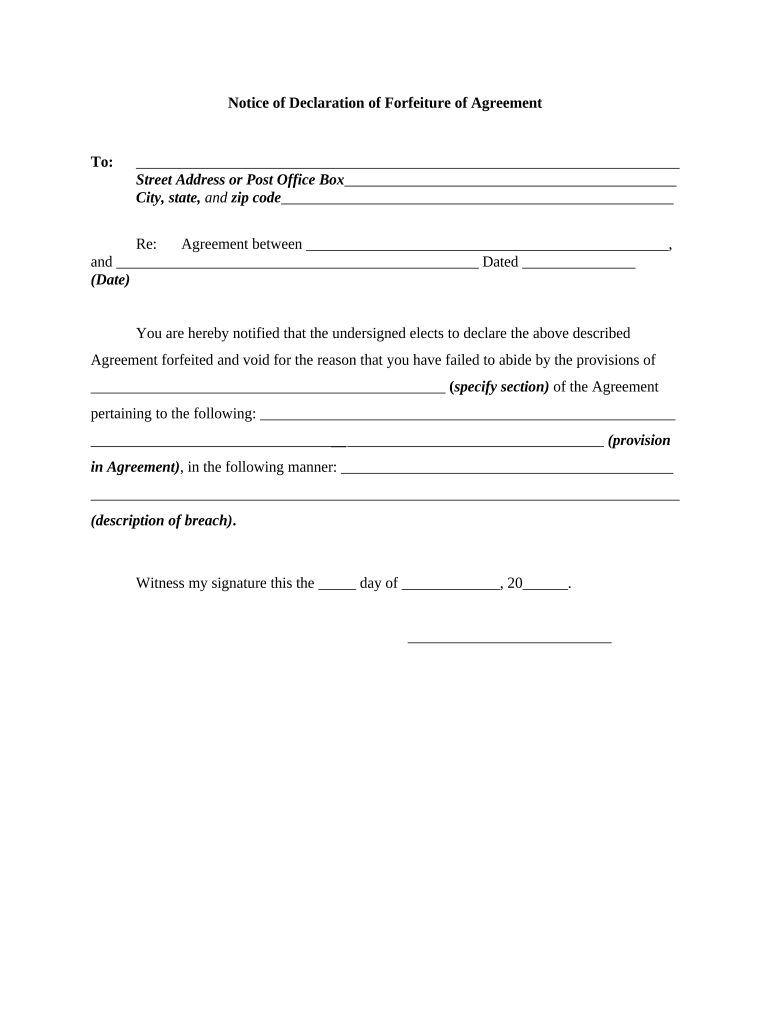
Valuable advice on finalizing your ‘Declaration Agreement’ online
Are you fed up with the inconvenience of handling documents? Your search ends with airSlate SignNow, the leading eSignature solution for individuals and businesses. Bid farewell to the tedious task of printing and scanning documents. With airSlate SignNow, you can effortlessly complete and sign documents online. Take advantage of the extensive features included in this simple and affordable platform and transform your document management approach. Whether you need to sign forms or collect digital signatures, airSlate SignNow manages everything effortlessly, with just a few clicks.
Adhere to this comprehensive guide:
- Log into your account or register for a free trial with our service.
- Click +Create to upload a file from your device, cloud storage, or our form library.
- Open your ‘Declaration Agreement’ in the editor.
- Click Me (Fill Out Now) to fill out the form on your end.
- Add and allocate fillable fields for others (if necessary).
- Proceed with the Send Invite settings to request eSignatures from others.
- Download, print your copy, or convert it into a reusable template.
No need to worry if you have to collaborate with others on your Declaration Agreement or send it for notarization—our solution provides everything you require to achieve such tasks. Create an account with airSlate SignNow today and enhance your document management to a new level!
FAQs
-
What is a Declaration Agreement and how can airSlate SignNow help?
A Declaration Agreement is a legal document where parties declare specific facts or intentions. With airSlate SignNow, you can easily create, send, and eSign Declaration Agreements, ensuring that your documents are legally binding and secure. Our platform simplifies the process, allowing for quick execution and tracking of your agreements.
-
How much does it cost to use airSlate SignNow for Declaration Agreements?
airSlate SignNow offers competitive pricing plans that cater to various business needs, starting from a free trial to premium subscriptions. Each plan allows you to create and manage Declaration Agreements efficiently, making it a cost-effective solution for businesses of all sizes. You can choose a plan that fits your volume of document processing.
-
What features does airSlate SignNow offer for managing Declaration Agreements?
airSlate SignNow includes features like customizable templates, automated workflows, and real-time tracking for Declaration Agreements. You can add fields for signatures, dates, and other necessary information, making the document completion process seamless. Additionally, our platform supports bulk sending for efficiency.
-
Are Declaration Agreements created with airSlate SignNow legally binding?
Yes, Declaration Agreements signed through airSlate SignNow are legally binding as they comply with the Electronic Signatures in Global and National Commerce (ESIGN) Act. We ensure that your documents are secure and authentic, providing a trusted method for electronic signatures that holds up in court.
-
Can I integrate airSlate SignNow with other tools for Declaration Agreements?
Absolutely! airSlate SignNow offers integrations with popular applications like Google Drive, Salesforce, and Microsoft Office, enhancing your workflow for Declaration Agreements. These integrations allow you to streamline your document processes and keep your data synchronized across platforms.
-
How does airSlate SignNow improve the efficiency of sending Declaration Agreements?
airSlate SignNow signNowly improves efficiency by automating the document sending and signing process for Declaration Agreements. With features like bulk sending and reminders, you can reduce turnaround time and ensure that all parties complete the signing process promptly, enhancing overall productivity.
-
What support options are available for users of airSlate SignNow with Declaration Agreements?
airSlate SignNow provides comprehensive support options, including a detailed knowledge base, live chat, and email support. Whether you have questions about creating Declaration Agreements or need help with integration, our support team is ready to assist you promptly.
The best way to complete and sign your declaration agreement form
Find out other declaration agreement form
- Close deals faster
- Improve productivity
- Delight customers
- Increase revenue
- Save time & money
- Reduce payment cycles















