Fill and Sign the Disclaimer Beneficiary Form
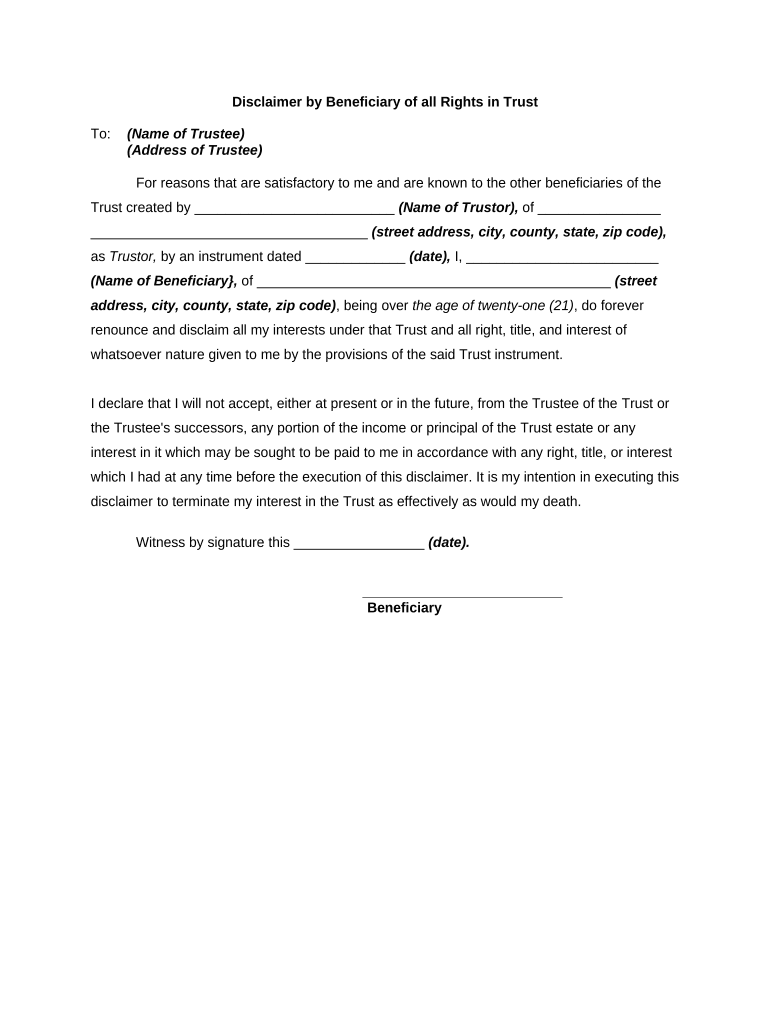
Useful advice on finalizing your ‘Disclaimer Beneficiary’ online
Are you fed up with the inconvenience of handling paperwork? Look no further than airSlate SignNow, the premier eSignature solution for individuals and small to medium-sized businesses. Bid farewell to the lengthy process of printing and scanning documents. With airSlate SignNow, you can easily finish and sign paperwork online. Utilize the powerful features incorporated into this user-friendly and cost-effective platform and transform your approach to document management. Whether you need to sign forms or gather signatures, airSlate SignNow manages it all seamlessly, requiring just a few clicks.
Adhere to this step-by-step manual:
- Log into your account or sign up for a complimentary trial with our service.
- Click +Create to upload a file from your device, cloud storage, or our form library.
- Open your ‘Disclaimer Beneficiary’ in the editor.
- Click Me (Fill Out Now) to complete the document on your end.
- Add and assign fillable fields for other participants (if necessary).
- Proceed with the Send Invite settings to solicit eSignatures from others.
- Save, print your version, or transform it into a reusable template.
Don’t be concerned if you need to collaborate with your colleagues on your Disclaimer Beneficiary or send it for notarization—our platform provides everything you need to accomplish such tasks. Create an account with airSlate SignNow today and elevate your document management to a new level!
FAQs
-
What is an inheritance disclaimer letter sample?
An inheritance disclaimer letter sample is a template that individuals can use to formally refuse an inheritance or any part of it. This document ensures that the disclaimant adheres to legal requirements and is typically used to prevent tax liabilities or other complications related to the inheritance. Using an inheritance disclaimer letter sample can help simplify the process and ensure clarity in communication.
-
How can I customize my inheritance disclaimer letter sample using airSlate SignNow?
With airSlate SignNow, you can easily customize your inheritance disclaimer letter sample to fit your specific needs. Our platform allows you to edit text, add your signature, and include any necessary details to make your document legally binding. This user-friendly process ensures that your inheritance disclaimer letter is tailored to your unique situation.
-
Is there a cost associated with using airSlate SignNow for my inheritance disclaimer letter sample?
Yes, airSlate SignNow offers various pricing plans to suit different needs. You can choose a plan that provides access to features like document templates, e-signatures, and secure storage, making it a cost-effective solution for creating and managing your inheritance disclaimer letter sample. Check our pricing page for detailed options.
-
What features does airSlate SignNow offer for creating an inheritance disclaimer letter sample?
airSlate SignNow provides a range of features for creating your inheritance disclaimer letter sample, including document templates, e-signature capabilities, and cloud-based storage. These features ensure that your document is not only easy to create but also secure and legally valid. Additionally, you can track the status of your documents in real-time.
-
Can I integrate airSlate SignNow with other applications for managing my inheritance disclaimer letter sample?
Absolutely! airSlate SignNow offers seamless integrations with various applications such as Google Drive, Dropbox, and CRM systems. This integration capability allows you to streamline your document management process, making it easier to access and send your inheritance disclaimer letter sample alongside other important documents.
-
What are the benefits of using airSlate SignNow for my inheritance disclaimer letter sample?
Using airSlate SignNow for your inheritance disclaimer letter sample offers several benefits, including ease of use, security, and legal compliance. The platform ensures that your documents are signed and stored securely while providing you with the tools to customize your letters effectively. This can save you time and reduce the stress associated with managing inheritance matters.
-
Is airSlate SignNow legally recognized for e-signatures on an inheritance disclaimer letter sample?
Yes, airSlate SignNow is legally recognized for e-signatures in many jurisdictions, making it a reliable choice for signing your inheritance disclaimer letter sample. Our platform complies with electronic signature laws, ensuring that your documents hold up in legal contexts. Always check your local regulations to confirm e-signature validity.
The best way to complete and sign your disclaimer beneficiary form
Find out other disclaimer beneficiary form
- Close deals faster
- Improve productivity
- Delight customers
- Increase revenue
- Save time & money
- Reduce payment cycles















