Fill and Sign the Document Numbers Form
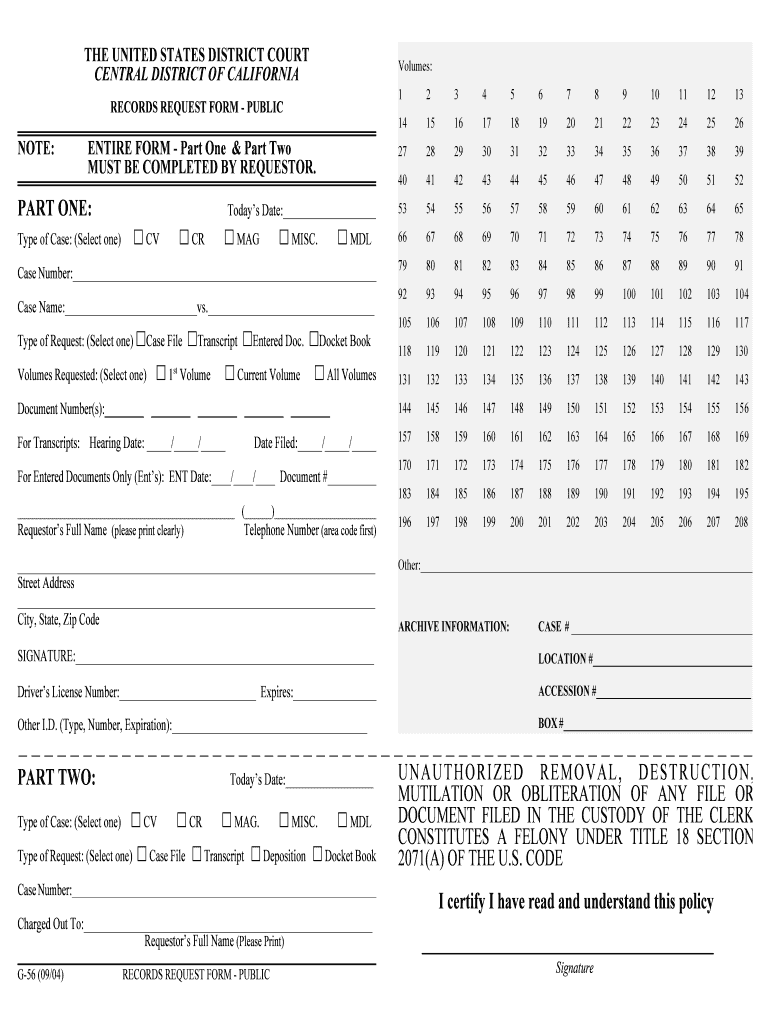
Practical Tips for Preparing Your ‘Document Numbers’ Online
Are you fed up with the troubles of managing paperwork? Look no further than airSlate SignNow, the premier eSignature solution for individuals and small to medium-sized businesses. Bid farewell to the lengthy process of printing and scanning documents. With airSlate SignNow, you can effortlessly complete and sign paperwork online. Take advantage of the robust features included in this intuitive and cost-effective platform and transform your document management strategy. Whether you need to approve forms or gather signatures, airSlate SignNow takes care of it all seamlessly, needing just a few clicks.
Follow this detailed guide:
- Sign in to your account or register for a complimentary trial with our service.
- Click +Create to upload a file from your device, cloud storage, or our template library.
- Edit your ‘Document Numbers’ in the editor.
- Select Me (Fill Out Now) to finish the form on your end.
- Add and designate fillable fields for others (if necessary).
- Proceed with the Send Invite settings to solicit eSignatures from others.
- Download, print your version, or convert it into a reusable template.
Don't worry if you need to collaborate with your colleagues on your Document Numbers or send it for notarization—our platform provides all the tools you need to accomplish such tasks. Register with airSlate SignNow today and take your document management to a higher level!
FAQs
-
What are Document Numbers in airSlate SignNow?
Document Numbers in airSlate SignNow are unique identifiers assigned to each document you create or send for eSignature. This feature helps you easily track and manage your documents throughout the signing process, ensuring that you can quickly locate and reference them when needed.
-
How can Document Numbers improve my document management?
Using Document Numbers enhances your document management by providing a systematic way to organize and retrieve documents. With unique identifiers, you can efficiently search for specific documents, reducing the time spent on administrative tasks and improving overall productivity.
-
Are there any costs associated with using Document Numbers?
No, there are no additional costs for using Document Numbers in airSlate SignNow. This feature is included in our pricing plans, allowing you to take full advantage of document tracking and management without incurring extra fees.
-
Can I customize Document Numbers for my business needs?
Yes, airSlate SignNow allows you to customize Document Numbers to fit your business requirements. You can set specific formats or prefixes, making it easier to categorize and identify documents based on your internal processes.
-
How do Document Numbers integrate with other features in airSlate SignNow?
Document Numbers seamlessly integrate with other features in airSlate SignNow, such as templates and workflows. This integration ensures that your document tracking is consistent across all aspects of the platform, enhancing your overall efficiency and organization.
-
What benefits do Document Numbers provide for team collaboration?
Document Numbers facilitate better team collaboration by allowing team members to easily reference and discuss specific documents. With unique identifiers, everyone can quickly locate the right document, reducing confusion and streamlining communication within your team.
-
How can I track the status of documents using Document Numbers?
You can track the status of your documents using Document Numbers through the airSlate SignNow dashboard. The dashboard provides real-time updates on document progress, allowing you to see which documents are pending, completed, or require attention.
The best way to complete and sign your document numbers form
Find out other document numbers form
- Close deals faster
- Improve productivity
- Delight customers
- Increase revenue
- Save time & money
- Reduce payment cycles















