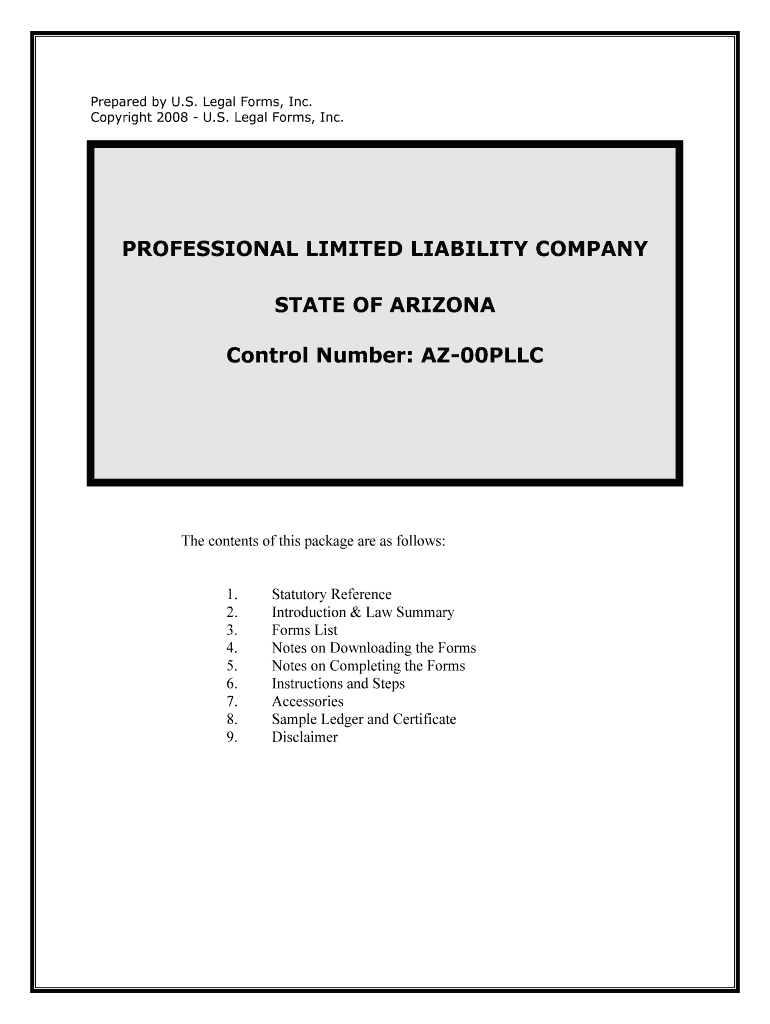Prepared by U.S. Legal Forms, Inc. Copyright 2008 - U.S. Legal Forms, Inc.
PROFESSIONAL LIMITED LIABILITY COMPANY STATE OF ARIZONA
Control Number: AZ-00PLLC The contents of this package are as follows:1. Statutory Reference2.Introduction & Law Summary3.Forms List4. Notes on Downloading the Forms5. Notes on Completing the Forms6. Instructions and Steps7.Accessories8.Sample Ledger and Certificate9.Disclaimer
PROFESSIONAL LIMITED LIABILITY COMPANY For State-Licensed Professionals FORMATION PACKAGE – ARIZONA Electronic Version Statutory Reference ARIZONA REVISED STATUTES, §§ 29-601 through 29-857 (Arizona Limited Liability Company Act) http://www.azleg.state.az.us/ArizonaRevisedStatutes.asp Click this link to view statutes, or paste link into the address window of your Internet browser. Introduction & Law Summary The laws of the State of Arizona provide for the creation of both a limited liability company (LLC) and a
professional limited liability company (PLLC).While a PLLC has to meet certain statutory requirements of the Arizona Limited Liability Company Act, it
is also specifically required to meet the requirements of §§ 29-841 through 29-847, that portion of the Act
dealing with professional limited liability companies.Additionally, the PLLC must meet the licensing and other requirements of the professional board that
licenses the members of the particular profession that the PLLC members practice or business in which the
PLLC members engage. A "licensed person" is an individual who is duly licensed by at least one board to provide at least one of the
categories of professional service rendered by the PLLC. A "PLLC" is a limited liability company organized for purposes that include rendering one or more
categories of professional services.A "professional service" is a service that may be lawfully rendered only by a person licensed or otherwise
authorized by a licensing authority in Arizona to render the service.A "disqualified person" is an individual or entity that is not or ceases to be a qualified person.
A PLLC may employ persons who are not licensed to perform professional services that are rendered by
the PLLC if those persons:- Work at the direction or under the supervision of those who are licensed persons.- Do not hold themselves out to the public generally as being authorized to perform the
professional services rendered by the PLLC.- Are not prohibited by the board regulating any of the professional services rendered by the
PLLC from being so employed. The laws applicable to other limited liability companies govern a PLLC except insofar as such laws must
be limited or enlarged by or contrary to the provisions of the Arizona Limited Liability Company Act, in
which event Arizona Limited Liability Company Act controls. A PLLC may render professional services in Arizona only through its members, managers, officers, agents
and employees who are licensed persons qualified in Arizona to perform that category of professional
services. This restriction does not:- Require an individual who is employed by a PLLC to be licensed to perform services for the
PLLC if a license is not otherwise required or prohibits the PLLC from employing that
individual.- Prohibit a licensed individual from rendering professional services in an individual capacity
whether the licensed individual is a member, manager, officer, employee or agent of a PLLC or
foreign PLLC or any other person or prohibit a licensed individual from being a member,
manager, officer, employee or agent of more than one PLLC or foreign PLLC or other person.- Prohibit an individual licensed in another state from rendering professional services for a
PLLC in Arizona if not prohibited by the board.A PLLC may issue membership interests only to:- Individuals who are licensed by law in Arizona or another state to render a professional
service described in the articles of organization of the PLLC.- General partnerships, registered limited liability partnerships, other partnerships and joint
ventures, domestic or foreign, in which all of the partners are licensed persons with respect to
the profession to be conducted by the PLLC and in which at least one partner is authorized by
law in Arizona to render a professional service described in the articles of organization of the
PLLC.- Professional corporations, professional limited liability companies and other persons,
domestic or foreign, authorized by law in Arizona to render a professional service described by
the articles of organization of the PLLC.
- Other persons, if after the issuance of voting membership interests, the other persons in the
aggregate do not hold more than forty-nine per cent of the membership interests entitled to vote
for the election of officers and managers of the PLLC, unless a greater or lesser percentage is
prescribed by the board.- Issuance of a membership interest in violation of the above restrictions is void.However, the following are not violations of the restrictions on ownership of a membership interest:- Any community interest of an unlicensed spouse in the membership interest issued to a
licensed spouse in which the unlicensed spouse with a community interest in the membership
interest does not have the right to vote the membership interest.- Issuance of a membership interest to a trust established for the benefit of a licensed individual
or members of the licensed individual's immediate family in which the licensed individual has
the right to vote the membership interest and the trust and the members of the licensed
individual's immediate family do not have the right to vote the membership interest.Membership interests and rights or options to purchase membership interests of a professional LLC may be
conveyed only to persons qualified to be issued voting membership interests and to the PLLC. A transfer or
pledge made in violation of this restriction is void.A PLLC may adopt a name consisting of the full or last name of one or more of its members or, if not
otherwise prohibited by law or the canons of ethics of the profession concerned, may adopt a fictitious
name. However, The name of a PLLC must contain the words " professional limited liability company" or
the abbreviations "P.L.L.C.", "P.L.C.", "PLLC" or "PLC", in uppercase or lowercase letters.The Arizona Limited Liability Company Act does not alter any law applicable to the relationship between a
person performing professional services and a person receiving those services, including liability arising
out of those professional services. Each member, manager or employee performing professional services
remains personally liable for any results of the negligent or wrongful acts, omissions or misconduct
committed by him or by any person under his direct supervision and control while performing professional
services on behalf of the PLLC. The liability of a member, manager or employee of a LLC is several only,
and a member, manager or employee of a PLLC is not vicariously responsible for the liability of another
member, manager or employee unless such other member, manager or employee was acting under his
direct supervision and control while performing professional services on behalf of the PLLC.No PLLC may do any act which is prohibited to be done by individuals licensed to perform professional
services that are rendered by the PLLC.Each member, manager, officer, agent and employee of a PLLC who is a licensed person in the jurisdiction
in which the person performs professional services must be subject to the rules and regulations adopted by
and the disciplinary powers of the board or boards regulating the professional services rendered by the
PLLC in the jurisdiction in which he performs professional services.
PRIOR TO RESERVING A NAME OR FILING ARTICLES OF
ORGANIZATION, YOU SHOULD CHECK WITH THE STATE
REGULATORY BOARD FOR YOUR PROFESSION TO ASSURE THAT
YOU ARE IN COMPLIANCE WITH ALL OF THE BOARD'S RULES AND
REGULATIONS. THE BOARD MAY HAVE ADDITIONAL PAPERWORK
REQUIREMENTS, OR YOU MAY NEED A CERTIFICATE OF
LICENSURE, ETC., TO FILE WITH YOUR ARTICLES. * * *
Forms List The following forms are available for download with this package. �AZ-NAMERESV: Application for Reservation of Entity Name�AZ-PLLC: Articles of Organization�AZ-CVRSHT: Filing coversheet�AZ-PLLC-PUB: Notice for Publication�AZ-PLLC-TL: Sample Transmittal Letter�AZ-PLLC-1: Sample Operating Agreement�US-IRS-SS-4: Application for Federal Tax Identification Number & Instructions�AZ-PLLC-NR: Sample Notices & ResolutionsInstructions on using the forms are either included with the forms and/or found in the Steps to
form PLLC section, below.
* * *
Notes on Downloading the Forms In order that we can provide you with the most up to date forms at all times, all forms are located
on our servers for you to down load, complete and print. Downloading instructions are provided
and we will assist if you have any problems. From the the download page, the easiest procedure to download the forms is to right click on the
form links and select “save target as” to save each form to your hard drive.You will have six days during which you can return to the forms download page to download the
forms again if needed. You are advised to save the forms to your computer as soon as possible to
avoid any problem with the six day limit. * * *
Notes on Completing the Forms The forms in this package may be available in Adobe Acrobat (“.pdf”) and/or Microsoft Word
(“.doc”) format. If available in .pdf format, the forms will contain “fillable” blanks which you can type directly
into, and print. However, you can still print the form and fill in with a typewriter or by hand if
you desire.If available in .doc format, the forms may contain “form fields” created using Microsoft Word.
“Form fields” facilitate completion of the forms using your computer. They do not limit you
ability to print the form “in blank” and complete with a typewriter or by hand. To complete the
forms click on the gray shaded areas and type the information. For the separation agreement
complete the gray shaded areas and also make any other changes or additions to resolve all
issues.If you do not see the gray shaded form fields, go the View menu, click on Toolbars, and then
select Forms. This will open the forms toolbar. Look for the button on the forms toolbar that
resembles a shaded letter “a”. Click in this button and the form fields, if present, will become
visible. If there are no form fields, just type into the document, underlining if necessary, to
complete the form. Some forms may be “locked” which means that the content of the forms cannot be changed
unless the form is unlocked. You can only fill in the information in the fields. If you need to
make any changes in the body of the form, it is necessary for you “unlock” or “unprotect” the
form. IF YOU INTEND TO MAKE CHANGES TO THE CONTENT, DO SO BEFORE YOU
BEGIN TO FILL IN THE FIELDS. IF YOU UNLOCK THE DOCUMENT AFTER YOU
HAVE BEGUN TO COMPLETE THE FIELDS, WHEN YOU RELOCK, ALL
INFORMATION YOU ENTERED WILL BE LOST. To unlock click on “Tools” in the Menu
bar and then selecting “unprotect document”. You may then be prompted to enter a password. If
so, the password is “uslf”. That is uslf in lower case letters without the quotation marks. After
you make the changes relock the document before you begin to complete the fields. After any
required changes relock the form, then click on the first form field and enter the required
information. You will be able to navigate through the document from form field to form field
using your tab key. Tab to a form field and insert your data. If you experience problems, please let us know. * * *
Steps to form PLLC Step 1:See FORM: AZ-NAMERESV APPLICATION FOR RESERVATION OF NAME It is recommended that you reserve a PLLC name in order to assure that your
Articles of Organization are not rejected because the name you have selected is
not available. A LLC name must contain an ending which may be “professional limited liability
company,” or the abbreviations “P.L.L.C.”, “P.L.C.”, “PLLC” or “PLC”, in upper
or lower case letters.
You may skip this step and go to step 2, but if the limited liability company
name you have selected is not available, the Articles of Organization will be
returned to you.You may make a preliminary inquiry as to the availability of the name you have
selected by calling 602-542-3230. Telephone name searches are only preliminary
and do not guarantee the availability of the name .
To reserve a PLLC name, mail the original and one copy of the APPLICATION
FOR RESERVATION OF CORPORATE NAME, a completed
SUBMISSION COVERSHEET filled out for a PLLC name reservation (for
the coversheet, see FORM 3, below), along with a $10.00 filing fee (make
check payable to the Arizona Corporation Commission), to
Arizona Corporation CommissionCorporate Filings Section1300 West WashingtonPhoenix, AZ 85007 You must file a SUBMISSION COVER SHEET with EACH document filed with
the Arizona Corporation Commission. See, AZ-CVRSHT.
Step 2: See FORM: AZ-PLLC ARTICLES OF ORGANIZATION and FRNACHISE TAX FORM Once you have reserved PLLC company name, or if you have chosen to proceed
without reserving a name, you are ready to complete the Articles of Organization.This form should be typed or printed clearly in black ink.1. Provide the name you have reserved. (NOTE: That name should also be
inserted in the blank at the top of the page.)
2. Provide the address of the registered office of the PLLC, including the name of
the County in which that office is located. This must be an Arizona address.3. Provide the name and address of the statutory agent of the PLLC.4. Complete this section only if you desire to select a date or occurrence when the
company will dissolve. If perpetual duration is desired, leave this section
blank.
5a. The PLLC must be managed either by the members or by managers. Indicate
how the PLLC will be managed by checking the appropriate box.
5b. Provide the name and complete address of each member/manager (as
appropriate).The person executing the document need not be a member of the company. The Statutory Agent may consent to the appointment as Statutory Agent by either
executing the consent provided in the Articles, attaching a cover letter, or if
paying by check, executing the check.The filing fee is $50.00. Expedited service is available for an additional $35.00.Step 3: You must file a SUBMISSION COVER SHEET with EACH document filed
with the Arizona Corporation Commission. See, AZ-CVRSHT.
Mail the completed Articles and Franchise Tax Form with the filing fee to the
address on the form. A sample cover letter included in this packet. See FORM: AZ-PLLC-TLSAMPLE TRANSMITTAL LETTERStep 4:See FORM: AZ-PLLC-PUB NOTICE OF FILING FOR PUBLICATION After filing the Articles of Organization, a NOTICE OF FILING must be
published within sixty (60) days. This publication MUST be in a newspaper of
general circulation in the county of the known place of business in Arizona for the
PLLC. The notice must be published in three (3) consecutive publications. Within
ninety (90) days after filing, an Affidavit evidencing the publication must be filed
with the Commission. DO NOT PUBLISH UNTIL YOUR INITIAL
DOCUMENTS HAVE BEEN APPROVED.Step 5: Complete an Operating Agreement. See FORM: AZ-PLLC-1 SAMPLE OPERATING AGREEMENT
Step 6:Apply for a Federal Tax Identification Number. This is done with form US-IRS-
SS-4. Mail to your regional IRS office. See Supplemental Form: US-IRS-SS-4FEDERAL TAX ID APPLICATION AND INSTRUCIONS Step 7:Open a bank account and conduct business.Ongoing: Sample Notices and Resolutions are provided for your convenience. See FORM: AZ-PLLC-NR SAMPLE NOTICES & RESOLUTIONS * * *
Accessories U. S. Legal Forms, Inc. offers the following PLLC accessories: PLLC Seal:If you would like to order a PLLC seal call U.S. Legal Forms, Inc. at (601)
825-0382. Engraved with your company name: $24.95 plus shipping, or see
http://www.uslegalbookstore.com/officeproducts/Imprinted (or blank) Lithographed PLLC Membership Certificates: Preview Order for your state * * *
SAMPLE OWNERSHIP LEDGER and SIMPLE MEMBERSHIP CERTIFICATE
Ownership Ledger
Name and Residence Address of PLLC MemberDate of Transfer% OwnershipAmount PaidSubsequent Transfer
Membership Certificate
No. ____ PROFESSIONAL LIMITED LIABILITY COMPANY- STATE OF ARIZONA Percentage: ______This Certificate certifies that ____________________________ is a true and lawful
owner of ____ percent of ______________________________, an Arizona Professional
Limited Liability Company. Such ownership interest is only transferable in accordance with
the Operating Agreement between the Members.This certificate is issued by the Professional limited liability company by its duly authorized
officers on this the ____ day of ____________, 20___.___________________________________________ _________________________________________Manager/Managing Member Manager/Managing Member
Disclaimer THESE MATERIALS ARE PROVIDED "AS IS" WITHOUT ANY EXPRESS OR IMPLIED
WARRANTY OF ANY KIND INCLUDING WARRANTIES OF MERCHANTABILITY,
NONINFRINGEMENT OF INTELLECTUAL PROPERTY, OR FITNESS FOR ANY PARTICULAR
PURPOSE. IN NO EVENT SHALL U. S. LEGAL FORMS, INC. OR ITS AGENTS OR OFFICERS
BE LIABLE FOR ANY DAMAGES WHATSOEVER (INCLUDING, WITHOUT LIMITATION
DAMAGES FOR LOSS OF PROFITS, BUSINESS INTERRUPTION, LOSS OF INFORMATION)
ARISING OUT OF THE USE OF OR INABILITY TO USE THE MATERIALS, EVEN IF U.S.
LEGAL FORMS, INC. HAS BEEN ADVISED OF THE POSSIBILITY OF SUCH DAMAGES.If you are not an attorney, you are advised to seek the advice of an attorney for all serious legal matters.
The information and forms contained herein are not legal advice and are not to be construed as such.
Although the information contained herein is believed to be correct, no warranty of fitness or any other
warranty shall apply. All use is subject to the U.S. Legal Forms, Inc. Disclaimer and License located
here: http://www.uslegalforms.com/disclaimer.htm. To view, click on the link, or copy it into the
address window of your web browser.
If you cannot view the information contained at the link above, or do not agree to the terms
therein, you may not use the package materials. Return the package for a full refund. * * * ~ Thank you for using USLF ~