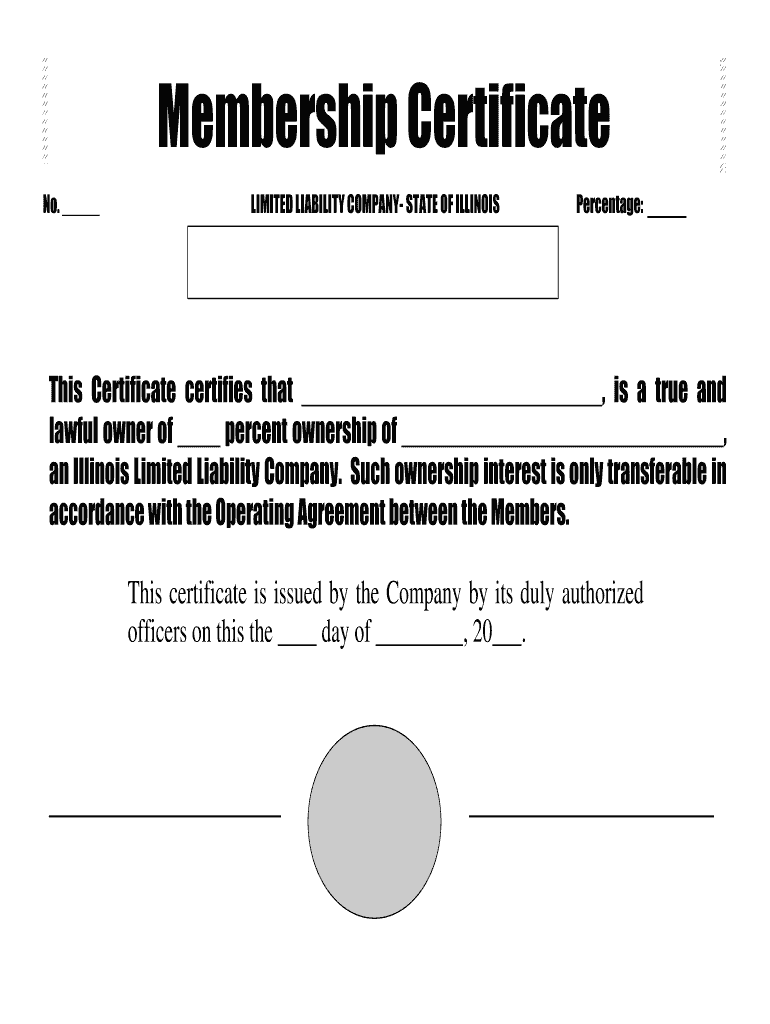Prepared by U.S. Legal Forms, Inc.
Copyright - U.S. Legal Forms, Inc.
LIMITED LIABILITY COMPANY
FORMATION PACKAGE
STATE OF ILLINOIS
Control Number: IL-00LLC
The contents of this package are as follows:
1.
2.
3.
4.
5.
6.
7.
8.
9.
Statutory Reference
Introduction
Forms List
Notes on Downloading the Forms
Notes on Completing the Forms
Instructions and Steps
Accessories
Sample Ledger and Certificate
Disclaimer
��LIMITED LIABILITY COMPANY
FORMATION PACKAGE – ILLINOIS
Electronic Version
Statutory Reference
805 ILCS 180 - Illinois Limited Liability Company Act
http://www.legis.state.il.us/legislation/ilcs/ilcs2.asp?ChapterID=65
Introduction
Created by state statutes to encourage business activity, a limited liability company (LLC) is a
“hybrid” type of business organization, with characteristics of both a partnership and a
corporation and many of the advantages of both. Like a corporation, the limited liability
company is a legal entity separate from its owners who are known as “members.” Barring some
other arrangement, members normally vote on any proposed action for the LLC, with the number
of votes per member typically corresponding to his or her percentage of ownership interest in the
business. Some of the advantageous benefits of an LLC include flexible ownership and
management, protection from liability for owners, and tax advantages.
FLEXIBILITY
A limited liability company generally has fewer legal formalities to observe than a corporation,
and is simpler to create and maintain. The ownership and management of an LLC is more
flexible than a corporation and very closely resembles that of a partnership. Keeping of corporate
minutes is not required. Management and control of an LLC is vested with its members unless
stated otherwise in the LLC’s Articles of Organization (called a Certificate of Formation in some
states). The owners of an LLC are called “members” and differ from the shareholders of a
corporation because members are allowed to participate in the management of an LLC without
being appointed to a managerial position such as a director or officer of a corporation.
IRS rules now allow an LLC to choose between being taxed as a partnership or as a corporation
(most choose partnership, but see below). If an LLC has more than one member, the relationship
between those members is governed by a written operating agreement. Although an LLC used to
�be required to be comprised of at least two LLC members, today most states and the IRS
recognize the single-member LLC as a legitimate business structure.
LIMITED LIABILITY
In most cases, only the LLC is responsible for the company’s debts and the members are
protected from being individually liable. As a result, the member’s assets are typically not at risk
if the LLC is sued or cannot pay its debts. To maintain this limited liability protection for the
members the LLC must follow requirements such as holding member meetings and documenting
decisions through resolutions. However, there are some exceptions where individual members
may be held liable if he or she:
* Personally and directly injures someone
* Personally guarantees a bank loan or a business debt on which the LLC defaults
* Fails to deposit taxes withheld from employees’ wages
* Intentionally does something fraudulent, illegal, or clearly wrong that causes harm to the
company or to someone else, or
* Treats the LLC as an extension of her personal affairs, rather than as a separate legal entity.
TAXATION
Many tax benefits are available to LLCs and members including “pass through” tax treatment of
profits and losses, easy allocation of profits and losses to different members, and elimination of
payroll taxes for members’ cash withdrawals. The earnings of an LLC are not subject to
corporate taxes; instead, the profits flow through to the owners in proportion to their ownership.
However, LLC owners can instead elect to have their LLC taxed like a corporation. This may
reduce taxes for LLC owners who will regularly need to retain a significant amount of profits in
the company.
DISADVANTAGES
An LLC does not allow ownership to be transferred through sale of shares in the same way as
corporate stock ownership allows. In most jurisdictions, ownership interest may only be
transferred or created with the consent of a majority of the other members, unless the articles of
organization provide for a greater or lesser level of consent.
An LLC may abruptly cease to exist. Unless otherwise provided in the articles of organization or
a written operating agreement (which may for example allow a majority of members to vote to
continue the LLC), an LLC is dissolved at the death, withdrawal, resignation, expulsion, or
bankruptcy of any member. The LLC operating agreement can prevent this kind of abrupt ending
to your business by including certain provisions setting up guidelines for what will happen when
one member retires, dies, becomes disabled or leaves the LLC.
�FORMATION
Not all businesses can operate as LLCs. Businesses in the banking, trust and insurance industry,
for example, are typically prohibited from forming LLCs. In addition, some states prohibit
professionals such as architects, accountants, doctors and other licensed healthcare workers from
forming LLCs, requiring a Professional Limited Liability Company (PLLC) or other entity.
State laws governing LLCs vary from state to state. However, if the LLC will have significant
business or member contacts (a.k.a. "presence") within a state, it should be formed in that state.
Otherwise, it may be subject to fees and/or taxes for doing business in an outside state. If an LLC
is required to qualify to do business in an outside state, it may have to pay filing fees and
franchise taxes as a foreign LLC to the outside state.
ARTICLES OF ORGANIZATION
The existence of an LLC begins when a document typically known as the “Articles of
Organization” are filed with the Secretary of State’s Business/Corporate Division. The Articles
of Organization is the primary document constituting the legal identity of the LLC. If there are
any conflicting provisions in other LLC forms or documents (the operating agreement, member
agreements, or resolutions), the articles of organization override such provisions.
Requirements vary by state, but most states require the following minimum information:
* The name of the LLC. The name you select must not be the same as or deceptively similar to
an existing business name in your state. Most states require that the limited liability company
name be followed by the words “Limited Liability Company” or by the abbreviation “LLC.”
* The mailing address of the proposed entity.
* The name and address of a registered agent in the state of filing.
* The name and address of the LLC’s organizer.
* The LLC’s stated period of duration or date of termination (indefinite/perpetual duration is
normally allowed.
* Some states may require that your articles of organization list the name and address of each
LLC member.
* The signature of the Organizer (person filing the Articles of Organization).
* Whether the LLC will be managed by one manager, more than one manager, or the members.
REGISTERED AGENT
Most states require that an LLC have a Registered Agent at a Registered Office within the state
of formation. This Registered Office may be at an address that is different from the LLC’s
business address, but may not normally be a post office box.
The main purpose of the Registered Office/Agent requirement is to provide a public record of a
person who will accept service of process on behalf of the LLC if claims are brought against it.
Because the Articles of Organization are a public record, potential claimants can usually contact
the Secretary of State’s office to obtain LLC’s registered agent information in order to serve your
�LLC with a subpoena or summons. The agent may also be used to accept official documents,
such as tax notices.
OPERATING AGREEMENT
LLC members should enter into an Operating Agreement of some type (a detailed sample is
provided in this package). This Operating Agreement may be established either before or after
the filing of the Articles of Organization and may be either oral or in writing in many states.
Regardless of state requirements, it is preferred practice to have a written Operating Agreement.
If you don’t create a written Operating Agreement, the LLC laws of your state will govern your
LLC. The Operating Agreement is kept by the members (each should have an updated copy), and
is not filed with the government.
The LLC operating agreement may vary in complexity, but normally contains the following
information:
* Company name and address information
* Name and address information for each LLC member
* LLC management structure and operation
* Items/Funds contributed by each Member
* Fair market value of each item contributed
* Date/triggers of company dissolution, if any
* Accounting methods
* Tax treatment decisions for your LLC
* Appointment of LLC officers, if any
* Designation of a final capital pay-in date, if any
OPEN A BANK ACCOUNT
Most banks require only a copy of your Articles of Organization and your federal Employer ID
Number to open a bank account. Some, however, may also require a resolution authorizing the
opening of the account passed by the LLC’s members and a copy of the LLC Operating
Agreement. Because bank requirements vary by bank, you should contact the branch manager
and ask about their requirements for new LLC accounts.
MEMBER MEETINGS
Although a corporation’s owners’ failure to hold shareholder or director meetings may subject
the owners to liability, this is not the case for LLCs in many states. If the LLC’s Articles of
Organization or Operating Agreement do not expressly require such meetings, such liability will
normally not attach for failure to have member meetings. While many states do not require that
your limited liability company hold meetings on a regularly scheduled basis, it is advisable to
conduct member meetings to protect the integrity of the LLC’s operations and minimize
disagreements.
***
�Forms List
The following forms are available for download with this package.
IL-NAMERESV-LLC: Application for Reservation of Entity Name
IL-00LLCT: Articles of Organization
IL-LLC-TL: Sample Transmittal Letter
IL-00LLC-1: Sample Operating Agreement (Multi-Member LLC)
IL-00LLC-2: Sample Operating Arrangement (Single-Member LLC)
US-IRS-SS-4: Application for Federal Tax Identification Number & Instructions
IL-2222LLC: Sample LLC Notices & Resolutions
Instructions on using the forms are either included with the forms and/or found in the Steps to
form LLC section, below.
***
�Notes on Downloading the Forms
In order that we can provide you with the most up to date forms at all times, all forms are located
on our servers for you to down load, complete and print. Downloading instructions are provided
and we will assist if you have any problems.
From the the download page, the easiest procedure to download the forms is to right click on the
form links and select “save target as” to save each form to your hard drive.
You will have six days during which you can return to the forms download page to download the
forms again if needed. You are advised to save the forms to your computer as soon as possible to
avoid any problem with the six day limit.
***
�Notes on Completing the Forms
The forms in this package may be available in Adobe Acrobat (“.pdf”) and/or Microsoft Word
(“.doc”) format.
If available in .pdf format, the forms will contain “fillable” blanks which you can type directly
into, and print. However, you can still print the form and fill in with a typewriter or by hand if
you desire.
If available in .doc format, the forms may contain “form fields” created using Microsoft Word.
“Form fields” facilitate completion of the forms using your computer. They do not limit you
ability to print the form “in blank” and complete with a typewriter or by hand. To complete the
forms click on the gray shaded areas and type the information. For the separation agreement
complete the gray shaded areas and also make any other changes or additions to resolve all
issues.
If you do not see the gray shaded form fields, go the View menu, click on Toolbars, and then
select Forms. This will open the forms toolbar. Look for the button on the forms toolbar that
resembles a shaded letter “a”. Click in this button and the form fields, if present, will become
visible. If there are no form fields, just type into the document, underlining if necessary, to
complete the form.
Some forms may be “locked” which means that the content of the forms cannot be changed
unless the form is unlocked. You can only fill in the information in the fields. If you need to
make any changes in the body of the form, it is necessary for you “unlock” or “unprotect” the
form. IF YOU INTEND TO MAKE CHANGES TO THE CONTENT, DO SO BEFORE YOU
BEGIN TO FILL IN THE FIELDS. IF YOU UNLOCK THE DOCUMENT AFTER YOU
HAVE BEGUN TO COMPLETE THE FIELDS, WHEN YOU RELOCK, ALL
INFORMATION YOU ENTERED WILL BE LOST. To unlock click on “Tools” in the Menu
bar and then selecting “unprotect document”. You may then be prompted to enter a password. If
so, the password is “uslf”. That is uslf in lower case letters without the quotation marks. After
you make the changes relock the document before you begin to complete the fields. After any
required changes relock the form, then click on the first form field and enter the required
information. You will be able to navigate through the document from form field to form field
using your tab key. Tab to a form field and insert your data.
If you experience problems, please let us know.
***
�Steps to form LLC
Step 1:
See FORM: IL-NAMERESV-LLC
APPLICATION FOR RESERVATION OF NAME
It is recommended that you reserve a LLC name in order to assure that your
Articles of Organization are not rejected because the name you have selected is
not available. However, the reservation fee is $300.00. You could always re-file
your Articles under a different name. You may use this website to check whether
or not a name you wish to use is already in use:
http://www.cyberdriveillinois.com/CorpSearchWeb/corpsrch.html
Alternatively, a preliminary check of corporate name availability may continue to
be conducted via telephone by calling (217) 782-9521 for corporations, or (217)
524-8008 for LLCs.
An internet or telephone check, however, is only a preliminary clearance. The
final decision regarding name availability will be made when the application is
submitted for filing. Preliminary searches do not guarantee the availability of the
name.
You may skip this step and go to Step 2, but if the limited liability name you
have selected is not available, the Articles of Organization will be rejected
and returned to you.
The Application to Reserve Name MUST be type-written.
The name of a limited liability company:
(a)
MUST contain the terms "limited liability company", "L.L.C.", or "LLC".
(b)
MUST consist of letters of the English alphabet, Arabic or Roman
numerals, or symbols capable of being readily reproduced by the Office of
the Secretary of State.
(c)
SHALL NOT contain any of the following terms: "Corporation", "Corp.",
"Incorporated", "Inc.", "Ltd.", "Co.", "Limited Partnership" or "L.P."
(d)
MUST be the name under which the limited liability company transacts
business in Illinois unless the limited liability company elects to adopt an
assumed name or names.
(e)
SHALL NOT contain any word or phrase that indicates or implies that the
limited liability company is authorized or empowered to be in the business
of a corporate fiduciary unless otherwise permitted by the Commissioner
of the Office of Banks and Real Estate under the Corporate Fiduciary Act.
(f)
MUST contain the word "trust", if it is a limited liability company
organized for the purpose of accepting and executing trusts.
�(g)
(h)
SHALL NOT contain any word or phrase that indicates or implies that it is
organized for any purposes other than those permitted by the Limited
Liability Company Act and/or as limited by its articles of organization.
SHALL be distinguishable upon the records in the Office of the Secretary
of State from all of the following: any limited liability company; any
foreign limited liability company admitted to transact business in Illinois;
any name for which an exclusive right has been reserved in the Office of
the Secretary of State; and any assumed name that is registered with the
Secretary of State.
The filing fee to reserve a LLC name for 90 days is $300. You may renew the
reservation every 90 days. The fee for a renewal is $100.
Mail the original and one copy of the APPLICATION TO RESERVE A
NAME along with the $300.00 filing fee (Make check payable to the Illinois
Secretary of State), to
Illinois Secretary of State
Department of Business Services
Limited Liability Company Division
Room 351, Howlett Building
Springfield, IL 62756
Step 2:
See FORM: IL-00LLCT
ARTICLES OF ORGANIZATION
Once you have reserved the limited liability company name, or if you have chosen
to proceed without reserving a name, you are ready to complete the Articles of
Organization.
Instructions to complete the Limited Liability Company Articles of Organization
The Articles of Organization MUST be typewritten.
1. Provide the limited liability company name you have chosen.
2. Provide the STREET ADDRESS of the principal place of business of the LLC.
A P.O. Box alone is insufficient.
3. The Articles of Organization may be effective either on the filing date or on a
specific date. You must decide which time you want to use and provide that
information.
4. Provide the name of the Registered Agent and the address (not P.O. Box) of the
Registered office. The Registered Agent is the person or entity which will accept
legal documents and process for the corporation.
�5. Provide a brief description of the business of the LLC. The “business code #
(IRS Form 1065)” can be found in the last section of this document, just before
the index. Click this link for the document:
http://www.irs.gov/pub/irs-pdf/i1065.pdf (click this link to view, or copy or type it into the
address window of your internet browser – the form is in .pdf format and you will need the free
Adobe Acrobat Reader to view the form. In the unlikely circumstance that the Adobe Acrobat
Reader is not installed on your computer, you can download it free from
http://www.adobe.com/products/acrobat/readstep2.html. The download is quick and easy).
6. Unless you plan for the LLC to dissolve on a specific date, then you will write
"None" in this space.
7. Check "No."
8. You must decide if the LLC will be managed by Manager(s) or by the
Member(s). Check the appropriate answers in a) and b) and provide the
appropriate names and addresses of the Manager(s) or Member(s).
9. Date the Articles of Organization. Have the organizer(s) sign the Articles,
type or print his/her name, and provide the name if the organizer is a corporation
or other entity. Provide the STREET address of each organizer.
The filing fee for the Articles of Organization is $500.00. Payment must be
made by certified check, cashier’s check, Illinois attorney’s check, Illinois
C.P.A.’s check or money order, payable to “Secretary of State.”
Step 3:
Mail the original and one copy of the ARTICLES OF ORGANIZATION and
the filing fee (make check payable to Secretary of State) to:
Illinois Secretary of State
Department of Business Services
Limited Liability Company Division
Room 351, Howlett Building
Springfield, IL 62756
A sample cover letter to send with the Articles of Organization is included in this
packet.
See FORM: IL-LLC-TL
SAMPLE TRANSMITTAL LETTER
Step 4:
Complete an Operating Agreement.
See FORM: IL-00LLC-1
SAMPLE OPERATING AGREEMENT (MULTI-MEMBER LLC)
�For a single-member LLC,
See FORM: IL-00LLC-2
SAMPLE OPERATING ARRANGEMENT (SINGLE-MEMBER LLC)
Step 5:
Apply for a Federal Tax Identification Number. This is done with form US-IRSSS-4. Mail to your regional IRS office.
See Supplemental Form: US-IRS-SS-4
FEDERAL TAX ID APPLICATION AND INSTRUCIONS
Step 6:
Open a bank account and conduct business.
Ongoing:
Sample Notices and Resolutions are provided for your convenience.
See FORM: IL-2222LLC
Sample LLC Notices & Resolutions
***
�Accessories
U. S. Legal Forms, Inc. offers the following LLC accessories:
LLC Seal:
If you would like to order a LLC seal call U.S. Legal Forms, Inc. at (601)
825-0382. Engraved with your company name: $24.95 plus shipping, or see
http://www.uslegalbookstore.com/officeproducts/
Imprinted (or blank) Lithographed LLC Membership Certificates:
Preview
Order for your state
***
�SAMPLE OWNERSHIP LEDGER
and
SIMPLE MEMBERSHIP CERTIFICATE
��Ownership Ledger
Name and Residence
Address of LLC Member
Date of
Transfer
% Ownership
Amount Paid
Subsequent
Transfer
�Membership Certificate
No. _____
LIMITED LIABILITY COMPANY- STATE OF ILLINOIS
Percentage:
___
This Certificate certifies that ____________________________, is a true and
lawful owner of ____ percent ownership of ______________________________,
an Illinois Limited Liability Company. Such ownership interest is only transferable in
accordance with the Operating Agreement between the Members.
This certificate is issued by the Company by its duly authorized
officers on this the ____ day of _________, 20___.
__________________
___________________
�Disclaimer
THESE MATERIALS ARE PROVIDED "AS IS" WITHOUT ANY EXPRESS OR IMPLIED
WARRANTY OF ANY KIND INCLUDING WARRANTIES OF MERCHANTABILITY,
NONINFRINGEMENT OF INTELLECTUAL PROPERTY, OR FITNESS FOR ANY PARTICULAR
PURPOSE. IN NO EVENT SHALL U. S. LEGAL FORMS, INC. OR ITS AGENTS OR OFFICERS
BE LIABLE FOR ANY DAMAGES WHATSOEVER (INCLUDING, WITHOUT LIMITATION
DAMAGES FOR LOSS OF PROFITS, BUSINESS INTERRUPTION, LOSS OF INFORMATION)
ARISING OUT OF THE USE OF OR INABILITY TO USE THE MATERIALS, EVEN IF U.S.
LEGAL FORMS, INC. HAS BEEN ADVISED OF THE POSSIBILITY OF SUCH DAMAGES.
If you are not an attorney, you are advised to seek the advice of an attorney for all serious legal matters.
The information and forms contained herein are not legal advice and are not to be construed as such.
Although the information contained herein is believed to be correct, no warranty of fitness or any other
warranty shall apply. All use is subject to the U.S. Legal Forms, Inc. Disclaimer and License located
here: http://www.uslegalforms.com/disclaimer.htm. To view, click on the link, or copy it into the
address window of your web browser.
If you cannot view the information contained at the link above, or do not agree to the terms
therein, you may not use the package materials. Return the package for a full refund.
***
~ Thank you for using USLF ~
�