Fill and Sign the Dr 150 Form
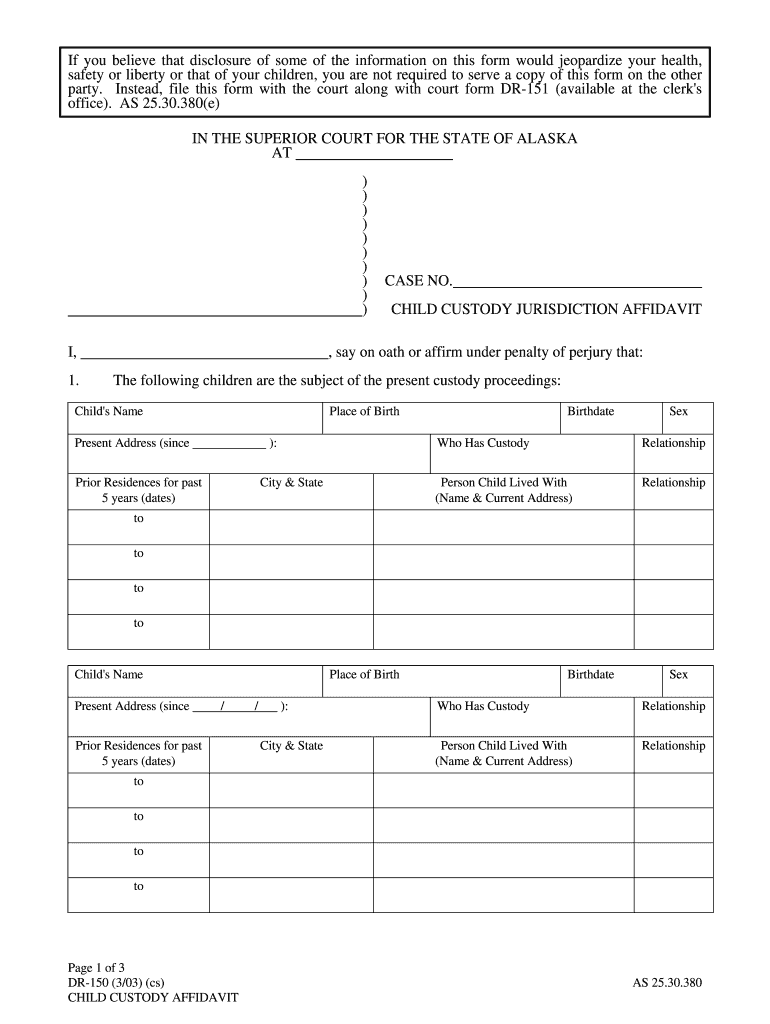
Valuable assistance on finishing your ‘Dr 150 Form’ online
Are you weary of the inconvenience of managing paperwork? Look no further than airSlate SignNow, the leading eSignature platform for individuals and small to medium-sized businesses. Bid farewell to the labor-intensive procedure of printing and scanning paperwork. With airSlate SignNow, you can easily finalize and authorize documents online. Take advantage of the extensive features included in this user-friendly and cost-effective platform and transform your method of document management. Whether you require to approve documents or gather signatures, airSlate SignNow takes care of it all seamlessly, needing just a few clicks.
Adhere to this comprehensive guide:
- Access your account or initiate a free trial with our service.
- Hit +Create to upload a file from your device, cloud, or our template library.
- Open your ‘Dr 150 Form’ in the editor.
- Click Me (Fill Out Now) to ready the document on your side.
- Insert and allocate fillable fields for others (if needed).
- Proceed with the Send Invite settings to request eSignatures from others.
- Download, print your copy, or transform it into a multi-use template.
Don't worry if you need to collaborate with others on your Dr 150 Form or send it for notarization—our solution provides everything necessary to accomplish such tasks. Sign up with airSlate SignNow today and take your document management to a higher level!
FAQs
-
What is a Child Custody Affidavit and how is it used?
A Child Custody Affidavit is a legal document that outlines the details of custody arrangements for a child. It serves as an official statement presented to the court during custody proceedings, helping to clarify the custodial rights of each parent. By using airSlate SignNow, you can easily create, sign, and manage your Child Custody Affidavit securely online.
-
How can airSlate SignNow help with creating a Child Custody Affidavit?
airSlate SignNow provides customizable templates that simplify the process of creating a Child Custody Affidavit. Our user-friendly platform allows you to fill in necessary details, obtain signatures, and store your documents securely in one place. This streamlines your experience and ensures your Child Custody Affidavit meets legal requirements.
-
Is there a specific pricing plan for creating a Child Custody Affidavit with airSlate SignNow?
Yes, airSlate SignNow offers various pricing plans to suit different needs, including options for individuals and businesses. The plans are designed to be cost-effective while providing all the features necessary to create and manage a Child Custody Affidavit efficiently. You can choose a plan that fits your budget and requirements.
-
What features does airSlate SignNow offer for managing a Child Custody Affidavit?
airSlate SignNow includes features such as electronic signatures, document templates, and secure cloud storage, all of which are essential for managing a Child Custody Affidavit. Additionally, you can track the status of your document and receive notifications when it is signed, making the process seamless and efficient.
-
Can I integrate airSlate SignNow with other applications to manage my Child Custody Affidavit?
Absolutely! airSlate SignNow offers integrations with popular applications like Google Drive, Dropbox, and others, allowing you to manage your Child Custody Affidavit alongside your other documents. This integration enhances your workflow by providing easy access to your files and ensuring all your documents are organized.
-
What are the benefits of using airSlate SignNow for a Child Custody Affidavit?
Using airSlate SignNow for your Child Custody Affidavit offers several benefits, including time savings, ease of use, and enhanced security. The platform allows you to complete your documents quickly and securely, ensuring that sensitive information is protected while providing a smooth signing experience.
-
Is it legal to eSign a Child Custody Affidavit using airSlate SignNow?
Yes, eSigning a Child Custody Affidavit using airSlate SignNow is legal and valid in most jurisdictions. Our platform complies with eSignature laws, ensuring that your signed documents are enforceable. Be sure to check local regulations regarding eSignatures for legal documents.
Find out other dr 150 form
- Close deals faster
- Improve productivity
- Delight customers
- Increase revenue
- Save time & money
- Reduce payment cycles

