Fill and Sign the Driveway Easement Agreement Form
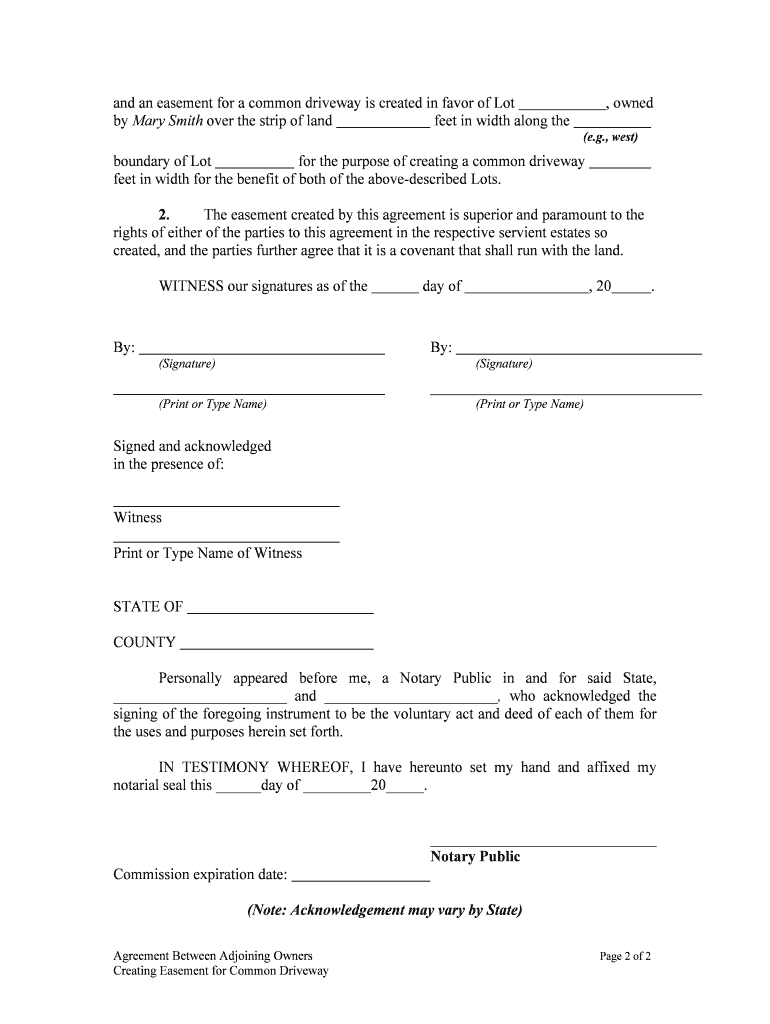
Practical tips for finalizing your ‘Driveway Easement Agreement’ online
Are you fed up with the inconvenience of handling paperwork? Look no further than airSlate SignNow, the leading eSignature solution for individuals and enterprises. Bid farewell to the lengthy process of printing and scanning documents. With airSlate SignNow, you can easily complete and approve paperwork online. Take advantage of the extensive features built into this intuitive and cost-effective platform and transform your method of document oversight. Whether you need to authorize forms or gather signatures, airSlate SignNow streamlines the entire process with just a few clicks.
Follow these comprehensive instructions:
- Sign in to your account or initiate a free trial with our service.
- Hit +Create to upload a file from your device, cloud storage, or our template library.
- Access your ‘Driveway Easement Agreement’ in the editor.
- Select Me (Fill Out Now) to prepare the document on your end.
- Add and designate fillable fields for others (if needed).
- Continue with the Send Invite options to request eSignatures from others.
- Save, print your version, or convert it into a reusable template.
Don’t fret if you need to collaborate with your colleagues on your Driveway Easement Agreement or send it for notarization—our platform provides you with everything necessary to accomplish such tasks. Sign up with airSlate SignNow today and take your document management to another level!
FAQs
-
What is an easement agreement between neighbors template?
An easement agreement between neighbors template is a legal document that outlines the rights and responsibilities of two property owners regarding shared use of land. This template helps clarify access, usage, and maintenance terms for both parties, ensuring mutual understanding and compliance.
-
How can I create an easement agreement between neighbors using airSlate SignNow?
Creating an easement agreement between neighbors template with airSlate SignNow is simple. You can start by selecting a customizable template, fill in the necessary details regarding your property and your neighbor’s, and then send it for eSignature. Our platform streamlines the entire process, making it easy to finalize agreements.
-
What are the benefits of using an easement agreement between neighbors template?
Using an easement agreement between neighbors template can prevent disputes and misunderstandings about property usage. This legally binding document ensures that both parties are clear about their rights, promoting a harmonious relationship. Additionally, it saves time and legal costs associated with drawn-out negotiations.
-
Is there a cost involved in using airSlate SignNow for my easement agreement?
Yes, there is a cost associated with using airSlate SignNow, but it is designed to be cost-effective. We offer various pricing plans that cater to different needs, allowing you to choose the one that suits your requirements for creating and managing your easement agreement between neighbors template.
-
Can I customize the easement agreement between neighbors template?
Absolutely! airSlate SignNow allows you to fully customize your easement agreement between neighbors template. You can edit the text, add specific clauses, and include any additional provisions that meet your unique situation, ensuring that the document reflects your specific needs.
-
What integrations does airSlate SignNow offer for managing legal documents?
airSlate SignNow integrates seamlessly with various applications, such as Google Drive, Dropbox, and Microsoft Teams. These integrations make it easy to manage your documents, including your easement agreement between neighbors template, alongside your existing workflow and tools, enhancing productivity.
-
How secure is my easement agreement when using airSlate SignNow?
Security is a top priority at airSlate SignNow. We use advanced encryption and secure storage solutions to protect your easement agreement between neighbors template and any other documents. This ensures that your sensitive information remains confidential and safe from unauthorized access.
The best way to complete and sign your driveway easement agreement form
Find out other driveway easement agreement form
- Close deals faster
- Improve productivity
- Delight customers
- Increase revenue
- Save time & money
- Reduce payment cycles















