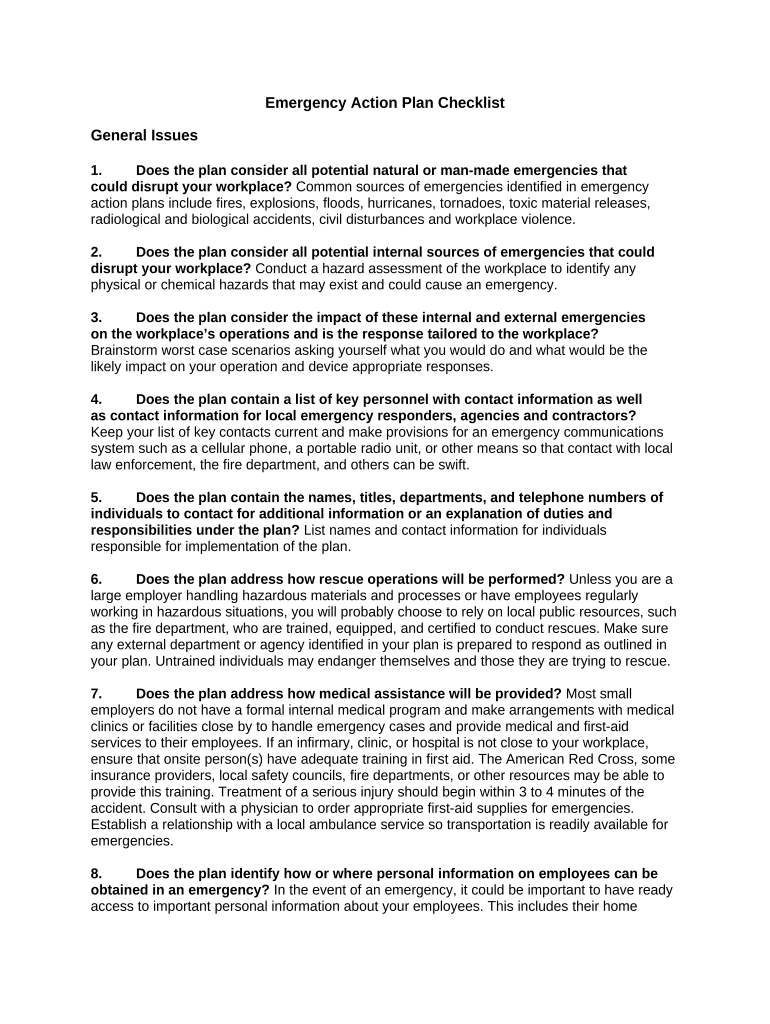Emergency Action Plan Checklist
General Issues
1. Does the plan consider all potential natural or man-made emergencies that
could disrupt your workplace? Common sources of emergencies identified in emergency
action plans include fires, explosions, floods, hurricanes, tornadoes, toxic material releases,
radiological and biological accidents, civil disturbances and workplace violence.
2. Does the plan consider all potential internal sources of emergencies that could
disrupt your workplace? Conduct a hazard assessment of the workplace to identify any
physical or chemical hazards that may exist and could cause an emergency.
3. Does the plan consider the impact of these internal and external emergencies
on the workplace’s operations and is the response tailored to the workplace?
Brainstorm worst case scenarios asking yourself what you would do and what would be the
likely impact on your operation and device appropriate responses.
4. Does the plan contain a list of key personnel with contact information as well
as contact information for local emergency responders, agencies and contractors?
Keep your list of key contacts current and make provisions for an emergency communications
system such as a cellular phone, a portable radio unit, or other means so that contact with local
law enforcement, the fire department, and others can be swift.
5. Does the plan contain the names, titles, departments, and telephone numbers of
individuals to contact for additional information or an explanation of duties and
responsibilities under the plan? List names and contact information for individuals
responsible for implementation of the plan.
6. Does the plan address how rescue operations will be performed? Unless you are a
large employer handling hazardous materials and processes or have employees regularly
working in hazardous situations, you will probably choose to rely on local public resources, such
as the fire department, who are trained, equipped, and certified to conduct rescues. Make sure
any external department or agency identified in your plan is prepared to respond as outlined in
your plan. Untrained individuals may endanger themselves and those they are trying to rescue.
7. Does the plan address how medical assistance will be provided? Most small
employers do not have a formal internal medical program and make arrangements with medical
clinics or facilities close by to handle emergency cases and provide medical and first-aid
services to their employees. If an infirmary, clinic, or hospital is not close to your workplace,
ensure that onsite person(s) have adequate training in first aid. The American Red Cross, some
insurance providers, local safety councils, fire departments, or other resources may be able to
provide this training. Treatment of a serious injury should begin within 3 to 4 minutes of the
accident. Consult with a physician to order appropriate first-aid supplies for emergencies.
Establish a relationship with a local ambulance service so transportation is readily available for
emergencies.
8. Does the plan identify how or where personal information on employees can be
obtained in an emergency? In the event of an emergency, it could be important to have ready
access to important personal information about your employees. This includes their home
telephone numbers, the names and telephone numbers of their next of kin, and medical
information.
Evacuation Policy and Procedure
1. Does the plan identify the conditions under which an evacuation would be
necessary? The plan should identify the different types of situations that will require an
evacuation of the workplace. This might include a fire, earthquake, or chemical spill. The extent
of evacuation may be different for different types of hazards.
2. Does the plan identify a clear chain of command and designate a person
authorized to order an evacuation or shutdown of operations? It is common practice to
select a responsible individual to lead and coordinate your emergency plan and evacuation. It is
critical that employees know who the coordinator is and understand that this person has the
authority to make decisions during emergencies. The coordinator should be responsible for
assessing the situation to determine whether an emergency exists requiring activation of the
emergency procedures, overseeing emergency procedures, notifying and coordinating with
outside emergency services, and directing shutdown of utilities or plant operations if necessary.
3. Does the plan address the types of actions expected of different employees for
the various types of potential emergencies? The plan may specify different actions for
employees depending on the emergency. For example, employers may want to have
employees assemble in one area of the workplace if it is threatened by a tornado or earthquake
but evacuate to an exterior location during a fire.
4. Does the plan designate who, if anyone, will stay to shut down critical operations
during an evacuation? You may want to include in your plan locations where utilities (such as
electrical and gas utilities) can be shut down for all or part of the facility. All individuals
remaining behind to shut down critical systems or utilities must be capable of recognizing when
to abandon the operation or task and evacuate themselves.
5. Does the plan outline specific evacuation routes and exits and are these posted
in the workplace where they are easily accessible to all employees? Most employers
create maps from floor diagrams with arrows that designate the exit route assignments. These
maps should include locations of exits, assembly points and equipment (such as fire
extinguishers, first aid kits, spill kits) that may be needed in an emergency. Exit routes should be
clearly marked and well lit, wide enough to accommodate the number of evacuating personnel,
unobstructed and clear of debris at all times, and unlikely to expose evacuating personnel to
additional hazards.
6. Does the plan address procedures for assisting people during evacuations,
particularly those with disabilities or who do not speak English? Many employers
designate individuals as evacuation wardens to help move employees from danger to safe
areas during an emergency. Generally, one warden for every 20 employees should be
adequate, and the appropriate number of wardens should be available at all times during
working hours. Wardens may be responsible for checking offices and bathrooms before being
the last person to exit an area as well as ensuring that fire doors are closed when exiting.
Employees designated to assist in emergency evacuation procedures should be trained in the
complete workplace layout and various alternative escape routes. Employees designated to
assist in emergencies should be made aware of employees with special needs (who may
require extra assistance during an evacuation), how to use the buddy system, and any
hazardous areas to avoid during an emergency evacuation.
7. Does the plan identify one or more assembly areas (as necessary for different
types of emergencies) where employees will gather and a method for accounting for all
employees? Accounting for all employees following an evacuation is critical. Confusion in the
assembly areas can lead to delays in rescuing anyone trapped in the building, or unnecessary
and dangerous search-and-rescue operations. To ensure the fastest, most accurate accounting
of your employees, consider taking a head count after the evacuation. The names and
last known locations of anyone not accounted for should be passed on to the official in charge.
8. Does the plan address how visitors will be assisted in evacuation and accounted
for? Some employers have all visitors and contractors sign in when entering the workplace. The
hosts and/or area wardens, if established, are often tasked with assisting these individuals
evacuate safely.
Reporting Emergencies and Alerting Employees in an Emergency
1. Does the plan identify a preferred method for reporting fires and other
emergencies? Dialing 911 is a common method for reporting emergencies if external
responders are utilized. Internal numbers may be used. Internal numbers are sometimes
connected to intercom systems so that coded announcements may be made. In some cases
employees are requested to activate manual pull stations or other alarm systems.
2. Does the plan describe the method to be used to alert employees, including
disabled workers, to evacuate or take other action? Make sure alarms are distinctive and
recognized by all employees as a signal to evacuate the work area or perform other
actions identified in your plan. Sequences of horn blows or different types of alarms (bells,
horns, etc.) can be used to signal different responses or actions from employees. Consider
making available an emergency communications system, such as a public address system, for
broadcasting emergency information to employees. Ideally alarms will be able to be heard,
seen, or otherwise perceived by everyone in the workplace including those that may be blind or
deaf. Otherwise floor wardens or others must be tasked with ensuring all employees are
notified. You might want to consider providing an auxiliary power supply in the event of an
electrical failure.
Employee Training and Drills
1. Does the plan identify how and when employees will be trained so that they
understand the types of emergencies that may occur, their responsibilities and
actions as outlined in the plan? Training should be offered employees when you develop your
initial plan and when new employees are hired. Employees should be retrained when your plan
changes due to a change in the layout or design of the facility, when new equipment, hazardous
materials, or processes are introduced that affect evacuation routes, or when new types of
hazards are introduced that require special actions. General training for your employees should
address the following:
Individual roles and responsibilities;
Threats, hazards, and protective actions;
Notification, warning, and communications procedures;
Emergency response procedures;
Evacuation, shelter, and accountability procedures;
Location and use of common emergency equipment; and
Emergency shutdown procedures.
You may also need to provide additional training to your employees (i.e. first-aid procedures,
portable fire extinguisher use, etc.) depending on the responsibilities allocated employees in
your plan.
2. Does the plan address how and when retraining will be conducted? If training is not
reinforced it will be forgotten. Consider retraining employees annually.
3. Does the plan address if and how often drills will be conducted? Once you have
reviewed your emergency action plan with your employees and everyone has had the proper
training, it is a good idea to hold practice drills as often as necessary to keep employees
prepared. Include outside resources such as fire and police departments when possible. After
each drill, gather management and employees to evaluate the effectiveness of the drill. Identify
the strengths and weaknesses of your plan and work to improve it.
Practical advice on preparing your ‘Eap Application Form’ online
Are you fed up with the inconvenience of managing paperwork? Look no further than airSlate SignNow, the leading eSignature solution for individuals and organizations. Bid farewell to the lengthy process of printing and scanning documents. With airSlate SignNow, you can effortlessly complete and sign paperwork online. Take advantage of the powerful features packed into this intuitive and affordable platform and transform your method of document management. Whether you need to endorse forms or collect signatures, airSlate SignNow takes care of it all with just a few clicks.
Follow these comprehensive steps:
- Log in to your account or initiate a free trial with our service.
- Click +Create to upload a file from your device, cloud storage, or our form library.
- Open your ‘Eap Application Form’ in the editor.
- Click Me (Fill Out Now) to finalize the document on your end.
- Add and assign fillable fields for others (if necessary).
- Proceed with the Send Invite options to request eSignatures from others.
- Save, print your version, or convert it into a reusable template.
Don't be concerned if you need to collaborate with your colleagues on your Eap Application Form or send it for notarization—our platform provides you with everything required to achieve such tasks. Sign up with airSlate SignNow today and take your document management to greater levels!