Fill and Sign the Early Intervention Progress Report Sample Form
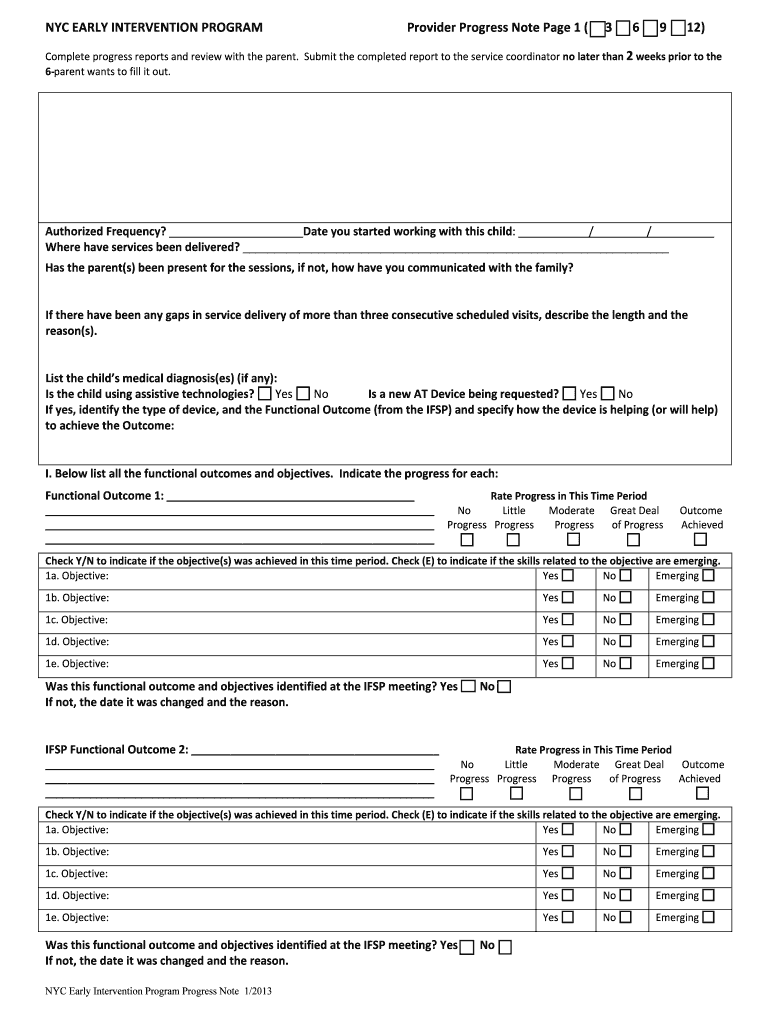
Useful advice on completing your ‘Early Intervention Progress Report Sample Form’ online
Are you fed up with the complications of managing paperwork? Look no further than airSlate SignNow, the leading electronic signature platform for individuals and organizations. Wave farewell to the tedious procedure of printing and scanning documents. With airSlate SignNow, you can effortlessly complete and sign paperwork online. Take advantage of the robust features integrated into this user-friendly and cost-effective platform and transform your method of document management. Whether you need to sign forms or obtain eSignatures, airSlate SignNow manages everything seamlessly, with just a few clicks.
Follow this step-by-step instruction:
- Log into your account or register for a complimentary trial with our service.
- Click +Create to upload a file from your device, cloud storage, or our template library.
- Access your ‘Early Intervention Progress Report Sample Form’ in the editor.
- Click Me (Fill Out Now) to prepare the document on your end.
- Add and designate fillable fields for additional users (if needed).
- Continue with the Send Invite settings to request eSignatures from others.
- Save, print your copy, or convert it into a reusable template.
Don’t worry if you need to collaborate with your teammates on your Early Intervention Progress Report Sample Form or send it for notarization—our solution provides everything you require to accomplish such tasks. Create an account with airSlate SignNow today and elevate your document management to a new standard!
FAQs
-
What is a Progress Report Sample and why is it important?
A Progress Report Sample is a template that outlines the progress of a project or task over a specific period. It helps teams communicate milestones, challenges, and achievements clearly. Utilizing a Progress Report Sample can enhance transparency and keep all stakeholders informed about the project's status.
-
How can airSlate SignNow help with creating a Progress Report Sample?
airSlate SignNow provides easy-to-use templates that can be customized to create a professional Progress Report Sample. With our platform, you can quickly add your data, eSign the document, and send it for approval, streamlining your reporting process. This eliminates paperwork and enhances collaboration.
-
Is there a cost associated with using airSlate SignNow for a Progress Report Sample?
Yes, airSlate SignNow offers various pricing plans to suit different business needs. Depending on the features you require for your Progress Report Sample, you can choose a plan that fits your budget. We also offer a free trial, allowing you to explore our services before committing.
-
What features does airSlate SignNow offer for creating Progress Report Samples?
airSlate SignNow includes features like customizable templates, electronic signatures, and document tracking, making it easier to create a Progress Report Sample. You can collaborate with team members in real-time and ensure that everyone has access to the most up-to-date information.
-
Can I integrate airSlate SignNow with other tools for my Progress Report Sample?
Absolutely! airSlate SignNow offers seamless integrations with popular applications such as Google Drive, Salesforce, and Slack. This allows you to enhance your workflow when creating and sharing your Progress Report Sample, ensuring that all relevant data is easily accessible.
-
What are the benefits of using airSlate SignNow for my Progress Report Sample?
Using airSlate SignNow for your Progress Report Sample provides numerous benefits, including increased efficiency, improved accuracy, and enhanced collaboration. Our platform allows you to focus on your project's goals instead of getting bogged down by paperwork, making your reporting process more effective.
-
Is it easy to eSign a Progress Report Sample using airSlate SignNow?
Yes, eSigning a Progress Report Sample with airSlate SignNow is incredibly simple. Users can sign documents electronically with just a few clicks, ensuring that approvals are quick and hassle-free. This feature helps speed up the overall process, allowing teams to focus on their work.
Find out other early intervention progress report sample form
- Close deals faster
- Improve productivity
- Delight customers
- Increase revenue
- Save time & money
- Reduce payment cycles

