Fill and Sign the Employee Handbook Form
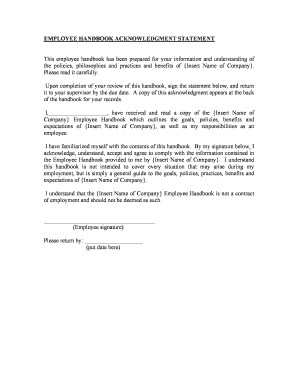
Useful tips on finishing your ‘Employee Handbook Form’ online
Are you fed up with the complications of handling documents? Search no more than airSlate SignNow, the top electronic signature solution for individuals and small to medium-sized businesses. Say farewell to the tedious procedure of printing and scanning files. With airSlate SignNow, you can effortlessly finalize and authorize documents online. Utilize the powerful features integrated into this user-friendly and cost-effective platform and transform your method of document management. Whether you need to approve forms or gather signatures, airSlate SignNow handles it all effortlessly, with merely a few clicks.
Adhere to this detailed guide:
- Sign in to your account or sign up for a complimentary trial with our service.
- Click +Create to upload a file from your device, cloud storage, or our templates collection.
- Open your ‘Employee Handbook Form’ in the editor.
- Click Me (Fill Out Now) to set up the document on your end.
- Add and designate fillable fields for other individuals (if necessary).
- Continue with the Send Invite options to solicit eSignatures from others.
- Save, print your version, or convert it into a reusable template.
No need to worry if you have to work with others on your Employee Handbook Form or send it for notarization—our platform provides you with everything required to achieve those tasks. Sign up with airSlate SignNow today and elevate your document management to a higher level!
FAQs
-
What is the Employee Handbook Form and how can it benefit my business?
The Employee Handbook Form is a customizable document template designed to outline company policies and procedures. By using airSlate SignNow’s Employee Handbook Form, businesses can ensure that all employees have access to important information, promoting consistency and compliance across the organization.
-
How does airSlate SignNow's Employee Handbook Form work?
The Employee Handbook Form works by allowing businesses to create, send, and eSign employee handbooks digitally. With airSlate SignNow, you can easily customize the form, add necessary fields, and track the signing process in real-time, making it easier to keep your employee documentation organized.
-
What features does the Employee Handbook Form include?
The Employee Handbook Form includes customizable templates, eSignature capabilities, document tracking, and secure storage. These features streamline the process of distributing and signing handbooks, ensuring that all employees receive and acknowledge important company policies.
-
Is there a cost associated with using the Employee Handbook Form?
Yes, airSlate SignNow offers various pricing plans depending on your business needs. The Employee Handbook Form is included in all plans, allowing you to choose the option that best fits your budget and requirements for document management.
-
Can I integrate the Employee Handbook Form with other tools?
Absolutely! airSlate SignNow's Employee Handbook Form can be integrated with various applications such as CRM systems and HR software. This ensures that your employee documentation workflow is seamless and enhances your overall business operations.
-
How secure is the information within the Employee Handbook Form?
Security is a top priority at airSlate SignNow. The Employee Handbook Form is protected with advanced encryption, ensuring that all employee data and signatures are kept confidential and secure, meeting industry standards for data protection.
-
What types of businesses can benefit from the Employee Handbook Form?
Any business, regardless of size or industry, can benefit from the Employee Handbook Form. Whether you’re a small startup or a large corporation, having a clear and accessible handbook is essential for communicating policies and fostering a positive workplace culture.
The best way to complete and sign your employee handbook form
Find out other employee handbook form
- Close deals faster
- Improve productivity
- Delight customers
- Increase revenue
- Save time & money
- Reduce payment cycles















