Fill and Sign the Employment Agreement Form 481378257
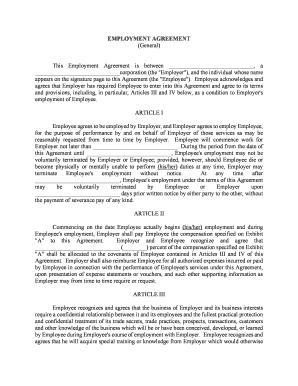
Valuable tips on preparing your ‘Employment Agreement Form 481378257’ online
Are you fed up with the inconvenience of handling documentation? Look no further than airSlate SignNow, the leading eSignature solution for individuals and businesses. Bid farewell to the lengthy procedure of printing and scanning documents. With airSlate SignNow, you can effortlessly complete and sign documents online. Take advantage of the extensive features integrated into this user-friendly and cost-effective platform and transform your method of document management. Whether you need to authorize forms or collect signatures, airSlate SignNow manages it all seamlessly, just requiring a few clicks.
Follow this step-by-step instruction:
- Sign in to your account or initiate a free trial with our service.
- Click +Create to upload a file from your device, cloud, or our template collection.
- Access your ‘Employment Agreement Form 481378257’ in the editor.
- Click Me (Fill Out Now) to set up the form on your end.
- Include and assign fillable fields for others (if necessary).
- Proceed with the Send Invite options to solicit eSignatures from others.
- Download, print your copy, or transform it into a multi-usable template.
No need to worry if you have to collaborate with your colleagues on your Employment Agreement Form 481378257 or submit it for notarization—our platform equips you with all the tools required to achieve those tasks. Register with airSlate SignNow today and elevate your document management to new levels!
FAQs
-
What is an Employment Agreement Form and how is it used?
An Employment Agreement Form is a legal document that outlines the terms of employment between an employer and an employee. It typically includes details such as job responsibilities, compensation, benefits, and termination conditions. Using an Employment Agreement Form ensures that both parties have a clear understanding of their obligations and rights.
-
How can airSlate SignNow help with creating an Employment Agreement Form?
airSlate SignNow provides an intuitive platform to create, customize, and manage your Employment Agreement Form efficiently. With our user-friendly interface, you can easily add specific clauses, insert your company branding, and streamline the signing process. This simplifies the entire process of managing employment agreements.
-
Are there any costs associated with using the Employment Agreement Form through airSlate SignNow?
Yes, airSlate SignNow offers various pricing plans to accommodate different business needs, including options for creating and managing Employment Agreement Forms. You can choose from monthly or annual subscription plans that provide access to all features, including templates and advanced integrations. Visit our pricing page for detailed information.
-
Can I customize the Employment Agreement Form in airSlate SignNow?
Absolutely! airSlate SignNow allows you to fully customize your Employment Agreement Form. You can modify templates to include specific terms, conditions, and clauses that suit your business requirements. This flexibility ensures that your agreement reflects your unique employment policies.
-
What are the benefits of using an Employment Agreement Form with airSlate SignNow?
Using an Employment Agreement Form with airSlate SignNow provides numerous benefits, including faster document turnaround times and enhanced security features. Our platform ensures that your agreements are legally binding and securely stored, which minimizes the risk of disputes. Additionally, you can track the signing process in real time.
-
Does airSlate SignNow integrate with other software for managing Employment Agreement Forms?
Yes, airSlate SignNow seamlessly integrates with various software applications, including HR and payroll systems, to enhance the management of your Employment Agreement Forms. This integration allows for automatic data transfer, reducing manual entry errors and saving time. Check our integrations page for a full list of compatible applications.
-
Is the Employment Agreement Form legally binding?
Yes, when executed properly through airSlate SignNow, the Employment Agreement Form is legally binding. Our platform complies with eSignature laws, ensuring that all signed documents hold up in court. Moreover, you can verify the authenticity of signatures through our secure audit trails.
The best way to complete and sign your employment agreement form 481378257
Find out other employment agreement form 481378257
- Close deals faster
- Improve productivity
- Delight customers
- Increase revenue
- Save time & money
- Reduce payment cycles















