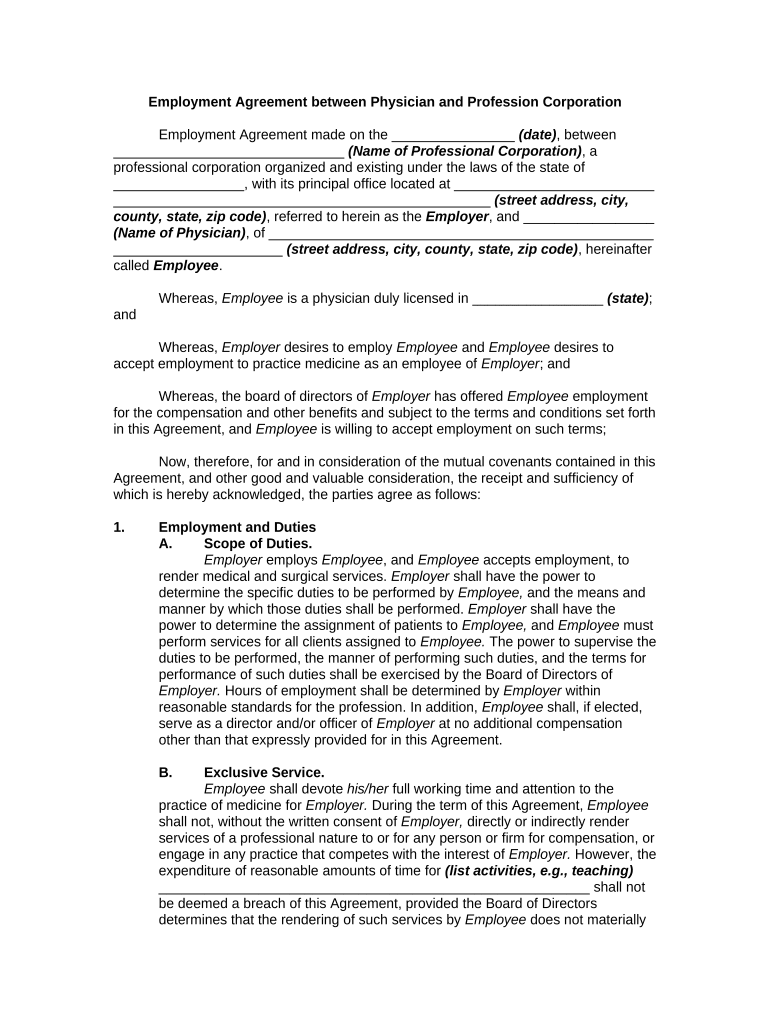Employment Agreement between Physician and Profession Corporation
Employment Agreement made on the ________________ (date) , between
______________________________ (Name of Professional Corporation) , a
professional corporation organized and existing under the laws of the state of
_________________, with its principal office located at __________________________
_________________________________________________ (street address, city,
county, state, zip code) , referred to herein as the Employer , and _________________
( Name of Physician) , of __________________________________________________
______________________ (street address, city, county, state, zip code) , hereinafter
called Employee .
Whereas, Employee is a physician duly licensed in _________________ (state) ;
and
Whereas, Employer desires to employ Employee and Employee desires to
accept employment to practice medicine as an employee of Employer ; and
Whereas, the board of directors of Employer has offered Employee employment
for the compensation and other benefits and subject to the terms and conditions set forth
in this Agreement , and Employee is willing to accept employment on such terms;
Now, therefore, for and in consideration of the mutual covenants contained in this
Agreement, and other good and valuable consideration, the receipt and sufficiency of
which is hereby acknowledged, the parties agree as follows:
1. Employment and Duties
A. Scope of Duties.
Employer employs Employee , and Employee accepts employment, to
render medical and surgical services. Employer shall have the power to
determine the specific duties to be performed by Employee, and the means and
manner by which those duties shall be performed. Employer shall have the
power to determine the assignment of patients to Employee, and Employee must
perform services for all clients assigned to Employee. The power to supervise the
duties to be performed, the manner of performing such duties, and the terms for
performance of such duties shall be exercised by the Board of Directors of
Employer. Hours of employment shall be determined by Employer within
reasonable standards for the profession. In addition, Employee shall, if elected,
serve as a director and/or officer of Employer at no additional compensation
other than that expressly provided for in this Agreement .
B. Exclusive Service.
Employee shall devote his/her full working time and attention to the
practice of medicine for Employer. During the term of this Agreement , Employee
shall not, without the written consent of Employer, directly or indirectly render
services of a professional nature to or for any person or firm for compensation, or
engage in any practice that competes with the interest of Employer. However, the
expenditure of reasonable amounts of time for ( list activities, e.g., teaching)
________________________________________________________ shall not
be deemed a breach of this Agreement , provided the Board of Directors
determines that the rendering of such services by Employee does not materially
interfere with the services required to be rendered to Employer under this
Agreement .
C. Professional standards.
Employee shall perform his/her duties under this Agreement in
accordance with the rules of ethics of the medical profession.
2. Records and Files
All case records, charts, and personal files concerning patients of Employer shall
be and remain the property of Employer. On termination of Employee's employment,
Employee shall not be entitled to keep or reproduce Employer's records or charts related
to any patient unless the patient shall specifically request that his or her records be
transmitted to Employee .
3. Fees
All fees and compensation received or realized as a result of the rendition of
professional medical services by Employee shall belong to and be paid and delivered to
Employer.
4. Term
The term of this Agreement shall begin on ________________ (date) , and shall
continue until terminated as provided below in this Agreement .
5. Compensation
A. Base Salary .
In consideration of all services rendered under this Agreement , from and
after the date of this Agreement , Employee shall receive a base salary of
$____________ per year, payable in 12 equal monthly installments on the
______ day of each month. The base salary may be changed by mutual
agreement of the parties at any time.
B. Bonus.
In addition to the base salary referred to above, Employer shall, during
the term of this Agreement , pay Employee a bonus on the last day of each fiscal
year of the corporation. Such bonus shall be calculated according to the
negotiated terms and conditions specified in Exhibit A attached to and
incorporated in this Agreement .
C. Fringe Benefits.
As further consideration, Employer shall, within a reasonable time after
the execution of this Agreement , provide for Employee the following benefits on
such terms as the parties shall agree upon, and any additional benefits that may
from time to time be made available to physicians employed by Employer: ( List
benefits, such as: (1) a qualified employees' pension or profit-sharing plan,
or a combination of both; (2) an employees' group life insurance plan; (3)
an accident and health plan for the payment of employee's medical care
expenses; and/or (4) a disability plan.) _______________________________
________________________________________________________________
________________________________________________________________
________________________________________________________________
________________________________________________________________.
6. Expenses
During the term of this Agreement , Employer shall pay all reasonable business
expenses of Employee in accordance with the general policy of Employer, including, but
not limited to, medical supplies, professional license fees, and dues to medical societies.
Additionally, Employer shall either advance sums to Employee to be used for, or
reimburse Employee for the following:
A. Educational expenses incurred to maintain or improve Employee's
professional skills, and for Employee's actual expenses for travel, room, and meals for
attending professional conventions; and
B. Professional and entertainment and promotional expenses.
Employee agrees to submit to Employer such documentation as may be necessary to
substantiate such expenses.
7. Malpractice Insurance
Employer shall purchase and maintain at its expense such comprehensive
professional liability insurance coverage as it shall deem appropriate, covering the acts
or omissions of Employee in the normal course of his employment.
8. Office Facilities
Employer shall operate and maintain facilities, and shall provide at its own cost,
equipment, drugs, and supplies, suitable to Employee's position and adequate for the
performance of Employee's duties. Further, Employer shall supply and pay for nurses ,
technicians, and other personnel reasonably needed by Employee in connection with his
employment under this A greement .
9. Vacation
Employee shall be entitled to a paid annual vacation of [e.g., (number)
weeks] ___________________. Vacation time may not be accumulated without
Employer's consent, and must be taken in the year earned. Employee's vacation will be
scheduled at times most convenient to Employer's medical practice as determined by its
Board of Directors. In addition, Employee shall be allowed ____weeks each year to
attend medical meetings or seminars; provided, however, that the attendance at such
meetings or seminars shall be planned for minimum interference with the business of
Employer.
10. Illness and Disability
A. Employee shall be entitled, without any adjustment in Employee's
compensation, to _____ days' sick leave in each fiscal year of employment if
Employee is unable to perform Employee's services by reason of illness or
accident not resulting in Employee becoming totally disabled. Unused sick leave
may not be carried over from one fiscal year to another.
B. If Employee is unable to perform his services by reason of total disability,
Employee's salary shall be reduced in accordance with the following schedule
during the continuance of such disability:
1. For ______ consecutive months, Employee shall receive _____%
of his monthly salary.
2. For the next ____ consecutive months of disability, Employee
shall receive _____% of his monthly salary.
3. Subsequently, Employee shall receive no disability payments.
4. In determining periods of disability, any new period of disability
shall be deemed to be a continuation of the prior period of disability if Employee
has not returned to work for at least (e.g., one month) ______________
between such periods of disability. If Employee becomes disabled, and the
disability ceases before termination of Employee's employment, Employee's
salary shall be reinstated on the date disability ends.
11. Death Benefits
If Employee dies during the term of this Agreement , Employer shall, within
_____ days after Employee's death, pay $_________ to Employee's spouse, if surviving,
or to Employee's estate, if Employee is not survived by a spouse.
12. Termination
This contract shall be terminated immediately:
A. If Employee becomes disqualified to practice medicine in
________________ (state) ;
B. If Employee accepts other employment that places restrictions or
limitations on his continued rendering of professional medical services;
C. On the death of Employee ;
D. If Employer and Employee mutually so agree in writing;
E. If Employee becomes disabled and the disability continues for a period of
______ consecutive months or more; or
F. If, in the opinion of Employer, Employee fails or refuses to perform
faithfully or diligently the duties of his/ her employment or any of Employee's
obligations under this Agreement .
On termination for any reason, Employee shall be entitled to termination pay of
$__________ or the salary due Employee to the date of such termination, whichever
amount is greater. Payment of said amount shall be full compensation for all claims
under this Agreement .
13. No Waiver
The failure of either party to this Agreement to insist upon the performance of any
of the terms and conditions of this Agreement, or the waiver of any breach of any of the
terms and conditions of this Agreement, shall not be construed as subsequently waiving
any such terms and conditions, but the same shall continue and remain in full force and
effect as if no such forbearance or waiver had occurred.
14. Governing Law
This Agreement shall be governed by, construed, and enforced in accordance
with the laws of the State of __________.
15. Notices
Any notice provided for or concerning this Agreement shall be in writing and shall
be deemed sufficiently given when sent by certified or registered mail if sent to the
respective address of each party as set forth at the beginning of this Agreement.
16 . Mandatory Arbitration
Any dispute under this Agreement shall be required to be resolved by binding
arbitration of the parties hereto. If the parties cannot agree on an arbitrator, each party
shall select one arbitrator and both arbitrators shall then select a third. The third
arbitrator so selected shall arbitrate said dispute. The arbitration shall be governed by
the rules of the American Arbitration Association then in force and effect.
17. Entire Agreement
This Agreement shall constitute the entire agreement between the parties and
any prior understanding or representation of any kind preceding the date of this
Agreement shall not be binding upon either party except to the extent incorporated in
this Agreement.
18. Modification of Agreement
Any modification of this Agreement or additional obligation assumed by either
party in connection with this Agreement shall be binding only if placed in writing and
signed by each party or an authorized representative of each party.
19. Assignment of Rights
The rights of each party under this Agreement are personal to that party and may
not be assigned or transferred to any other person, firm, corporation, or other entity
without the prior, express, and written consent of the other party.
WITNESS our signatures as of the day and date first above stated.
_______________________
(Name of Employer)
By:________________________ _____________________________
_________________________ _____________________________
(P rinted Name & Signature) Printed Name & Signature of Employee
________________________
(Office in Corporation)
Attach Exhibit A