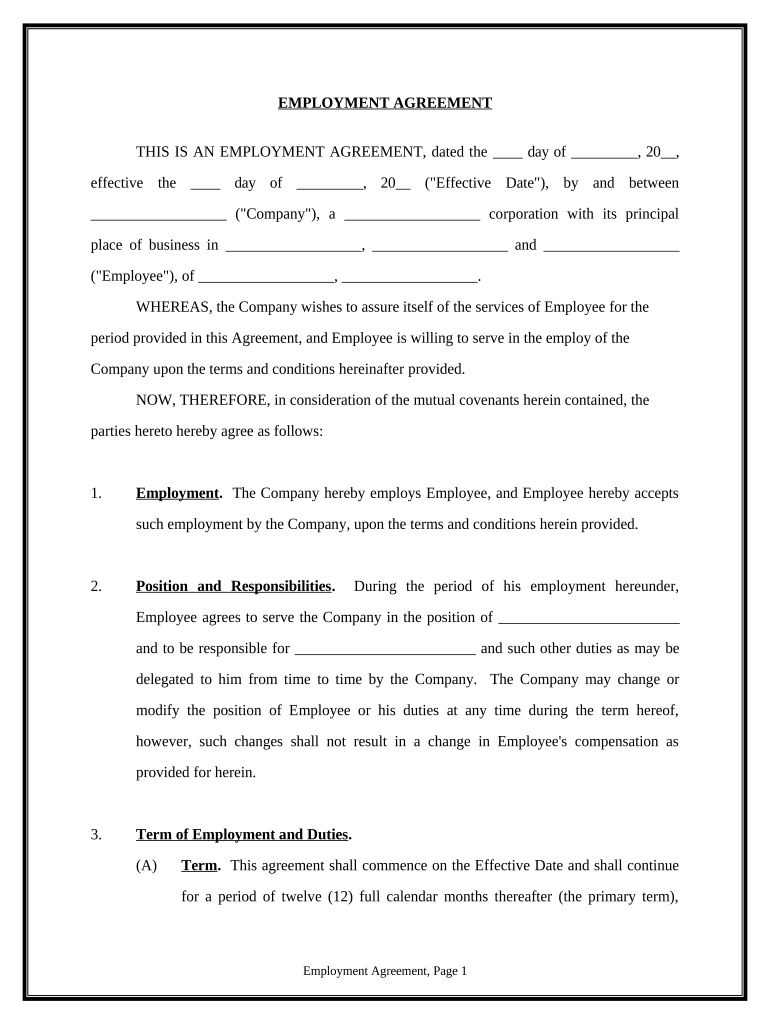EMPLOYMENT AGREEMENT
THIS IS AN EMPLOYMENT AGREEMENT, dated the ____ day of _________ , 20 __ ,
effective the ____ day of _________ , 20 __ ("Effective Date"), by and between
__________________ ("Company"), a __________________ corporation with its principal
place of business in __________________ , __________________ and __________________
("Employee"), of __________________ , __________________ .
WHEREAS, the Company wishes to assure itself of the services of Employee for the
period provided in this Agreement, and Employee is willing to serve in the employ of the
Company upon the terms and conditions hereinafter provided.
NOW, THEREFORE, in consideration of the mutual covenants herein contained, the
parties hereto hereby agree as follows:
1. Employment . The Company hereby employs Employee, and Employee hereby accepts
such employment by the Company, upon the terms and conditions herein provided.
2. Position and Responsibilities . During the period of his employment hereunder,
Employee agrees to serve the Company in the position of ________________________
and to be responsible for ________________________ and such other duties as may be
delegated to him from time to time by the Company. The Company may change or
modify the position of E mployee or his duties at any time during the term hereof,
however, such changes shall not result in a change in Employee's compensation as
provided for herein.
3. Term of Employment and Duties .
(A) Term . This agreement shall commence on the Effective Date and shall continue
for a period of twelve (12) full calendar months thereafter (the primary term),
Employment Agreement, Page 1
unless sooner terminated, as provided herein. The primary term shall be
automatically extended for additional successive one (1) year terms (the extended
term) unless either party gives notice to the other party not less than _____ days
prior to the expiration of the current term and any extended term that the contract
is not going to be extended. In the event of such notice the contract shall expire
upon the last day of said current term.
(B) Duties . Employee shall devote his full time and attention to the performance of his
duties. Except as otherwise herein provided, Employee shall not engage in any
other business or occupation without the Company's written consent; provided,
however, nothing contained herein shall prohibit Employee from making passive
or personal investments for which the expenditure of time is not required.
Employee acknowledges that he shall travel, as reasonably required by the
Company, to the offices of existing and potential clients and elsewhere in
connection with his employment, expenses related to travel being paid by the
Company.
(C) Vacation and Sick Leave . Employee shall be entitled to sick leave consistent
with existing Company policies published in the current personnel policy manual
and vacation of not less than ____ working days each year during the term or
extension hereof.
(D) Overtime .
Check the box that applies. If neither box is checked, then the statement
immediately below, following the first box, applies.
It is expressly agreed that Employee's duties shall during the term hereof be
administrative and executive in nature and Employee and his position shall be
exempt from the overtime provisions of the Fair Labor Standards Act and all
other state and federal regulations.
Other: ______________________________________________________
Employment Agreement, Page 2
4. Compensation . Except as otherwise provided herein, for all services rendered by
Employee in any capacity during his employment under this Agreement, including,
without limitation, services as an employee, executive, officer, director, or member of
any committee of the Company, related companies or subsidiaries of the Company,
commencing the Effective Date, the Company shall pay Employee a gross salary before
taxes of ______________________________ ($ ______________ ) per annum, for the
primary term and ______________________________ ($ ______________ ) for the first
extended term and all other extended terms unless first agreed by the parties hereto in
writing. Salary payments net of deductions for applicable taxes shall be payable in
equal weekly installments, equal twice monthly installments, equal monthly
installments, other: ______________________________ . In addition, Employee may
be paid bonuses in such amounts and at such times as shall be determined by the
Company.
5. Stock Option:
Check the box that applies. If no box is checked, there shall be no stock options.
There shall be no stock options.
Employee is hereby granted an option to purchase non-voting shares of stock in the
Company in an amount equal to ______ % of the issued and outstanding stock of the
Company. Said option can be exercised at any time during the term hereof. Employee is
also granted an option to purchase additional non-voting shares in an amount equal to
______ % for each full year of any extended terms hereof up to a maximum of ______ %
of said stock. The option price for the purchase of the first ______ % shall be the value of
the stock as of ______ , 20 ___ as determined by the Company's accountant using
accepted methods of valuation of similar firms. Likewise for each additional per cent of
stock for each extended term the purchase price shall be that of the stock's value on
January 1 of the respective year of the extended term. This option is non-assignable by
Employment Agreement, Page 3
the Employee. To exercise this option Employee shall tender to Employer in cash or
other acceptable consideration the purchase price and said stock shall be transferred to
Employee.
Acceptable consideration shall include the Employee's promissory note in an amount of
not more than ______ % of the purchase price with the balance thereof to be paid in cash.
Said note shall bear interest at __________________ prime lending rate, plus ______ %
adjusted annually with all principal due ______ % years from date and interest due
annually. Said note shall be secured by a pledge of Employee's stock.
In the event of a sale of the Company the Employee shall not be required to exercise the
option(s) but shall be deemed to have exercised all options to which he is entitled up to a
maximum of ______ % of the Company's stock prior to sale and shall be entitled to
receive the pro rata net proceeds of the sale of the stock of the company to the same
extent as if he had exercised his option(s) and then sold his stock simultaneous with the
sale of the business.
6. Stock Bonus:
Check the box that applies. If no box is checked, there shall be no stock bonus.
There shall be no stock bonus.
For each share of stock optioned under the above options Employee shall be entitled
to receive as a bonus an equal amount of non-voting stock up to a maximum of ______ %
of the Company's stock. This bonus shall vest in the Employee at the rate of ______ %
per each year of this agreement subject only to forfeiture in the event of termination or
resignation as provided below. Said bonus stock shall not be issued to Employee until
said option(s) is exercised and once issued is not subject to forfeiture except as provided
for in paragraph 7.
7. Death or Disability . In the event of the death or permanent disability of the Employee
Employment Agreement, Page 4
all unexercised stock options (if any) and un-issued but vested stock bonuses (if any)
shall be purchased by the Company and the Employee or his estate shall sell to the
Company all options and stock bonuses held by the Employee at the most recent price
therefor as established by the terms hereof, net of the option price. In the event the
Employee breaches the terms of this agreement, resigns or is terminated all vested stock
bonuses shall be forfeited and all stock options shall be purchased by the Company at the
most recent price as established by the terms hereof net of the option price.
8. Sale of Company . In the event of a sale of the Company at anytime during the term of
this agreement or any extension hereof, all stock options (if any) and stock bonuses (if
any) shall be accelerated to vest in the Employee non-voting stock equal ______ % of the
Company so that Employee shall receive his pro rata share of the sale as if he owned
______ % of the Company.
9. Professional Development Plan . The Employee shall seek continuing education and
professional development opportunities consistent with required job skills necessary to
manage and lead the Company toward established goals. The Employee shall undertake
such educational program(s) and the Company shall provide education leave and
financial support as prior agreed in writing.
10. Termination of Employment . The Company may terminate Employee's employment
under this Agreement at any time, but only after a determination by the President that
cause for termination exists. Cause shall include but shall not be strictly limited to:
a. Failure to devote full time and effort to his duties hereunder;
b. Failure to perform the duties and/or responsibilities assigned to him in a manner
satisfactory to the Company.
Employee may resign his employment if the Company should fail to substantially
Employment Agreement, Page 5
perform its obligations under the terms of this Agreement.
In the event of termination, the Company may elect to pay Employee as severance pay
his existing salary for ______ months after notice of termination or may provide in the
notice of termination an effective date of termination not less than ______ months from
the date of the notice. It is the intent hereof that in the event of termination Employee
shall continue to receive his existing salary for not less than and not more than ______
months and at the election of the Company shall continue to perform his duties hereunder
during said ______ month period.
11. Covenant Not to Compete . During the term of this Agreement and for a period of
______ year(s) after expiration hereof or any extended term hereof, or for a period of
______ year(s) after Employee leaves his position with the Company for reasons other
than termination, Employee covenants that he will not, without the prior written consent
of the Company which shall specifically refer to this covenant, directly or indirectly for
any reason participate or engage in, assist or have any interest in, as principal, consultant,
advisor, agent, financier or employee, any business entity which is, or which is about to
become, engaged in, providing goods and/or services in competition with the Company
within the State of __________________ and within a geographical radius of 100 miles
from any Company branch office location.
(A) Nondisclosure . During the term of this Agreement and thereafter, Employee
covenants that he shall keep secret and confidential the "confidential information"
of the Company, and shall not use or disclose such information for any purpose
not authorized by the Company unless the information becomes public through no
activity on his part. For purposes of this paragraph, "confidential information"
includes information disclosed to or known by Employee as a consequence of or
through his employment with the Company (including information conceived,
originated, discovered or developed by Employee) not generally known about the
Employment Agreement, Page 6
Company's business, products, services and operations, including without
limitation any trade secrets, know how, inventions, discoveries and improvements
and ideas, whether or not patentable.
(B) Discharge. Breach of any of the foregoing covenants shall be cause for discharge
of Employee pursuant to this Agreement.
(C) Enforceability . The Employee recognizes and agrees that in the event Employee
breaches the non-compete provisions hereof that the Company will have no
adequate remedy at law and will be entitled to injunctive relief as well as money
damages. If any provision hereof shall be held invalid, illegal or unenforceable,
the remaining provisions shall continue in full force and effect. If any provisions
shall for any reason be held to be excessively broad as to time, duration,
geographical scope, activity or subject, it shall be construed, by limiting and
reducing it, so as to be enforceable to the extent permitted by applicable law.
12. Survivors Bound . This Agreement shall be binding upon and inure to the benefit of the
parties hereto, the legal representatives, successors in interest and assigns, respectively,
of each party.
13. Illness or Incapacity .
(A) If Employee becomes unable to devote his required time to the business of the
Company because of illness or incapacity during the term of this Agreement, then
during such period of illness or incapacity, his salary shall be 100% of his
monthly Basic Salary for the first three (3) months. Compensation for subsequent
periods of disability may be provided for under the terms of a disability income
insurance program which may be carried on the Employee by the Company.
(B) Successive periods of disability, illness or incapacity will be considered separate
periods unless the later period of disability, illness or incapacity is due to the same
Employment Agreement, Page 7
or a related cause and commences less than three (3) months from the ending of
the previous period of disability.
(C) If the Employee shall not have resumed his duties within the three (3) month
period specified in paragraph (A) above, the Employee's employment under this
Agreement and the Company's financial obligations hereunder may be terminated
as of the end of said three (3) month period and the Company shall purchase
Employee's stock options and vested stock bonuses as provided for herein. Any
purchase of Employee's stock in the event of disability shall be on terms which
pay unto Employee a monthly amount of not less than his then current monthly
salary until the total purchase price is paid.
(D) Any dispute regarding the existence, extent or continuance of the disability,
illness or incapacity shall be resolved by the good faith determination of a
majority of three medical doctors who are not employees of the Company, one of
whom shall be selected by the Company, one of whom shall be selected by the
Employee and a third whom shall be selected by the other two doctors.
14. Death as Termination of Employment .
(A) Any sums due the Employee under this Agreement shall be paid to the
Employee's beneficiary at the next normal pay period after the date of Employee's
death.
(B) Any sums due the Employee under the Company's Profit Sharing Plan shall be
paid to the Employee's beneficiary as provided by the terms of the Plan.
(C) After receiving the payments provided for in this Section, the Employee's
surviving spouse and/or his estate shall have no further rights under this
Agreement.
15. Insurance . The Company is authorized to purchase, own and be the beneficiary of a
Employment Agreement, Page 8
policy of insurance of the life of the Employee in such amounts as the Company may
elect to compensate the Company for the loss of the Employee and/or fund the stock
repurchase provision hereof. If requested by the Company, the Employee shall submit to
such examinations as may be prescribed by the Company's insurer in furtherance of such
application for insurance.
16. Expenses and Facilities . The Employee shall be furnished with such facilities and
services as are adequate for the performance of his duties. In addition, the Company
shall reimburse the Employee for all authorized expenses incurred by him in furtherance
of the Company's business upon the Employee's presentation of detailed vouchers
evidencing a valid business purpose for such expenses. Company shall also provide
Employee with a major credit card for use in payment of said expenses.
17. Benefit Plans and Auto .
(A) The Employee shall be entitled to participate in any fringe benefit plans or
programs maintained by the Company for the benefit of its employees.
(B) If the Employee will have use of a company automobile in order to carry out his
duties hereunder, employee will keep a record of business related expenses
incurred in operating the automobile and upon submission of such records
Company will reimburse the Employee for those expenses.
18. Governing Law . This Agreement shall be governed by and construed in accordance
with the laws of the State of __________________ .
19. Waiver . The waiver by either party hereto of any breach of any provision of this
Agreement shall not operate or be construed as a waiver or any subsequent breach by
either party hereto.
Employment Agreement, Page 9
20. Binding Effect and Assignment . This Agreement shall be binding upon and inure to the
benefit of the Company, its successors and assigns and the Employee and his heirs and
legal representatives. This Agreement is personal as to Employee and may not be
assigned by Employee without first obtaining the written consent of the Company. This
Agreement may be assigned by the Company without the prior consent of Employee.
21. Severability . The unenforceability of any provision or provisions of this Agreement
shall not affect the enforceability of any other provision of this Agreement.
22. Entire Understanding . This Agreement contains the entire understanding of the parties
relating to the employment of the Employee by the Company. It may be changed only by
an agreement in writing signed by the party or parties against whom enforcement of any
waiver, change, modification, extension or discharge is sought.
23. Amendment and Default . This Agreement may be amended in whole or part at any
time and from time to time but only in writing in a form substantially similar to the form
hereof. In the event of default or breach of any of the terms and conditions hereof the
defaulting party agrees to pay the reasonable attorneys fees incurred by the other party in
enforcing the provisions hereof.
IN WITNESS WHEREOF, the parties hereto execute this agreement on the day and year first above written.
Company: ____________________________ BY:
__________________ ,PRESIDENT
__________________ , EMPLOYEE
Employment Agreement, Page 10
STATE OF __________________
COUNTY OF ________________
PERSONALLY appeared before me, the undersigned authority in and for the county and
state aforesaid, the within named __________________ , who acknowledged to me that he is
President of __________________ , and who acknowledged that he signed and delivered the
above and foregoing instrument on the date and year therein mentioned, for and on behalf of said
corporation after first having been duly authorized so to do.
GIVEN under my hand and official seal, this the ____ day of _________ , 20 __ .
NOTARY PUBLIC
MY COMMISSION EXPIRES:
STATE OF __________________
COUNTY OF ________________
PERSONALLY appeared before me, the undersigned authority in and for the county and
state aforesaid, the within named __________________ , who acknowledged to me that he is
President of __________________ , and who acknowledged that he signed and delivered the
above and foregoing instrument on the date and year therein mentioned, for and on behalf of said
corporation after first having been duly authorized so to do.
GIVEN under my hand and official seal, this the ____ day of _________ , 20 __ .
NOTARY PUBLIC
MY COMMISSION EXPIRES:
Employment Agreement, Page 11