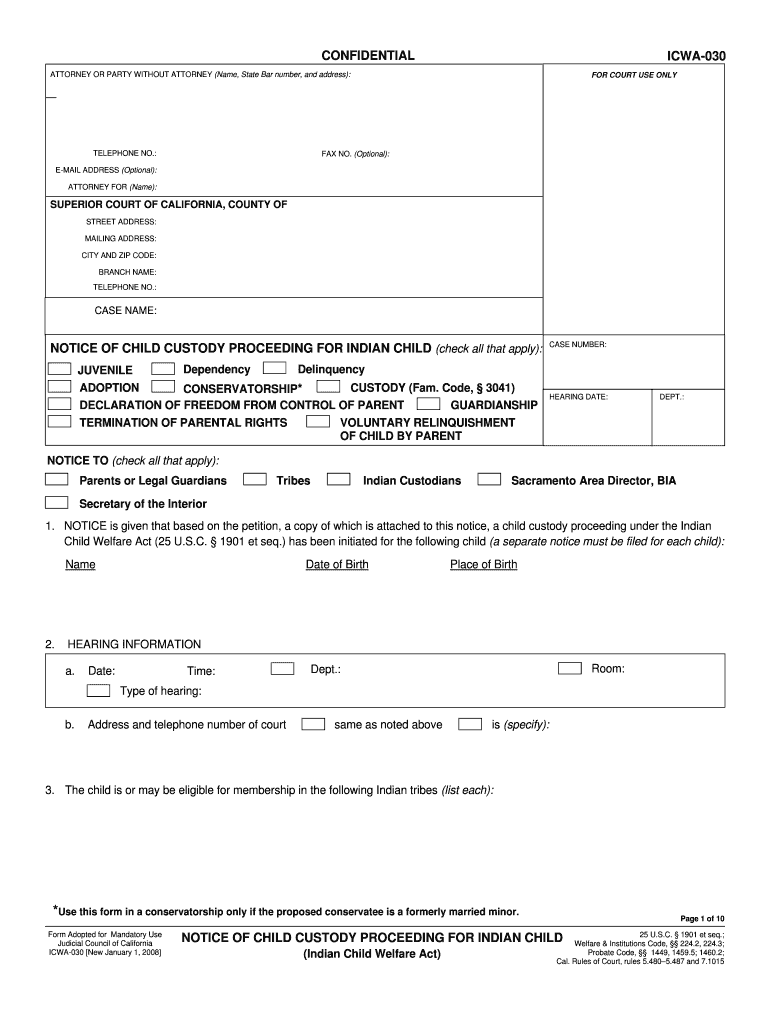ICWA-030
CASE NUMBER:
NOTICE OF CHILD CUSTODY PROCEEDING FOR INDIAN CHILD
(check all that apply):
same as noted above is
(specify):
Address and telephone number of court
FOR COURT USE ONLY
ATTORNEY OR PARTY WITHOUT ATTORNEY
(Name, State Bar number, and address):
FAX NO.
(Optional):
SUPERIOR COURT OF CALIFORNIA, COUNTY OF
TELEPHONE NO.:
E-MAIL ADDRESS
(Optional):
ATTORNEY FOR
(Name):
NOTICE is given that based on th
e petition, a copy of which is attached to th
is notice, a child custody proceeding under the In
dian
Child Welfare Act (25 U.S.C. § 1901 et seq.)
has been initiated for the following child
(a separate notice must be
filed for each child):
1.
3.
b.
Page 1 of 10
*
Use this form in a conservatorship only if the proposed conservatee is a formerly married minor.
NOTICE TO
(check all that apply):
Parents or Legal Guardians
Tribes Indian Custodians Sacramento Area Director, BIA
The child is or may be eligible for membership in the following Indian tribes
(list each):
Name
Date of Birth
Place of Birth
CASE NAME:
Form Adopted for Mandatory Use
Judicial Council of California
ICWA-030 [New January 1, 2008]
NOTICE OF CHILD CUSTODY PROCEEDING FOR INDIAN CHILD
(Indian Child Welfare Act)
Secretary of the Interior
2. HEARING INFORMATION
Date:
Room:
Dept.:
Time:
a.
Type of hearing:
ADOPTION CUSTODY (Fam. Code, § 3041)
HEARING DATE: DEPT.:
GUARDIANSHIP
CONSERVATORSHIP
*
DECLARATION OF FREEDOM FR
OM CONTROL OF PARENT
JUVENILE
Delinquency
Dependency
TERMINATION OF PARENTAL RIGH
TS VOLUNTARY RELINQUISHMENT
OF CHILD BY PARENT
25 U.S.C. § 1901 et seq.;
Welfare & Institutions Code, §§ 224.2, 224.3;
Probate Code, §§ 1449, 1459.5; 1460.2;
Cal. Rules of Court, rules 5.480–5.487 and 7.1015
STREET ADDRESS:
MAILING ADDRESS:
CITY AND ZIP CODE:
BRANCH NAME:
TELEPHONE NO.:
CONFIDENTIAL
Page 2 of 10
Under the Indian Child Welfare Act (ICWA) and California law:
a.
c.
d.
e.
f.
g.The child's parents, Indian custodian, and the child's tribe have the right to be present at all hearings.
The child's parent, Indian custodian, or tribe may petition the court to transfer the case to the tribal court of the Indian child's
tribe. The child's parent or tribe also have the right to refuse to have the case transferred to the tribal court.
With the limited exceptions of the detention hearing in juvenile cases and the jurisdiction and disposition hearings in delinquency
cases as identified in rule 5.482, the court will give up to 20 days from the time of the scheduled hearing if the child's parent,
Indian custodian, or tribe request such time to prepare for the hearing.
The proceedings could lead to the removal of the child from the custody of the parent or Indian custodian and possible adoption
of the child.
If the child's parents or Indian custodian have a right to be represented by a lawyer and if they cannot afford to hire one, a
lawyer will be appointed for them.
The information contained in this notice and all attachments is confidential. Any tribal representative or agent or any other person
or entity receiving this information must maintain the confidentiality of this information and not reveal it to anyone who does not
need the information in order to exercise the tribe's rights under the Indian Child Welfare Act (25 U.S.C. § 1901 et seq.).
Biological MotherBiological Father
Name (include maiden, married, and former names or aliases):
Birth date and place:
Tribe or band, and location:
Tribal membership or enrollment number, if known:
Tribal membership or enrollment number, if known: Tribe or band, and location: Birth date and place:
Additional information:
Additional information: Name (include former names or aliases):
Current address:
If deceased, date and place of death:If deceased, date and place of death: b.
The child's Indian custodian and the child's tribe have the right to intervene in the proceedings when ICWA applies.
Current address: 4.
5.INFORMATION ON THE CHILD NAMED IN 1
ICWA-030 [New January 1, 2008] NOTICE OF CHILD CUSTODY PROCEEDING FOR INDIAN CHILD
(Indian Child Welfare Act) a.
The child's birth certificate is attached unavailable
c.
Biological relative information is listed below. (Indicate if any of the information requested below is unknown or does not apply.
Do not use the abbreviation "N/A".) (Required by Fam. Code, § 180; Prob. Code, § 1460.2; and Welf. & Inst. Code, § 224.2.)
h.
An Indian custodian is any person who has legal custody of the child under tribal law or custom or state law, or to whom
temporary physical custody, care, and control of the child has been transferred by a parent.
CASE NAME: CASE NUMBER:
ICWA-030
Former address: Former address:b.
A copy of the tribal registration card of the child the parent is attached.
Page 3 of 10
INFORMATION ON THE CHILD NAMED IN 1
(Indicate if any of the information requested below is unknown or does not apply; do not use the abbreviation "N/A".) 5. c.
Name (include maiden, married, and former names or aliases):
Birth date and place:
Tribe or band, and location:
Tribal membership or enrollment number, if known:
Tribal membership or enrollment number, if known: Tribe or band, and location: Birth date and place: Name (include maiden, married, and former names or aliases):
Current address:
If deceased, date and place of death: If deceased, date and place of death: Current address:
Mother's Biological Mother
(Child's Maternal Grandmother)Father's Biological Mother
(Child's Paternal Grandmother)
NOTICE OF CHILD CUSTODY PROCEEDING FOR INDIAN CHILD
(Indian Child Welfare Act)
ICWA-030 [New January 1, 2008]
CASE NAME: CASE NUMBER:
ICWA-030
Former address: Former address:
Name (include former names or aliases):
Birth date and place:
Tribe or band, and location:
Tribal membership or enrollment number, if known:
Tribal membership or enrollment number, if known: Tribe or band, and location: Birth date and place: Name (include former names or aliases):
Current address:
If deceased, date and place of death: If deceased, date and place of death: Current address:
Mother's Biological Father
(Child's Maternal Grandfather)Father's Biological Father
(Child's Paternal Grandfather)
Former address: Former address:
Page 4 of 10
INFORMATION ON THE CHILD NAMED IN 1
(Indicate if any of the information requested below is unknown or does not apply; do not use the abbreviation "N/A".) 5. d.
ICWA-030 [New January 1, 2008] NOTICE OF CHILD CUSTODY PROCEEDING FO R INDIAN CHILD
(Indian Child Welfare Act)
CASE NAME: CASE NUMBER:
ICWA-030
Name (include maiden, married, and former names or aliases):
Birth date and place:
Tribe or band, and location:
Tribal membership or enrollment number, if known:
Tribal membership or enrollment number, if known: Tribe or band, and location: Birth date and place: Name (include maiden, married, and former names or aliases):
Current address:
If deceased, date and place of death: If deceased, date and place of death: Current address:
Mother's Biological Grandmother
(Child's Maternal Great-grandmother)Mother's Biological Grandmother
(Child's Maternal Great-grandmother)
Former address: Former address:
Name (include former names or aliases):
Birth date and place:
Tribe or band, and location:
Tribal membership or enrollment number, if known:
Tribal membership or enrollment number, if known: Tribe or band, and location: Birth date and place: Name (include former names or aliases):
Current address:
If deceased, date and place of death: If deceased, date and place of death: Current address:
Mother's Biological Grandfather
(Child's Maternal Great-grandfather)Mother's Biological Grandfather
(Child's Maternal Great-grandfather)
Former address: Former address:
Page 5 of 10
INFORMATION ON THE CHILD NAMED IN 1
(Indicate if any of the information requested below is unknown or does not apply; do not use the abbreviation "N/A".) 5. e.
ICWA-030 [New January 1, 2008] NOTICE OF CHILD CUSTODY PROCEEDING FOR INDIAN CHILD
(Indian Child Welfare Act)
CASE NAME: CASE NUMBER:
ICWA-030
Name (include maiden, married, and former names or aliases):
Birth date and place:
Tribe or band, and location:
Tribal membership or enrollment number, if known:
Tribal membership or enrollment number, if known: Tribe or band, and location: Birth date and place: Name (include maiden, married, and former names or aliases):
Current address:
If deceased, date and place of death: If deceased, date and place of death: Current address:
Father's Biological Grandmother
(Child's Paternal Great-grandmother)Father's Biological Grandmother
(Child's Paternal Great-grandmother)
Former address: Former address:
Name (include former names or aliases):
Birth date and place:
Tribe or band, and location:
Tribal membership or enrollment number, if known:
Tribal membership or enrollment number, if known: Tribe or band, and location: Birth date and place: Name (include former names or aliases):
Current address:
If deceased, date and place of death: If deceased, date and place of death: Current address:
Father's Biological Grandfather
(Child's Paternal Great-grandfather)Father's Biological Grandfather
(Child's Paternal Great-grandfather)
Former address: Former address:
Page 6 of 10
The following optional questions may be helpful in tracing the ancestry of the child in 1.
a.Attended an Indian school? Yes No Unknown
Name/relationship to childType of school
Dates attendedName and location of school
7. Has the child in 1 or any members of his or her family ever (if "yes," provide the information requested below):
NOTICE OF CHILD CUSTODY PROCEEDING FOR INDIAN CHILD
(Indian Child Welfare Act)
ICWA-030 [New January 1, 2008]
CASE NAME: CASE NUMBER:
ICWA-030
INFORMATION ON THE CHILD NAMED IN 1
(Indicate if any of the information requested below is unknown or does not apply; do not use the abbreviation "N/A".) 5. f.
6.
ADDITIONAL INFORMATION ON CHILD NAMED IN 1
(Indicate if any of the information requested below is unknown.)
Other alleged father (name each):
a.
b.
c.
d.Biological birth father is named on birth certificate.
Biological birth father has acknowledged parentage.
There has been a judicial declaration of parentage. Unknown
Unknown
Unknown
Unknown
Name (include maiden, married, and former names or aliases):
Birth date and place:
Tribe or band, and location:
Tribal membership or enrollment number, if known:
Tribal membership or enrollment number, if known: Tribe or band, and location: Birth date and place: Name (include maiden, married, and former names or aliases):
Current former address: Current address:
Indian Custodian Information Indian Custodian Information
Former address: Former address:
Page 7 of 10
Lived on federal trust land, a reservation or rancheria, or an allotment? Yes No c.
Dates of residence Name/description of property and address
Name/relationship to child
Unknown
NOTICE OF CHILD CUSTODY PROCEEDING FOR INDIAN CHILD
(Indian Child Welfare Act)
ICWA-030 [New January 1, 2008]
CASE NAME: CASE NUMBER:
ICWA-030
Other relative information (e.g., aunts, uncles, siblings, first and second cousins, stepparents, etc.) d.
Tribe, band, and location Current and former address Name/relationship to child
Birth date and place
Name/relationship to child Type of treatment Dates of treatment Location where treatment given Received medical treatment at an Indian health clinic or U.S. Public Health Service hospital?
Yes No Unknown
b.
Tribal affiliation and location of child in 1 (check all that apply):
a.
California Judgment Roll. Roll number, if known: b.
c. 8.
Name of relative listed on roll:
Relationship to child in 1: 1906 Final Roll
Roll of 1924 Name of relative listed on roll:
Relationship to child in 1:
Page 8 of 10
DECLARATION
(To be completed, dated, and signed in all cases by each petitioner named in companion petition.)
I/We declare under penalty of perjury under the laws of the State of California that the foregoing and all attachments are true and
correct.
Date:
(TYPE OR PRINT NAME ) (SIGNATURE)
I am the petitioner or we are all of the petitioners in this proceeding. In response to items 5–9 of this form, I/we have given all
information I/we have about the relatives and, if applicable, the Indian custodian, of the child named in item 1 of this form.
Date:
(TYPE OR PRINT NAME ) (SIGNATURE)
Date:
(TYPE OR PRINT NAME ) (SIGNATURE)
ICWA-030 [New January 1, 2008]
Additional party information (list the name, mailing address, and telephone number of all parties notified) :
9.
Name
Mailing Address Telephone Number
CASE NAME: CASE NUMBER:
ICWA-030
NOTICE OF CHILD CUSTODY PROCEEDING FOR INDIAN CHILD
(Indian Child Welfare Act)
CASE NAME: CASE NUMBER:
ICWA-030
Page 9 of 10
ICWA-030 [New January 1, 2008] NOTICE OF CHILD CUSTODY PROCEEDING FOR INDIAN CHILD
(Indian Child Welfare Act)on (date): I am an attorney at law, admitted to practice in the courts of the State of California, and attorney for Petitioner in this matter. I declare
that a copy of the Notice of Child Custody Proceeding for Indian Child, with a copy of the petition identified on page 1 of this form, was
mailed as follows. Each copy was enclosed in an envelope with postage for registered or certified mail, return receipt requested, fully
prepaid. The envelopes were addressed to each person, tribe, or agency as indicated below. (Except that the telephone numbers
shown below were not placed on the envelopes. They are shown below because they must be disclosed in the Notice under Family
Code section 180, Probate Code section 1460.2, and Welfare and Institutions Code section 224.2.) Each envelope was sealed and
deposited with the United States Postal Service at (place):
I declare under penalty of perjury under the laws of the State of California that the foregoing and all attachments are true and correct.
Date:
(TYPE OR PRINT NAME ) (SIGNATURE OF ATTORNEY)
DECLARATION OF MAILING—ADOPTION, FAMILY LAW, AND PROBATE PROCEEDINGS
(To be completed by the attorney for Petitioner if Petitioner is represented.)
(TYPE OR PRINT NAME ) (SIGNATURE)
CERTIFICATE OF MAILING—PROBATE PROCEEDINGS
(To be completed by the clerk of the court if Petitioner is unrepresented.)
Title: Date:Department:
This form and all return receipts must be filed with the court.
I certify that a copy of the Notice of Child Custody Proceeding for Indian Child, with a copy of the petition, was mailed as follows. Each
copy was enclosed in an envelope with postage for registered or certified mail, return receipt requested, fully prepaid. The envelopes
were addressed to each person, tribe, or agency as indicated below. (Except that the telephone numbers shown below were not
placed on the envelopes. They are shown below because they must be disclosed in the Notice under Family Code section 180,
Probate Code section 1460.2, and Welfare and Institutions Code section 224.2.) Each envelope was sealed and deposited with the
United States Postal Service at (place): on (date):
..
CERTIFICATE OF MAILING—JUVENILE COURT PROCEEDINGS
(To be completed by social worker or probation officer.)
I certify that a copy of the Notice of Child Custody Proceeding for Indian Child, with a copy of the petition identified on page 1 of this
form, was mailed as follows. Each copy was enclosed in an envelope with postage for registered or certified mail, return receipt
requested, fully prepaid. The envelopes were addressed to each person, tribe, or agency as indicated below. (Except that the
telephone numbers shown below were not placed on the envelopes. They are shown below because they must be disclosed in the
Notice under Family Code section 180, Probate Code section 1460.2, and Welfare and Institutions Code section 224.2.) Each
(TYPE OR PRINT NAME) (SIGNATURE )
envelope was sealed and deposited with the United States Postal Service at (place):
on (date):
Title: Date:Department: .
Street address:
Mailing address:
City, state and zip code:
Telephone number: Street address:
Mailing address:
City, state and zip code:
Telephone number:
Street address:
Mailing address:
City, state and zip code:
Telephone number:
Street address:
Mailing address:
City, state and zip code:
Telephone number:
Sacramento Area Director
Bureau of Indian Affairs
Secretary of the Interior
U.S. Department of the Interior
Addressee (Name):
Title:
Street address:
Mailing address:
City, state and zip code:
Telephone number:
Page 10 of 10 ICWA-030 [New January 1, 2008]
Street address:
Mailing address:
City, state and zip code:
Telephone number: Street address:
Mailing address:
City, state and zip code:
Telephone number: 1.
3.
5.
7.
9.
11. 2.
4.
6.
8.
10.
12. Street address:
City, state and zip code:
Telephone number:
NOTICE OF CHILD CUSTODY PROCEEDING FOR INDIAN CHILD
(Indian Child Welfare Act)
Parent (Name):
1849 C Street, N.W.
Washington D.C. 20240 2800 Cottage Way
Sacramento, CA 95825 Street address:
City and zip code:
Telephone number:Parent (Name):
Guardian (Name):Guardian (Name):
Indian Custodian
(Name):Indian Custodian
(Name):
Tribe (Name):
Addressee (Name):
Title:
Street address:
Mailing address:
City, state and zip code:
Telephone number:
Addressee (Name):
Title:
Street address:
Mailing address:
City, state and zip code:
Telephone number: Addressee (Name):
Title:
Street address:
Mailing address:
City, state and zip code:
Telephone number:
Tribe (Name):
Tribe (Name):Tribe (Name):
Additional tribes served listed on attached form ICWA-030(A) NAMES, ADDRESSES, AND TELEPHONE NUMBERS OF ALL PERSONS,
TRIBES, OR AGENCIES TO WHOM NOTICE WAS MAILED
CASE NAME: CASE NUMBER:
ICWA-030
Note: Notice to the tribe must be sent to the tribe chairman or designated authorized agent for service.