Fill and Sign the Executor Beneficiary Form
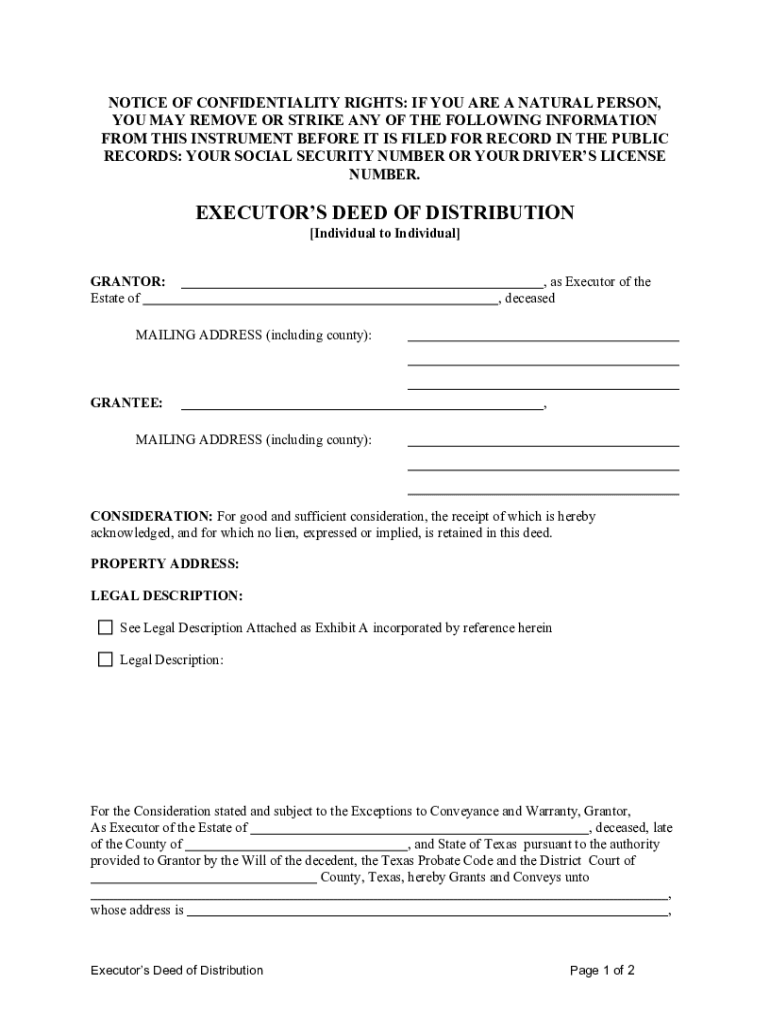
Practical suggestions for finalizing your ‘Executor Beneficiary’ online
Are you fatigued by the inconvenience of managing documents? Search no more than airSlate SignNow, the top electronic signature solution for individuals and organizations. Bid farewell to the lengthy process of printing and scanning documents. With airSlate SignNow, you can effortlessly complete and sign documents online. Utilize the robust features embedded in this user-friendly and cost-effective platform and transform your method of document administration. Whether you need to approve forms or collect electronic signatures, airSlate SignNow manages it all smoothly, with just a few clicks.
Adhere to this comprehensive guide:
- Log into your account or register for a free trial with our service.
- Click +Create to upload a file from your device, cloud storage, or our template collection.
- Open your ‘Executor Beneficiary’ in the editor.
- Click Me (Fill Out Now) to set up the document on your end.
- Add and designate fillable fields for others (if necessary).
- Proceed with the Send Invite settings to solicit electronic signatures from others.
- Download, print your version, or convert it into a reusable template.
No need to worry if you need to collaborate with others on your Executor Beneficiary or send it for notarization—our solution offers everything you need to achieve such tasks. Create an account with airSlate SignNow today and elevate your document management to new levels!
FAQs
-
What is an Executor Beneficiary in estate planning?
An Executor Beneficiary is a person designated in a will to manage the estate after someone passes away. This individual is responsible for ensuring that the deceased's wishes are carried out, which may involve distributing assets to beneficiaries. Understanding the role of an Executor Beneficiary is crucial for effective estate planning.
-
How does airSlate SignNow help manage documents for Executor Beneficiaries?
airSlate SignNow provides a seamless solution for Executor Beneficiaries to manage and eSign important estate documents. With features like templates and secure cloud storage, Executor Beneficiaries can easily access and finalize documents required for estate management. This efficiency helps reduce the stress associated with the administrative tasks of executing a will.
-
What are the pricing options for airSlate SignNow for Executor Beneficiaries?
airSlate SignNow offers competitive pricing plans that cater to Executor Beneficiaries and their unique needs. You can choose from various subscription options based on the number of users and features required, ensuring you only pay for what you need. The cost-effective solution makes it accessible for Executor Beneficiaries to streamline their document management process.
-
Can Executor Beneficiaries use airSlate SignNow on mobile devices?
Yes, airSlate SignNow is fully optimized for mobile devices, allowing Executor Beneficiaries to manage and eSign documents on the go. Whether using a smartphone or tablet, Executor Beneficiaries can access their documents anytime, anywhere, ensuring flexibility and convenience in their responsibilities.
-
What features does airSlate SignNow offer for Executor Beneficiaries?
airSlate SignNow includes essential features for Executor Beneficiaries, such as customizable templates, automated workflows, and real-time tracking of document status. These features simplify the process of obtaining signatures and managing documents, allowing Executor Beneficiaries to focus on fulfilling their duties effectively.
-
Is airSlate SignNow secure for sensitive documents handled by Executor Beneficiaries?
Absolutely! airSlate SignNow prioritizes security, ensuring that all documents managed by Executor Beneficiaries are protected with advanced encryption and secure access controls. With compliance to industry standards, Executor Beneficiaries can confidently manage sensitive estate documents without compromising data security.
-
Does airSlate SignNow integrate with other tools for Executor Beneficiaries?
Yes, airSlate SignNow offers integrations with popular tools and platforms that Executor Beneficiaries might already be using. This includes CRM systems and cloud storage services, making it easier to manage documents in a cohesive workflow. These integrations enhance the efficiency of Executor Beneficiaries when handling estate-related documentation.
The best way to complete and sign your executor beneficiary form
Find out other executor beneficiary form
- Close deals faster
- Improve productivity
- Delight customers
- Increase revenue
- Save time & money
- Reduce payment cycles















