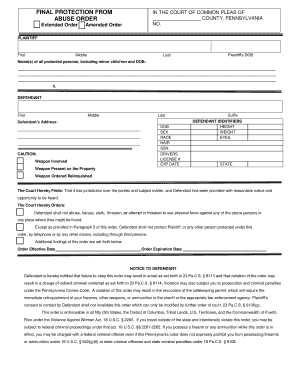PLAINTIFF
First Middle Last Plaintiff’s DOB
Name(s) of all protected persons, including minor child/ren and DOB:
V.
DEFENDANT
First Middle Last Suffix
Defendant’s Address:
CAUTION:
Weapon Involved
Weapon Present on the Property
Weapon Ordered Relinquished
The Court Hereby Finds:
That it has jurisdiction over the parties and subject matter, and Defendant has been provided with reasonable notice and
opportunity to be heard.
The Court Hereby Orders:
Defendant shall not abuse, harass, stalk, threaten, or attempt or threaten to use physical force against any of the above persons inany place where they might be found.
Except as provided in Paragraph 5 of this order, Defendant shall not contact Plaintiff, or any other person protected under thisorder, by telephone or by any other means, including through third persons.
Additional findings of this order are set forth below.
Order Effective Date Order Expiration Date
NOTICE TO DEFENDANT
Defendant is hereby notified that failure to obey this order may result in arrest as set forth in 23 Pa.C.S. § 6113 and that violation of the order may
result in a charge of indirect criminal contempt as set forth in 23 Pa.C.S. § 6114 . Violation may also subject you to prosecution and criminal penalties
under the Pennsylvania Crimes Code. A violation of this order may result in the revocation of the safekeeping permit, which will require the
immediate relinquishment of your firearms, other weapons , or ammunition to the sheriff or the appropriate law enforcement agency. Plaintiff's
consent to contact by Defendant shall not invalidate this order which can only be modified by further order of court. 23 Pa.C.S. § 6108(g).
This order is enforceable in all fifty (50) States, the District of Columbia, Tribal Lands, U.S. Territories , and the Commonwealth of Puerto
Rico under the Violence Against Women Act, 18 U.S.C. § 2265. If you travel outside of the state and intentionally violate this order, you may be
subject to federal criminal proceedings under that act. 18 U.S.C. §§ 2261-2262. If you possess a firearm or any ammunition while this order is in
effect, you may be charged with a federal criminal offense even if this Pennsylvania order does not expressly prohibit you from possessing firearms
or ammunition under 18 U.S.C. § 922(g)(8) or state criminal offenses and state criminal penalties under 18 Pa.C.S. § 6105 . FINAL PROTECTION FROM
ABUSE ORDER
Extended Order
Amended Order DEFENDANT IDENTIFIERS
DOB HEIGHT
SEX WEIGHT
RACE EYES
HAIR
SSN
DRIVERS
LICENSE #
EXP DATE STATE IN THE COURT OF COMMON PLEAS OF
COUNTY, PENNSYLVANIA
NO.
CHECK ALL THAT APPLY :
Plaintiff or Protect ed Person(s) is/are:
spouse or former spouse of Defendant
parent of a child with Defendant
current or former sexual or intimate partner with Defendant
child of Plaintiff
child of Defendant
family member related by blood (consanguinity) to Defe ndant
family member related by marriage or affinity to Defendant
sibling (person who shares parenthood) of Defendant
Defendant
was served in accordance with Pa.R.C.P. No. 1930.4 and provided
notice of the time , date, and location of the hearing scheduled in this matter. AND NOW, this day of __________, 20 __, the court having jurisdiction over
the parties and the subject-matter, it is ORDERED, ADJUDGED
, and DECREED as
follows: This order is entered
by (check one) by agreement by agreement
without an admission after a hearing and decision by the court after a hearing
at which Defendant was not present, despite proper service being made by default.
Withou
t regard
as to how the order was entered, this is a final orde r of court subje ct to
full enforcement pursuan t to the Protection From Abuse Act.
Note : Space is provided to allow for 1) the court's gene ral findings o f abuse; 2)
inclusion of the terms under which the order was entered (e.g., that the order was
entered with the consent of the parties, or that Defendant, though properly served,
failed to appear for the hearing, or the reasons why the plaintiff's request for a final
PFA order was denied); or 3) information that may be helpful to law enforcement (e.g.,
whether a firearm or other weapon was involved in the incident of abuse or whether
Defendant is believed to be armed and dangerous). Plaintiff's request for a final protection order is deni ed.
OR
Plaintiff's request for a final protection order is granted.
1. Defendant
shall not abuse, stalk, harass, threaten, or attempt or threaten
to use physical force
against Plaintiff or any other protected person in any place where they might
be found
2. Defendant is completely evicted and excluded from the residence at
(NONCONFIDENTIAL ADDRESS FROM WHICH DEFENDANT IS EXCLUDED) or any
other residence where Plaintiff or an y other person protected under this order may live.
Exclusive possession of the residence is granted to Plaintiff. Defendant shall have no
right or privilege to enter or be present on the premises of Plaintiff or any other person
protected under this orde r.
On [insert date and time], Defendant may enter the residence to retrieve his/her
clothing and other personal effects, provided that Defendant is in the company of a law
enforcement officer or sheriff when such retrieval is made and [insert any other
co nditions]:
3. Except as provided
in Paragraph 5 of this order, Defendant is prohibited from having ANY CONTACT with Plaintiff, either directly or indirectly, or any
other person protected under this order, at any location, including but not limited to any
contact at Plaintiff's school, business, or place of employment. Defendant is specifically
ordered to stay away from the following locations for the duration of this order.
4. Except as provided in Paragraph 5 of this order, Defendant shall not
contact Plaintiff, either directly or indirectly, or any other person protected under this
order, by telephone or by any other means, including through third persons. 5. Temporary custody of the minor children: [NAMES OF THE CHILDREN
SUBJECT TO THE PROVISION OF THIS PARAGRAPH] shall be as follows:
Check all that apply.
STATE TO WHOM PRIMARY PHYSICAL CUSTODY IS AWARDED ; STATE
TERMS OF PARTIAL CUSTODY, IF ANY.
There is a current custody order as to the children of the parties:
(county court) (docket number)
A custody petition is pending.
A hearing is scheduled for (Date, time and location)
THIS ORDER SHALL NOT SUPERSEDE THE CURRENT CUSTODY ORDER.
THIS ORDER SUPERSEDES ANY PRIOR ORDER RELATING TO CHILD
CUSTODY.
6.The custody provisions of
Paragraph 5 of this order are temporary. Either party may
initiate custody proceedings pursuant to the custody statute at 23 Pa.C.S. §§ 5321 —
5340 . Any valid custody order entered after the final Protection From Abuse order
supersedes the custody provisions of this order. FIREARMS, OTHER WEAPONS, OR AMMUNITION
RE STRICTIONS
Check all that apply:
Defendant is prohibited from possessing or acquiring any firearms for the duration
of this order.
Defendant shall relinquish to the sheriff or the appropriate law enforcement
agency the following firearm licenses owned or possessed by Defendant:
Defendant is directed to relinquish to the sheriff or the appropriate law
enforcement agency any firearm, other weapon , or ammunition listed in Attachment
A
to Final Order, which is incorporated herein by reference. Defendant
may relinquish any firearms, other weapons ,
or ammunition to the
sheriff or the appropriate law enforcement agency . As an alternative, Defendant ma
y
either relinquish firearms, other weapons ,
or ammunition to a third party provided
Defendant and the
third party first comply with all the requirements to obtain a
safekeeping permit, or relinquish firearms, other weapons ,
or ammunition to a li censed
firearms dealer for consignment sale, lawful transfer, or safekeeping pursuant to 23
Pa.C.S. § 6108.2(e). Defendant must relinquish any firearm, other weapon,
ammunition , or firearm license ordered to
be relinquished no later than 24 hours after
serv
ice of this order. Failure to timely relinqu ish any firearm , other weapon,
ammunition , or any firearm license ordered to be relinquished shall result in a violation
of this order and may result in criminal conviction under the Uniform Firearms Act, 18
Pa.C.S. § 6105. 7. Any
firearm delivered to the sheriff or the appropriate law enforcementagency
or transferred to a licensed firearm dealer or a qualified third party , who
satisfies
the procedural and substantive requirements to obtain a safekeeping permit
issued under 23 Pa. C.S. § 6108.3 pursuant to this order or the
temporary order,
shall not
be returned to Defendan t until further orde r of court or as ot herwise provided
by law.
8.The Pennsylvania State Police, the municipal police, or the sheriff shall
accompany Plaintiff to his or her residence to retrieve personal belongings.□
9. The following additional relief is granted as authorized by § 6108 of the
Act:
Defendant is prohibited from stalking, as defined in 18 Pa.C.S. §2709.1, or
harassing, as defined in 18 Pa.C.S. § 2709, the following family and household
m
embers of Plaintiff: Name Address (optional) Relationship to Plaintiff
Other relief:
10. Defendant is directed to pay temporary support for: [INSERT THE NAMES
OF THE PERSONS FOR WHOM SUPPORT IS TO BE PAID] as follows: [INSERT
AMOUNT, FREQUENCY AND OTHER TERMS AND CONDITIONS OF THE
SUPPORT
ORDER].
This order for support shall remain in effect until a final support order is
entered by this court. However, this order shall lapse automatically if Plaintiff does not
file a complaint for support with the Domestic Relations Section of the court within two
weeks of the date of this order. The amount of this temporary order does not
necessarily reflect Defendant’s corre ct support obligation, which shall be determined in
accordance with the guidelines at the support hearing. Any adjustments in the final
amount of support shall be credited, retroactive to this date, to the appropriate party.
□ (a) The costs of thi s action are imposed on Defendant.
(b) Because this order followed a contested proceeding, or a
hearing
at wh ich Defendant was no t present, despite being served
with a co py of the petition , temporary order and notice of the date,
time and place of the hearing , Defendan t is ordered to pay an
additional $100 surcharge to the court, which shall be distributed
in the manner set forth in 23 Pa C.S. §6106(d). (c) Upon a showing of good cause or a finding that Defendant is
unable to pay, the costs of this action are waived.
12. Defendant shall pay $ to Plaintiff by (insert date) as
compensation for Plaintiff's out - of - pocket losses, which are as follows:
An installment schedule is ordered as follows:
OR
□ Plaintiff is granted leave to present a petition, with appropriate notice to
Defendant, to [INSERT THE NAME OF THE JUDGE OR COURT TO WHICH THb
PETITION SHOULD BE PRESENTED] requesting recovery of out - of - pocket losses.
The petition shall include an exhibit itemizing all claime d out - of - pocket losses, copies of
all bills and estimates of repair, and an order scheduling a hearing. No fee shall be
required by the prothonotary’s office for the filing of this petition.
13. THIS
ORDER SUPERSEDES ANY PRIORPROTECTION FROM ABUSE ORDER OBTAINED BY THE SAME PLAINTIFF
AGAINST THE SAME DEFENDANT.
14. All provisions of this order shall expire:
CHECK ONE
in [INSERT DAYS, MONTHS OR YEARS] on [INSERT EXPIRATION DATE]
in three years, on [INSERT EX PIRATION DATE]11.
Defendant
is hereby notified that failure to obey this order may result in arrest as set forth
in 23 Pa.C.S. § 6113 and that violation of the order may result in a charge of indirect
criminal contempt as set forth in 23 Pa.C.S. § 6114. Violation may also subject
you to prosecution and criminal penalties under the Pennsylvania Crimes Code. A
violation of this order may result in the revocation of the safekeeping permit, which will
require the immediate relinquishment of your firearms, other weapons , and ammunition
to the sheriff or the appropriate law enforcement agency. Plaintiff's consent to contact by
Defendant shall not invalidate this order, which can only be modified by further order of
court.
23 Pa.C.S. § 6108(g).
This order is enforceable in
all fifty (50) States, the District of Columbia, Tribal
Lands, U.S. Territories, and the Commonwealth of Puerto Rico under the Violence
Against
Women Act, 18 U.S.C. § 2265. If you travel outside of the state and intentionally
violate this order, you may be
subject to federal criminal proceedings under that act. 18
U.S.C. §§ 2261-2262. If you possess a firearm or any ammunition while this
order is in effect, you may be charged with a federal criminal offense even if this
Pennsylvania order does not expressly prohibit you from possessing firearms or
ammunition under 18 U.S.C. § 922(g)(8) or state criminal offenses and state criminal
penalties under 18 Pa.C.S. § 6105 .
NOTICE TO SHERIFF, POLICE, AND LAW ENFORCEMENT OFFICIALS
The police and sheriff who have jurisdiction over Plaintiff's residence OR any
location where a violation of
this order occurs OR where Defendant may be located, shall
enforce this order. The court shall have jurisdiction over any indirect criminal contempt
proceeding, either in the county where the violation occurred or where this
protective order was entered. An arrest for violation of Paragraphs 1 through 7 of this
order may be without warrant, based solely on probable cause, whether or not the
violation is committed in the presence of the police or any sheriff. 23
Pa.C.S. § 6113.
Subsequent to an arrest, and without the necessity of a warrant, the police officer
or sheriff shall seize all firearms, other weapons , and ammunition in Defendant's
possession that were used or threatened to be used during the violation of the protection
order or during prior incidents of abuse
and any other firearms in Defendant's
possession. The [insert the appropriate name or title] shall
maintain possession of the
firearms, other weapons , or ammunition until further order of this court.
When Defendant is placed under arrest for violation of the order, Defendant shall
be taken
to the appropriate authority or authorities before whom Defendant is to be
arraigned. A "Complaint for Indirect
Criminal Contempt" shall then be completed and
signed by the police officer, sheriff, OR Plaintiff. Plaintiff's presence and signature are NOTICE TO
DEFENDANT
no
t required to file the complaint.
If sufficient grounds for violation of this order are alleged, Defendant shall be
arraigned, bond set, if appropriate , and both parties given notice of the date of the
hearing.
BY THE COURT: Judge
Date
This
order was entered pursuant to the consent of Plaintiff and Defendant :Plaintiff’s Signature Defendant’s Signature
(Caption)
ATTACHMENT A T O FINAL ORDER
FIREARMS , OTHER WEAPONS AND
AMMUNITION INVENTORY
It is hereby ordered that Defendant relinquish the following firearms, other
weapons, and ammunition to the sheriff or the appropriate law enforcement agency: Firearm/Other Weapon/Ammunition Location
1.
2.
3.
4.
5.
6.
7.
8.
9.
10.
□
All firearms, other weapons , and ammunition owned or possessed by Defendant.BY THE COURT
Judge
Date:
NOTICE : This attachment will be withheld from public inspection in
accordance
with 23 Pa. C.S. § 6108(a)(7)(v). * * *